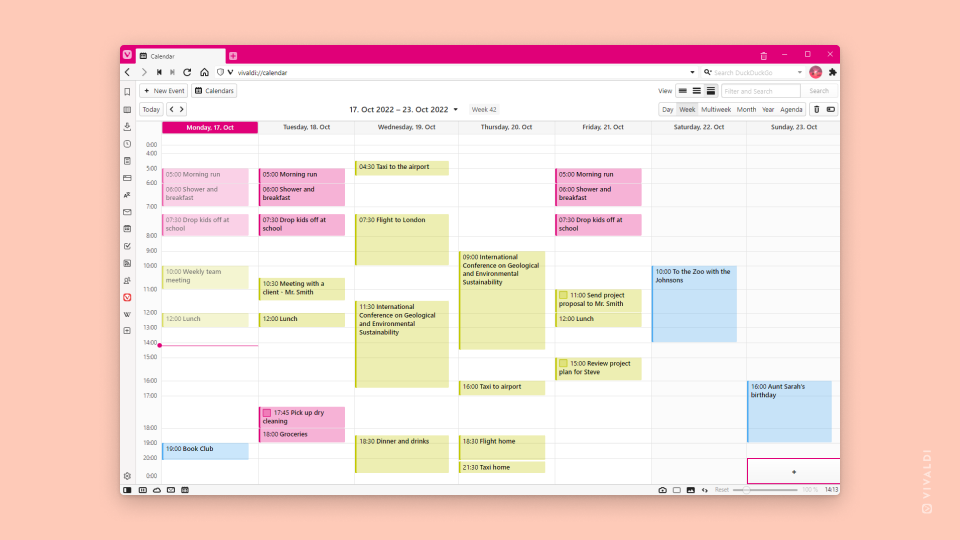Change the visible hours in Vivaldi Calendar to match your average day length.
If you’re an early bird you might want to your days in the Calendar to start earlier too or vice versa, later, if you’re a night owl.
To change the start and end hours and thus also the length of the day:
- Go to to Settings > Calendar > Calendar Display > Visible Day Hours.
- Choose the hours the day starts and ends with.
Then, in Day and Week views, the day starts and ends with your chosen hours. For example, at 4:00 in the morning as on the screenshot below. All hours outside your day will be collapsed. To show collapsed hours as well, untick the box for Collapse Excluded Hours in Visible Day Hours setting.