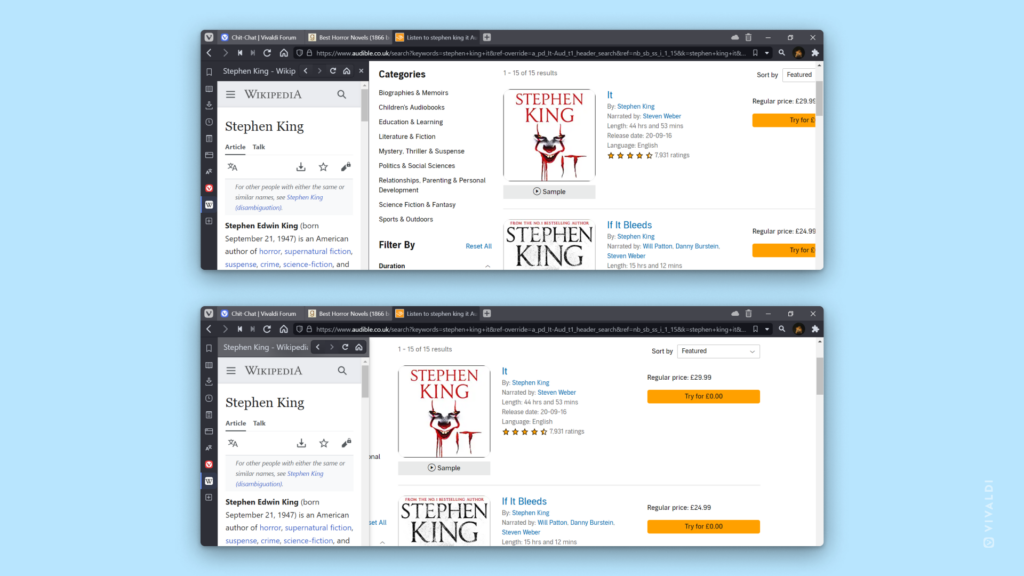Make Panels float over page content instead pushing the content aside.
By default, opening and closing Panels will resize the web page to make space for the panel. But panels can also be made to float over the page content. Floating panels are useful when you briefly want to check something and don’t need to keep it open while working on the page. For example, Reading List Panel could be floating, since you’d only want to quickly add or open a web page from it, but then it should get out of the way again. While the Mail Panel with all the folders is useful to keep open on the side, without it covering anything.
To make all panels float:
- Go to Settings > Panel > Panel Options.
- Enable Floating Panel.
Alternatively, Shift + click on the  Panel toggle button on the left side of the Status Bar.
Panel toggle button on the left side of the Status Bar.
To change the floating state only for specific panels:
- Right-click on the panel.
- Select Floating Panel > This Panel.