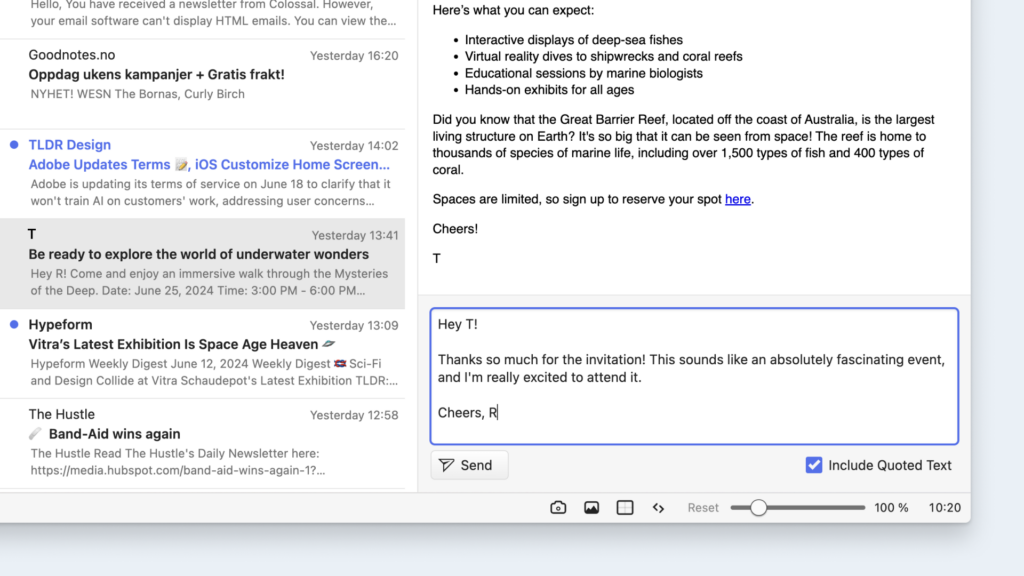Skip Vivaldi Mail’s composer window and send a quick reply message right below the open email.
Vivaldi Mail’s Quick Reply is perfect for those fast, short replies, and feels like using an instant messenger. By removing the need to switch screens to open the composer window, this feature allows you to respond to emails more quickly.
To send a quick reply:
- Open the email message you want to reply to.
- Focus on the text field at the bottom of the message pane.
- Type your message.
- Click “Send”.