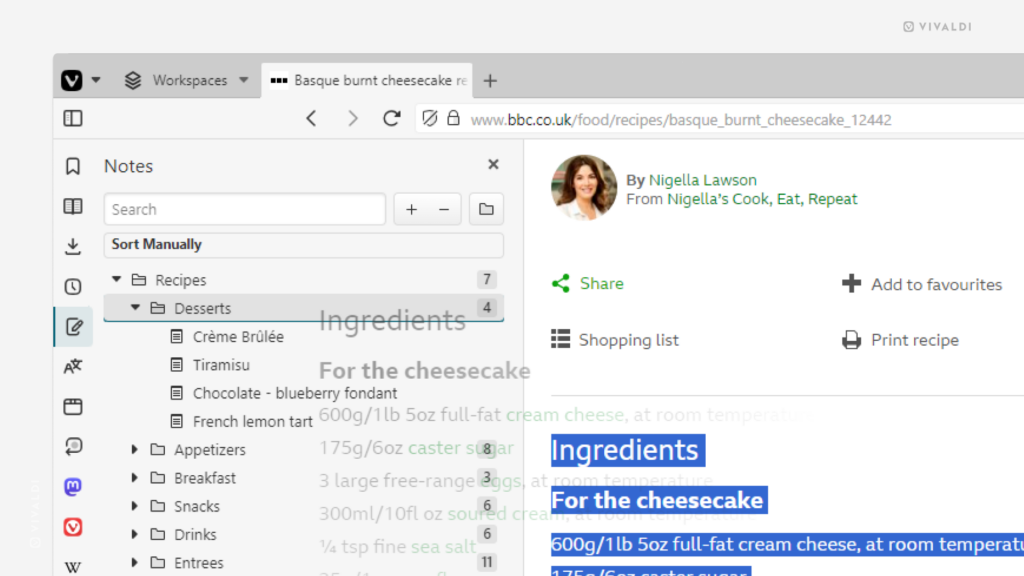Drag text from a web page to the Notes Panel to create a new note.
Do you like dragging things around instead of going through context menus? There are many things you can do in Vivaldi with drag and drop, one of them is creating notes. You can drag the text from a web page you have open in Vivaldi, but also from other apps you have open on the side.
To create a new note with drag and drop:
- Open the Notes Panel.
- Highlight the text you want to create the note from.
- Drag it to the Notes Panel.
- When you see a line in your Theme‘s highlight color, drop it.
If you open one of the notes, you can also drag additional text to it.