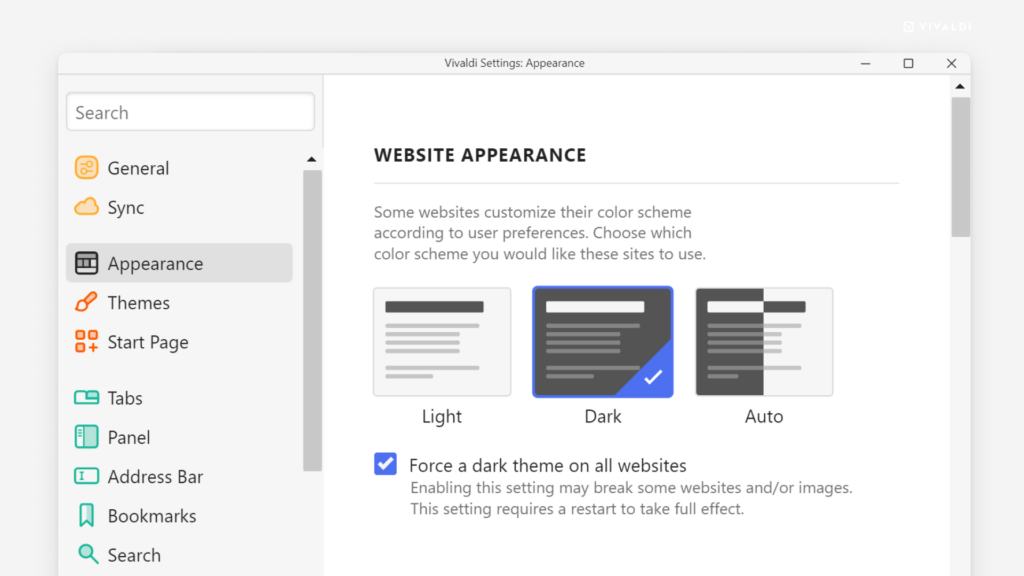Force dark mode on websites that don’t provide a dark theme themselves.
Dark themes have been in for a while, but websites are still catching up with the trend. If you don’t want to wait, you can use Vivaldi’s settings to display even those sites in darker colors.
To enable dark mode:
- Go to Settings > Appearance > Website Appearance.
- Select “Dark”.
- Tick the box for “Force dark theme on all websites”.