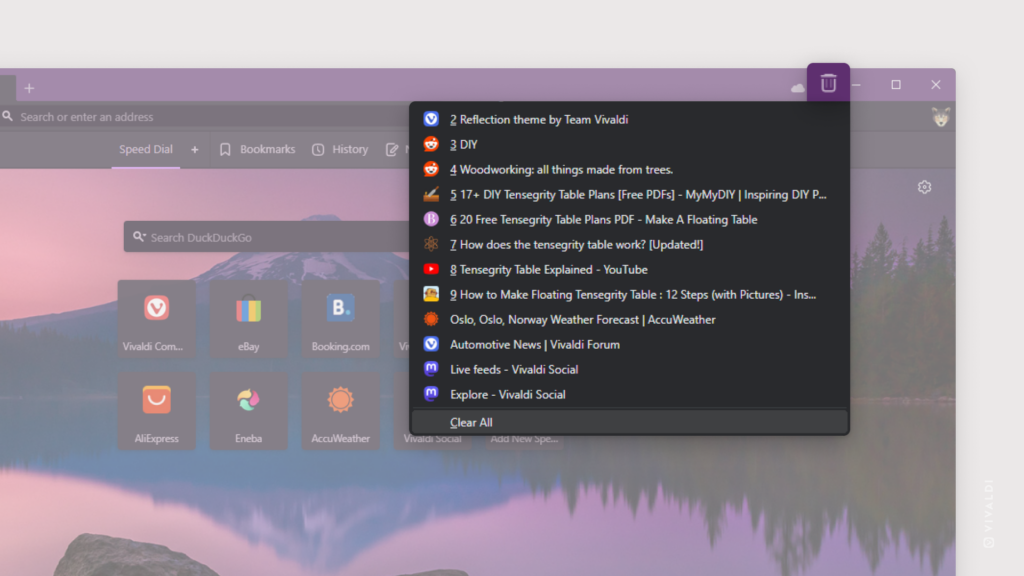Press “C” to clean up the list of recently closed tabs.
It’s Clean Out Your Computer Day! To clear all browsing data in Vivaldi, check Tip #337. In this tip, though, we’ll share a neat trick to empty the recently closed tabs menu:
- Open the Closed Tabs menu on the far side of the Tab Bar.
- Press “C” on your keyboard for an immediate cleanup.
Aletrnatively, scroll to the end of the list and click on “Clear All” there.
To clear the list via the Windows Panel:
- Right-click on the Closed Tabs folder.
- Select “Clear All” from the context menu.