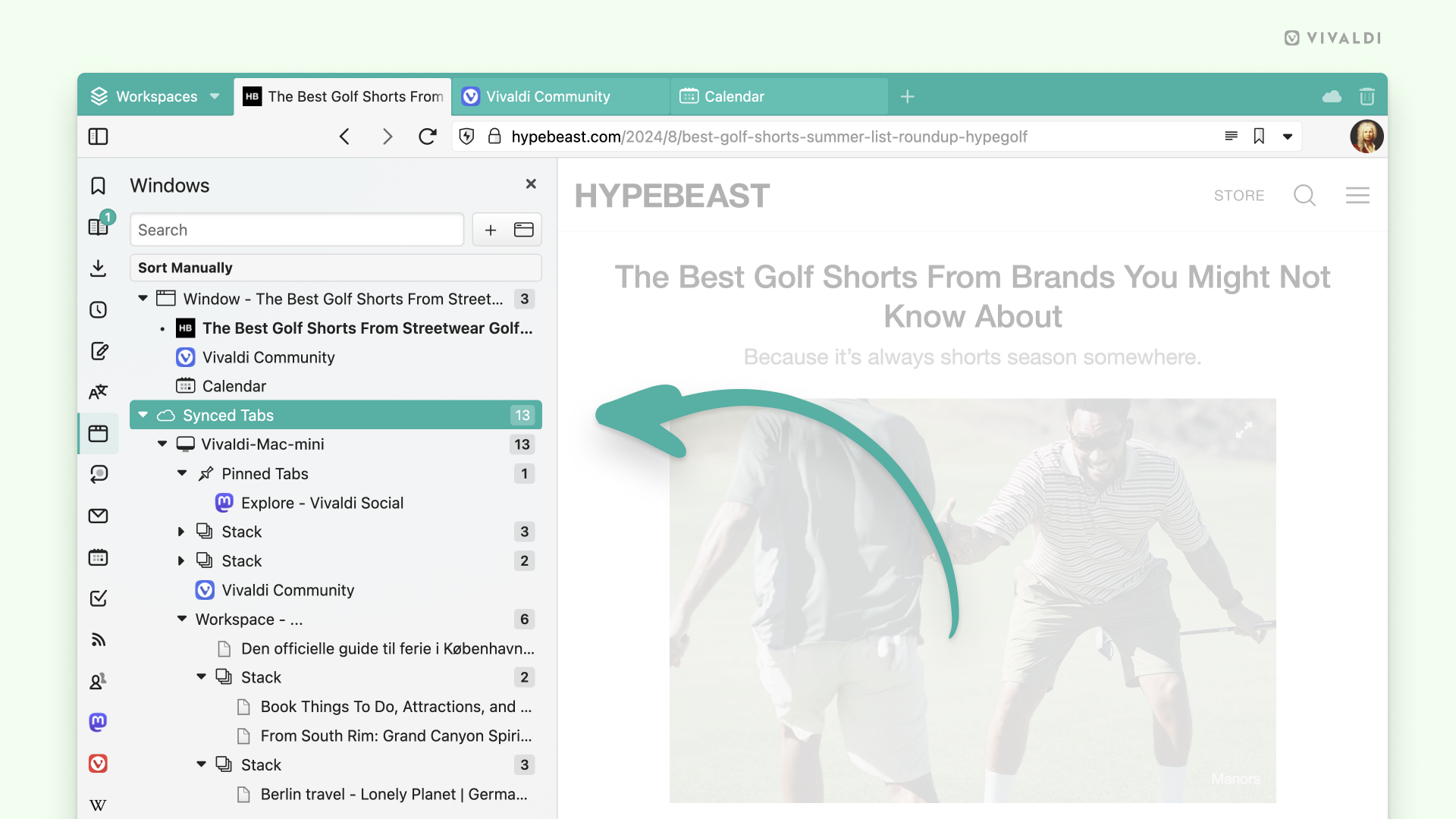View and open your synced tabs from the Windows Panel.
The Windows Panel lists tabs from all your Windows and Workspaces, as well as tabs you’ve recently closed. Also, if you’ve chosen to synchronize your open tabs, in addition to the ![]() Synced Tabs button on the far side of the Tab Bar, you’ll find them in the Windows Panel.
Synced Tabs button on the far side of the Tab Bar, you’ll find them in the Windows Panel.
To open synced tabs from the Windows Panel:
- Log in to Sync in Vivaldi on all devices you want to keep in sync.
- Start syncing all data or make sure Tabs are selected for syncing.
- Open the Windows Panel.
- Find the Synced Tabs section.
- Double-click on the tab you want to open.