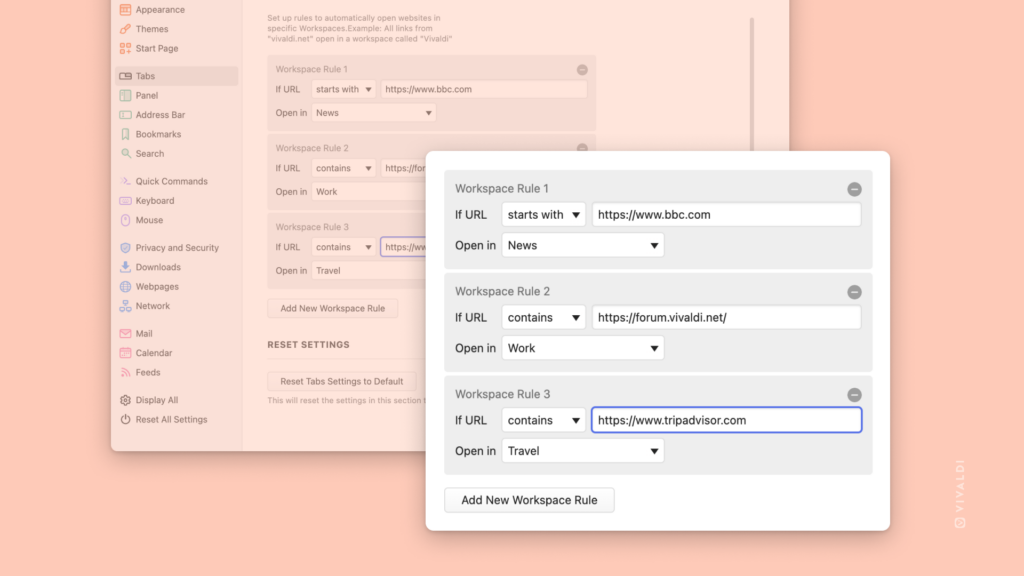Move tabs automatically to the correct Workspace with Workspaces Rules.
Workspaces are a way to organize your tabs where you can keep different tabs in different Workspaces, based on a topic or category. You might, for example, have a workspace for work, another for sports, and a third for travel.
To set up Workspace Rules:
- Go to Settings > Tabs > Workspaces.
- Click on Add New Workspace Rule.
- Set up the rule criteria.
- Select which workspace the tab should be moved to.