Synchronize your browser data to access open tabs on other devices.
If you browse with Vivaldi on multiple devices, then by using the Sync feature, you can continue browsing seamlessly when switching devices.
To be able to access tabs you have open on other devices:
- Go to the
 Vivaldi menu >
Vivaldi menu >  Settings >
Settings >  Sync.
Sync. - Log in to your Vivaldi account.
- Enter the encryption password.
- Sync all or select the data types you want to sync, but make sure to enable syncing of History.
To open synced tabs on desktop:
- Click on the
 cloud icon on the right side of the Tab Bar (bottom, if you’re using a vertical Tab Bar).
cloud icon on the right side of the Tab Bar (bottom, if you’re using a vertical Tab Bar). - Select the synced device.
- In the list of synced tabs, click on the web page you want to open.
To open synced tabs on Android:
- Open the Tab Switcher.
- Tap on the
 cloud icon on the menu at the bottom of the screen.
cloud icon on the menu at the bottom of the screen. - In the list of synced tabs, tap on the web page you want to open.
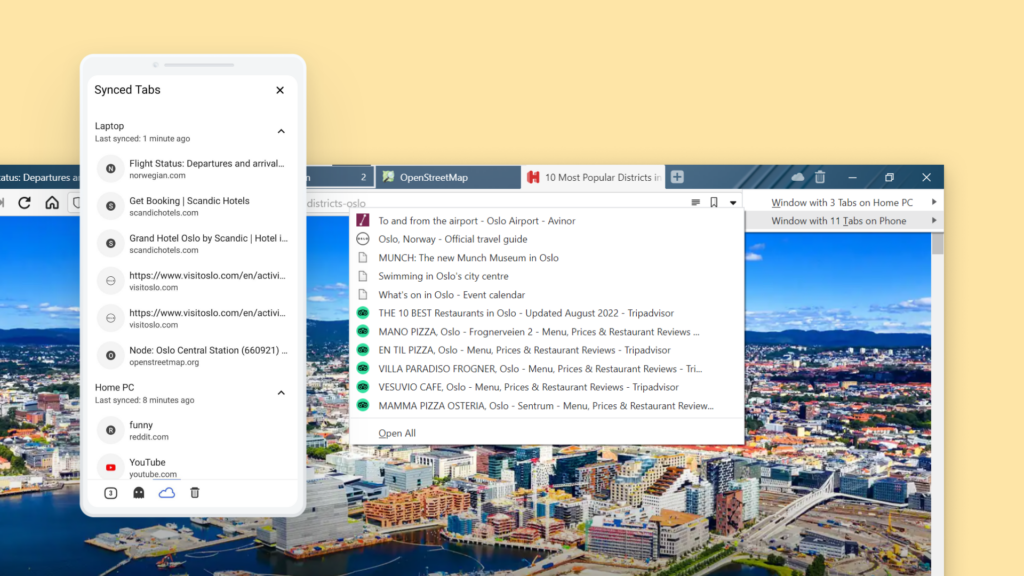
Learn more about Sync: