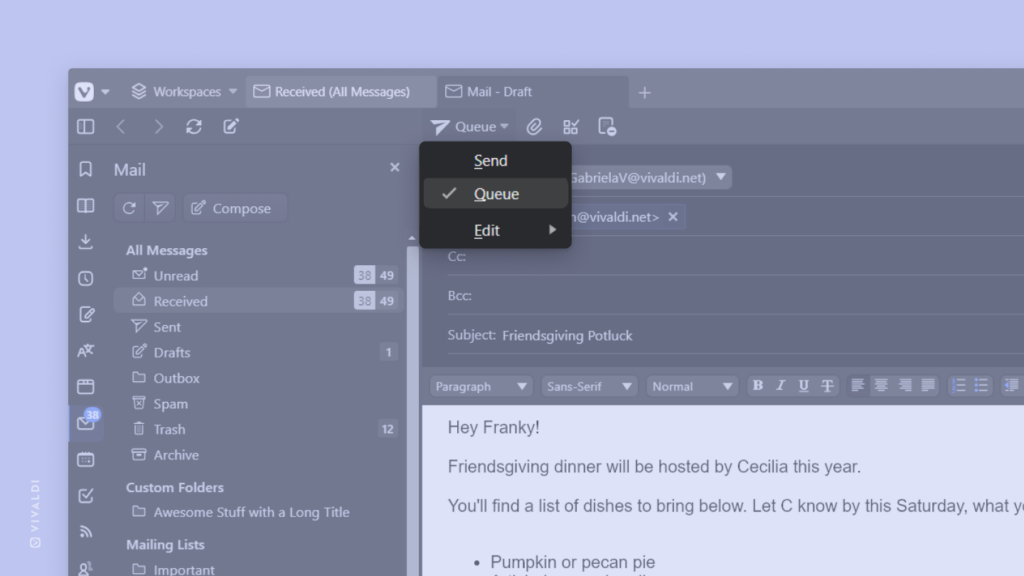Move finished email drafts to the Outbox to queue them for sending.
In Vivaldi Mail, Outbox is a sub-folder in All Messages, where you can store message drafts that you’ve finished writing, but don’t want to send just yet.
To queue emails instead of sending:
- In the Mail Composer, click the little arrow (▼) next to the “Send” button.
- Select “Queue”.
- When you’re done writing an email click the “Queue” button (previously “Send”).
To send all emails in the Outbox.
- Open the Mail Panel.
- Click
 “Send from all accounts” at the top of the panel.
“Send from all accounts” at the top of the panel.