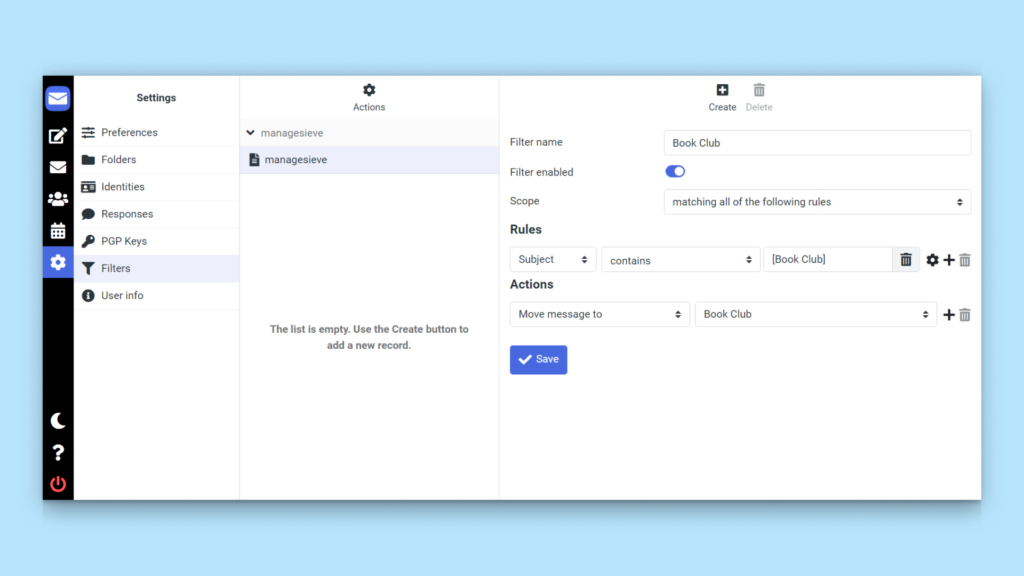Create filters in Vivaldi Webmail to automatically organize your incoming messages.
If you receive a lot of messages, it helps to automate some of the organizational work. Creating Filters is a good way to move incoming messages to a different folder, add flags to them, reply with a predefined message and more.
To create Filters in Vivaldi Webmail:
- Log in to your Vivaldi account on webmail.vivaldi.net.
- Go to
 Settings > Filters.
Settings > Filters. - Click on
 Create on the top edge of the page, towards the right side.
Create on the top edge of the page, towards the right side. - Give the filter a name, create the rule and set the action to be applied.
- Click Save.
On the screenshot below, you can see an example of a filter that moves messages containing the words “[Book Club]” in the subject to a folder titled Book Club.