Let’s go horizontal scrolling! 🎿
Enjoy having more tabs open without them shrinking, with new Scrollable Tabs.
Navigate tabs by scrolling your mouse or using the arrows on the left and right of the tabs.
Another way to view your tabs is to long-press the arrows to get a full list of your tabs.
And tip a friend who loves to hoard tabs! 😍
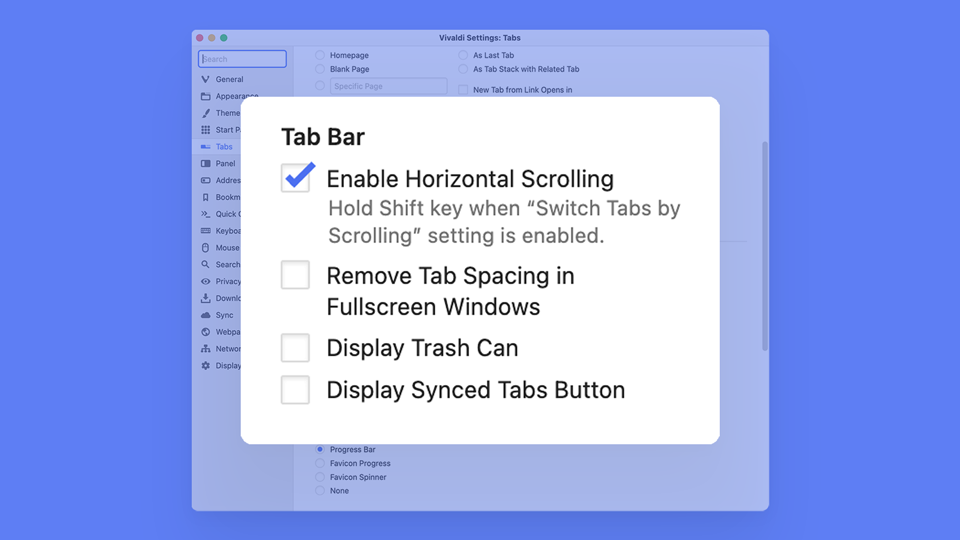
Another reason to love Vivaldi. 💖
Horizontal Scrollable Tabs let you scroll when working with two levels of tab stacks.
We love it and think you will too! 👏
Oh! BTW, did you know? The Fast Company has called Vivaldi’s Two-level Tab Stacks the most ingenious idea that makes a web browser.🔥
Here’s your Reading List. 📖
Save and easily keep track of pages to read later.
And it’s built-in. No service signup is required and is easily configurable under Settings → Address Bar → Reading List.
Click the book icon at the extreme right of the Address Bar. In the small popup menu, select Add Current Page to the Reading List.
More? Add more pages to your Reading List through Quick Commands – “Add Page to Reading List”, assigned Keyboard Shortcuts, and Mouse Gestures. 😻
Quick Settings Panel in Start Page 😎
Find a Quick Setting Panel, right at the entry point of the Start Page itself. Smart!
Simply click on the Settings button at the top right and get the most common settings related to the Start Page.
Go wild! Choose background images from the default options, pick your favorites from Themes Gallery, change the appearance of your Speed Dials and more!
Remember, every Start Page is uniquely yours. 🤗

