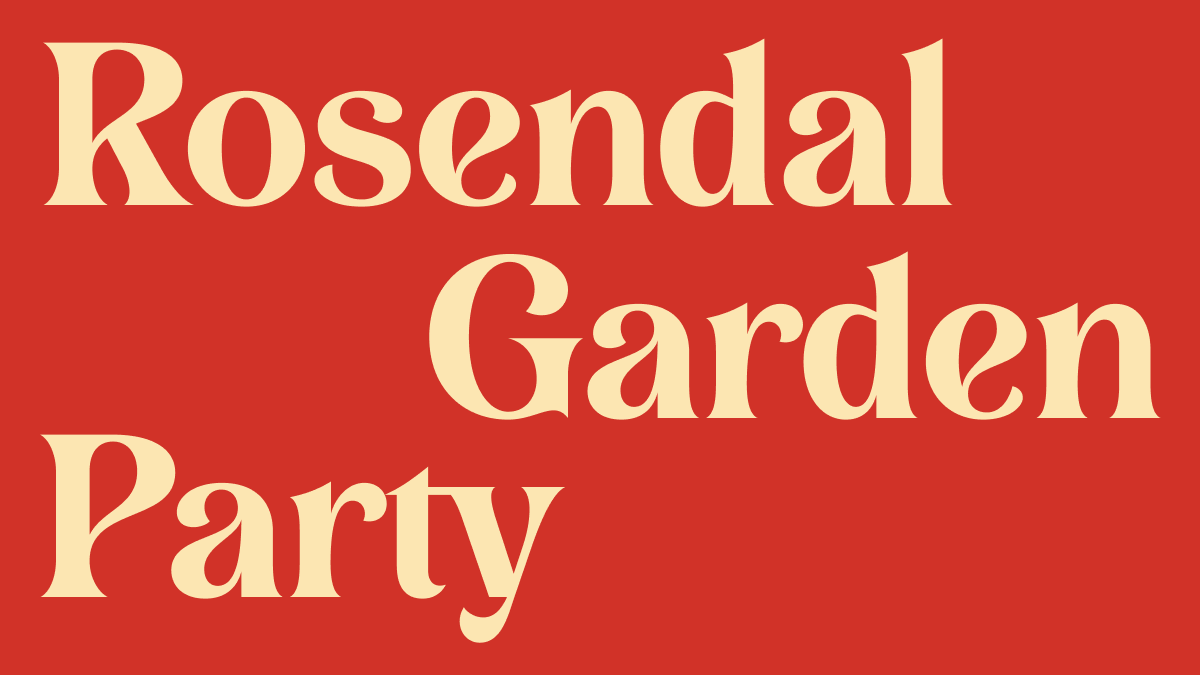
O-M-G!
The world’s first live-streamed in-car music festival.🎵
Live-stream audio and video concerts in the Vivaldi browser in your Polestar 2 when parked.
Loving it? Continue driving and listen to the concerts but without video.
Enjoy performances from GAYLE, The National, and more, from the Rosendal Garden Party in Stockholm, Sweden June 8 – 11.
Tune in for more.
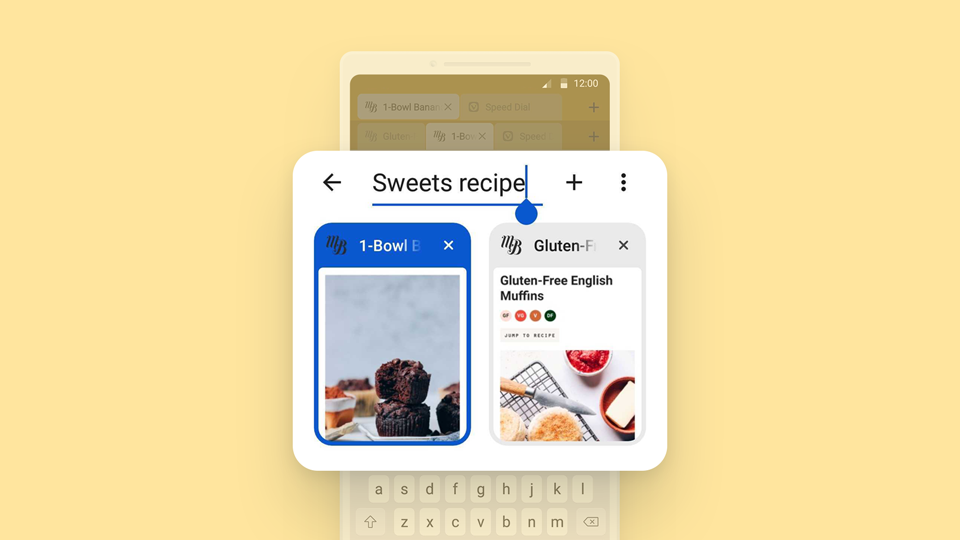
What’s in a name? It’s up to you. 😉
Rename and edit tab groups, even your Two-level Tab Stacks. Yes!! 🥳
Access your tab stacks faster now at a glance:
- Tap on a tab stack and choose ‘’Edit Tab Stack’’ from the menu. Rename, remove, and add tabs into the tab stack.
- Use the tab switcher: right-click on the tab stack to be edited. You’ll be forwarded to the edit screen.
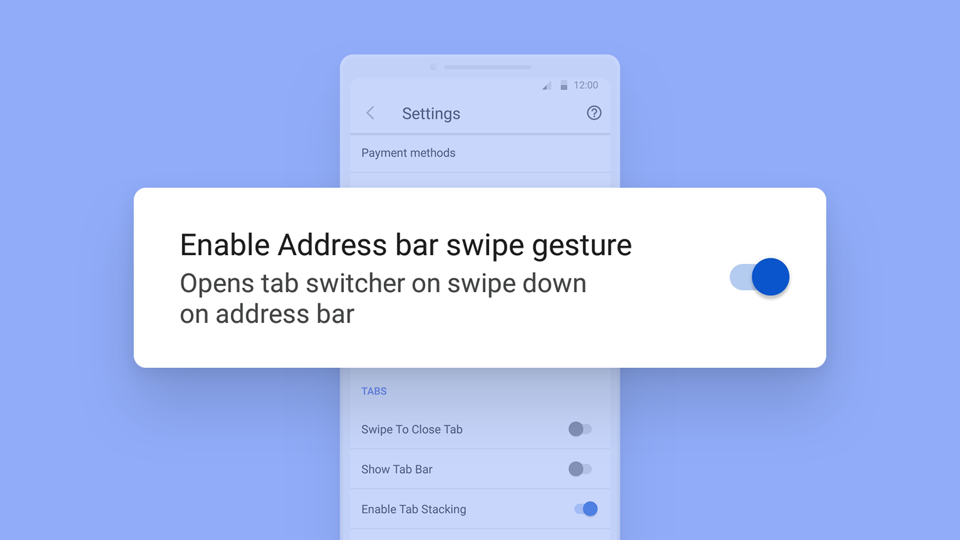
Swipe gesture in the Address Field. 🤩
You’ve got options. Even more, now! 😻
Open the Tab Switcher with a gesture from the URL field. Reduce your scrolling time and view all open, private, synced, and recently closed tabs faster.
Go to Settings > General and enable the Address Bar swipe gesture.
What does a Tab Switcher do? We’ve got it covered here.🤗
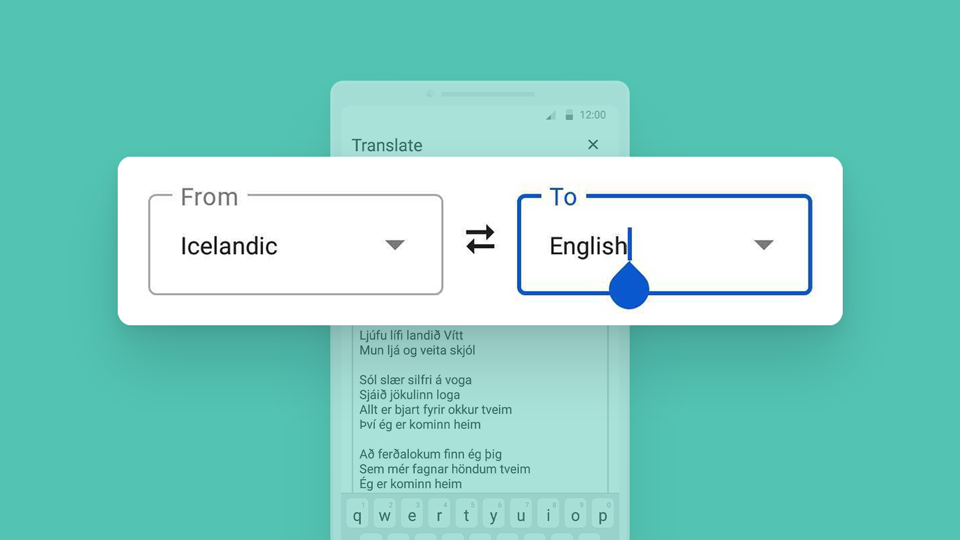
Find your language in the Translate Panel. 🌐
Our Translate Panel — a unique way to translate snippets of texts quickly — gets even better. ✨
Now you can search for languages in the dropdown menu.
Tap into the dropdown list and start typing the language name you prefer. Easy as that. 👏
Translate Panel is super easy to use. How? Find out here.
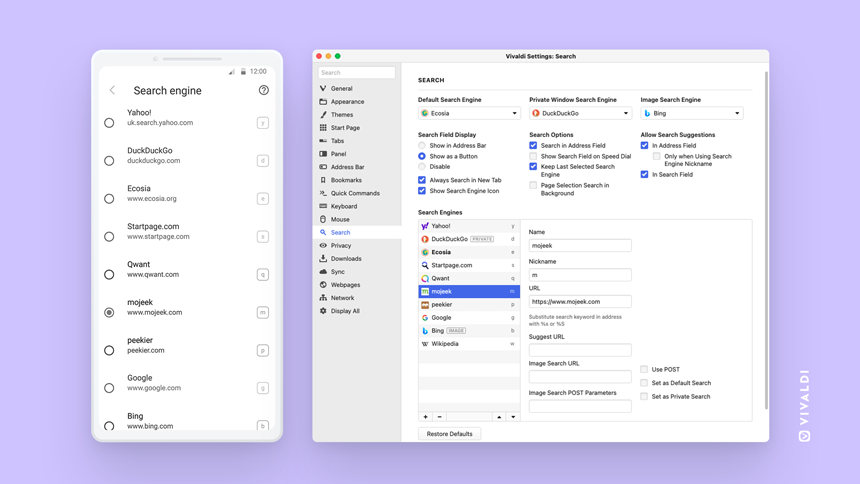
Sync along with Syncable search engines. 🎤
You asked for it! And here it is. 🥰
Sync search engines across all your Vivaldi installations including desktops, Android phones, tablets, Chromebooks, and cars.
Cars? 😮 Yes, we are the first and only browser available on Android Automotive OS, available in Renault and Polestar cars.
More on Sync here.
We’ve got the details on your screen. Watch. 😍
There’s so much that you can do with the Vivaldi browser and its super-customizable features in your Polestar.
Want to know more? We’ve got everything covered in the video. 🙌
Read more.
