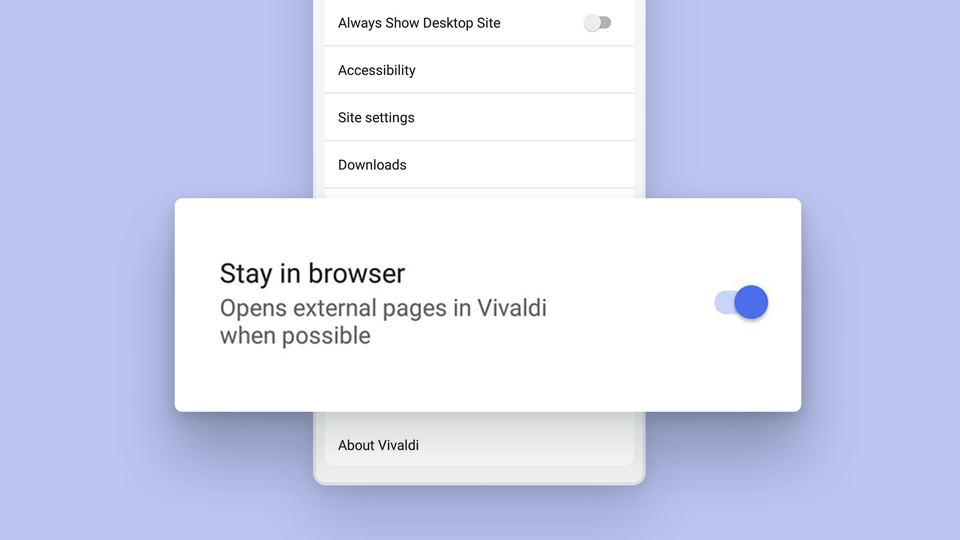
Stay in Vivaldi. Your browser, your home. 🏠
We love options. And here’s a new one! ❤
Open external pages in Vivaldi, rather than launching other apps. 👏
For example, tapping a YouTube link would open the video in Vivaldi rather than taking you to the YouTube app. 📹
Go to the V icon > Settings > Web pages > Stay in browser.
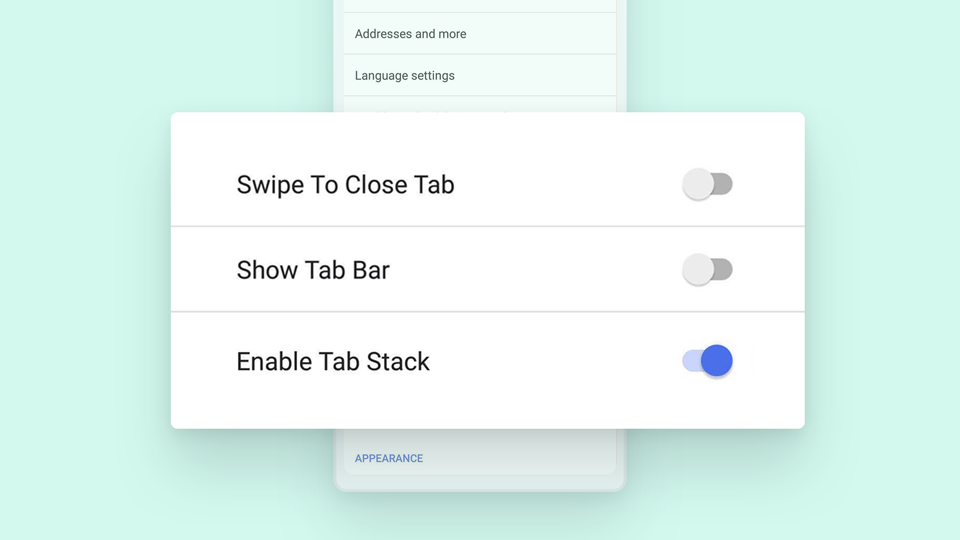
Have it your way with Tab Stacks. 😍
Love working with tab stacks (groups) to stay more organized?
We’ve got you covered! 🙇♀️
Now you can enable Tab Stacks in the Settings.
Go to the V icon > Settings > Tabs > Enable Tab Stack.
As with everything else in Vivaldi, it can be easily disabled if you prefer.
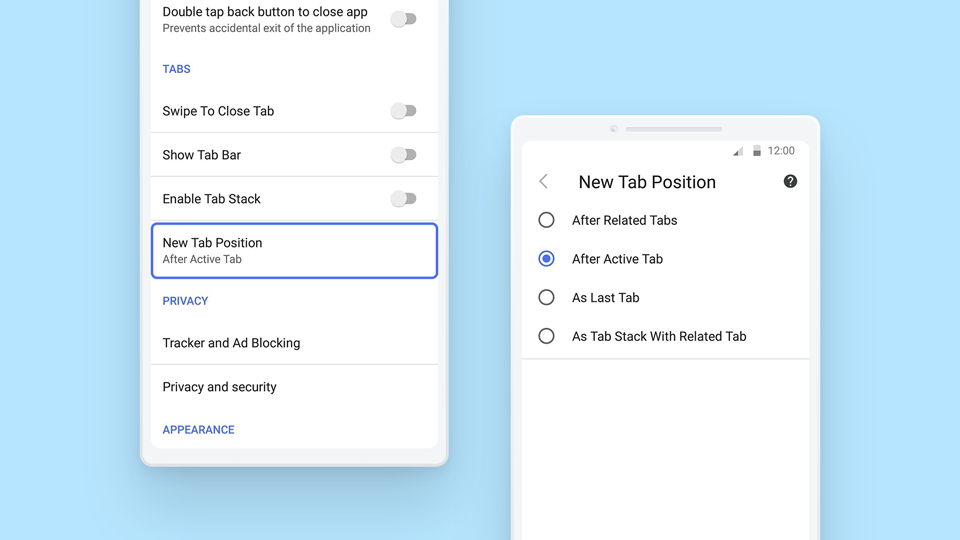
Open a new tab? Discover the new tab settings. ✨
Now open the new tab settings from these options:
- After Related Tabs
- After Active Tab
- As Last Tab
- As Tab Stack With Related Tab
To find the new tab settings, go to the V icon > Settings > New Tab Position.
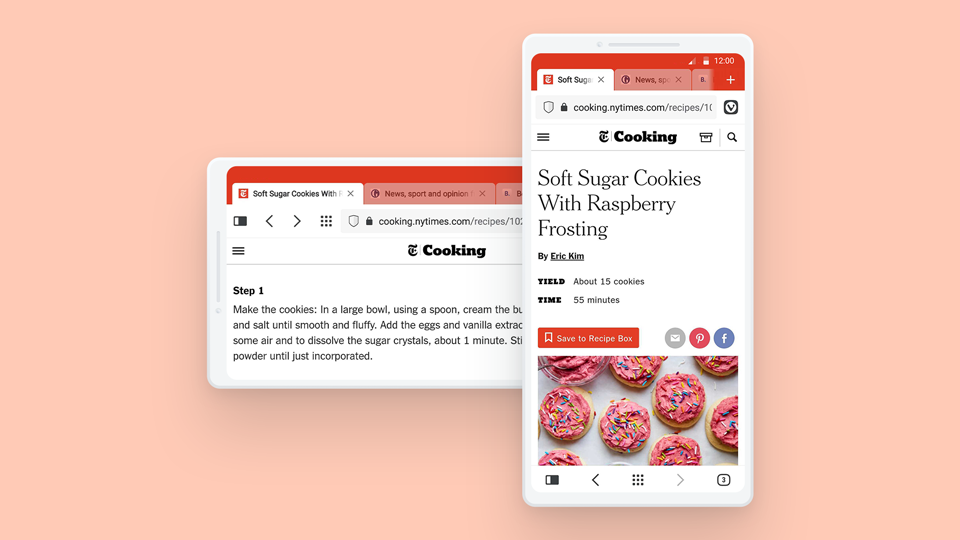
Did you know?🤔
Vivaldi’s Tab Bar is optimized for both landscape and portrait modes. 👏
The unique Tab Bar at the top works nicely in the landscape mode improving usability significantly. Disable it in the Settings for more screen space.
Browsing with the option “Always Show Desktop Site” in landscape mode works well too.🎉

