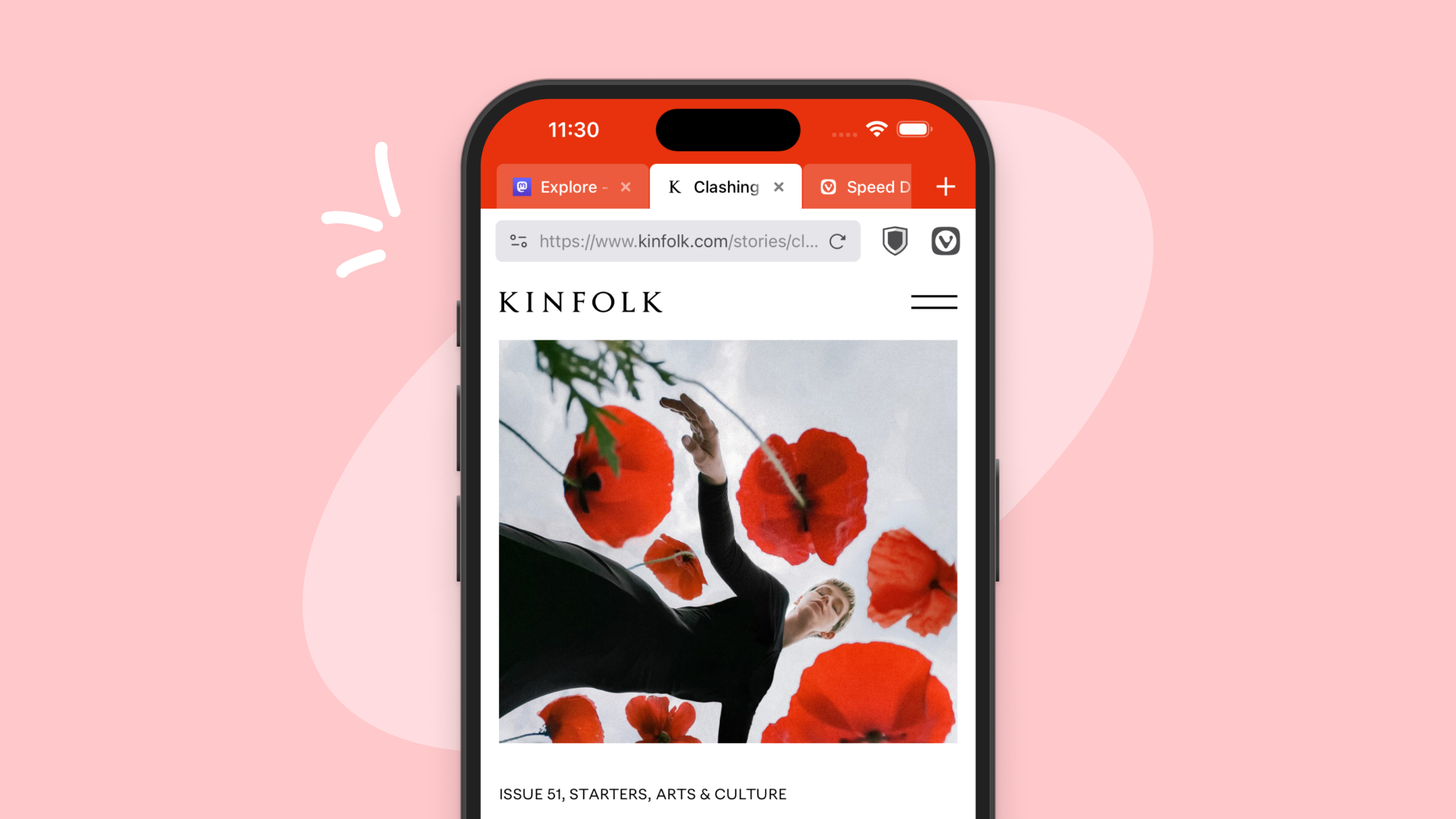
Read this article in español, français, Deutsch, русский, 日本語, język polski.
Close background tabs from the Tab Bar
Amongst the Vivaldi community, desktop-style tabs is one of the favorite mobile features. With our new update, you can display the X button on background tabs, when you use desktop-style tabs. If your tabs are piling up, this makes it easier to close the tabs you don’t need, as you can close them directly from the Tab Bar.
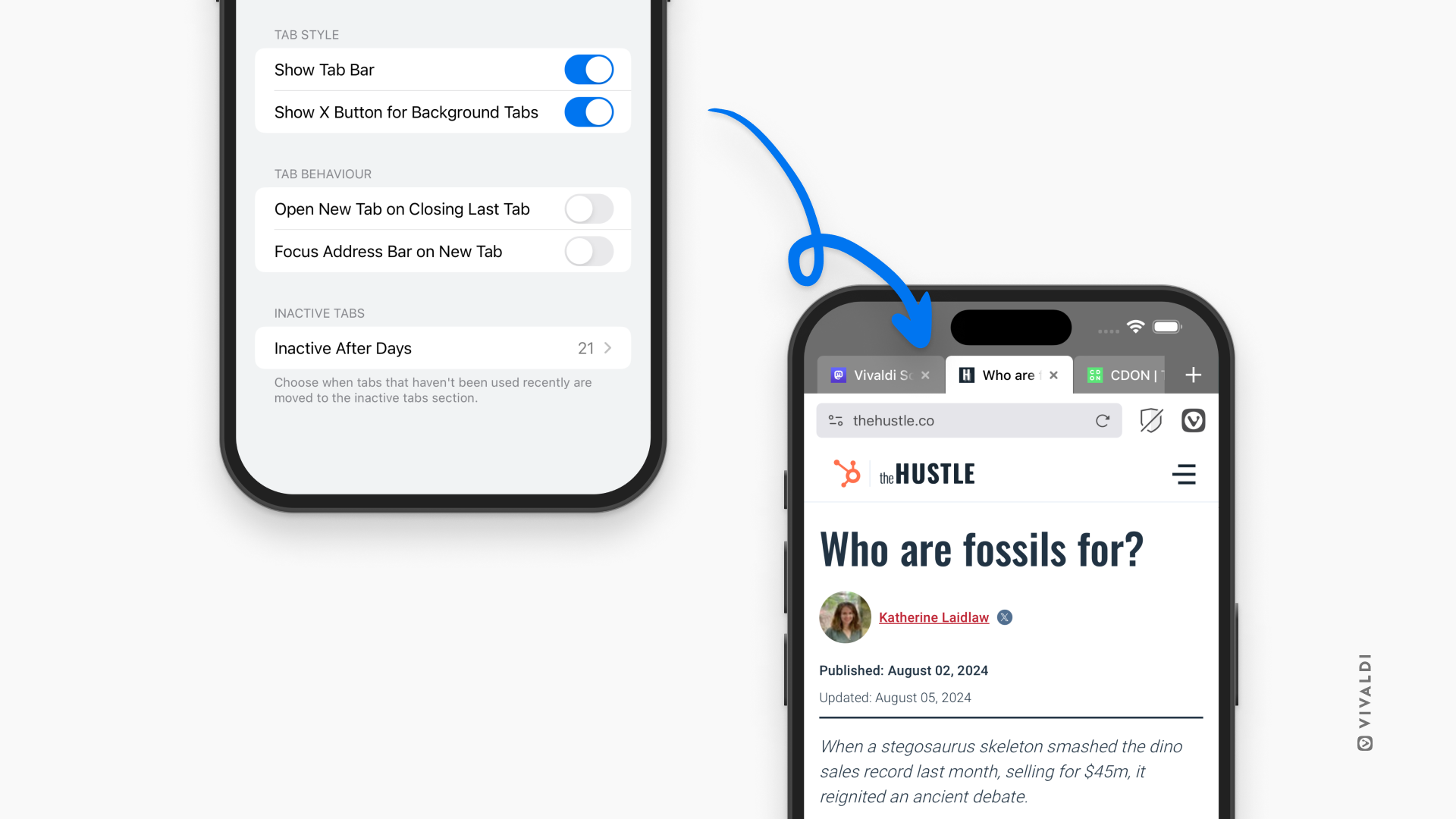
Finer control of the Address Field
We recently introduced Search Engine Nicknames in the Address Field. With Search Engine Nicknames enabled, you can quickly switch between search engines, by adding the nickname you’ve chosen before your search term in the Address Field.
For example, if you have given Wikipedia the nickname “W”, type “W Antonio Vivaldi” into the Address Field to search for the famous composer on Wikipedia.
Vivaldi is always about listening to our users. If you are someone who never wants to use alternative search engines and perhaps found the search engine switching actually got in your way, you can now simply disable it. Vivaldi is about empowering you and your workflow, rather than treating everyone the same.
For 6.9 we have made an additional update to the Address Field. You can now choose to display the full URL in the Address Field, allowing you a clearer view of what pages you’re visiting.
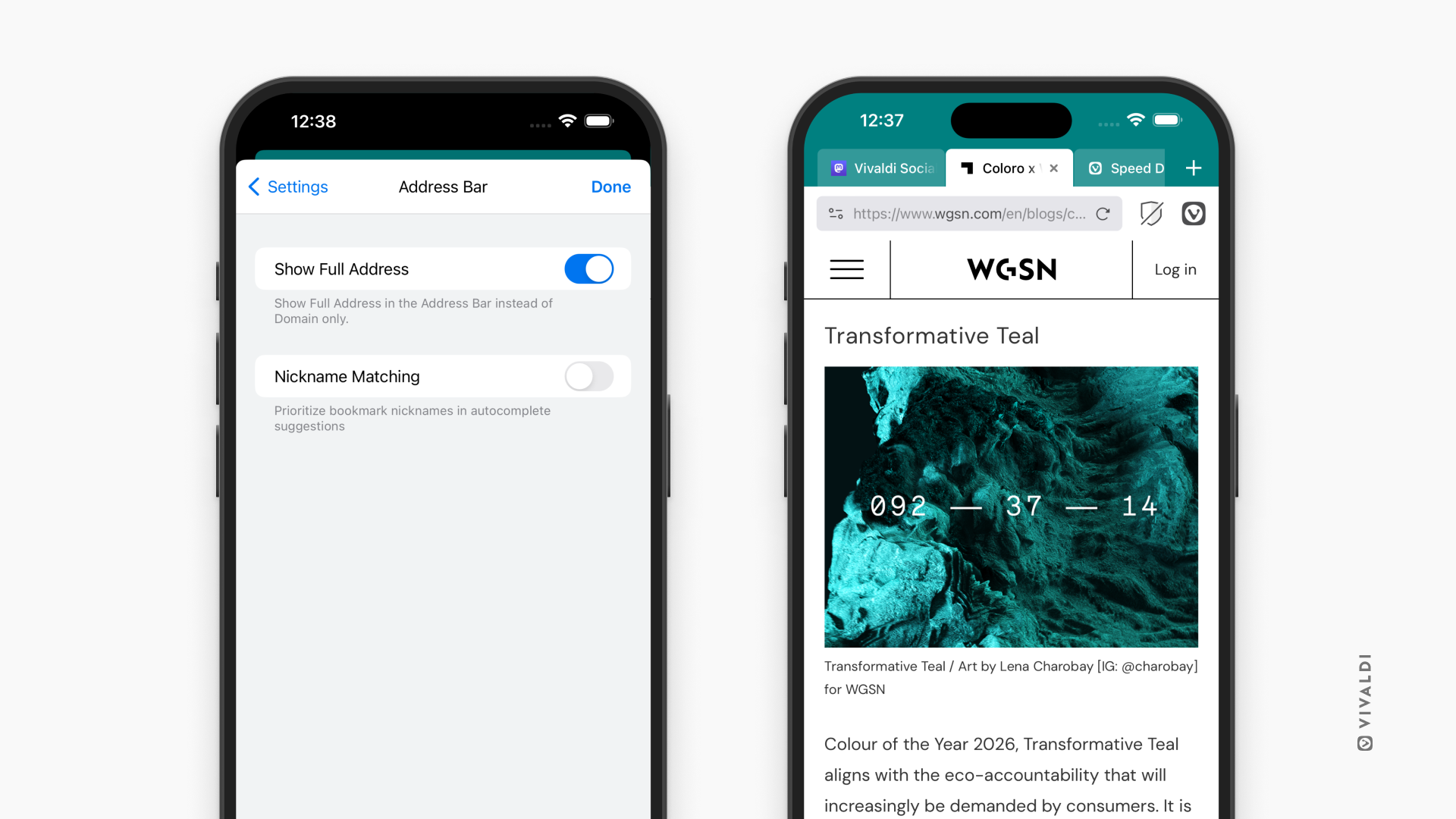
Supporter badges
If you’ve donated to Vivaldi, you can now see your Supporter Badge in your Sync Settings. This badge is our way of recognizing your contribution, and you’ll see it every time you access your Sync Settings on your mobile device.
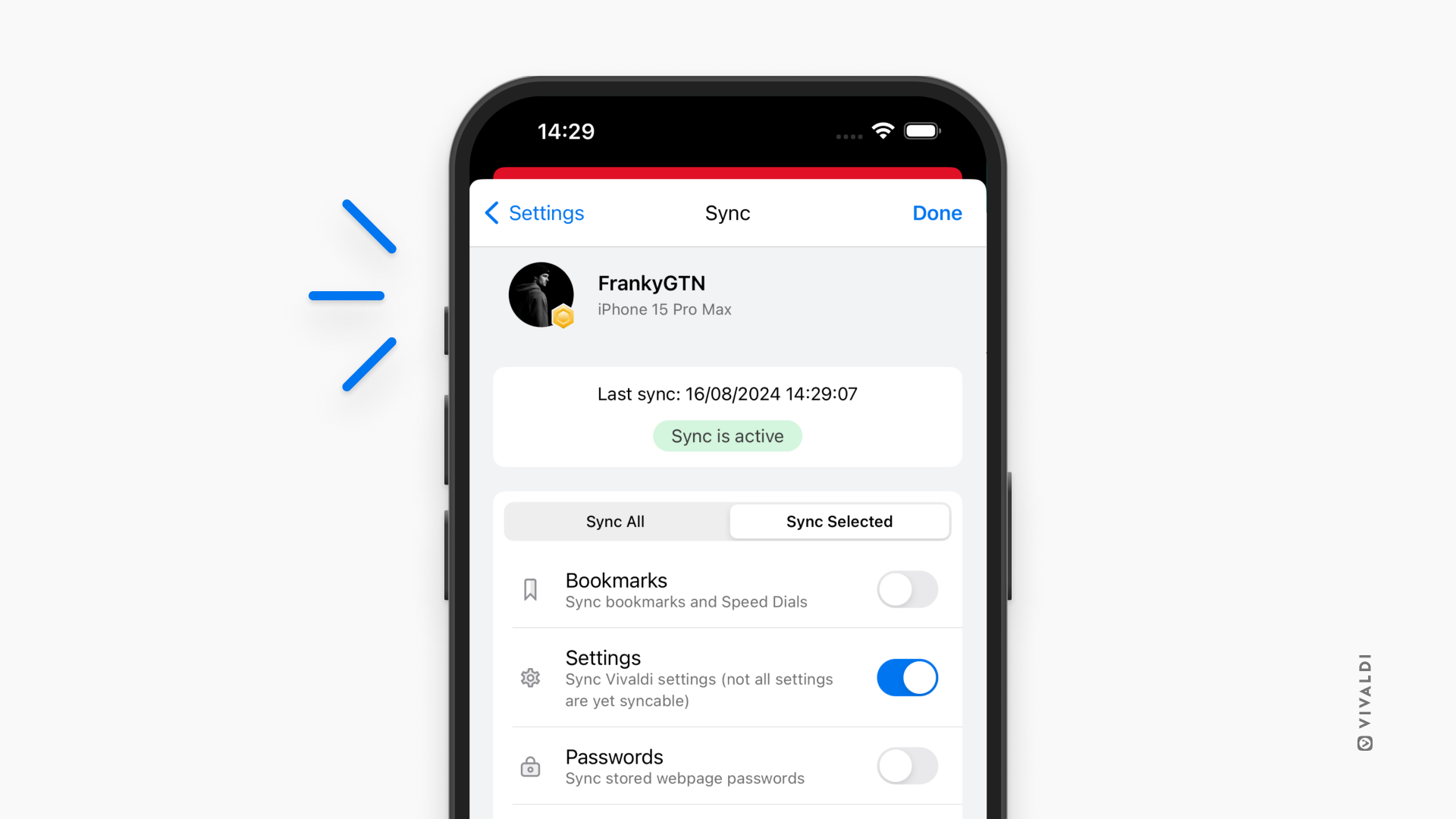
Don’t miss Vivaldi 6.9 on desktop
While you’re enjoying the new features on iOS, make sure to check out Vivaldi 6.9 on desktop as well. The desktop update brings enhanced tab management with the ability to rename tabs, drag-and-drop file management directly from the Downloads Panel, and a new structured view of synced tabs across desktop devices.
Thank you for being part of the Vivaldi community and taking part in the fight for a better web.
Changelog – Vivaldi on iOS 6.8 to 6.9
[New][Settings] Add settings for showing X button for background tabs (VIB-519)
[New][Settings] Add settings for new tab on closing last tab and focus new tab on omnibox (VIB-743)
[New][Settings] Implement show full address settings (VIB-822)
[New][Settings][Sync] Add support for showing supporter badge in iOS Sync Settings (VIB-772)
Other
[Address bar] Dismiss omnibox on tapping empty area on start page (VIB-579)
[Ad&Tracker Blocker] Show custom blocker list name in source list (VIB-408)
[Bookmarks] Deleting bookmarks from the list view is non-functional(VIB-809)
[Bookmarks] Remember last used folder for adding bookmarks from main menu (VIB-364)
[Search] Add settings for search engine nickname (VIB-851)
[Tabs] Do not create new tab if app moves to foreground (VIB-834)
[UI] Change ‘Add’ to ‘New’ on start page and bookmark editor (VIB-823)
[UI] Fix autocomplete suggestions layout on iPad (VIB-830)
Updated Chromium to 128.0.6613.126


