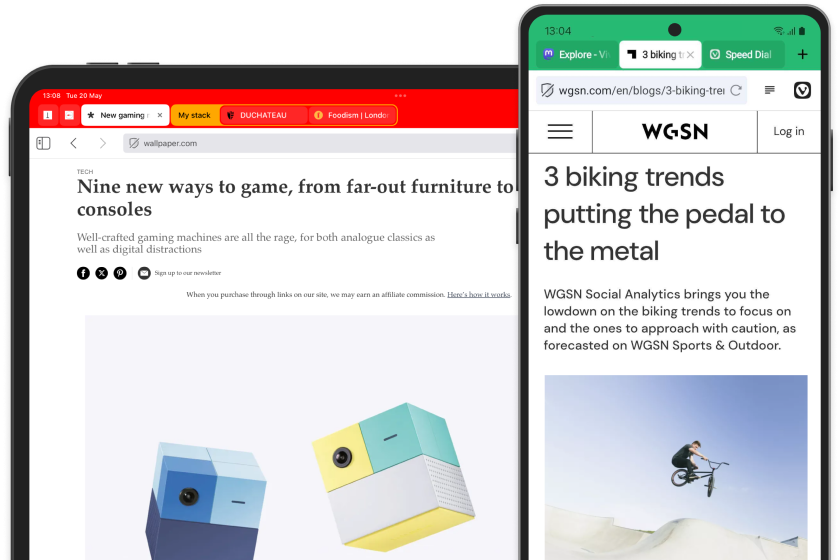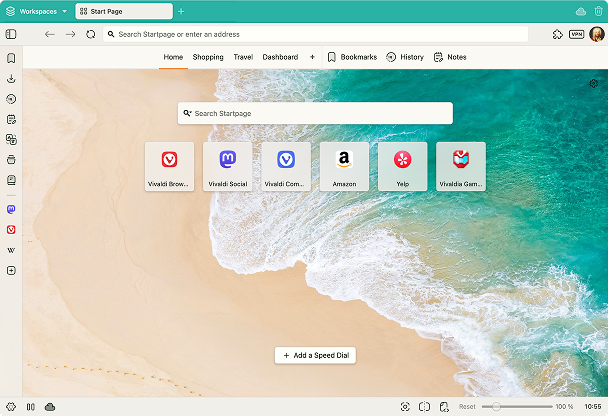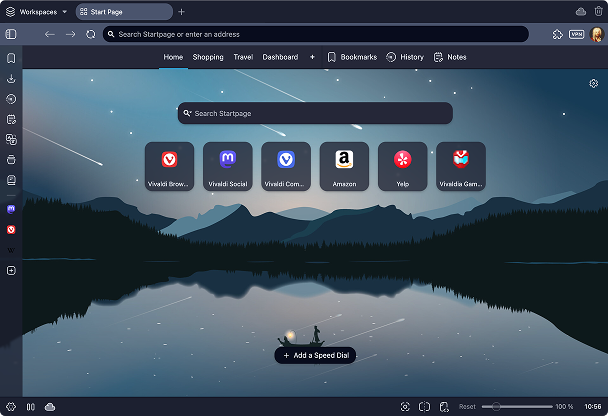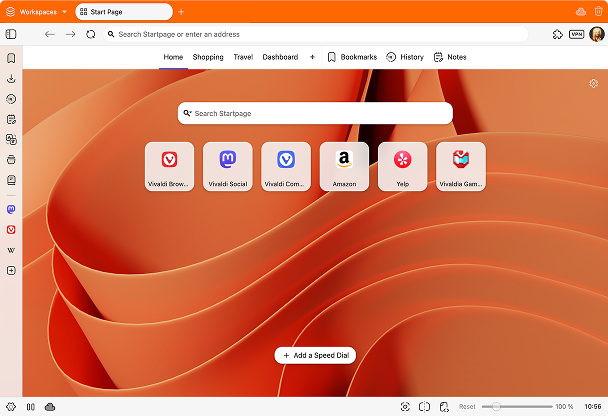Die enigste webblaaier wat kragtig genoeg is vir u!
Gee ’n skenking om ons te help om die mees verbasingwekkende blaaier te bly bou.
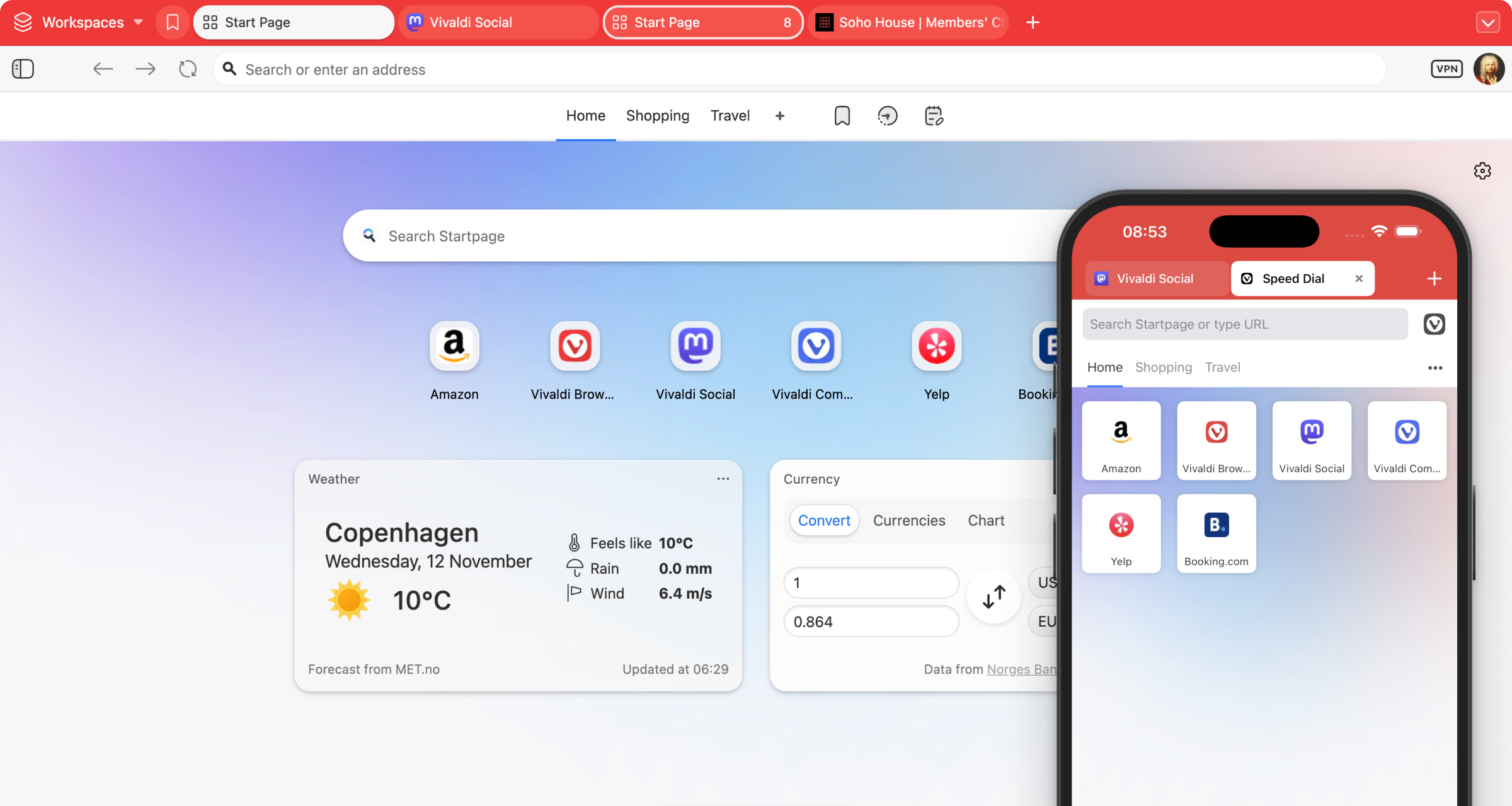

HUB, Vivaldi Technologies
Veg vir ’n beter web
By Vivaldi werk ons nie, ons veg.
Veg vir ’n beter web as wat ons nou het.
Ons veg vir ’n einde aan die wurggreep wat die tegnoreuse op die internet het.
Ons stry om ’n einde te maak aan onophoudelike besoedeling van die web en redevoering ter wille van wins.
Ons maak Vivaldi want ons hou van die web. En omdat ons van die web hou, stry ons om dit vir almal te behou.
Lees nog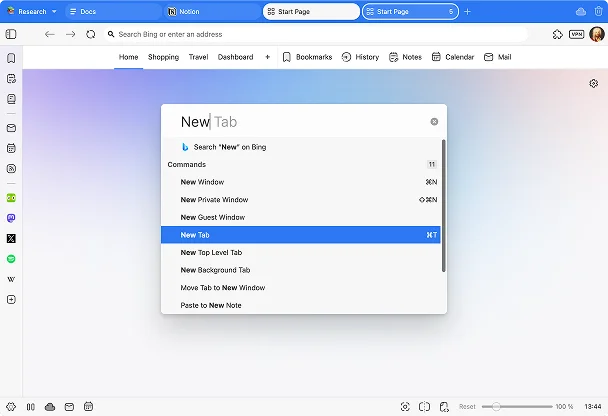
Powerful
Vivaldi is boordensvol kragtige ingeboude funksies, gebou vir u, wat meer eis. Of u nou jongleer met tientalle oortjies of alle trueks uit die kis haal, met Vivaldi kan u die web verower.
Lees nogPersonal
U kan elke funksie, elke sneltoets, elke tema verpersoonlik om by u styl en werk te pas. Hou u van strakke minimalisme of ’n gewaagde, lewendige koppelvlak? Dit lê by u. Met Vivaldi blaai u op u manier op die web.
Lees nog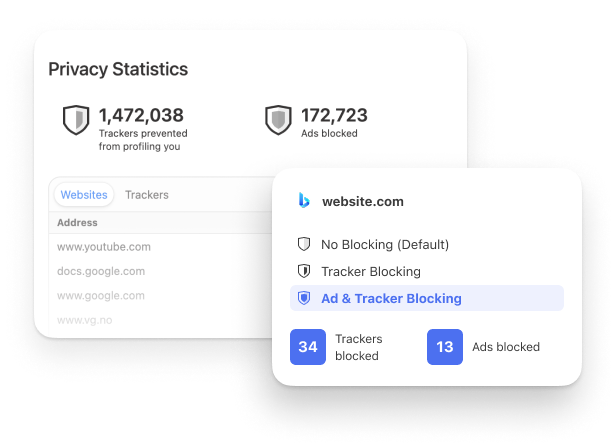
Private
Privaaatheid is nie net ’n funksie by Vivaldi nie, dit is ’n filosofie. Geen profilering, geen datamynwerk, geen onsin. Met ingeboude advertensie- en nasporingsfilters, plus eind-tot-eind-enkripsie vir gesinchroniseerde data.
Lees nogAlles wat u benodig en meer
Vivaldi is boordensvol met alle funksies en hulpmiddels wat u benodig, ingebou.
E-pos
Bestuur e-pos van meerdere rekeninge, poslyste en nuusvoere in ’n verenigde inmandjie met hierdie kragtige e-posleser.
Voerleser
Gebruik hierdie ingeboude, algoritmelose leser om ’n privaat nuusvoer te bou wat gebaseer is op u belange en nie op wat u aanlyn doen nie.
Oortjiegroepe
Sorteer u oortjies deur dit in tweevlakoortjiestapels te groepeer. Stapels is ’n goeie manier om dinge netjies te hou wanneer u baie oortjies oop het.
Muisgebare
Doen feitlik enigiets in Vivaldi - open, sluit en wissel oortjies, maak notas en nog baie meer - alles met muisbewegings.
Bevelkettings
Bespaar tyd en verhoog u produktiwiteit deur u eie sneltoetse, werkvloeie en blaaiermodusse te bou. Aktiveer ’n aangepaste reeks bevele met en toets of muisgebaar.
Proton VPN vir Vivaldi
Met een-klik-aktivering kry u verbeterde privaatheidbeskerming en alle VPN-funksionaliteit wat u benodig. Want privaatheid moet altyd eenvoudig wees.
Advertensieversperder
Slaan al die advertensies oor wat nie net irriterend is nie, maar ’n mens ook vertraag. Geen advertensies, meer spoed.
Wat mense oor Vivaldi sê
I continue to be a happy @Vivaldi user, and this is a big reason why: they've committed to keeping generative AI out of the browser.
I am really happy with @vivaldibrowser. The new UI, icon looks great. The flexibility and customization options are infinite. You can literally make it your own replacing/repositioning each part of the content. The vivaldi community is top notch.
Just started using the new web browser #Vivaldi and I'm loving it! 🖥️ It's fast, customizable, and packed with features that make browsing so much more enjoyable.
Definitely a game-changer! 🚀
Your browser affects productivity! 🚀 Tried many, but Vivaldi wins.
✅ Workspaces + keybindings
✅ Organized tab sets
✅ Auto-rules for sorting
No clutter, just efficiency. What’s your go-to browser?
Decided to try and give the mobile Vivaldi browser a try and wow! Fast, smooth, and things just feel intuitive, as in “oh I should just be able to do this and oh look I can”
I can't believe I didn't switch to @vivaldibrowser sooner 🤦♂️.
My overwhelmed tab brain has completely disappeared. 😌
How is anyone still using Chrome? Why?
I've been using @vivaldibrowser 7 for a week now, and it's the best release I've used in the 9 years of the browser.
• It's UI is responsive
• More modern icon looks
• Keeps high customization
Sinchroniseer oor al u toetstelle
Sinchroniseer u blaaiergeskiedenis, wagwoorde, boekmerke, oortjies en meer om Vivaldi soomloos te laat werk op u lessenaar- en mobiele toestelle. Vivaldi Sync gebruik eind-tot-eind enkripsie om te voorkom dat u data toeganklik is vir derdepartye.
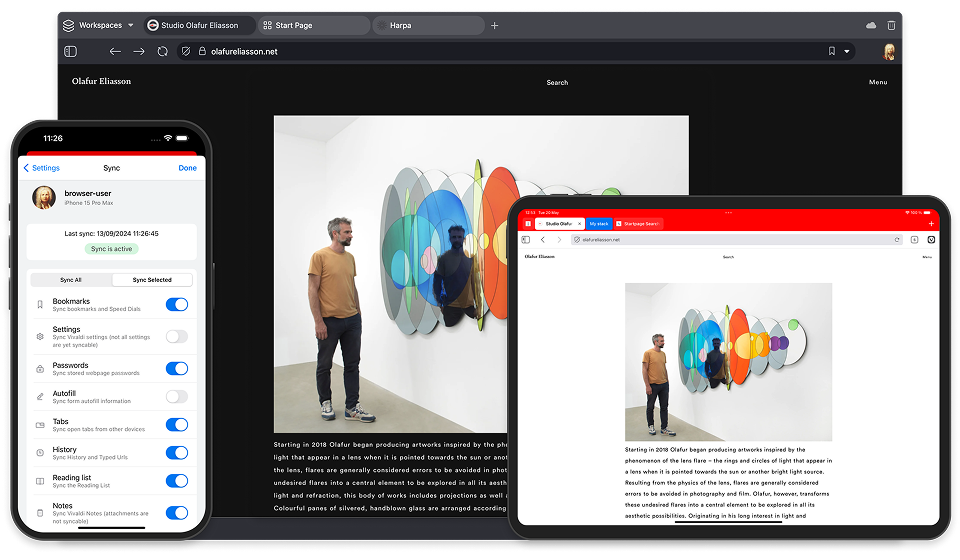
Vivaldi op mobiel
Mobieler blaaiery sonder poespas op u voorwaardes. Vivaldi op u selfoon is boordensvol nuttige funksies, waaronder ’n ingeboude advertensieversperder en beveiliging teen naspoorders. U kan oop oortjies, bewaarde wagwoorde en notas soomloos sinchroniseer met die bybehorende Vivaldi op u rekenaar.