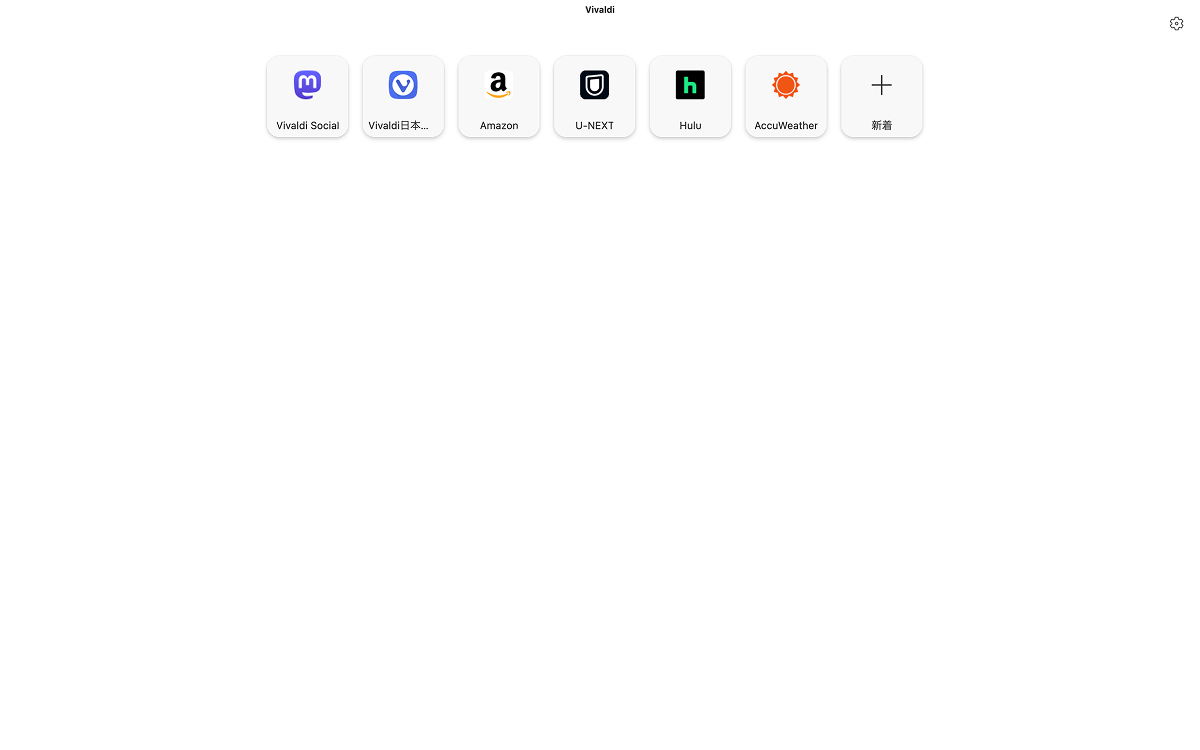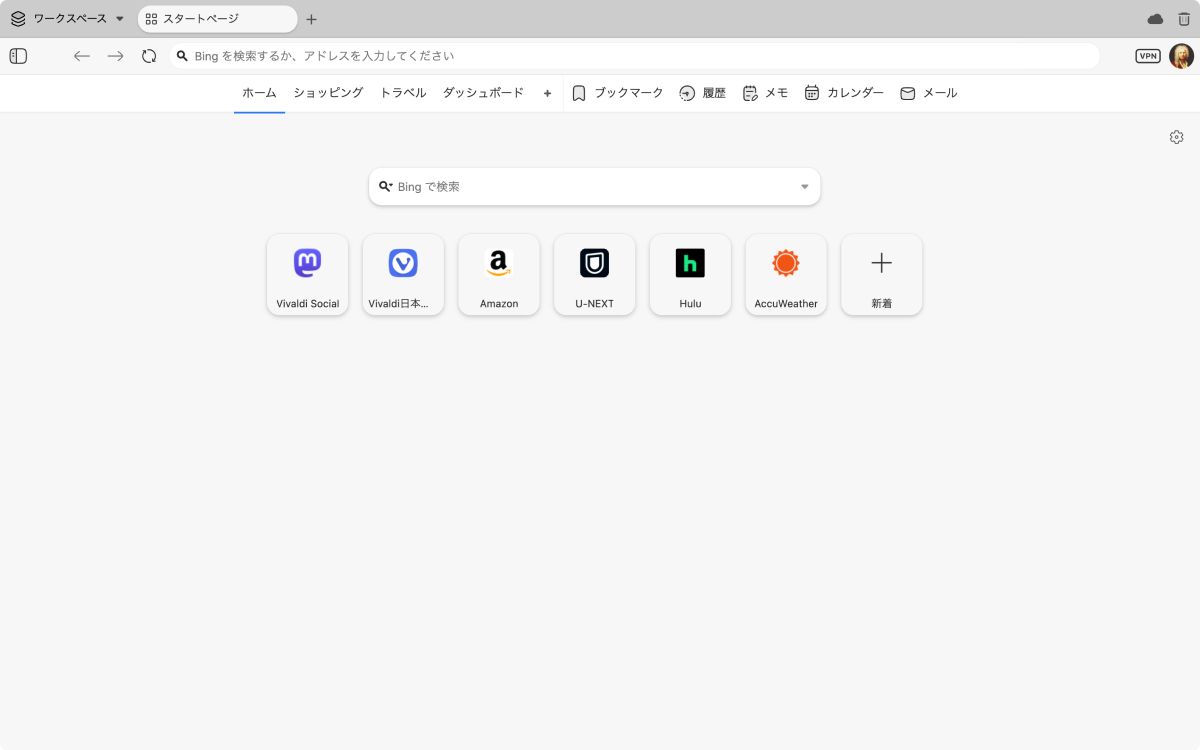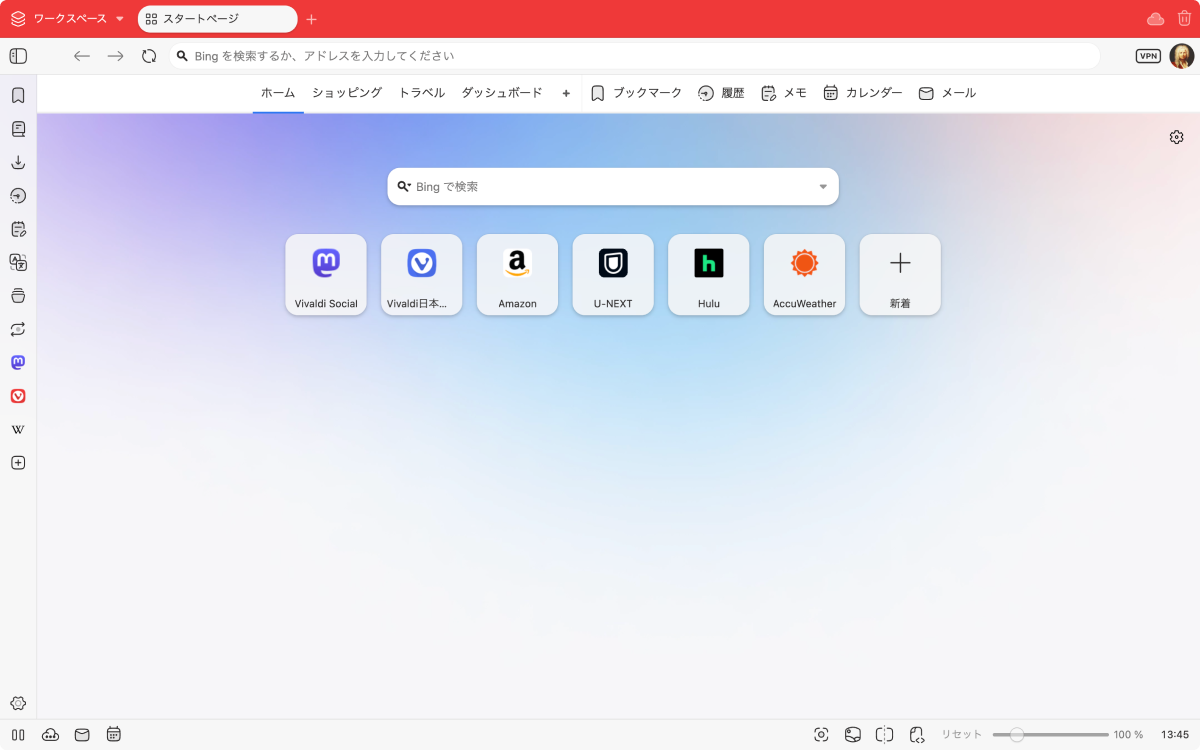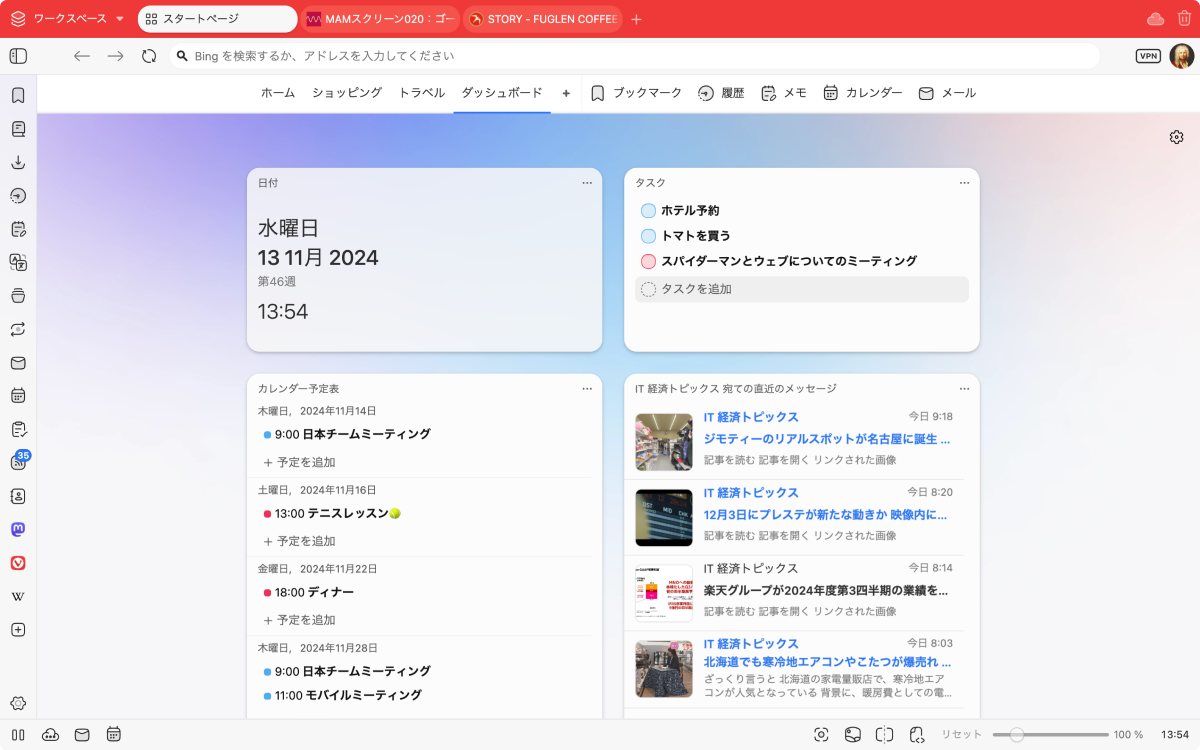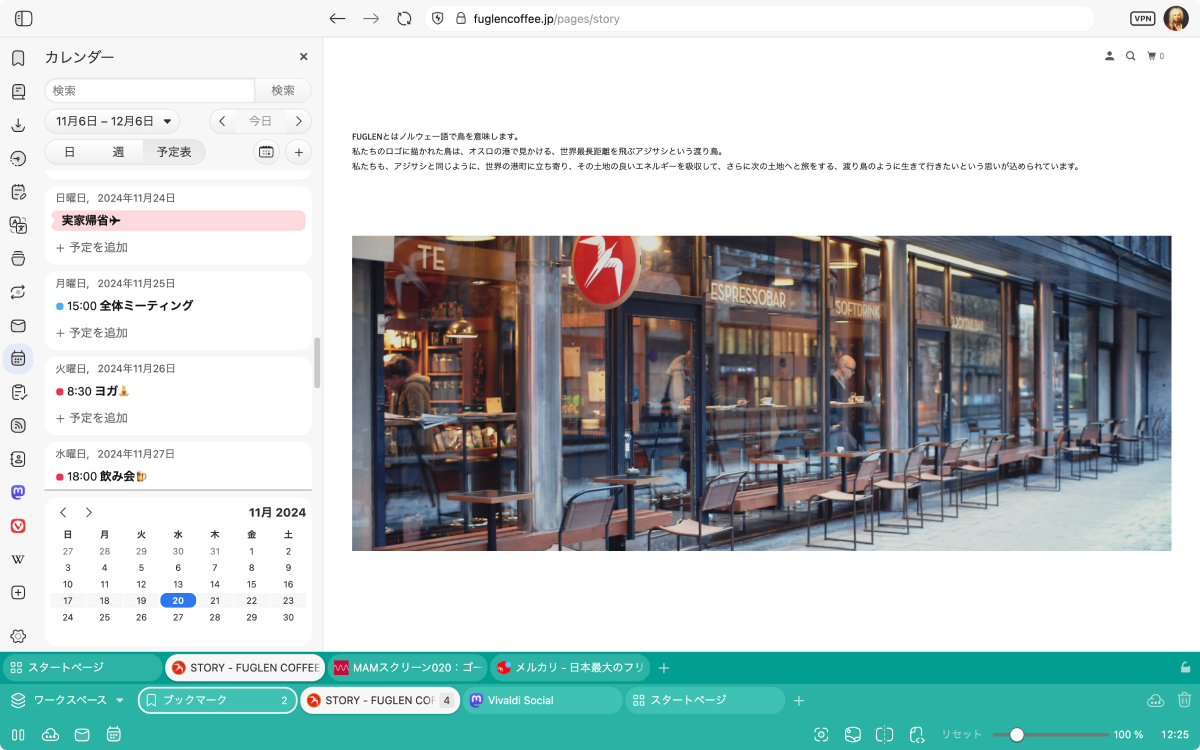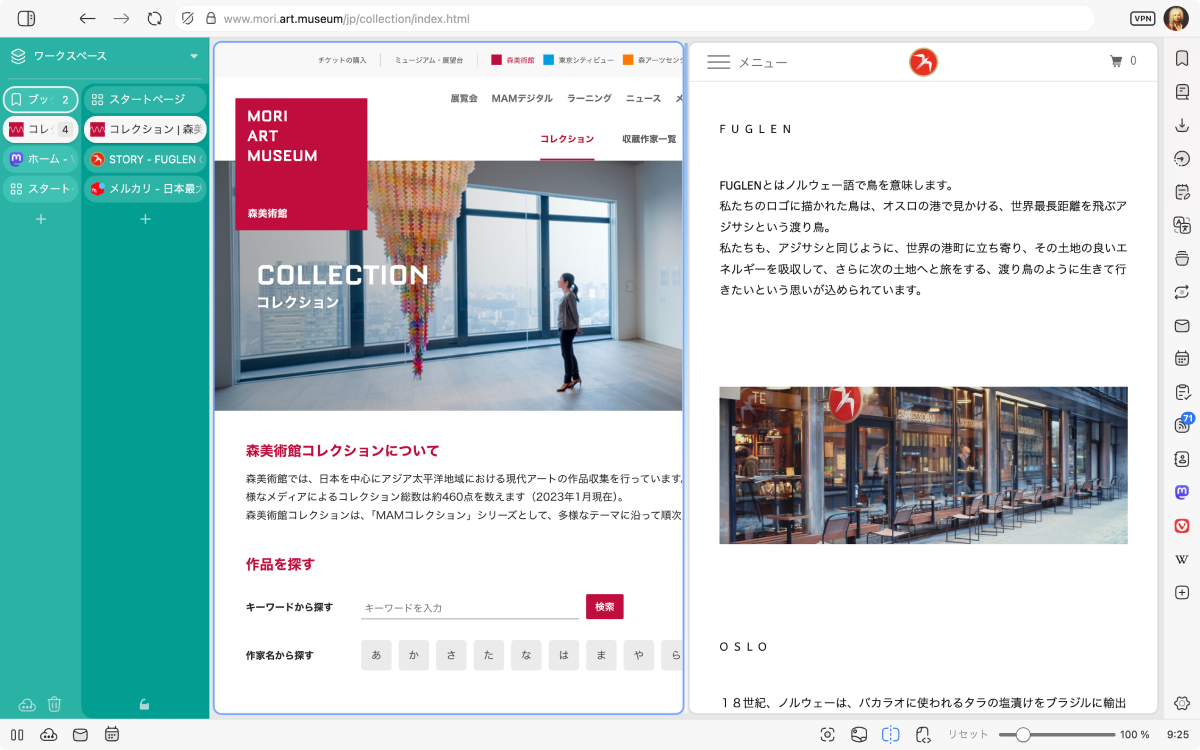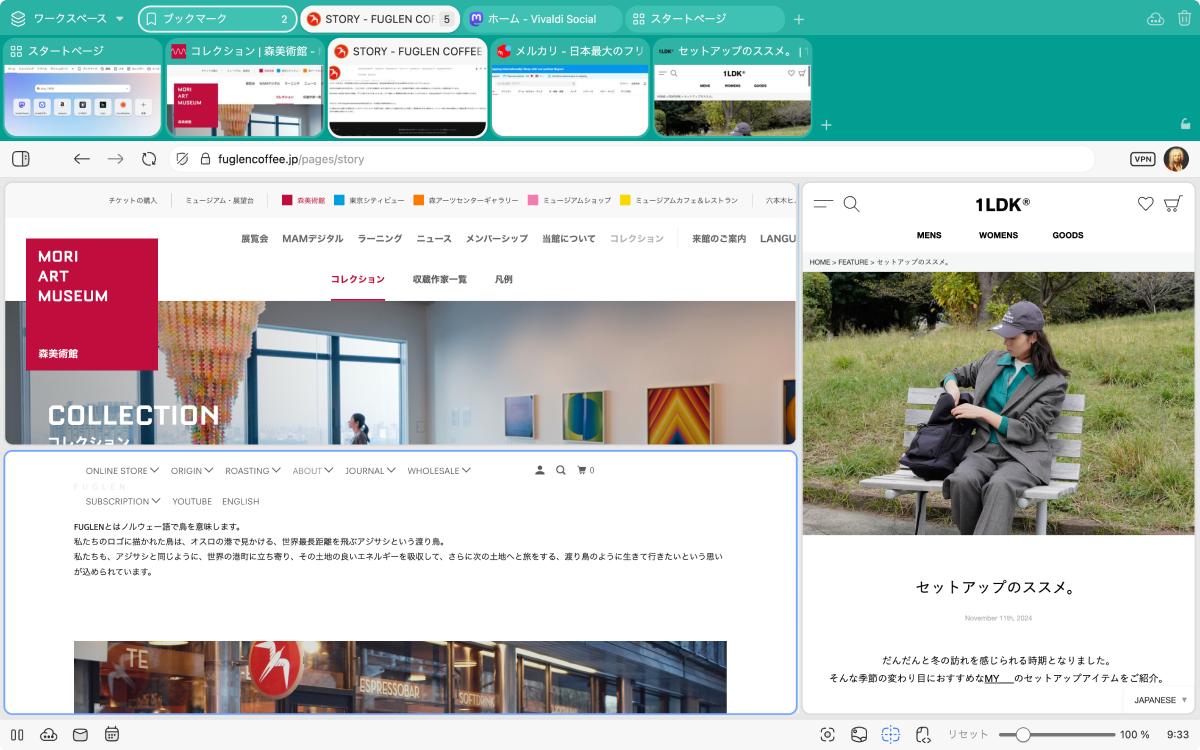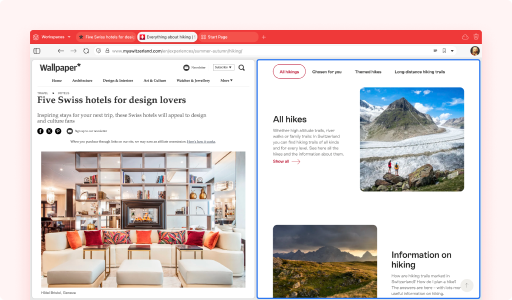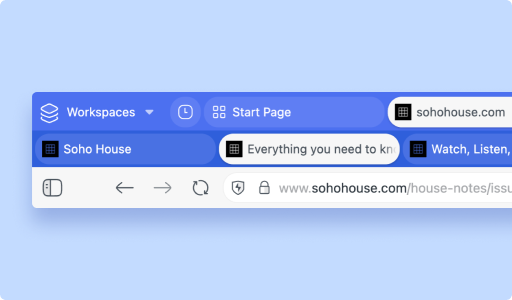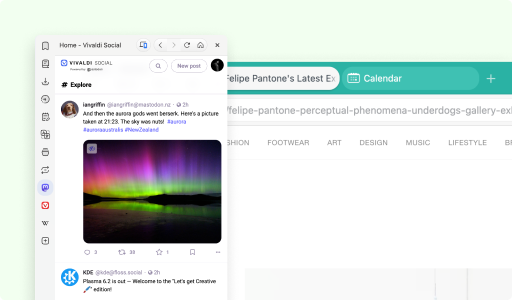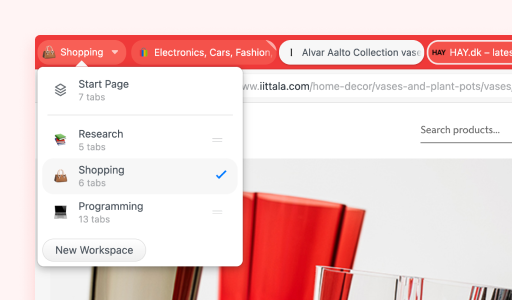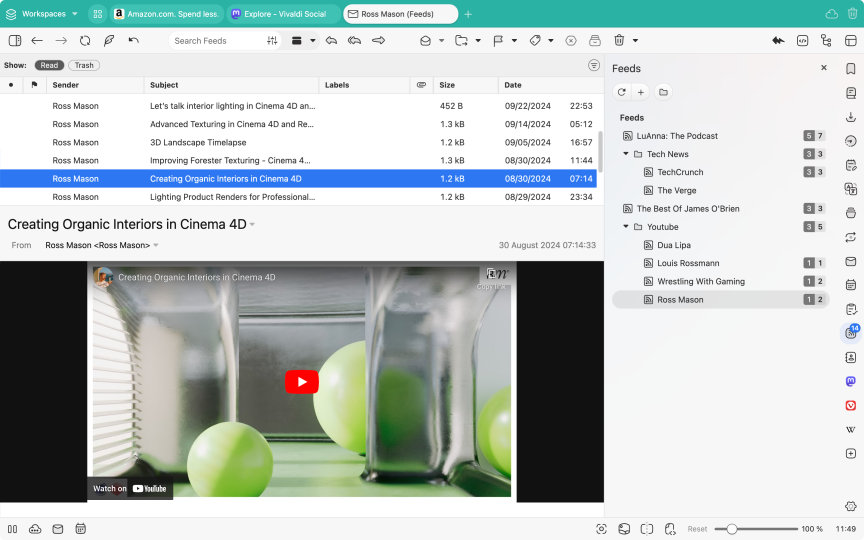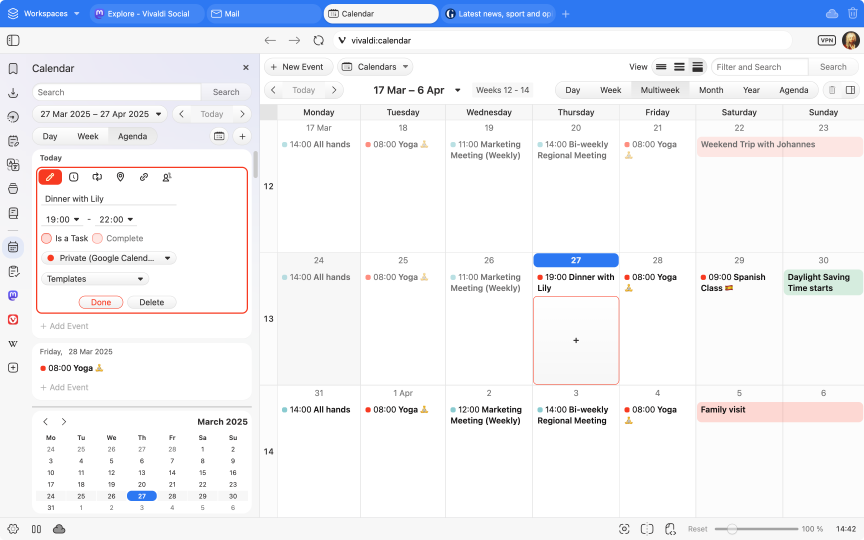ネットを自由自在に探索するための最強ブラウザ
With all the features and tools you need built-in and unmatched levels of customization.
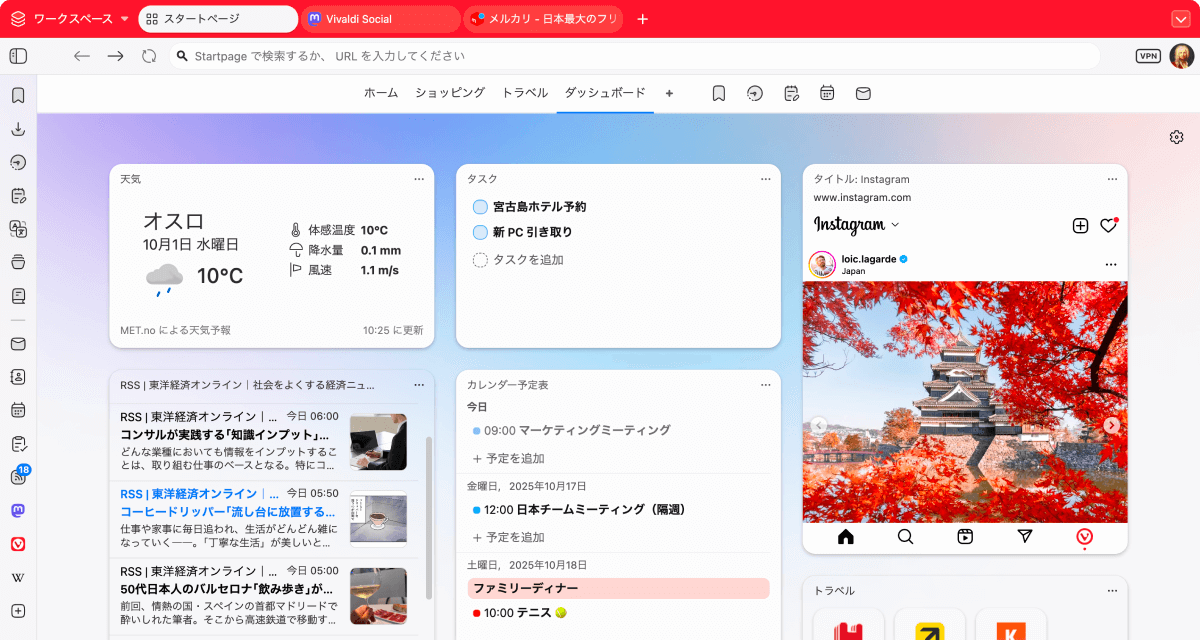
スライダーを動かしてみて!
Vivaldi が機能てんこもりなワケ
ブラウザがもっとこうだったらいいのに!というみんなの声を詰め込んだから。必要機能全部入りなのに、Chrome 拡張機能も利用可能。できないことって逆に何?
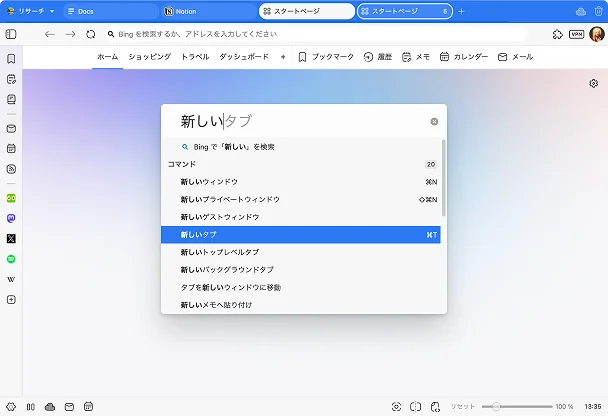
すべてをクイックコマンドで操作
F2 か ⌘E で小窓を開いたら、目的の機能名をタイプ・選択・実行!の一瞬で、Vivaldi 内のほとんどすべての機能を呼び出せます。キーボードから全く手を離さずに。
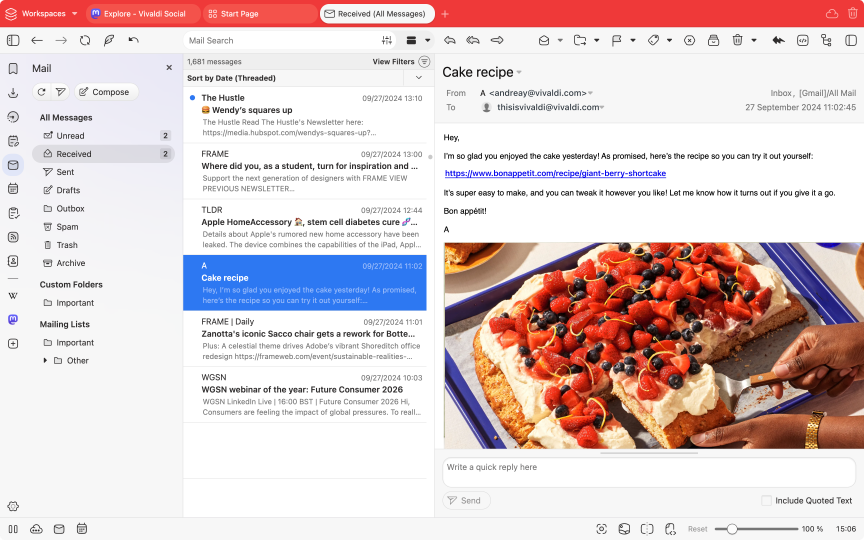
内蔵機能は他にもたくさん
自分仕様にカスタムしまくろう!
すべての機能、ショートカット、テーマもカスタマイズ可能。インターネットを完全に自分仕様で楽しもう。
カスタムテーマ
好きな色、壁紙、タブの丸み、他にもいろいろ自分仕様にカスタムできるのが Vivaldi です。ブラウザを使う時間を、もっと快適にするためにこだわっていこう!
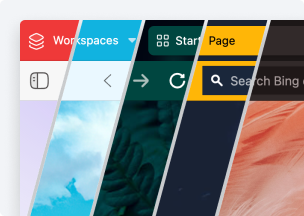
カスタマイズ可能な UI
あなたに合わせられるのはテーマだけじゃなくて、いろんな機能のボタン、パネル、タブの配置も自由自在。よく使うものは使いやすい場所に、余り使わない機能はボタンを非表示に。
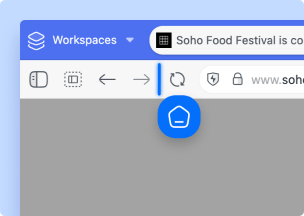
拡張機能
「他ブラウザで使ってた拡張機能が使えないと困るなあ」なんてご心配は無用です。Chrome の拡張機能がそのまま使えます。安心してブラウザお引っ越しください。
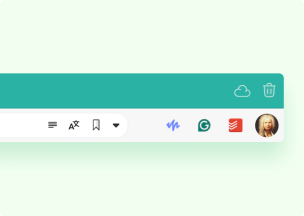
Vivaldi があなたのプライバシーを守るワケ
プロファイリング?データマイニング?ナンセンス!
プライバシーを守るなら Vivaldi
「どんなサイト見てるの?」「何をタイプしてるの?」「何をダウンロードしてるの?」そんなことを監視してビジネスにするなんてナンセンス。私たちは全く見ていません。あなたのデータは、あなたのもの。
トラッカー・広告ブロッカー
ウェブサイトを見やすくするために Vivaldi には最初から、トラッカーと広告をブロックする機能が搭載されています。どのサイトでどのくらいブロックするかは、自分次第。ご希望に合わせて調整できます。
プライベートブラウジング
「ママのパソコン、ちょっと借してね〜」そんな時に便利なのが、プライベートブラウジングモード。ブラウジングした痕跡を最小限に抑えるから、ウィンドウを閉じれば、何を見てたのかほとんど分からなくなっちゃうんです。
Vivaldi 向け Proton VPN
ワンクリックでプライバシー保護が強化され、必要なすべての VPN 機能が利用できます。プライバシーは常にシンプルであるべきだからです。
パスワードマネージャー
「あれ?このサイトのパスワード、なんだっけ?」そんな悩みは、もうおしまい!ログイン情報は、Vivaldi に保存しておこう。
同期
パスワードもブックマークも設定もメモも、エンドツーエンドの暗号化で、第三者からのアクセスをシャットアウト。あなたのブラウジングデータは厳しいプライバシー法で守られたアイスランドで保管します。
Vivaldi への愛あるお言葉集
PC ブラウザを Vivaldi に替えてから 2 か月ほど経つが、Chrome に戻ることなくデフォルトブラウザになっている。
タグ固定とかしなくてもブラウザ閉じてから前回の閲覧状態そのままで立ち上がるし、タグのスタック整理とかもメチャクチャ便利だ。
ブラウザ迷子の人にはお勧めしたい。
Vivaldi 触ってて良いと感じた一つはサイドパネルで X 開けつつ Misskey 眺められる事。
両方投稿したい時に拡張の Misstter いれておけばほぼ同時投稿できるので日常投稿 X にも上げたい人はしばらく両方触ればいいと思うわ
カスタマイズ性の高さとか細かすぎるほどの高機能っぷりとかあれこれあるけど、Vivaldi 使いの最大の理由はタブを縦に並べられること…(たくさん開いてても一覧性が高いし、PC の横長画面を有効に使える
Vivaldi のダッシュボード機能いいなぁ
高確率で自分にぴったりハマるものデフォルトで実装してくれる
マウスジェスチャー、スピードダイアル、タブのタイリング、タブスタック、セッション、クイックコマンド、etc...
拡張機能が最小限で済むからこのブラウザを使い続けてるんだろうなー
Vivaldi のお気に入りの機能、ウェブパネル。
iPad ユーザーとしては、Slide Over っぽい形でサイトを呼び出せるのが、ものすごく楽で使いやすい。
ブラウザを Vivaldi に変えて一日しか経ってないんだけど、まず感動したのがメモ機能。スクショも保存できるし、しかも Markdown 記法にも対応。さらにテキストに吐き出すことも可能。神ブラウザ。
Vivaldi の新機能めっちゃ便利じゃん!欲しかった、デバイス間のタブの相互参照が想像を上回る便利機能で実装されてる!欲求を上回る実装を見たのは久しぶりです。ソフトウェアエンジニアとして尊敬しますね