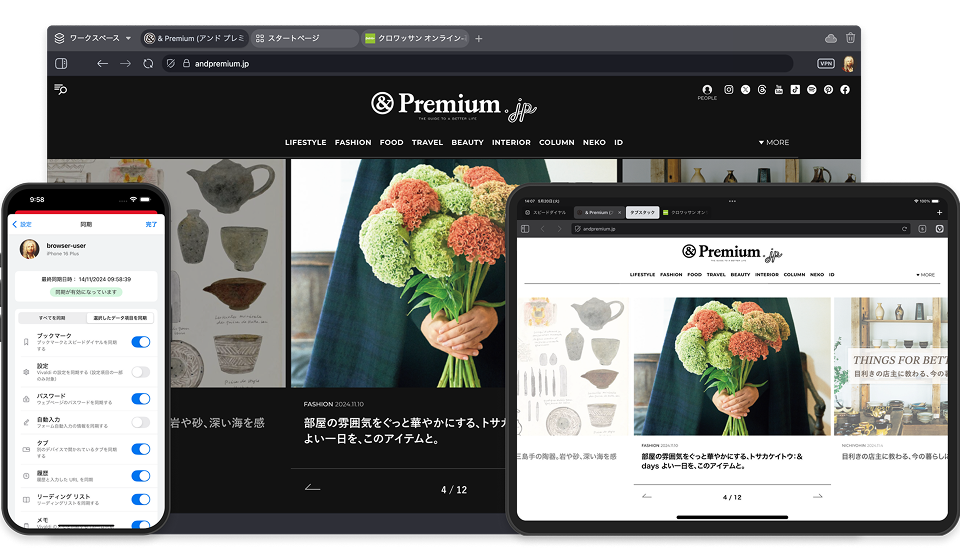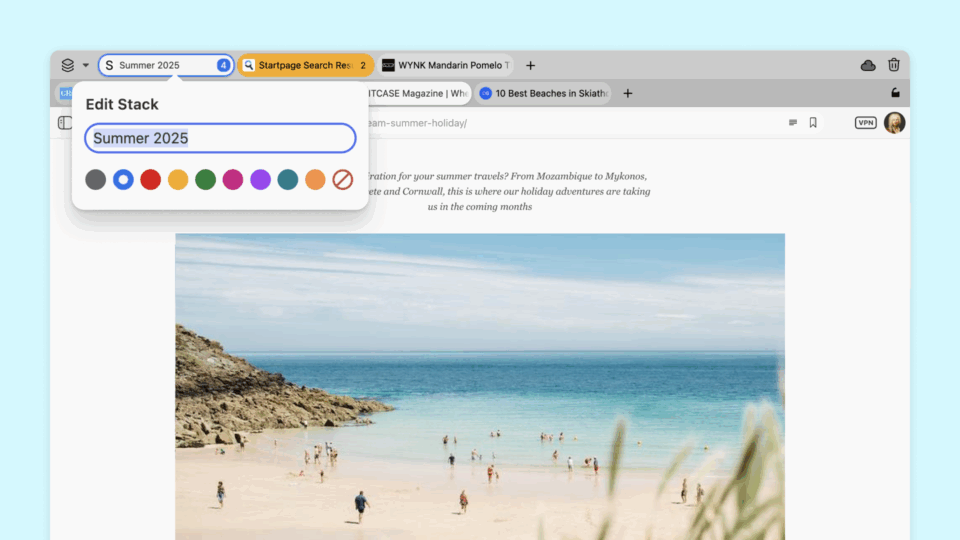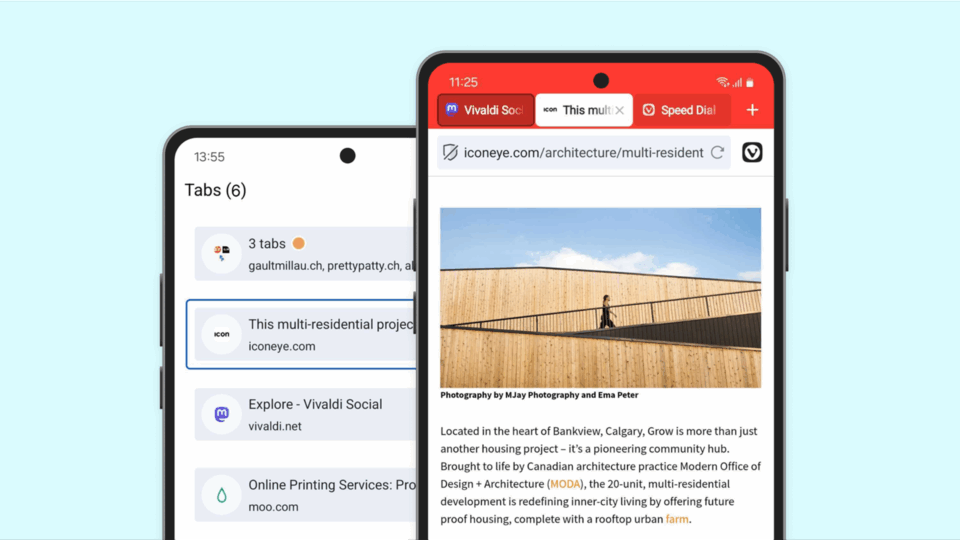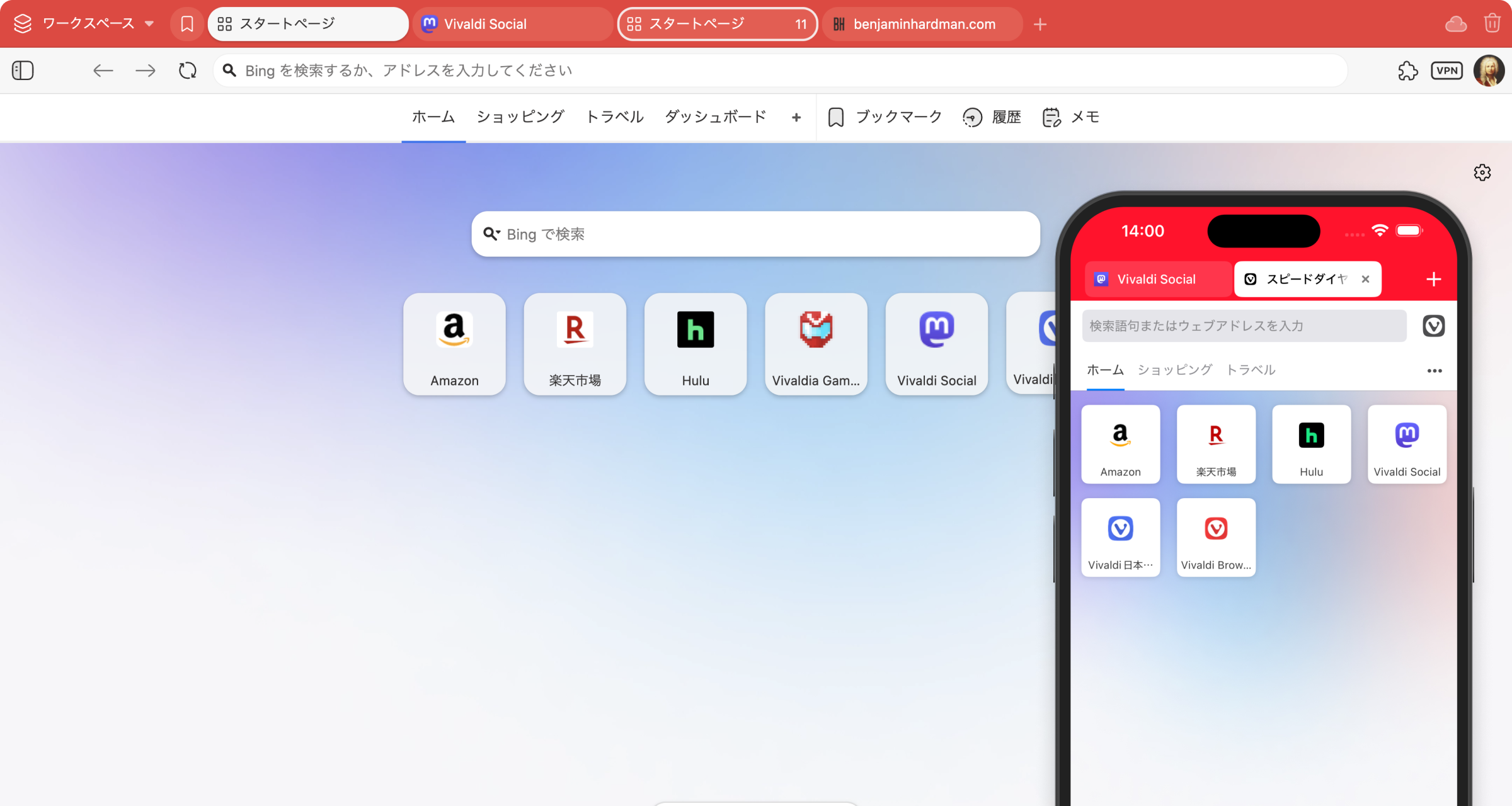

CEO、Vivaldi Technologies
より良いウェブのために
私たちは単に Vivaldi を開発しているだけではありません。私たちは戦っているのです。
常により良いウェブを求めて戦っています。
巨大なテクノロジー企業によるウェブの支配を止めるために戦っています。
利益追求のために汚染されていくウェブを浄化するために戦っています。
私たちが Vivaldi を作っているのは、ウェブを愛しているからです。だからこそ、私たちはそれを万人のものとして守るために戦うのです。
詳細はこちら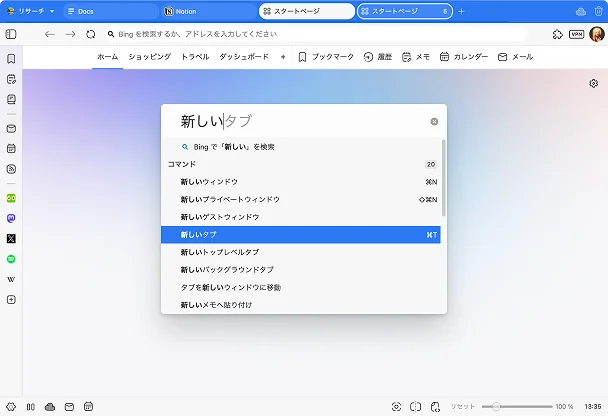
パワフル
Vivaldi は、たくさんの便利で必須で楽しい機能を詰め込んだおもちゃ箱みたいなブラウザ。大量のタブでとっちらかっていても「さっき見てたブログ記事どこ?」をすぐにご案内。必要機能全部入りなのに、Chrome 拡張機能も利用可能。できないことって逆に何?
詳細はこちらパーソナル
見た目も機能もショートカットも、自分らしさ全力全開にできるのが Vivaldi。極限までボタンを削りたいミニマリストも、テーマをキラッキラの推し色に染めるのも、視力に合わせてすべてのページをちょい縮小 or 拡大表示設定も思うがまま。
詳細はこちら
プライベート
プライバシー保護は Vivaldi にとって機能ではなくて、哲学。プロファイリング?データマイニング?ありえない!広告とトラッカーのブロッカーを内蔵しているのはもちろん、同期するデータはエンドツーエンドで暗号化。誰にも盗み見られないウェブを楽しんで。
詳細はこちら機能てんこ盛り
Vivaldi のこれでもか!という多彩な同梱機能、ご覧あれ。
ワークスペース
例えば、応援しているアーティスト名のワークスペースを作るとします。その人の動画、投稿、公式サイト、ファンページなどを全部まとめて保存しておいて、作業に疲れた時は、そのワークスペースを開くだけ。そこにあなたの元気の源があります。
ページキャプチャー
ウェブページ全体のスクリーンショットの撮影には、拡張機能が必要だと思った?Vivaldi ならボタン一発でキャプチャーできて任意の形式で保存できちゃいます。クリップボードにコピーも可能。
コマンドチェイン
あらゆる機能を自在に組み合わせて、ボタン一発で呼び出す上級者向け最強技、コマンドチェイン。複数のページを開いて縦に並べる機能を作ってキーボードショートカットに登録するとか、特定のワークスペースに一瞬でワープするボタンを作るとか。
Vivaldi への愛あるお言葉集
PC ブラウザを Vivaldi に替えてから 2 か月ほど経つが、Chrome に戻ることなくデフォルトブラウザになっている。
タグ固定とかしなくてもブラウザ閉じてから前回の閲覧状態そのままで立ち上がるし、タグのスタック整理とかもメチャクチャ便利だ。
ブラウザ迷子の人にはお勧めしたい。
Vivaldi 触ってて良いと感じた一つはサイドパネルで X 開けつつ Misskey 眺められる事。
両方投稿したい時に拡張の Misstter いれておけばほぼ同時投稿できるので日常投稿 X にも上げたい人はしばらく両方触ればいいと思うわ
カスタマイズ性の高さとか細かすぎるほどの高機能っぷりとかあれこれあるけど、Vivaldi 使いの最大の理由はタブを縦に並べられること…(たくさん開いてても一覧性が高いし、PC の横長画面を有効に使える
Vivaldi のダッシュボード機能いいなぁ
高確率で自分にぴったりハマるものデフォルトで実装してくれる
マウスジェスチャー、スピードダイアル、タブのタイリング、タブスタック、セッション、クイックコマンド、etc...
拡張機能が最小限で済むからこのブラウザを使い続けてるんだろうなー
Vivaldi のお気に入りの機能、ウェブパネル。
iPad ユーザーとしては、Slide Over っぽい形でサイトを呼び出せるのが、ものすごく楽で使いやすい。
ブラウザを Vivaldi に変えて一日しか経ってないんだけど、まず感動したのがメモ機能。スクショも保存できるし、しかも Markdown 記法にも対応。さらにテキストに吐き出すことも可能。神ブラウザ。
Vivaldi の新機能めっちゃ便利じゃん!欲しかった、デバイス間のタブの相互参照が想像を上回る便利機能で実装されてる!欲求を上回る実装を見たのは久しぶりです。ソフトウェアエンジニアとして尊敬しますね
デバイスをまたいで同期
「さっきパソコンで見てたページ、スマホでも見たいんだけど…」そんな時のための同期機能です。閲覧履歴も、パスワードも、ブックマークも、開いてるタブも、全部まとめて同期できちゃうんです。しかも、エンドツーエンドで暗号化。つまり、あなたのプライバシーは誰にも盗ませない、ということ。もちろん私たちにも読めませんのでご安心ください。