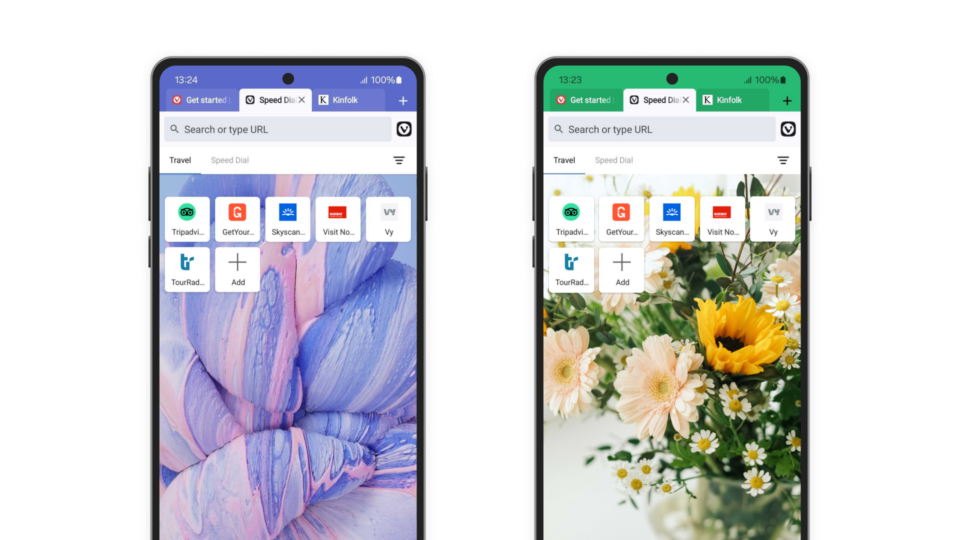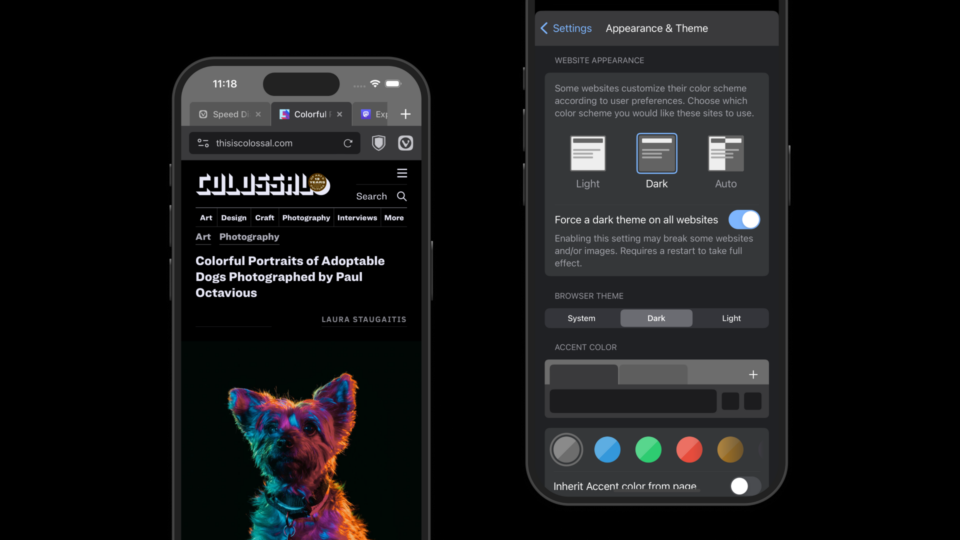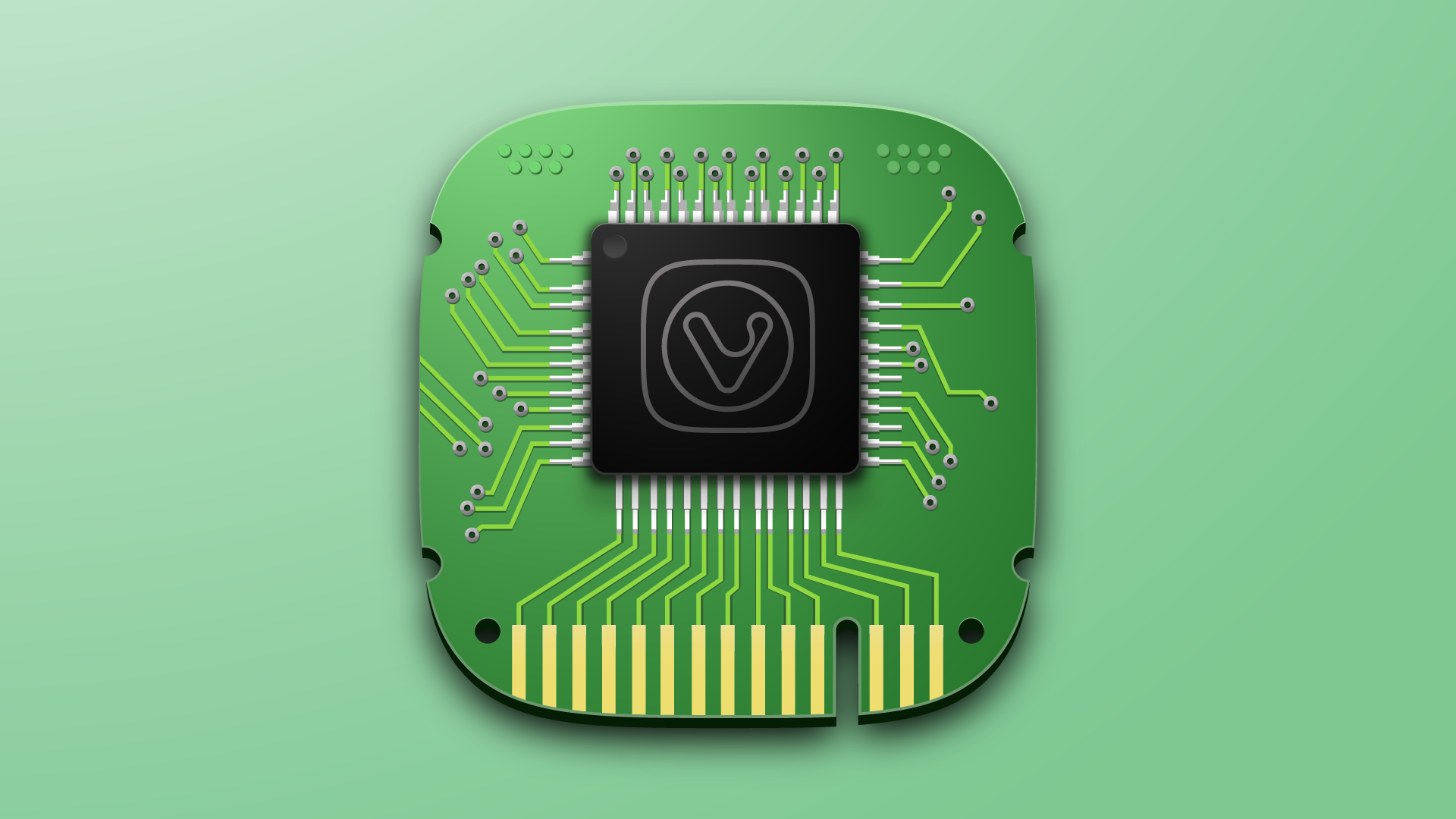
Heute wird Vivaldi noch besser und verbessert die Speichernutzung Ihres Computers mit Memory Saver. Der Browser ermöglicht es Ihnen, Nachrichten und Updates von Ihren Lieblings-Websites mit Vivaldi Feed Reader zu entdecken und zu kuratieren.
Laden Sie den neuen Vivaldi 6.7 herunter und genießen Sie die Verbesserungen Ihres Browsers in allen Bereichen.
Machen Sie Ihren Laptop kühler, leiser und verlängern Sie die Akkulaufzeit mit Memory Saver
Sie müssen sich nicht mehr um das Schließen von Tabs kümmern. Unsere neueste Ergänzung des Browsers – Memory Saver – erledigt das für Sie.
Memory Saver hilft Ihnen, die Speichernutzung zu reduzieren, indem er Tabs, die eine Zeit lang nicht benutzt wurden, automatisch in den Ruhezustand versetzt. Sie können den Arbeitsbereich oder den Tab-Stapel (gruppierte Tabs) immer noch manuell in den Ruhezustand versetzen, wenn Sie dies lieber selbst verwalten möchten. Mit dem Memory Saver können Sie Vivaldi die Speicherverwaltung automatisch erledigen lassen.
Wenn der Memory Saver aktiviert ist, deaktiviert der Browser inaktive Tabs. Auf diese Weise können aktive Tabs, z. B. für Spiele oder Streaming, reibungslos ausgeführt werden.
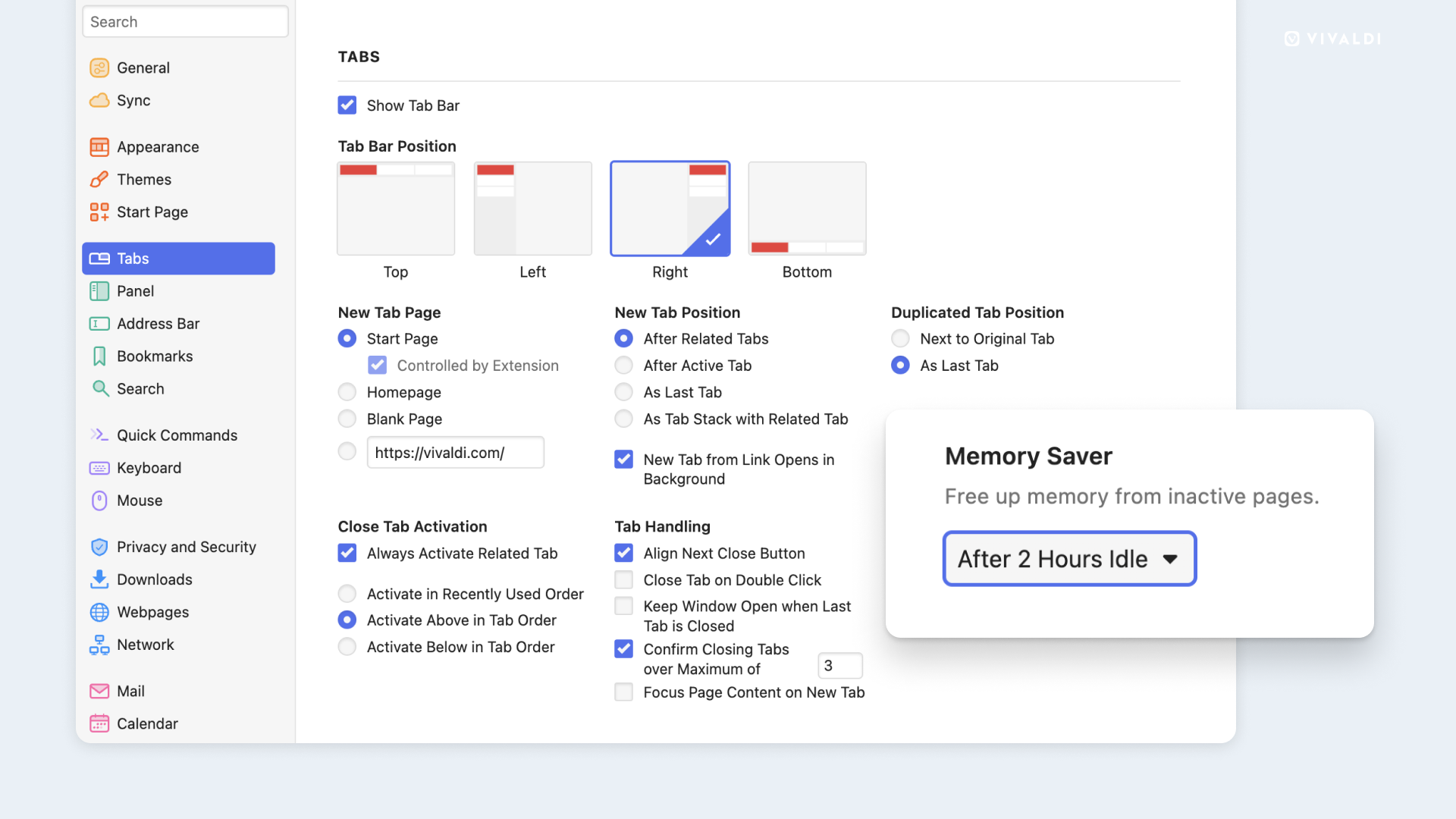
Vivaldi’s Memory Saver gibt den Speicher von inaktiven Tabs frei.
Machen Sie sich keine Sorgen, wenn Sie mehrere Tabs geöffnet haben. Diese inaktiven Tabs sind weiterhin sichtbar und können jederzeit neu geladen werden, um dort fortzufahren, wo Sie aufgehört haben. Wenn Sie auf einen inaktiven Tab zugreifen möchten, wird sie automatisch neu geladen. Bestimmte Tabs, z.B. solche mit aktiver Audio- oder Videowiedergabe oder teilweise ausgefüllten Formularen, können nicht deaktiviert werden.
Gehen Sie zu Tabs in den Vivaldi-Einstellungen, aktivieren Sie Memory Saver und geben Sie Speicherplatz von inaktiven Seiten frei.
Automatische Erkennung von Feeds durch Vivaldi Feed Reader
Vivaldi glaubt nicht an die Überwachung Ihrer Online-Gewohnheiten, deshalb haben wir den Vivaldi Feed Reader anders aufgebaut. Unser Feed Reader überlässt Ihnen die Verantwortung. Wir entscheiden oder beeinflussen nicht, welchen Seiten Sie folgen. Es ist der Feed Reader, der für Sie entwickelt wurde.
Beliebte Websites wie Reddit, GitHub und YouTube machen ihre Feeds schwer zu finden. Sie wissen vielleicht nicht einmal, dass sie Feeds anbieten. Vivaldi Feed Reader hilft Ihnen jetzt, mehr Feeds auf diesen beliebten Seiten zu entdecken. Sie können nun Subreddits und Nutzer auf Reddit verfolgen, sowie Repository Releases und Commits auf GitHub.
Mit Vivaldi Feed Reader können Sie Ihren eigenen News-Feed mit Updates von Ihren bevorzugten Journalisten, Bloggern, Autoren, Nachrichtenorganisationen und Communities zusammenstellen. Vivaldi erkennt und zeigt die Schaltfläche Follow Feed im Adressfeld auf unterstützten Websites an.
Vivaldi 6.7 bietet noch mehr
Erstellen Sie Arbeitsbereiche mit weniger Klicks: Wir haben die Erstellung eines neuen Arbeitsbereichs beschleunigt. Zuvor mussten Sie zuerst den Arbeitsbereich erstellen, die Tabs finden und sie über das Windows-Bedienfeld hineinschieben. Jetzt klicken Sie mit Strg+Klick auf ein paar Tabs (⌘+Klick unter macOS) und dann mit der rechten Maustaste-klicken, und Sie haben einen neuen Arbeitsbereich.
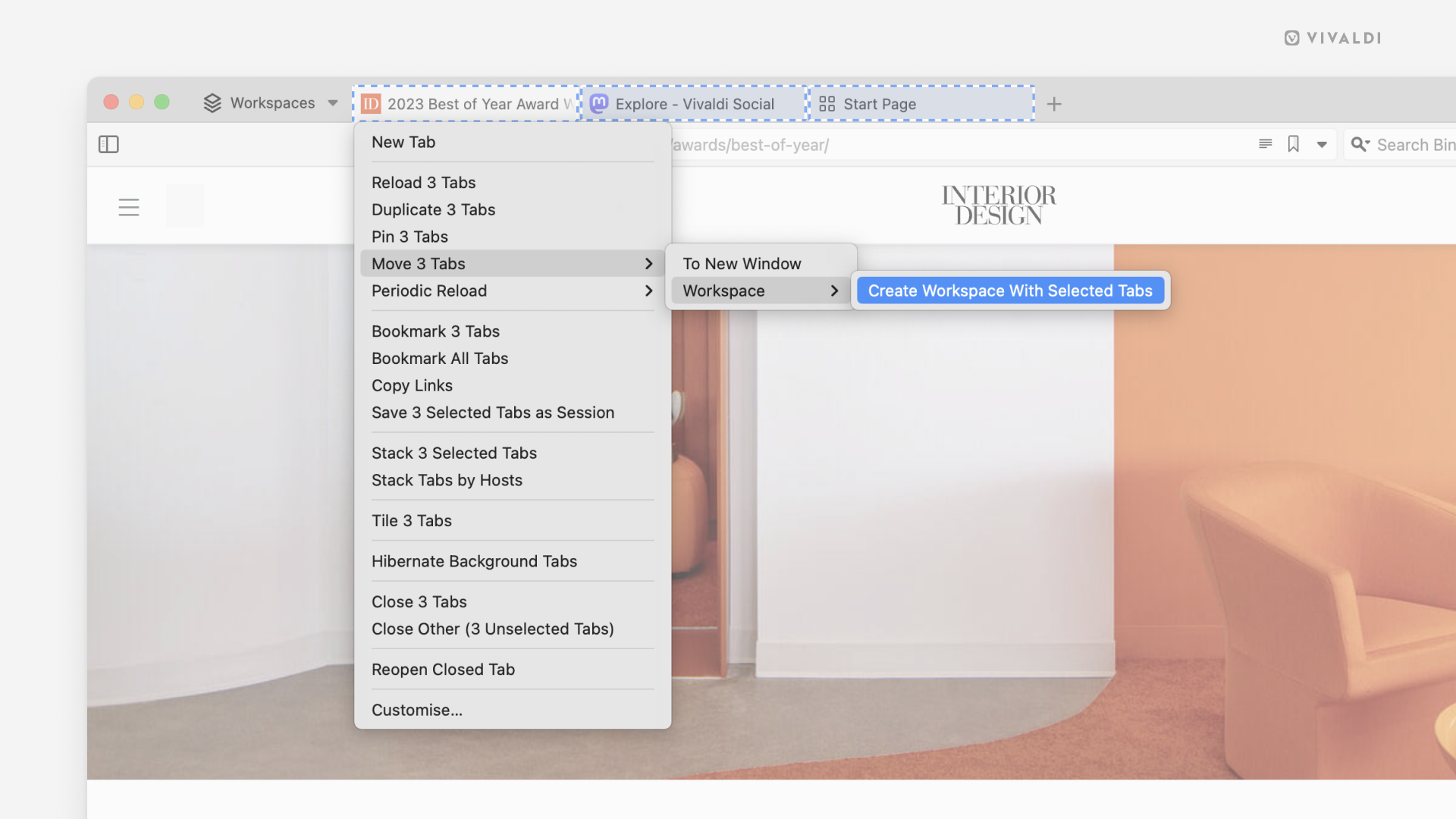
Erstellen von Arbeitsbereichen in Vivaldi aus Tab-Auswahlen mit einem Rechts-Klick.
Passwörter und Feeds exportieren: Wir bieten unseren Nutzern weiterhin eine vollständige Datenportabilität, da wir der Meinung sind, dass Sie Ihre Daten nach Belieben zwischen Apps und Diensten verschieben können sollten. Jetzt können Sie Ihre Passwörter exportieren, zusätzlich zu Feeds, Lesezeichen, Schnellwahlen, Leseliste, Notizen und Logins, neben anderen Arten von Daten.
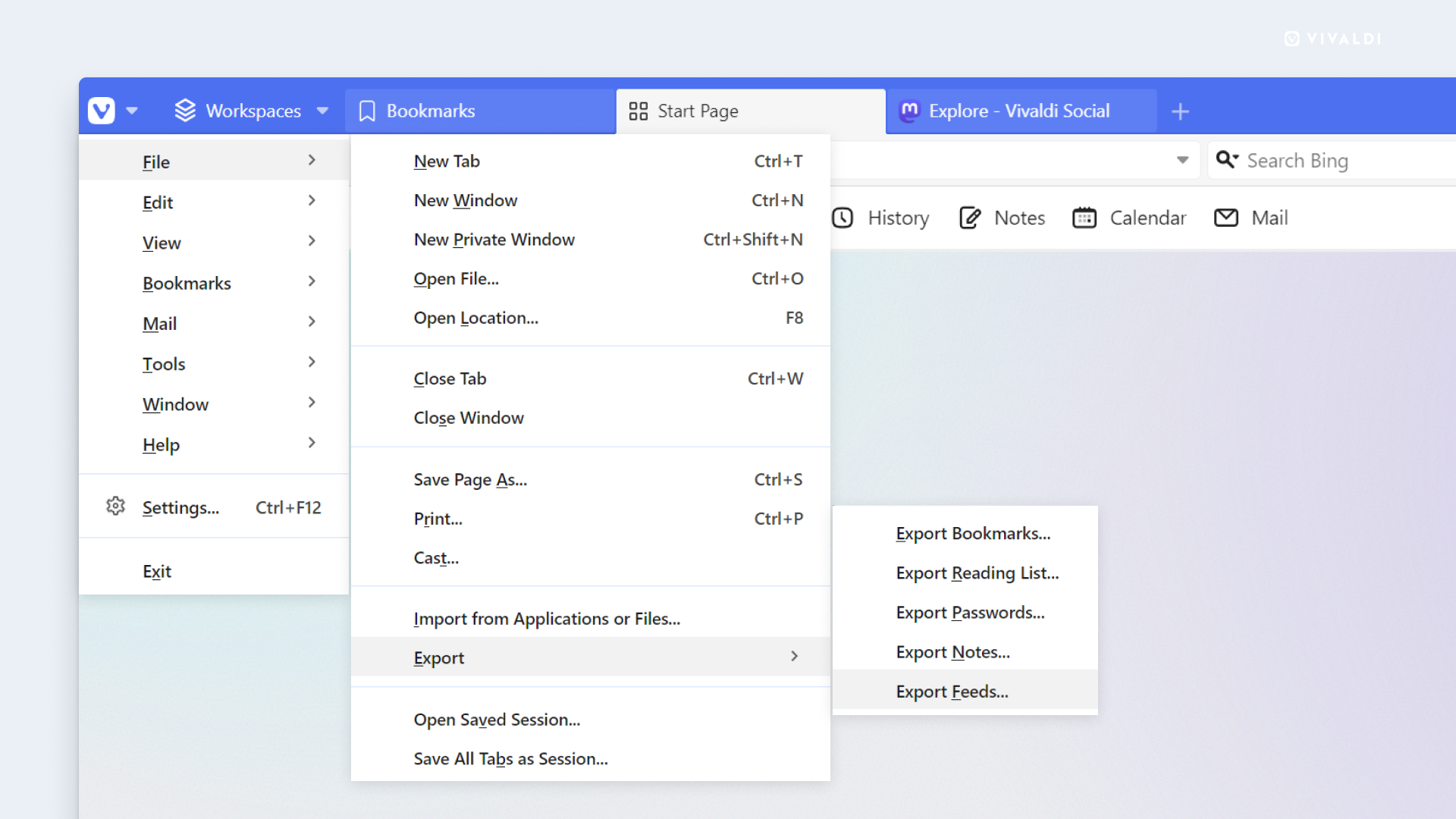
Feeds aus Vivaldi exportieren.
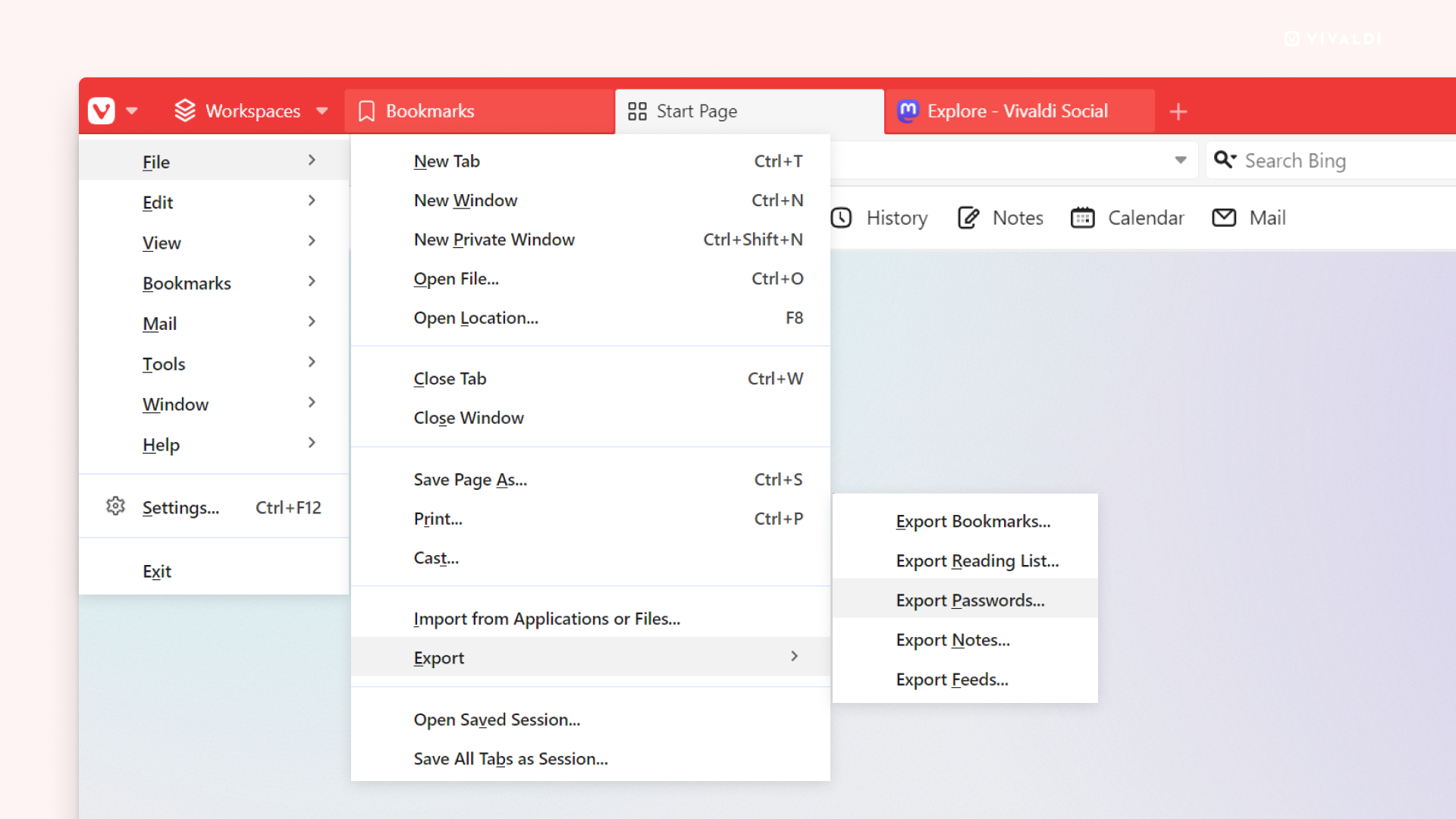
Exportieren Sie Passwörter aus Vivaldi.
Kacheln von Anwendungen mit der geteilten Fensteransicht auf dem Mac: Die geteilte Fensteransicht ermöglicht zwei Bereiche, in denen jeweils eine andere Anwendung angezeigt wird – ein Zusatz, den Mac-Benutzer, vor allem diejenigen, die große Bildschirme verwenden, zu schätzen wissen. Auf jeder Plattform können Sie unser integriertes Tab Kacheln verwenden, um zwei oder mehr Tabs nebeneinander anzuzeigen.
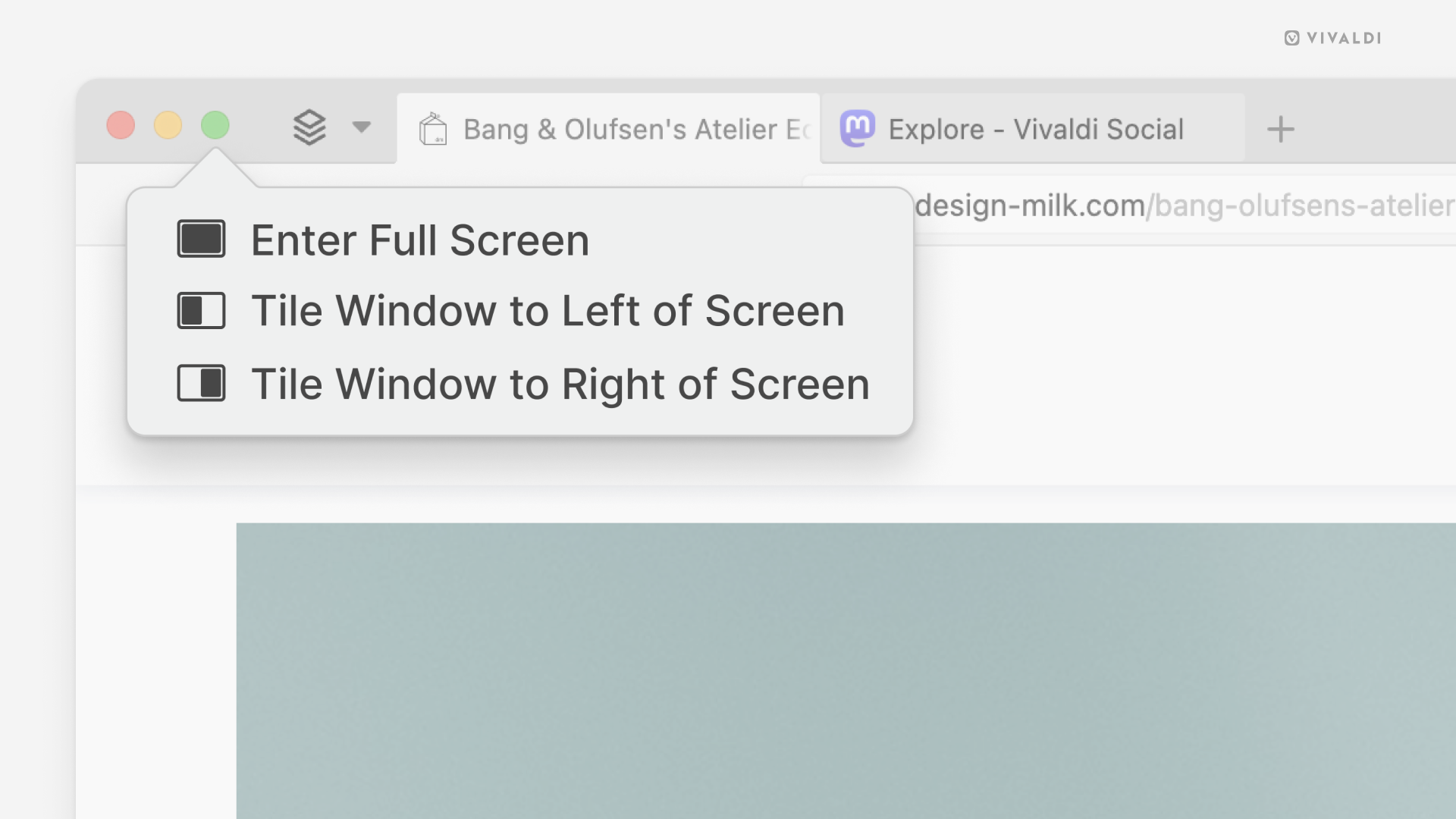
Vivaldi kachelt Anwendungen mit geteilter Fensteransicht auf dem Mac.
For anyone who needs powerful productivity, portability and privacy, let them know about Vivaldi. We continue to improve the browser and with the help of your feedback, add various options so that you can browse the web on your terms.
Take a look at the changelog for more improvements and fixes in Vivaldi 6.7. Enjoy the new Vivaldi and let us know what impresses you the most.
Changelog from 6.6 to 6.7
- [New][Settings] Memory Saver option (VB-97828)
- [New][Workspaces] Use selection to create a workspace (VB-104081)
- [New][macOS] Enable the Split View menu on window controls (VB-81255)
- [New][Feeds] Export feeds as OPML (VB-104770)
Address bar
- [Address bar] Autocomplete resets when left clicking the proposed text (VB-105465)
- [Address bar] Don’t do dropdown searches until previous finishes (VB-104648)
- [Address bar] Don’t render outdated dropdown searches (VB-104893)
- [Address bar] Improve bookmark search (VB-104169)
- [Address bar] Improve drop down performance (VB-105358)
- [Address bar] Suggestions get stuck and activates even after quickly entering more text (VB-105061)
- [Address bar] The selected item isn’t cleared on undo (VB-105651)
- [Address bar] Triggers a search when URL starts with one space or more (VB-104070)
- [Address bar] URLs with an “@” character are treated as search terms (VB-102181)
Bookmarks
- [Bookmarks] Tooltips missing for bookmarks in panel/window (VB-5201)
- [Bookmarks] When the nickname already was used, the alert about it don’t show (VB-103979)
- [Bookmarks] when importing bookmarks from a browser with folders included, each folder has a duplicate in its own folder, which is empty (VB-90560)
Calendar
- [Calendar] Changing upcoming instances of task leaves duplicate (VB-105093)
- [Calendar] Display dead WebCAL (HTTP/404 or 410) subscriptions as broken (VB-104352)
- [Calendar] Empty href property leads to duplication (VB-104832)
- [Calendar] Event exception duplicates (VB-104869)
- [Calendar] Exceptions sent to server when they should not be (VB-105149)
- [Calendar] Marking a task complete displays a copy of the task for a second (VB-104182)
- [Calendar] Search results shows wrong date for tasks (VB-103418)
- [Calendar] Tries to create event on server when updating (VB-105511)
- [Calendar] Use mouse scroll to navigate previous/next period (VB-79382)
- [Calendar][Menus] Right click and add to calendar results in an error (VB-105208)
Direct Match
- [Direct Match] Enable for more regions (VB-105489)
- [Direct Match] Remote files should be signed and their signature checked (VB-104678)
- [Direct Match][Settings] Make enable/disable syncable (VB-105725)
macOS
- [macOS] Opening external link when Vivaldi is closed opens in new window behind regular window (VB-39284)
- [macOS] Opening external link when closed opens in new window behind regular window (VB-39284)
- [macOS] Use LZMA compression in .dmg packages for a smaller initial download (VB-105498)
- [macOS][Settings] Settings Window minimum size is smaller than can be seen (VB-104295)
- [macOS][Tabs] Window control buttons are misaligned with “Show Title Bar” enabled and tabs not on top (VB-105097)
- [macOS][Welcome] Handle Safari import from the Welcome page (VB-97003)
- [macOS][Workspaces] Link routing does not work correctly when there are no windows open (VB-100520)
- [Mail] Account server fields don’t display correctly (VB-104193)
- [Mail] Autolinking of web addresses in plain-text mode is broken by some link contents (VB-104970)
- [Mail] Change From/To/Cc inputs in search should always be visible and not hidden in dropdown (VB-104155)
- [Mail] Change Has attachment from dropdown to checkbox (VB-104047)
- [Mail] Change Subject to Header in search target selection (VB-104274)
- [Mail] Choosing Header while searching in contact breaks results (VB-104307)
- [Mail] Choosing different “Search in” folders should use view filters toggles of folder (VB-104218)
- [Mail] Clear search does nothing after manually opening search with no query (VB-104122)
- [Mail] Creating a filter from mail settings does not save end date (VB-105649)
- [Mail] Current folder always says “Selected” in “Search in” dropdown (VB-104128)
- [Mail] Delete MailSearchDB file before rebuilding Mail search db (VB-104451)
- [Mail] Emails from a certain site dated as 1/1/1970 (VB-80867)
- [Mail] Empty IMAP error messages (VB-103378)
- [Mail] Filter warning dialog doesn’t show up (VB-104721)
- [Mail] Going back in mail does not do what it should (VB-28843)
- [Mail] IMAP accounts that are made offline produce connection errors (VB-104135)
- [Mail] In the All Messages view, visibility which is turned on by search fails to reset after search is canceled (VB-104099)
- [Mail] Inbox and Sent for POP3 + Offline Account are hidden when “Show unsubscribed Mailboxes” is unchecked (VB-98120)
- [Mail] Lower logging levels for intermittent and noisy messages: further fixes (VB-102850)
- [Mail] Mails are not fetched for days (VB-99448)
- [Mail] Message about offline account is not correctly aligned (VB-105545)
- [Mail] Remember Search Show more state during session (VB-105182)
- [Mail] Remember sort state for mail folders (VB-28243)
- [Mail] Save attachment dialog appears behind mail search (VB-105516)
- [Mail] Search field width doesn’t adjust on layout change (VB-104857)
- [Mail] Searches wrong folder name when current folder setting on (VB-104987)
- [Mail] Searching in ‘From’ field clears the entire search UI (Closed) (VB-104132)
- [Mail] Show messages from sender and selecting contact in contacts panel: returns 0 results (VB-104276)
- [Mail] Subscribe to folder is behind mail tree and therefore unclickable (VB-68484)
- [Mail] Switching between folders does not sort (VB-105379)
- [Mail] Unify appearance of search inputs fields (VB-104289)
- [Mail] Verified but authentication fails on second account (VB-104211)
- [Mail] “Search in” folder selection is reset after modifying the searched term (VB-104106)
- [Mail][Calendar] Icons have different baseline alignment (VB-105333)
- [Mail][Settings] Deleted mail password could not be added again (VB-104723)
Menus
- [Menus] Show Address Bar missing from View Menu (VB-67296)
- [Menus] View menu doesn’t change the show/hide status (VB-92504)
- [Menus] “Close Tabs to the Right” not always showing up (VB-105436)
- [Menus][Settings] Provide a way to switch between new and old menu styles (VB-105645)
Panels
- [Panels] Exclude window titles from search (VB-104969)
- [Panels] Favicon doesn’t update when web panel is created (VB-104672)
- [Panels][Extensions] Better extension panel handling (VB-105142)
Reader
- [Reader] <pre> element not rendering correctly in Reader Mode (VB-95292)
- [Reader] Doesn’t support Right-To-Left (VB-99954)
- [Reader] Huge Emoji in Reader View (VB-92065)
- [Reader] Resizes svg icons extremely (VB-99492)
- [Reader] Triggers on history navigation (VB-98990)
Settings
- [Settings] Allow manual Site Permissions editing (VB-104176)
- [Settings] Delete selected cookie needs dedicated button (VB-9027)
- [Settings] Disable overridden keyboard focus settings
- [Settings] Extend cookie item to show partition key info (VB-104438)
- [Settings][Tabs] Unable to change number of Tabs in “Confirm Closing Tabs over Maximum of” setting (VB-104702)
Tabs
- [Tabs] Allow closing tabs in pinned tab stack (VB-104559)
- [Tabs] Audio icon isn’t center aligned (VB-78982)
- [Tabs] Closing a tab by clicking on the “X” button in the Window side panel with “Activate with Single Click” activated, leads to a blank page (VB-98381)
- [Tabs] Contrast not enough to distinguish which tab is dimmed after hibernated (VB-82773)
- [Tabs] Margins around vertical tabs is not equal (VB-104778)
- [Tabs] Multi tab selection can fail due to web panels (VB-103853)
- [Tabs] Position of pinned tab moves when stacked (VB-104560)
- [Tabs] Reopen stacked tab in another workspace (VB-96474)
- [Tabs] Shift+Click on Home icon should Open Home Page in a New Tab (VB-96402)
- [Tabs] Thumbnails in vertical stacks are compacted (VB-88695)
- [Tabs] Thumbnails should have a minimum height when shown “left” or “right” (VB-77184)
- [Tabs] Tiled page find in page executed in other focused tiled tab (VB-78192)
- [Tabs] When the tab bar is on the left or right, the new tab button isn’t fixed (VB-17646)
- [Tabs][Settings] Reduce the frequency of updating tab thumbnails when all tab thumbnail-related features are disabled (VB-104608)
Translate
- [Translate] Auto translate don’t translate selected content (VB-104386)
- [Translate] Button missing from address bar after page refresh (VB-104233)
- [Translate] Display the detected language in the Translate Panel (VB-103878)
- [Translate] Nikkei.com and multiple <br> elements not all being translated (VB-77528)
- [Translate] Not working for at least one language (VB-84617)
- [Translate] Problems with translation if there is a <code> tag (VB-84149)
- [Translate] Translate *[title], img[alt], input[placeholder], and input[type=button][value] attributes (VB-104511)
- [Translate] about:blank shows in status bar when translating (VB-103656)
- [Translate] taobao.com not able to translate from Chinese to English (VB-85545)
Workspaces
- [Workspaces] Add option to have divider under workspaces button (VB-104735)
- [Workspaces] Allow using selection of tabs to create new workspace from workspace list (VB-104906)
- [Workspaces] Don’t swap when switching to blank page (VB-104637)
- [Workspaces] Inconsistent focus outline for Workspaces list (VB-104137)
- [Workspaces] Missing border next to Workspace button (VB-104761)
- [Workspaces] Selection to create a workspace is not offered if no workspaces have been created before (VB-104904)
- [Workspaces] Switch using the mouse wheel (VB-105494)
- [Workspaces][Tabs] Title alignment with vertical tabs (VB-104896)
Crash
- [Crash] On corporate machines: further fix (VB-103871)
- [Crash][Panels][Extensions] “Closing” web panel with extensions (VB-103614)
Other
- [Blocker] Invalid blocked notifications (VB-105472)
- [Chromium] Upgraded to 124.0.6367.90[Commands] Introduce command for “add page to webpanel” (VB-104190)
- [Commands] Placeholders for command chains only work from menus (VB-105201)
- [Cookies][Settings] The allow third-party cookies per site override is not working (VB-104959)
- [Downloads] Over plain HTTP fails to open save as dialog (VB-103844)
- [Downloads][Themes] Save download could be clearer (VB-104793)
- [Extensions][Panels] Chrome.sidePanel.open() api call is ignored (VB-105176)
- [Extensions][Panels] Close and remove side panel properly after uninstall (VB-104762)
- [Feeds] Map Github and Reddit URLs to known feed URLs to allow for enhanced auto-discovery (VB-105357)
- [Feeds] The user should be prompted when deleting a feed (VB-87440)
- [Guest] Guest profile is referred as “Guest session” by exit button in profile manager dialog (VB-103993)
- [Guest] Window toolbars should not be customizable (VB-89158)
- [History] No space between text and dropdown in history delete dialog (VB-104062)
- [Language] Correct Kurdish locale language code (VB-81478)
- [Linux][Media] Allow a short startup delay to fixup media on major updates (VB-104319)
- [Linux][Media] Monitor a location for a new libffmpeg and inform the user to restart if one appears (VB-103899)
- [Linux][Settings] The fonts listed by default are incorrect, the alphabetically first font is listed (VB-100283)
- [Localization] Wrong date formats in various places (VB-55297)
- [Notes] Copying note includes title and creation date + time (VB-104656)
- [Notes] Sort by Last Modified timestamp for notes (VB-92788)
- [Password Manager] Add Export Passwords to Export menu (VB-105171)
- [Privacy] Disabled more privacy sandbox items (made sure first party sets are disabled)
- [Private Window] [Update Notifier] Warn that Private Windows are reset in Restart Required prompt (VB-105066)
- [Quick Commands] Open Bookmarks in New Tab setting (VB-103919)
- [Quick commands] Wrong autocomplete when not exactly matching command (VB-103596)
- [Search] Escaping problem with POST (VB-99320)
- [Sessions][Workspaces] When updating sessions names appear to be editable but they are not (VB-104635)
- [Tasks] Gap between task box and title disappears when the task is selected (VB-104800)
- [Tasks] Without start time added to the next time slot (VB-104236)
- [Themes] No error handling when failing to import or install a theme (VB-104968)
- [Themes] ‘Accent from page’ setting overrides background blur in vertical tab bar (VB-101022)
- [Toolbars] Buttons covered by Status Bar border (VB-104606)
- [Toolbars] Status info overlay should not depend on status bar (VB-104287)
- [UI][Settings] Updates to various translations
- [Web Compatibility] Disabled clickable element (VB-104434)
- [Welcome Page] Border-radius applied incorrectly (VB-105606)
- [Window management] Window minimum size is smaller than can be seen (VB-104294)