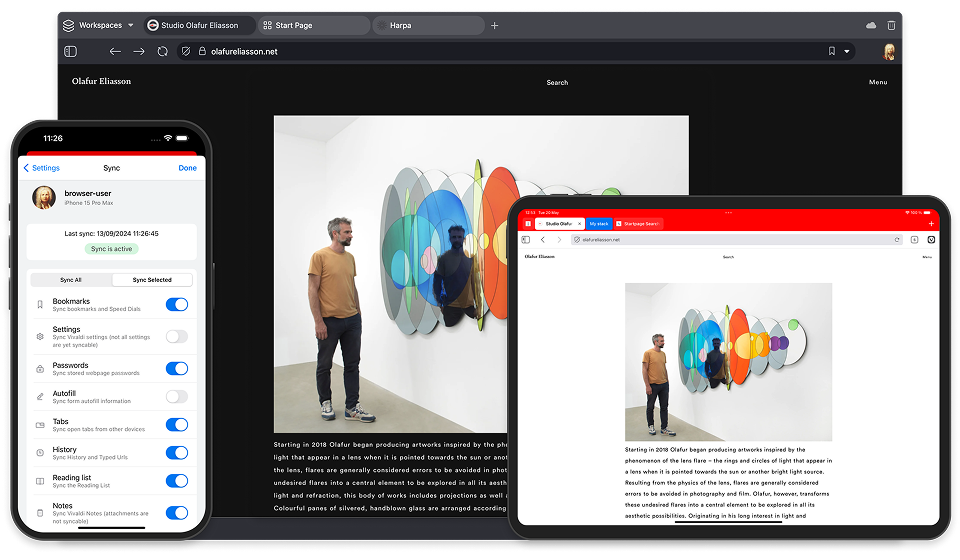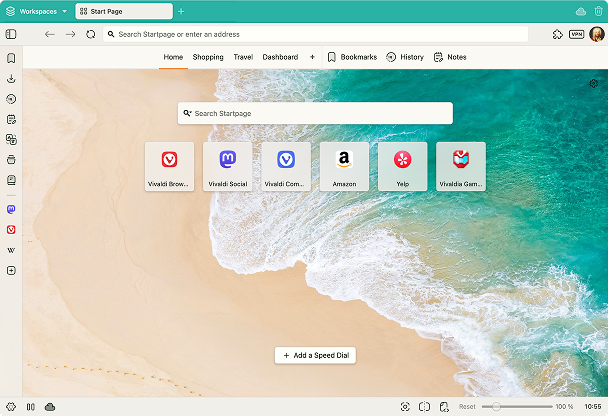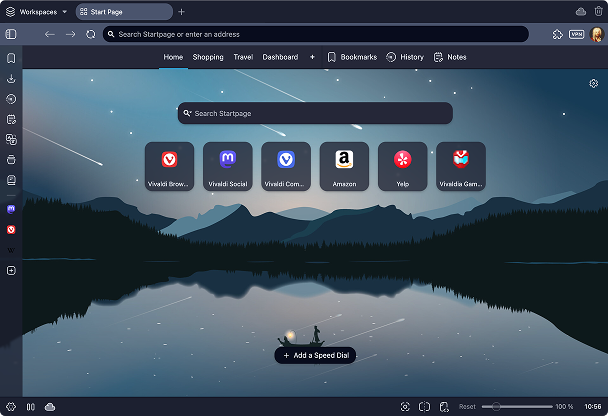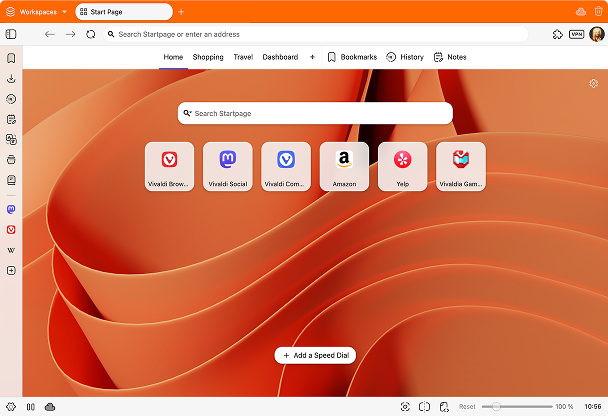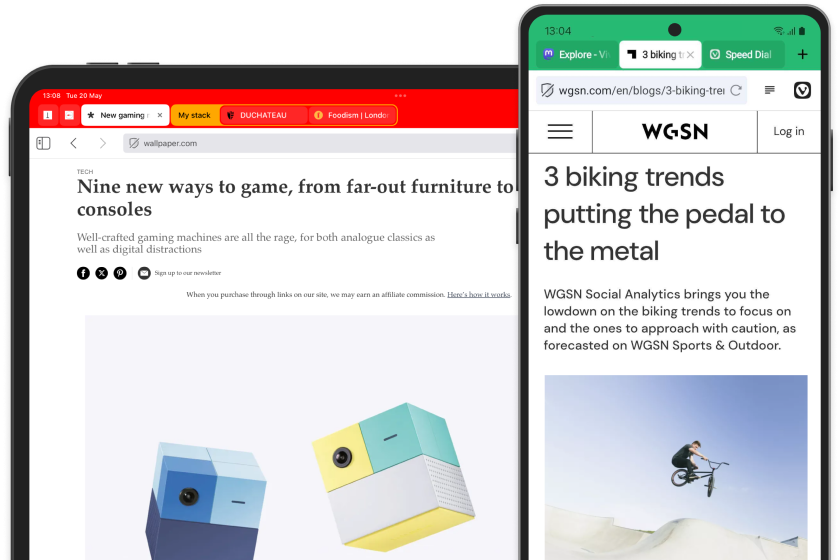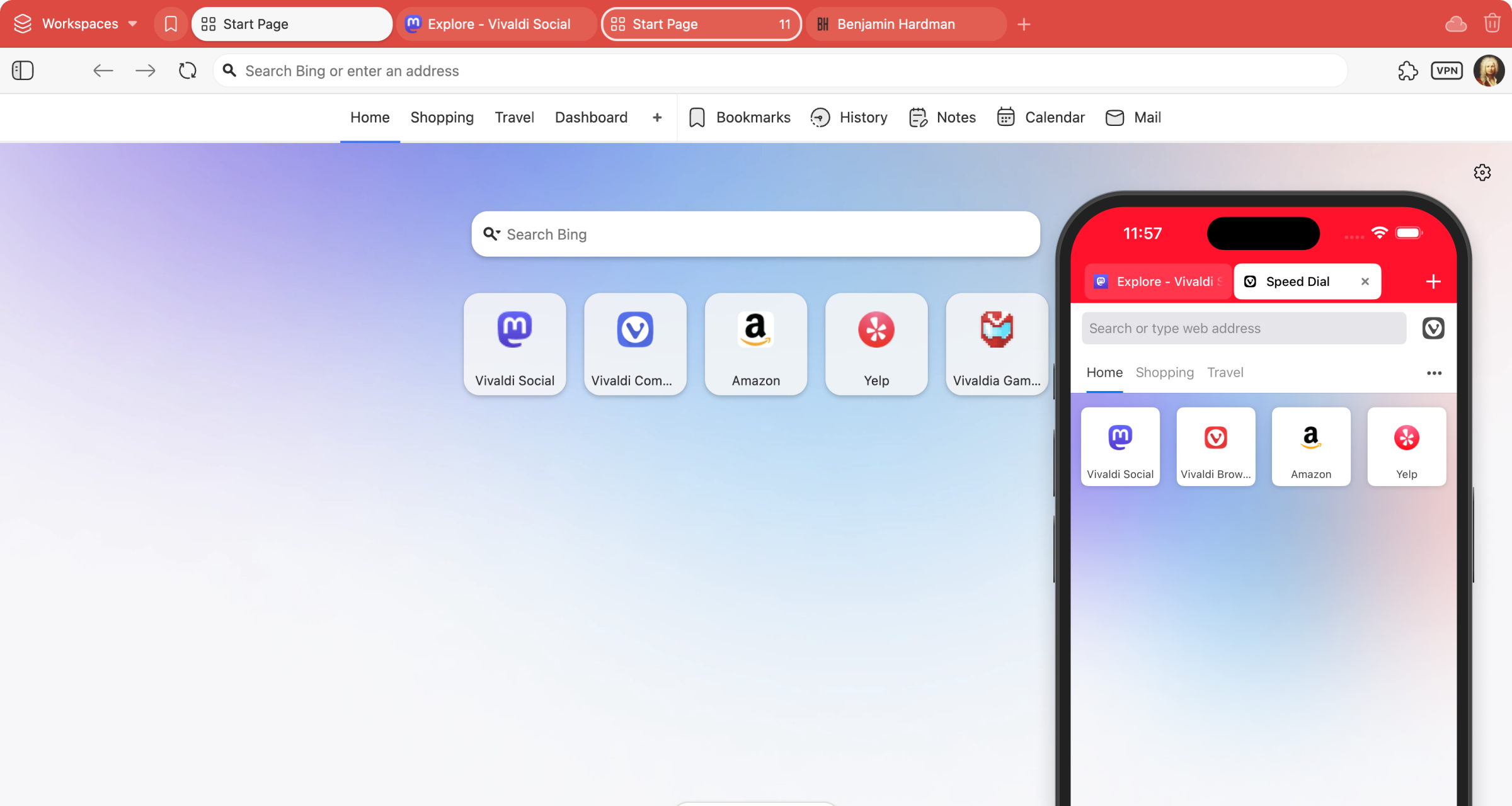

執行長,Vivaldi Technologies
為了更美好的網路環境而奮鬥
我們在 Vivaldi 不是工作,而是奮鬥。
為了比現在更美好的網路環境而奮鬥。
我們正在爭取終結科技巨擘對網路的箝制。
我們正在終結為了利益而不斷污染網路環境和公民討論的行為而奮鬥。
我們製作 Vivaldi 是因為我們熱愛網路。正因為我們熱愛網路,所以我們努力為每個人保留它。
了解更多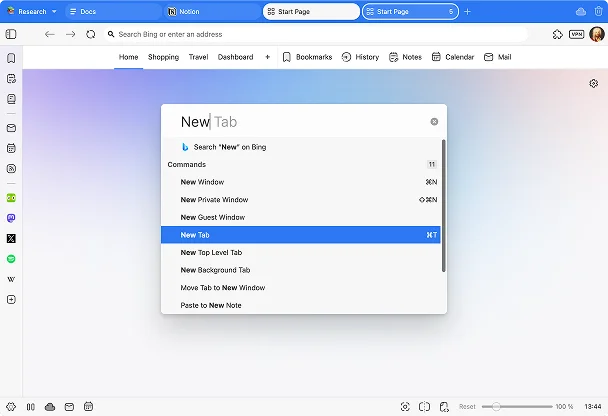
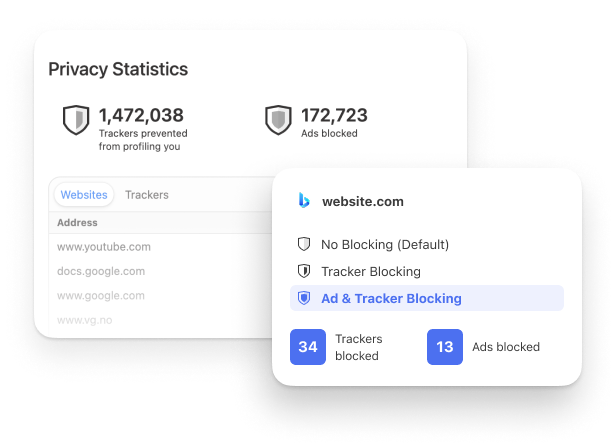
您所需要的一切,以及更多
Vivaldi 內建您需要的所有功能和工具。
看看大眾對 Vivaldi 的評價
Started trying out #vivaldi and I'm really enjoying it. There's the privacy, of course, which is the reason I thought of trying it. But I'm also liking the idea of workspaces, grouping go-to websites by category, and the reading list also helps to declutter my tabs. Also, it's pretty fast.
The Vivaldi browser already has customizable gestures, even consisting of 2 movements at once. Might be worth checking out if this interests you!
@vivaldibrowser email manager, google calendar, google tasks, feeds manager, auto hibernate tabs, very customizable, my own theme... Using it since 2020...
The possibilities for customising Vivaldi are endless. Head over to the Vivaldi forums to ask how to configure it to suit your needs.
Check out the browser Vivaldi! It's the best in the game for ad and tracker blocking, and you can also set up workspaces to organize tabs! I keep dozens of tabs open in each workspace depending on what I'm doing but it's easier to see everything!
@vivaldibrowser hands down the best browser out there! And they just released there mobile version this year.
I use Vivaldi browser on desktop and mobile. It's great. No sense in giving Google more control over the web. I use a variety of alternative search engines such as Brave and DuckDuckGo.
Made the switch from #Chrome to #Vivaldi.
It's been fun Chrome, but recent changes in your behaviour has forced me to seek out a new default #browser.
So long and thanks for all the fish.
I was very vocal about my attempted, and failed migration from #Chrome to #Firefox as a browser. I've given #Vivaldi a chance and have been very pleasantly surprised. The performance matches my expectations and a lot of it's unique features are time savers, especially workspaces which is a better alternative to tab groups in Chrome.
So no tracking, as good or better performance, and great feature alternatives. So far it's checking all the boxes.
在您的裝置間資料同步
同步您的瀏覽紀錄、密碼、書籤、分頁等資料,讓 Vivaldi 可以在您的電腦和行動裝置上無縫運作。Vivaldi 資料同步具有端對端加密功能,可防止第三方存取您的資料。