Vivaldi 郵件與其它的 電子郵件用戶端 相比有什麼優勢?
Compared to other email clients, Vivaldi Mail puts you in control of how your email client looks, feels, and works.
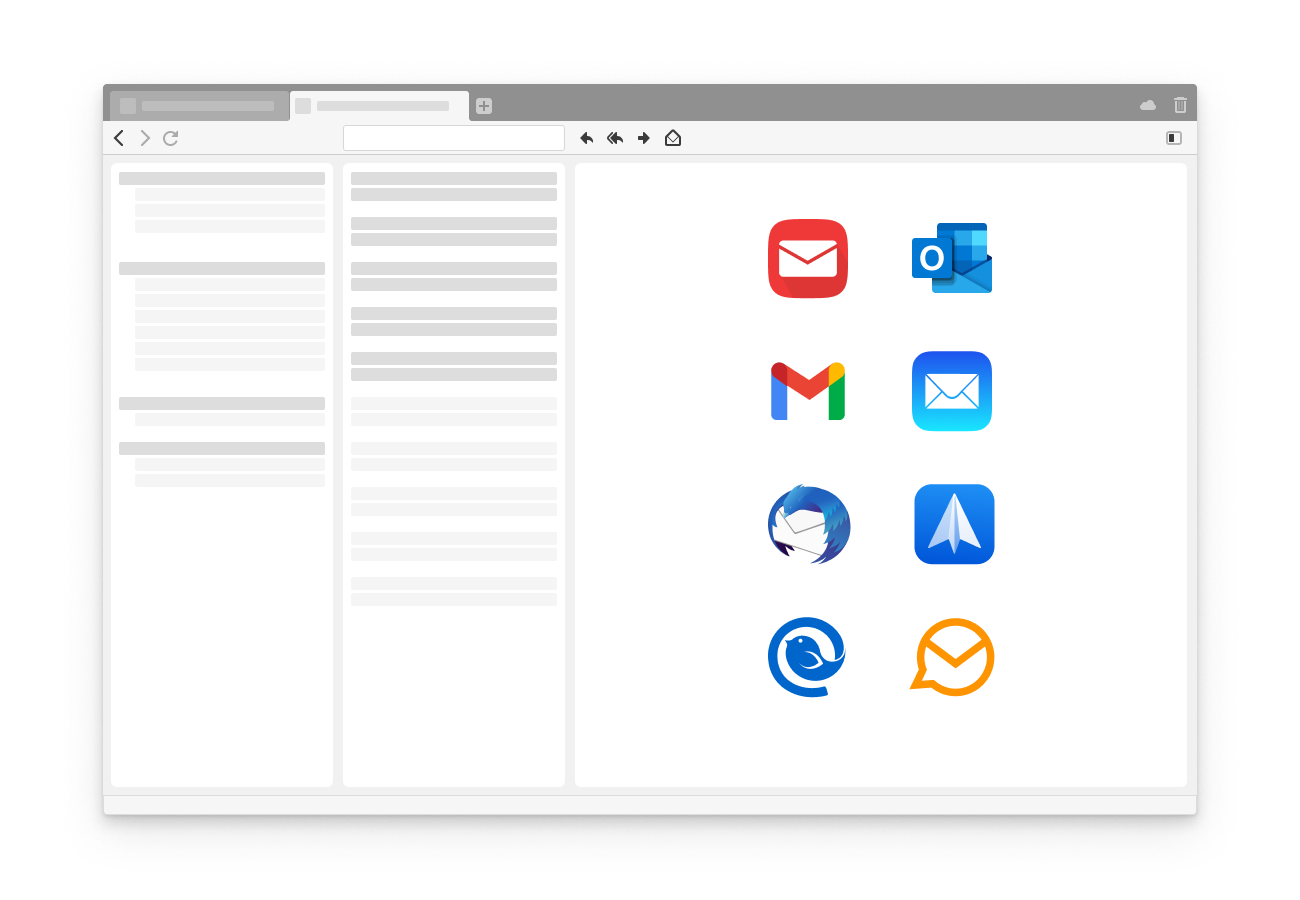
Our answer to organizing your email
- Learn what makes Vivaldi Mail's UI so special
- See how easy it is to get organized
- Go behind the scenes of every feature
Built for high-volume mail accounts
Vivaldi Mail’s intuitive UI helps you save time, improve your focus and deal with a great volume of emails — no matter how many accounts you have.
管理您所有的帳號
Vivaldi Mail lets you handle all your emails within a browser tab. Because it downloads your messages to your computer you can instantly access all your email accounts in a single, unified inbox - even when offline.
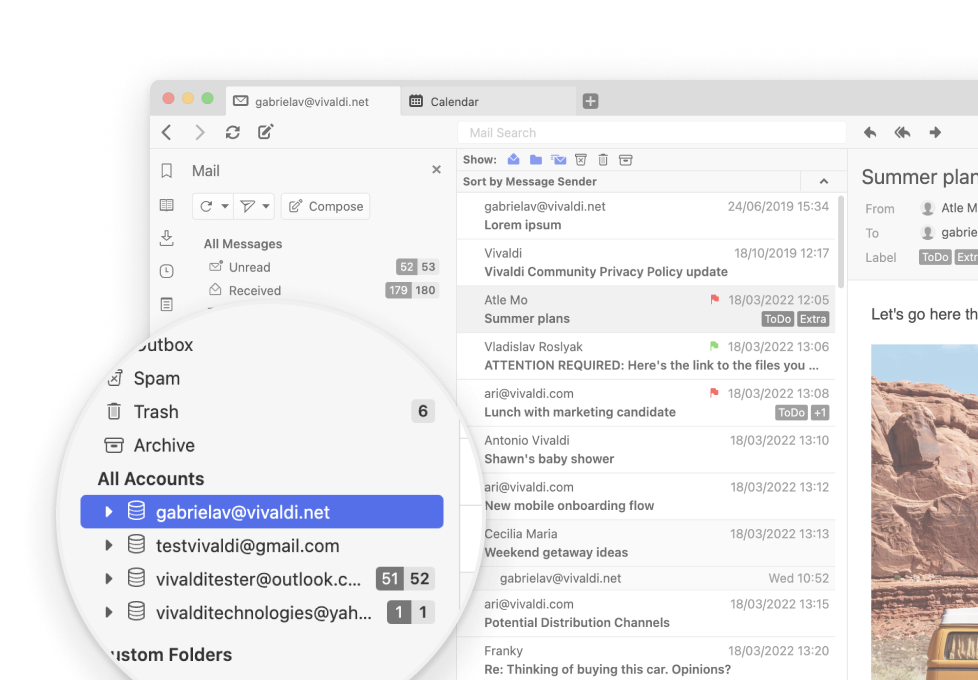
Get your toggle on
When you’re monitoring a high-volume email account, you need to minimize costly distractions. With a click, you can hide or show Read emails, as well as messages from mailing lists, custom folders, feeds, junk and trash.
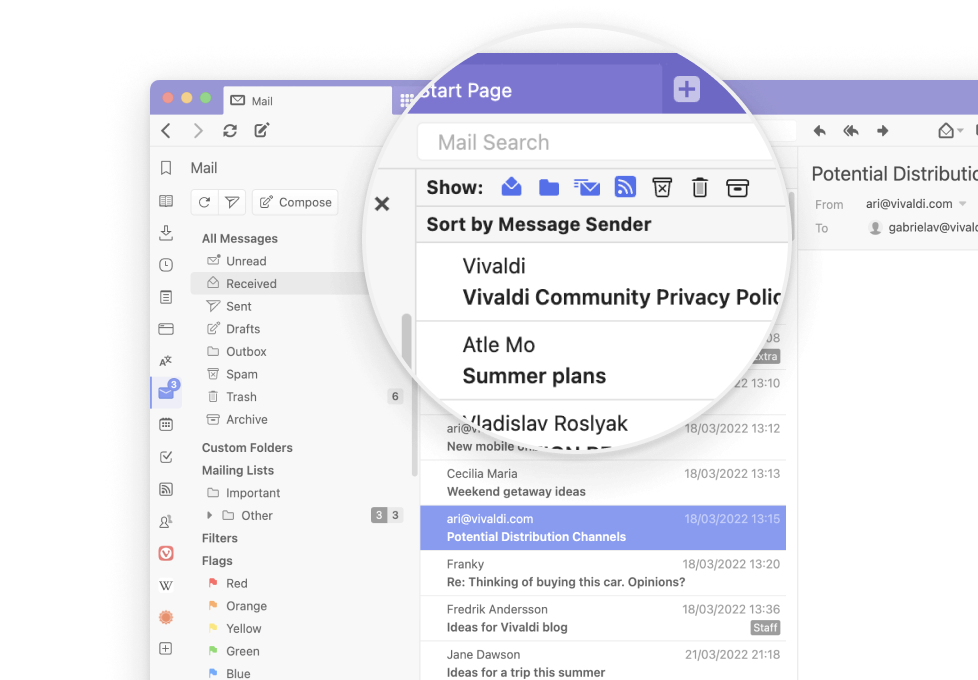
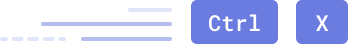
Fly through your inbox
With Vivaldi Mail, you can use customizable keyboard & mouse shortcuts. It’s the quickest way to navigate your inbox and get through your messages in a flash.
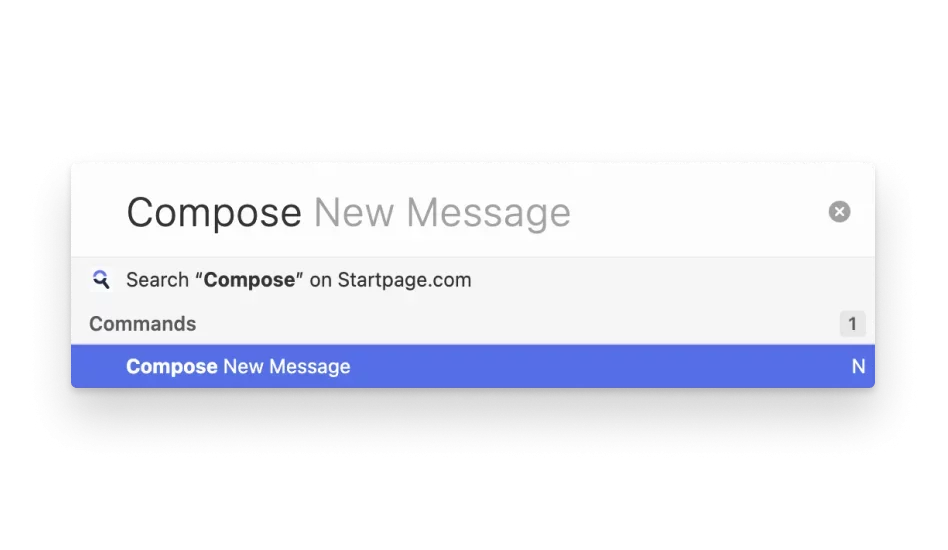
Search through all your mail
Navigate your entire email database with just a few keystrokes, so you can find what you need quickly and efficiently.