合作伙伴的書籤和快速撥號
當您點選我們合作伙伴的書籤和快速撥號並進行購買時,Vivaldi 將從中賺取佣金。聯屬計劃和聯屬關係包括但不限於 eBay 合作伙伴網路。
Browse with desktop-style tabs, block ads and trackers, and sync data between devices safely.

在 UptoDown 或 Huawei AppGallery 取得 Vivaldi。
下載應用程式(apk):
ARM 32 bit (default), ARM 64 bit, Intel 64 bit
Powerful. Packed with flexible features, all built in.
Personal. You make it your own, Vivaldi adapts to you.
隱私性。我們不會追蹤您或是您的行為。
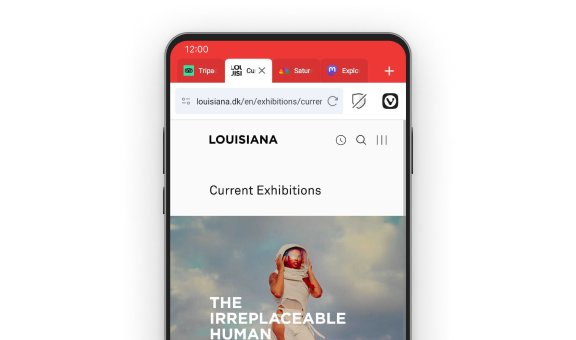
Browse with real, desktop-style tabs from the flexible Tab Bar, unique to Vivaldi. View and switch between open tabs easily. And take it to the next level, literally, with a two-level Tab Bar! Group multiple open tabs too, in a unique way, with Two-level Tab Stacks.
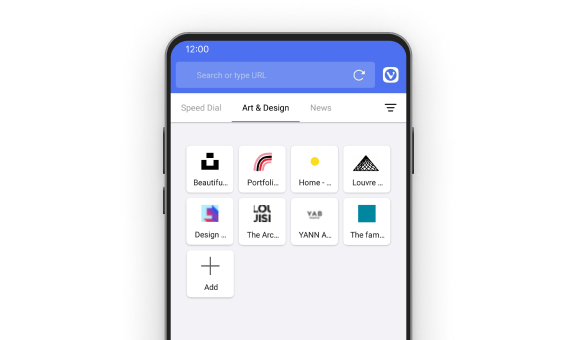
Access your favorite sites faster and organize your bookmarks from the browser’s Start Page. You can create Speed Dials in different layouts and personalize them based on site categories or your interests – all with just a tap. Bonus: they can be easily edited and sorted.
Love to search the web? Unique to Vivaldi, try Search Engine Nicknames will let you jump between search engines by typing the assigned letter in front of your search term, followed by a space.
Organize all your ideas, records, and to-do lists in one place with Notes, a unique functionality. Extra perk: sync Notes to your phone, desktop, and car, and pick up from where you left off.
Translate full web pages instantly into 108 languages with the built-in function. Use the one-step auto-translate option that translates text snippets at once. By the way, Big Tech isn’t watching here – the only servers involved here are Vivaldi’s.
Catch every tiny detail! Snap, save, and share a full-page screenshot of any website, or just a selection of the area visible on your screen with the built-in Capture – a unique functionality.
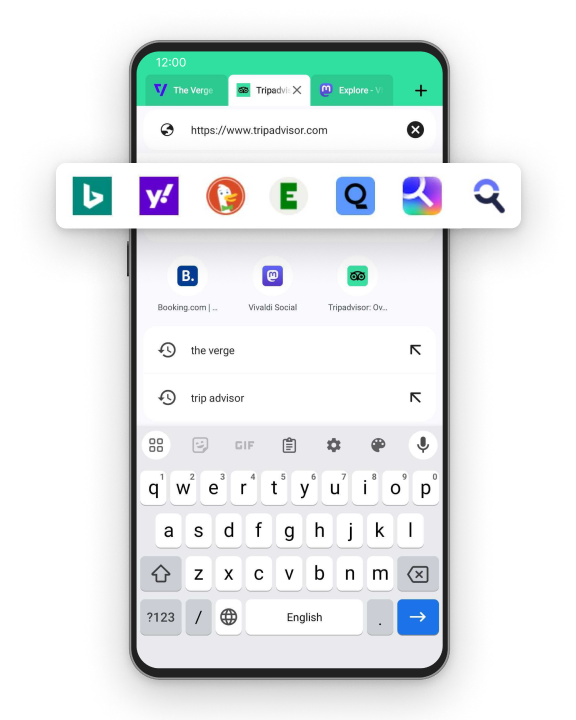
Never miss a good story. Save all that you want to read to your Reading List, and bring them back whenever you want. Even better, you can sync it on any device with Vivaldi installed.
Move on from the usual light, dark, and the system’s default theme! You’ve got a variety of Theme colors that make browsing more colorful, more flexible, and yours.
Our private tabs don’t save information once the open tab is closed. Websites that you visit, cookies, and temporary files will not be stored on your device when browsing in a private tab.
Create or share URLs to other devices using a super handy QR code generator built into Vivaldi. Easily scan QR Codes and barcodes to open links, menus, payment screens, or apps.
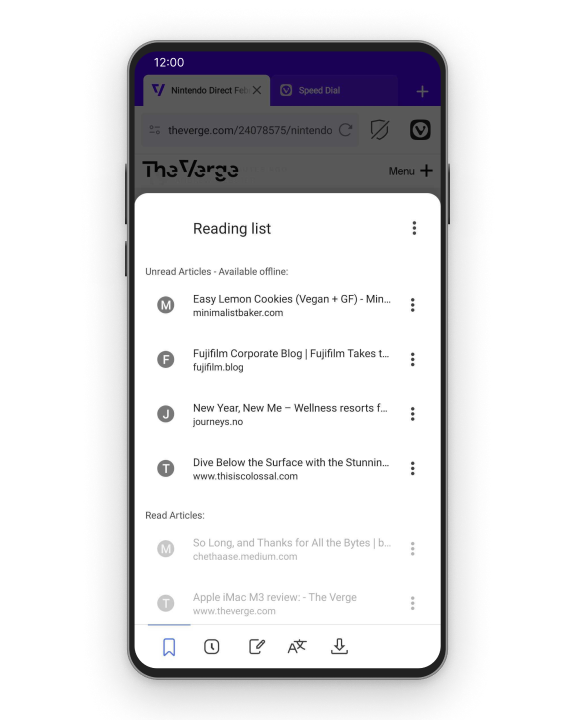
Choice. You have it in Vivaldi, almost in every feature. Even in how you want websites to display with our built-in Tracker and Ad Blocker.
The Tracker Blocker protects you from web trackers that follow you around the web gathering your personal information. While blocking trackers provides enough protection, some of you prefer to block ads in addition to trackers.
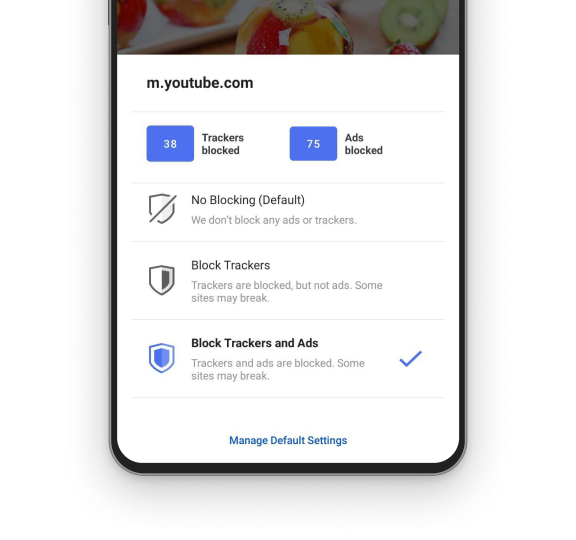
Your browsing on big screens just got elevated! Our features let you do more but also have fun doing it. With a lot of love and an eye(s) for detail, we have designed Vivaldi’s functionality to suit both mobiles and tablets.
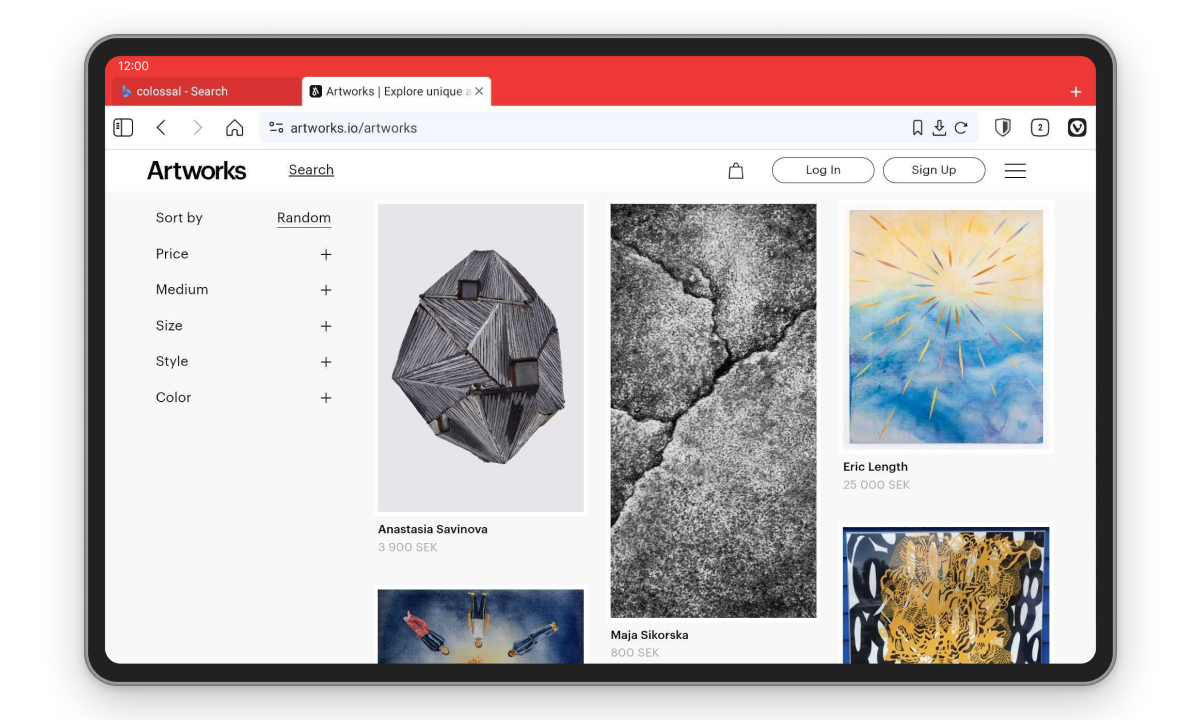
We respect everyone who chooses to browse with us. That is why we don’t track or profile your behavior, or sell your data. The sites you visit, what you type in the browser, your downloads – we have no access to that data too. We don't even store it on our servers — it stays on your local machine or gets encrypted.
And, we do our best to block others from doing it, too, with our built-in Tracker Blocker. As a result, your private information always stays safe — and you can browse the web freely without worrying about someone sneaking a peek at your browsing history or tracking what you do online.
Good news: We're, like, kind of everywhere! Desktop, mobile, and even in cars. That is why Vivaldi works seamlessly across devices syncing your full browser History, Passwords, Bookmarks, Tabs, Notes, Reading List, and more.
We use end-to-end encryption to protect your data from being accessed by third parties. And as a bonus, we host your browsing data on-premises in Iceland, where it's covered by strict privacy laws.

當您點選我們合作伙伴的書籤和快速撥號並進行購買時,Vivaldi 將從中賺取佣金。聯屬計劃和聯屬關係包括但不限於 eBay 合作伙伴網路。
搜尋體驗將由 Microsoft Bing 提供。