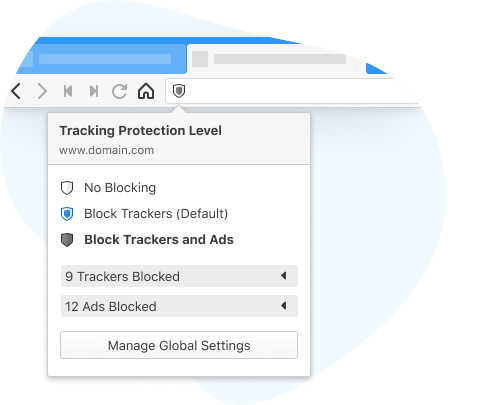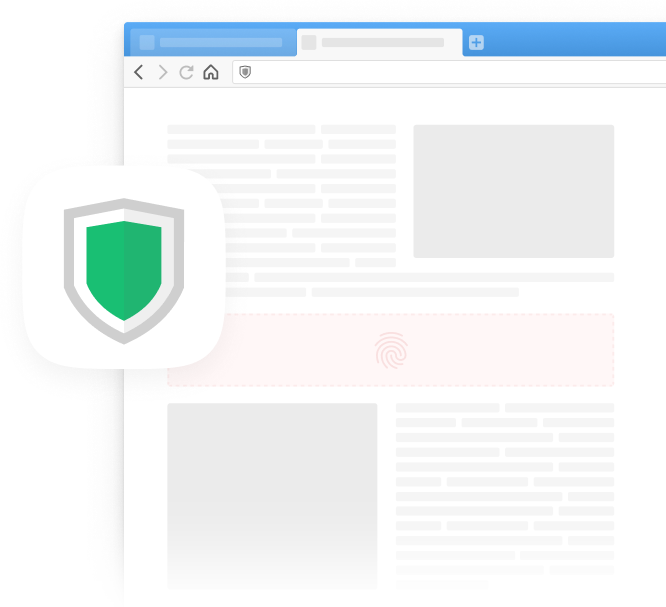
Ad Blocker – fast and free, no extensions needed
Vivaldi browser’s integrated Ad Blocker blocks intrusive ads, helps web pages load faster, and protects your devices from malicious ads and trackers. Download Vivaldi browser and surf fast and safe – without extensions.
Neden bizim reklam engelleyiciyi kullanmalısınız?
- Daha hızlı gezinin.
- No extensions needed.
- Çevrimiçi ortamda güvende kalın.
- Ücretsiz. Sonsuza kadar.
Reklam Engelleyici'yi etkinleştirin ve daha hızlı gezinin
- Without ad blocker, online advertisements not only interrupt your browsing, they stop webpages from loading fast.
- When your browser is busy downloading advertisements – banners, pop-ups, animations, autoplaying videos – your browsing slows down.
- With ad block on, you browse faster because webpages load much more quickly.
- Vivaldi’s pop up blocker stops advertisements as soon as you request a page. We rely on a list of URLs known to distribute ads and stop requests to those URLs before they are even sent. This way, you never download the ads. And you need less bandwidth, CPU, and memory because your browser with adblock isn’t processing more information – another reason you browse faster!
Built-in ad block is better than using extensions
Do you want ad block right in your browser? With our ad blocker you don’t need to install extensions to get rid of pesky ads.
If you are using a third-party pop up blocker, such as AdBlock or AdBlock Plus, you’ll no longer need that.
Although extensions are often helpful, they can create compatibility issues. Vivaldi browser is packed with features designed to work well with each other. Our philosophy is to rely less on third-parties.
And extensions are always an option if that’s what you would like.

KarşılaştırVivaldi browser’s integrated Ad blocker vs third-party extensions |
Vivaldi web tarayıcısının Reklam Engelleyicisi | Regular third-party extensions |
|---|---|---|
|
Reklam engelleme Most ad blockers today remove ads before they are loaded or displayed on a webpage. |
Evet | Evet |
|
Available out of the box Third-party extensions are not available out of the box and you’ll need to download them to your browser from an extensions store. |
Evet | Hayır |
|
Güvenli gezinme Extensions run in the browser and it’s therefore essential that you pick carefully what you install. |
Evet | Hayır |
|
Sağlam performans Heavy reliance on extensions can compromise the performance of your browser. Often, they sap memory resources and slow you down. |
Evet | Hayır |
|
Kusursuz kullanıcı deneyimi User experience is much better with native features. Native features will always provide a better, consistent with the product user experience. |
Evet | Hayır |
Entegre reklam engelleyiciyle güvende kalın
With ad blocker, you stay away from advertising trackers that can compromise your privacy.
Many online ads use the same technology as trackers. They follow you around the web collecting valuable information. They rely on snippets of code that can be exploited to gain access to sensitive information.
Prevent your device from showing malicious download ads.
Without adblocker, you will keep seeing online ads that distribute viruses and malware, compromising your data and computer. “Malvertising” prompts you to go to scam websites and download malicious files or click on links that turn out to be something else. Some websites are more likely to show malvertising ads than others, but websites that display advertising may not have full control over the advertisements they host.
Use ad block to avoid seeing ads for malicious extensions.
Third-party extensions run in the browser and can use their access to snoop on you. Keep your data and devices safe with our pop up blocker. It will block ads, including those for malicious extensions.

Dahili gizlilik ile reklam engelleyici
Some ad blocker apps monitor their users, create profiles of them, and sell their data to generate revenue and further their business.
Apps, including ad blocks, have different sources of income.
Vivaldi browser is different. We are in the business of protecting your data. We integrated an adblocker in Vivaldi to safeguard you from the worst kind of ads, the tracking ads.
Seni takip etmiyoruz.
Senin profilini çıkarmıyoruz.
Sizin verinizi satmıyoruz (hiç satmadık).
Before you make a choice, ask this: What is the ad blocker’s business model?
Reklam bloklamanın keyfini çıkarın, ücretsiz
Vivaldi browser’s ad block is free to use all the way, no premium features or functionality behind a paywall.
Out of the box, Vivaldi has more built-in functionality and flexibility than any other browser – and it’s all free! Take advantage of our Ad blocker!
Stay mindful
The sites you visit on a daily basis will suffer once you turn ad block on – ads are a source of revenue for many websites.
As proponents of the free internet, we want websites to keep generating revenue.
In Vivaldi, you decide how you want sites to display and what you want sites to know about you.
We recommend blocking trackers on all sites, but ad block only on websites where advertisements are intrusive or distracting.
To support your favorite websites and free content on the Internet, we advise:
- Do not enable ad blockers across all websites.
- Güvendiğiniz web sitelerinin reklamlarına izin verin.
- Consider blocking just trackers with Tracker blocker. Tracker blocking will prevent the worst kind of ads – the tracking ads.
- Support websites you regularly visit by donating directly to them.
Reklam engelleyiciler hakkında daha fazlasını öğrenin
-
Reklam engelleyici nedir?
Ad blockers are software that filters out online ads. They make sure ads don’t show up on websites. The filtering usually happens in a browser – through built-in functionality, or via browser extensions such as AdBlock or AdBlock Plus. Most ad blockers and YouTube ad blockers remove ads before they are loaded or displayed on a website.
-
Reklam engelleme nasıl çalışır
Bir çok reklam engelleyici iki temel tekniğe bağımlıdır.
İlki, tarayıcınızın yapacağı istekleri durdurarak bilinen reklam adreslerinin bulunduğu listede olup olmadığı denetlenir. Eğer adres listedeyse istek iptal edilir ve sayfa reklamı asla yüklemez.
Diğeri, reklam engelleyiciler sayfadaki elementlere bakar ve reklam olanları gizler. Bu ilk adımda engellenemeyen reklamları engeller ve reklamların geride bıraktığı beyaz boşlukları gizler.
-
Tüm reklamlar reklam engelleyici ile engelleniyor mu?
Since ad blocking relies on lists of URLs known to point to ads, it’s not technically possible to block 100% of ads. The authors of those lists cannot possibly know of every ad source out there at any given time. In addition, the ad landscape of the Internet is constantly changing with new sources showing up and old ones disappearing.
-
Reklam engelleyiciler verilerinizi topluyor mu?
Each application approaches data collection differently. We advise that you check the Terms of use before downloading an ad block. Vivaldi browser’s Ad blocker does not track its users. In addition, we campaign against tracking and data collection.
-
Vivaldi'de reklam engelleme nasıl etkinleştirilir?
In Vivaldi, the Ad blocker is off by default.
When you download and install the browser, we will ask you what level of blocking you would like to have. You can choose between “No blocking”, “Block trackers”, or “Block Trackers and Ads”. You can change this preference in settings at any time.
By default, Vivaldi browser’s Ad Blocker allows non-tracking ads to be shown on our partner search engines pages. You can choose to block those ads by disabling the “Allow ads from our partners” list in the ad blocker sources.
-
Reklam engelleyici nasıl kapatılır?
You can disable Ad blocker at any time. Go to Vivaldi Settings and select “No blocking”. You can change this preference at any time.
-
Vivaldi tarayıcı reklamları nasıl engeller?
We block ads by relying on a list of URLs known to distribute ads, and by stopping requests to those URLs before they are sent.
In its general design, our Ad blocker is similar to most content blockers. It features a content-blocking engine that determines what should be blocked.
-
Vivaldi hangi engelleme listelerini kullanıyor?
Reklamları engellemek için EasyListi varsayılan olarak sunuyoruz. İsteğe bağlı olarak etkinleştirilebilecek yerel reklam engelleyicileri de sunuyoruz. Bunlardan bazıları EasyList ile bağlıdır.
For blocking trackers, we use the DuckDuckGo Tracker Radar and optionally the well-known EasyPrivacy list.
You can view and manage ad block sources by navigating to the Settings. To enable a blocking source, tick the box in front of the listed source. If you want to stop using the blocking source, simply untick it.
Eğer istediğiniz kaynak listede değilse daha fazlasını içeri aktararak kullanabilirsiniz.
-
Reklamlar sadece belli sitelerde nasıl engellenir?
Once on the website, click on the shield button in Vivaldi browser and tweak the blocking level to “No blocking”, “Block trackers”, or “Block trackers and ads”.
-
How to check the number of blocked ads?
With Vivaldi browser’s ad blocker you can check the number of blocked advertisements by clicking on the shield button on the left of the Address field. Make sure you’ve enabled at least some level of blocking, then click on the shield button to see exactly how many have been blocked.