Produktivitet. Personvern. Innebygde funksjoner.
The top 6 browsers in direct comparison.
In this guide, we'll compare Vivaldi with Firefox, Chrome, Opera, Safari, and Edge to help you make an informed decision.
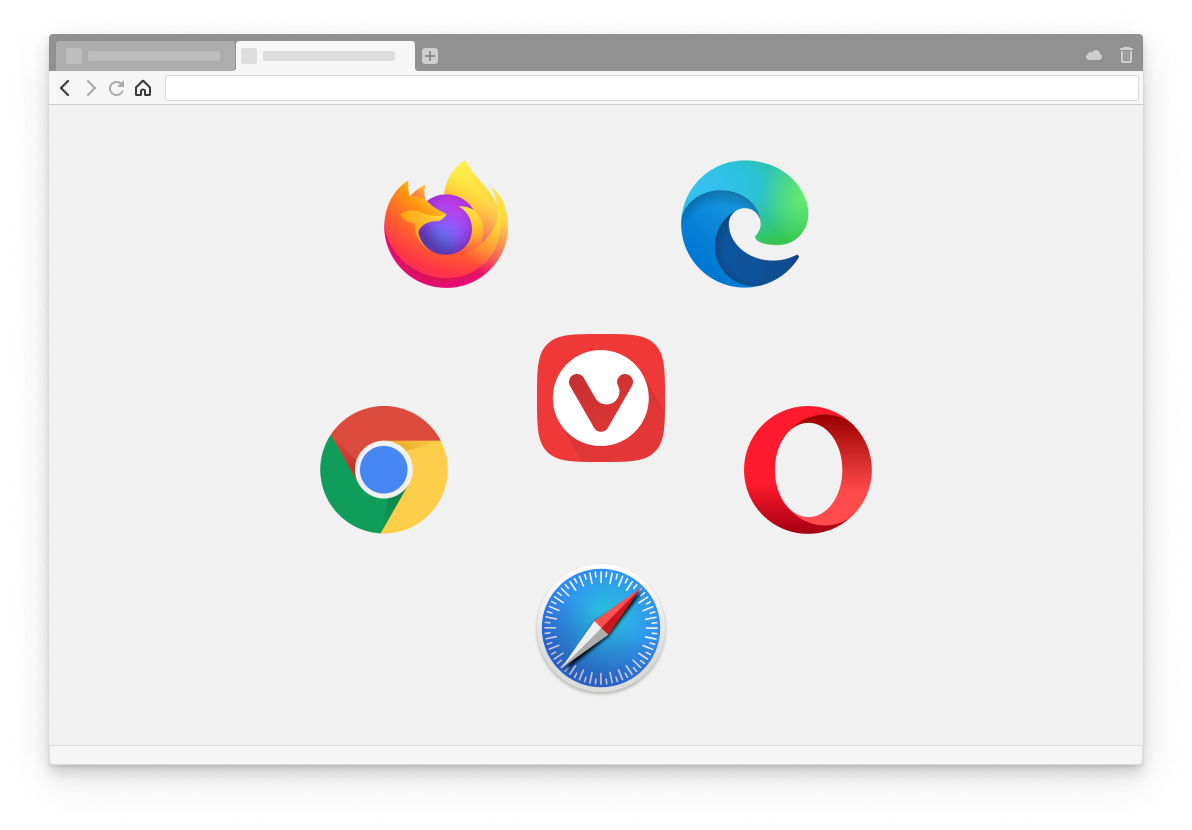

A browser is your all-access pass to the internet
Speed, usability, and security are important factors to consider when comparing web browsers. However, choosing the best web browser in 2023 requires taking more factors into consideration.
According to Statcounter, Google Chrome, Safari, and Firefox are among the top choices for most users. But what if you're looking for something different, something that puts you first?
Don’t worry, we’ve got you covered! We’ve tested Vivaldi, Google Chrome, Firefox, Safari, Opera, and Edge to help you find the best browser for your needs.
Hvilken nettleser er best for produktivitet?
Have you ever wondered which browser helps you stay on task, or enables you to get more done - faster - by streamlining your workflow? This comparison will help solve this mystery — and more.
![]() Full støtte
Full støtte
![]() Delvis støtte
Delvis støtte
![]() Ingen støtte
Ingen støtte
| Beste nettlesere for produktivitet |

|

|

|

|

|
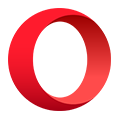
|
|---|---|---|---|---|---|---|
| Fanestabling i to nivåer | ||||||
| Fanegruppering | ||||||
| Ubegrensede faner i delt skjerm | ||||||
| Tilpasset plassering av fanelinjen | ||||||
| Tilpasset plassering av adresselinjen | ||||||
| Periodisk innlasting av faner | ||||||
| Installer nettsteder som skrivebordsapp (PWA) | ||||||
| Egendefinerte makroer | ||||||
| Egendefinerte musehåndvendinger | ||||||
| Egendefinerte tastatursnarveier | ||||||
| Innebygget fokustimer og produktivitetsklokke | ||||||
| Egendefinerte apper og nettsider i nettleserens sidelinje | ||||||
| Manuelt legg faner i dvale (sparer RAM) | ||||||
| Pausemodus | ||||||
| Innebygget notatredigering | ||||||
| Innebygget e-post | ||||||
| Innebygget kalender |
Verdict: Vivaldi browser is the best browser for productivity.
This chart gives an overview of which browsers help you stay productive while browsing. But it depends on a lot of factors and varies from person to person.
Since a lot of us spend a big chunk of our day in a browser, it can get frustrating if the browser slows us down.
Tab management is another important factor that affects productivity online. You should be able to have as many open tabs as you want. But if you want to be able to work or simply browse more efficiently, the more tab management options, the better.
Gone are the days of browsers that just deliver content. Browsers are central to modern work, and how we interact with them can greatly impact our productivity. To maximize productivity, it’s important to make sure that the browser you are using easily helps you manage your workflow.
Hvilken nettleser er best med personvern?
Being tracked is just creepy. But you can reduce exposure by choosing the right web browser. One that doesn't track your behavior, keeps your browsing history private, and protects your data from prying trackers. Regardless of why you value privacy, some browsers make it easier to guard than others.
| Beste nettlesere på personvern |

|

|

|

|

|
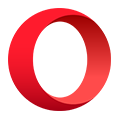
|
|---|---|---|---|---|---|---|
| Innebygd blokkering av reklame | ||||||
| Beskyttelse mot sporing | ||||||
| Egendefinerte blokkeringslister | ||||||
| Sikker synkronisering med krypteringsnøkkel | ||||||
| Ingen sporing eller profilering av brukeratferd |
Oppsummert: Vivaldi er den beste nettleseren for personvern.
The way people use the internet has changed dramatically in recent years. A lot of websites track what their visitors do online. This tracking is sometimes dismissed as necessary to provide a “personalized experience” for you, but the fact is that tracking is used to build user profiles. These user profiles can be monetized and used to serve targeted advertising and other content based on your behavior online.
This is why speed and convenience are no longer the most important factors when choosing a web browser — you also have to consider how much data it collects about you.
One of the best ways to protect your data is by using a privacy-friendly web browser like Vivaldi, which has built-in tracking protection and a strict “do not track” philosophy. Your data is yours, and we have no interest in harvesting it.
Hvilken nettleser er mest tilpassbar?
Browser makers are always trying to one-up each other when it comes to new features. Today most browsers pack a lot of punch for work, gaming, shopping, networking, and more. But which one offers the most? Let's find out.
| Nettlesere med best innebygde funksjoner |

|

|

|

|

|
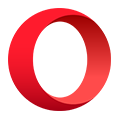
|
|---|---|---|---|---|---|---|
| Skjermbildeverktøy i nettleseren | ||||||
| Privat helsides oversettelsesverktøy | ||||||
| Popp-ut-video på enhver nettside | ||||||
| Egendefinerte delbare temaer | ||||||
| Tilpassbare verktøylinjer | ||||||
| Kompatibel med Chrome-utvidelser | ||||||
| Sett opp egendefinerte søkemotorer | ||||||
| Endre utseendet på sider med sidehandlinger | ||||||
| Innebygget lesemodus | ||||||
| Visuell historikk med statistikk | ||||||
| Inspiser bildedetaljer | ||||||
| Av/på for animasjon av bilder | ||||||
| Av/på for bildelasting |
Oppsummert: Vivaldi er den mest funksjonsrike og tilpassbare nettleseren.
Whichever browser you prefer, chances are it offers a lot of functionality. It's true that for every feature Firefox, Opera, and Safari have to offer, there is likely a Chromium extension that can add the same functionality.
However, extensions can slow your browser down and introduce security risks. We strongly recommend limiting the use of third-party extensions and make use of native tools that are secure, reliable, and built-in. For example, Vivaldi browser has built in a ton of tools that don’t eat your resources or sneakily steal your data.
Konklusjon
In this test comparison, the clear choice is Vivaldi. With a super flexible user interface, crazy cool tab management features, secure & reliable built-in apps, and the best privacy online, it's easy to see why Vivaldi is the new gold standard for web browsers.
Regardless of which browser you choose, you should update it regularly and periodically check it for viruses to prevent any security gaps from being exploited by hackers or malware. In addition, you should keep your operating system up to date, to maintain your PC's overall security.