
Din browser er blevet opdateret
Rul ned for at se hvad der er nyt
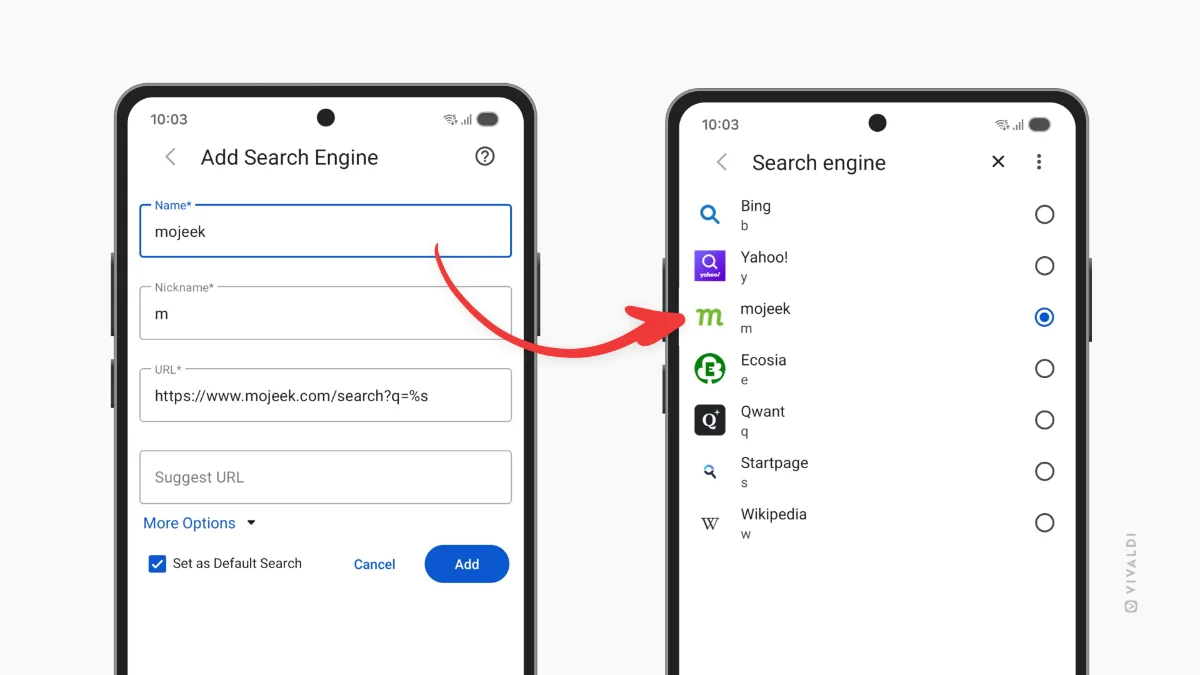
Søg på din måde
I spurgte, og vi leverede: brugerdefinerede søgemaskiner er ankommet i Vivaldi til Android! Du kan nu tilføje enhver søgemaskine du ønsker, inklusiv specialiserede søgninger du bruger hver dag (tænk på dit firmas interne vidensbase, eller dit universitets bibliotekskatalog).
Så nemt som at trykke længe på ethvert søgefelt og vælge “Tilføj som søgemaskine”. Færdig!
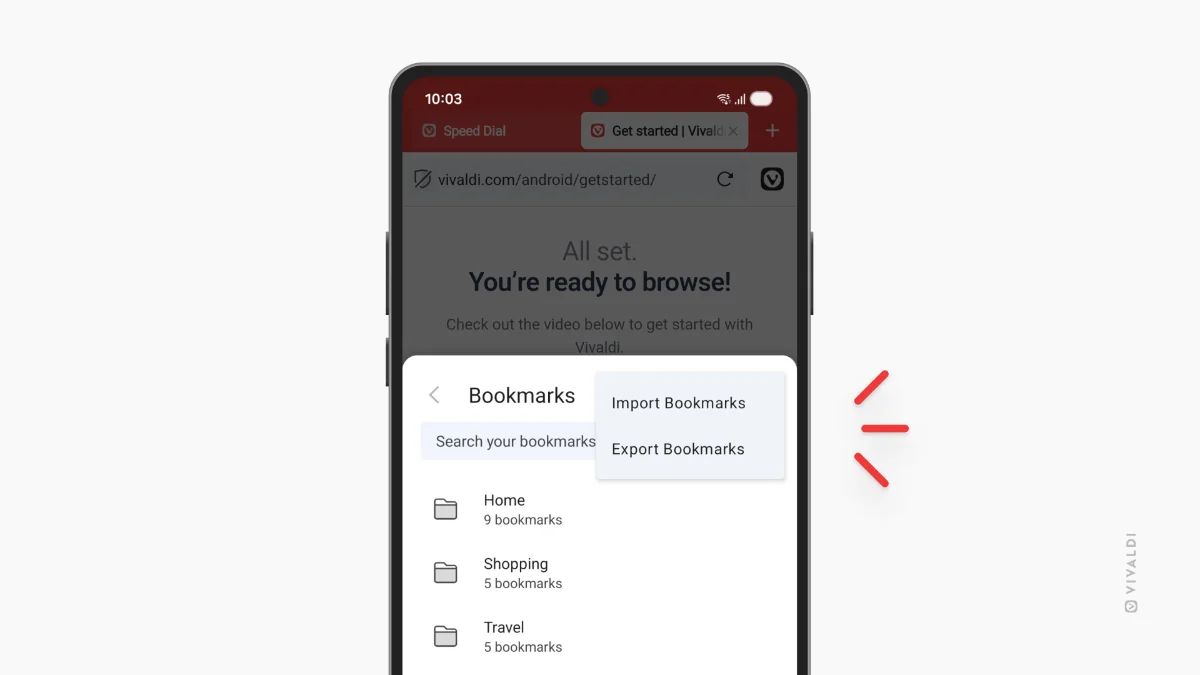
Tag dine bogmærker med overalt
Du bør være fri til at flytte dine data, som du finder det passende. Derfor har du nu mulighed for at importere og eksportere bogmærker.
Overvejer du at gøre Vivaldi til din primære mobilbrowser? Der er intet, der holder dig tilbage! Tag hele din bogmærkesamling med. Ingen kompromiser, ingen start fra bunden.
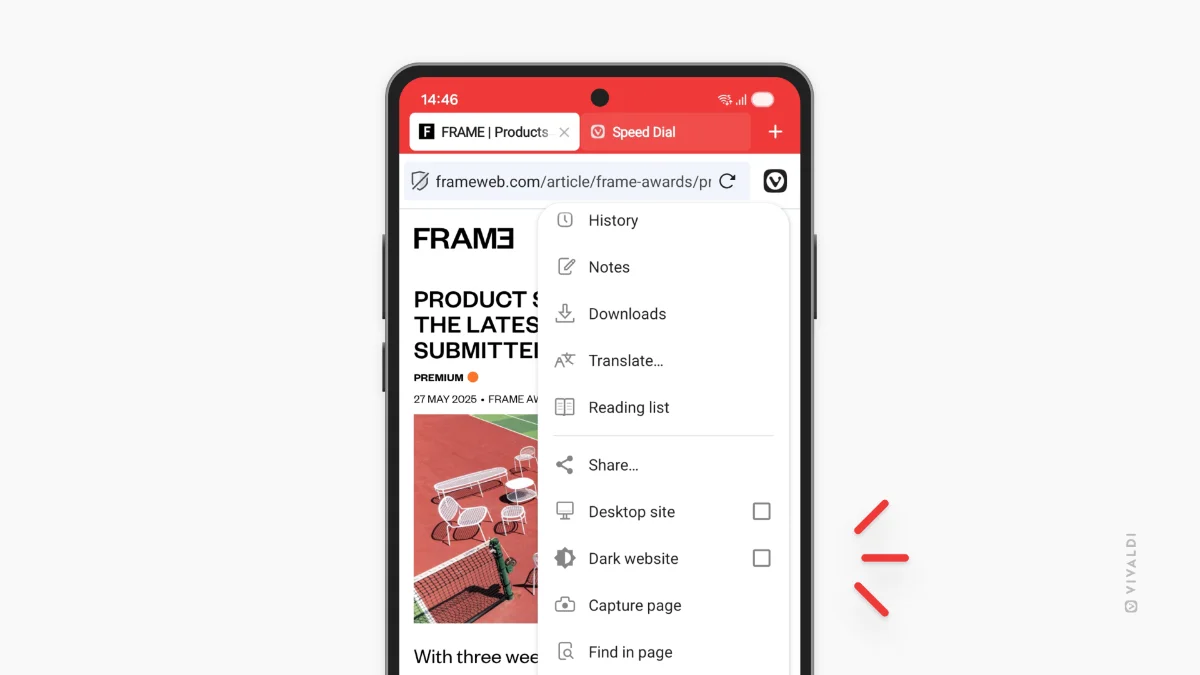
Forbedret Mørk tilstand
Mørk tilstand handler ikke kun om at vende farver, det handler om at skabe en behagelig oplevelse, der er nem at se, og som fungerer i enhver lystilstand. Detaljer betyder noget, og vi har finjusteret dem for at sikre, at alt ser helt rigtigt ud.
Savnede du afkrydsningsfeltet Mørk tilstand i din menu? Nå, den er tilbage!
Nye bløde varer
Vi har lavet noget merch, der siger, hvad vi alle tænker. Vivaldi Store 2.0 er live med nye designs og tøj lavet til dig. Du kan finde en særlig rabatkode på Vivaldi Social.
