
您的瀏覽器已更新
向下捲動查看最新內容
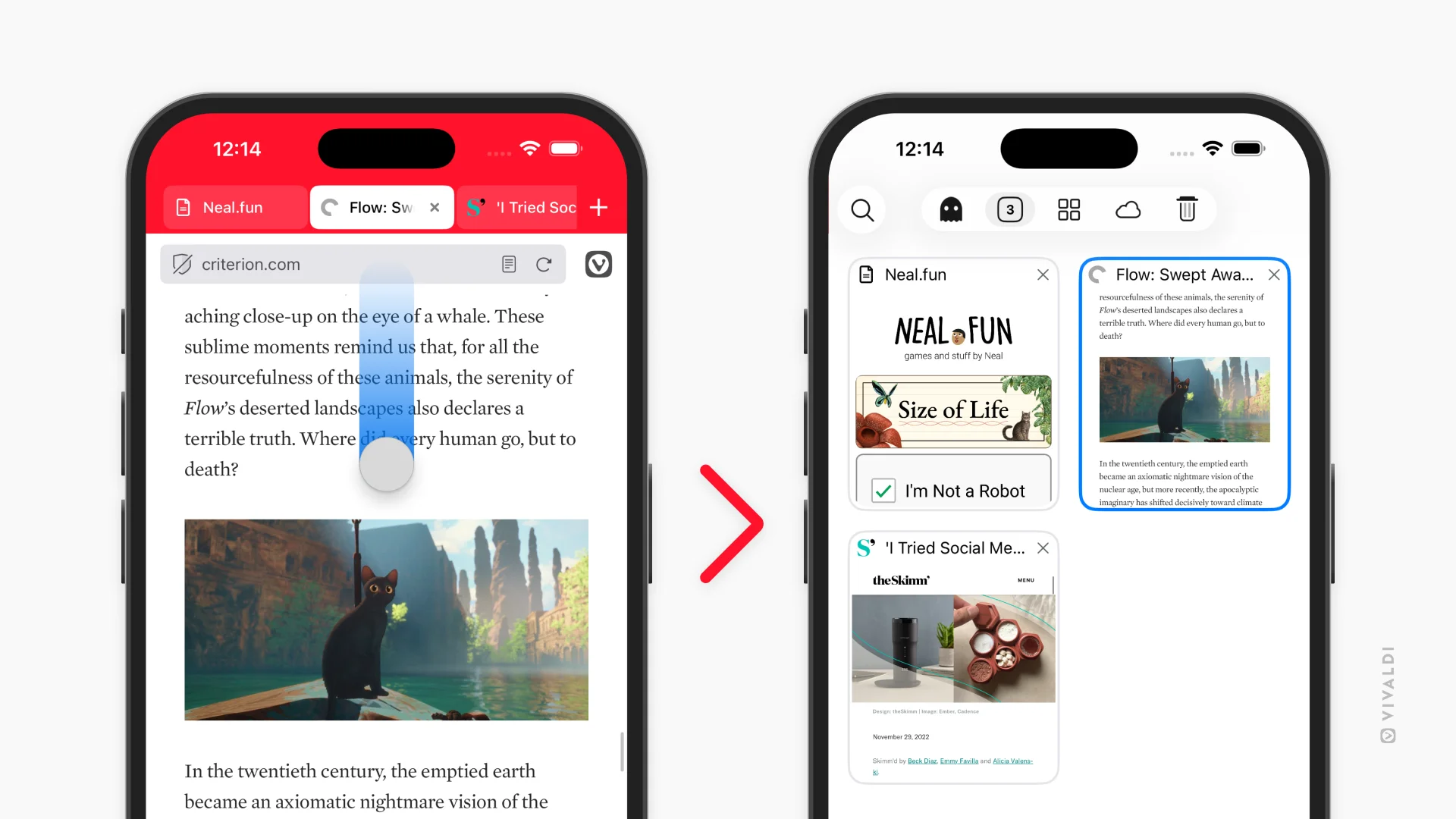
Swipe to switch tabs
Your Address Bar just became a shortcut. Swipe up or down on it to jump straight into the tab switcher. It’s one of those gestures that feels natural the moment you try it, faster than tapping, more fluid, exactly where your thumb already is.
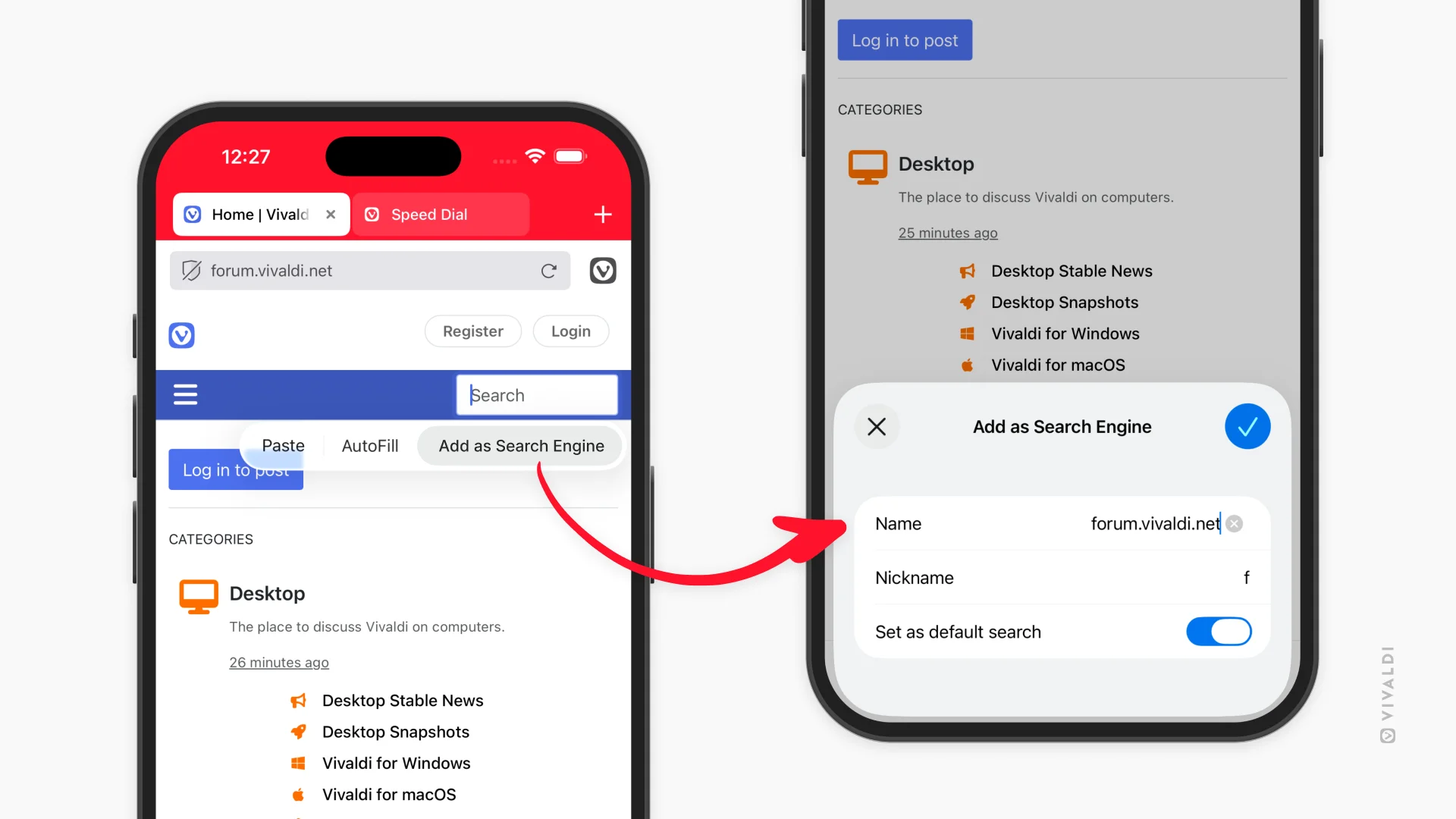
Add search engines in one tap
Found a specialized search you want to use regularly? Long-press the search field, select "Add as Search Engine," and it’s yours. Your university library, your company’s documentation, niche databases, now they’re all just a tap away in your search options.
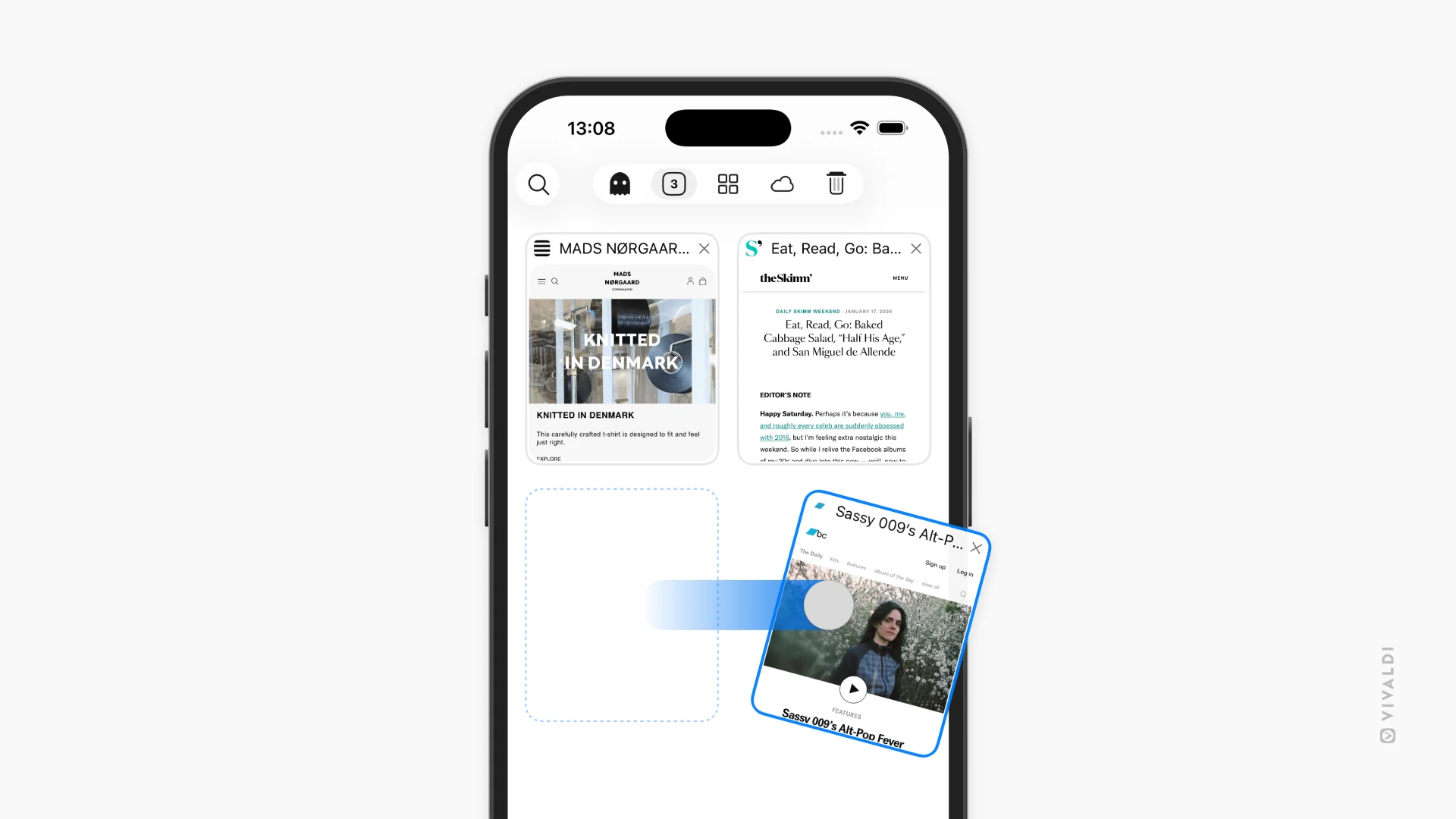
Swipe away tabs
In the tab switcher, you can now close tabs with a quick swipe. No more hunting for tiny X buttons. Just swipe and it’s gone. When you’re managing dozens of tabs, these small gestures add up to a much smoother experience.