馴服您的分頁
去吧。盡情開啟任意分頁。
這些內建工具讓您完全掌控。
將分頁提升到更高層次,不誇張
透過兩階層分頁堆疊來整理您的分頁。當您開啟大量分頁時,堆疊是保持整潔的好方法。
一旦將分頁置於堆疊中,您就可以做很多事:為群組命名、建立分割畫面,甚至將它們休眠。盡情嘗試吧!
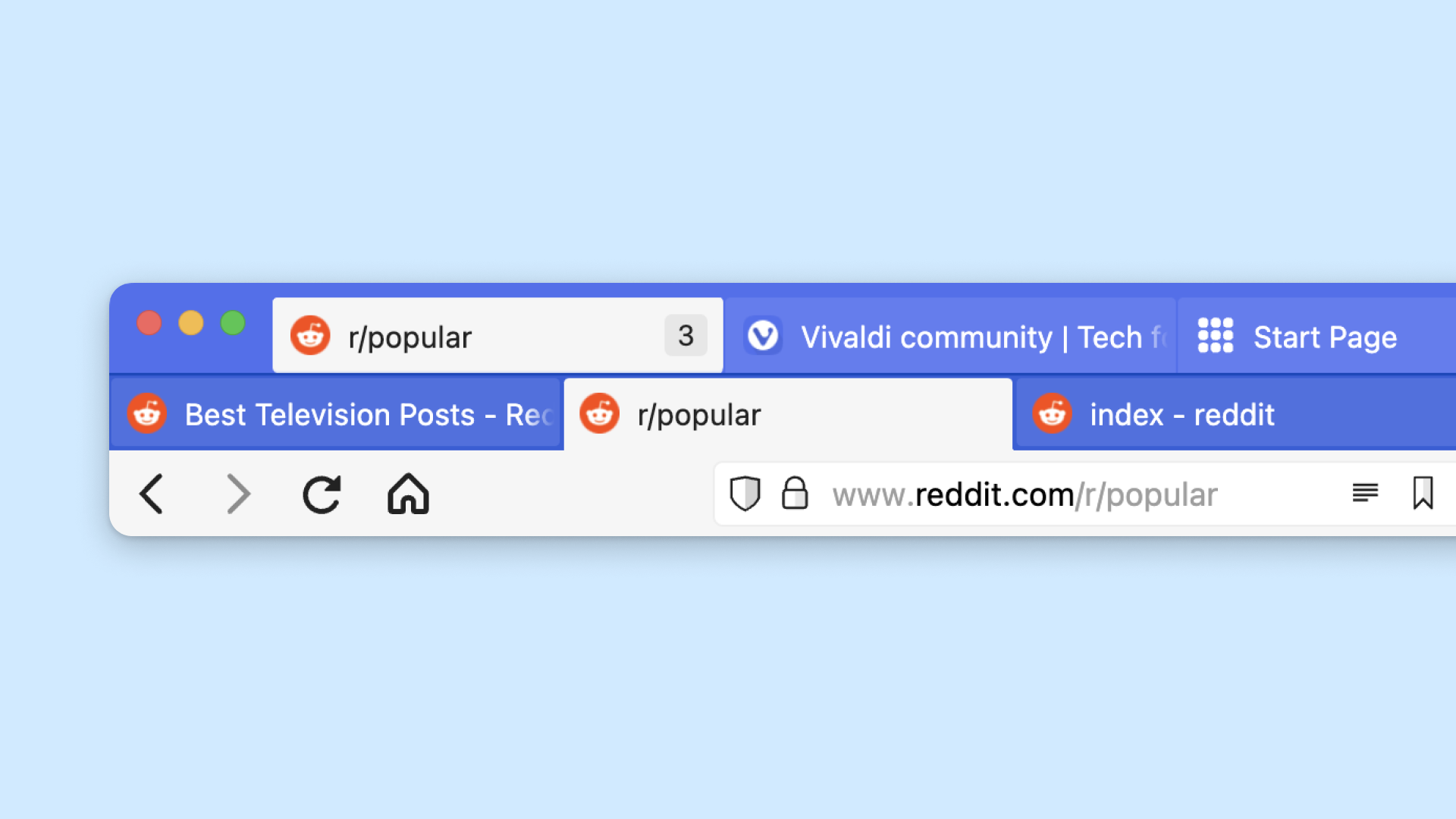
垂直分頁
將分頁列放在左邊或右邊,就能盡情享受。以垂直方式顯示分頁,意味著無論開啟多少個分頁,您都可以看到分頁的名稱。
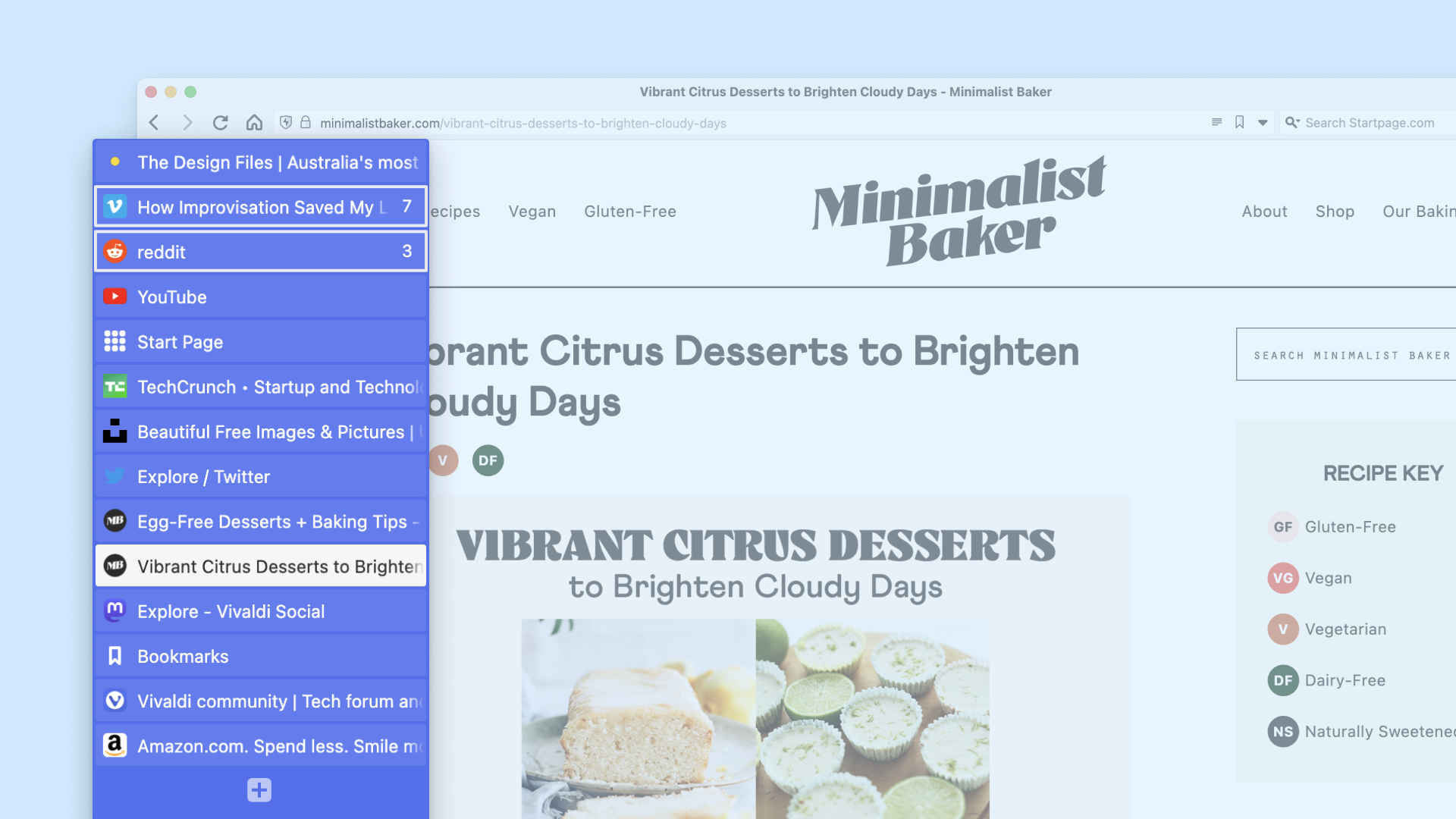
在分割畫面中堆疊檢視分頁
不再在分頁之間來回跳轉 – 平鋪分頁可讓您同時檢視多個分頁。在撰寫部落格文章時進行研究?同時觀看多個直播?讓一切更上一層樓,將這些分頁平鋪。
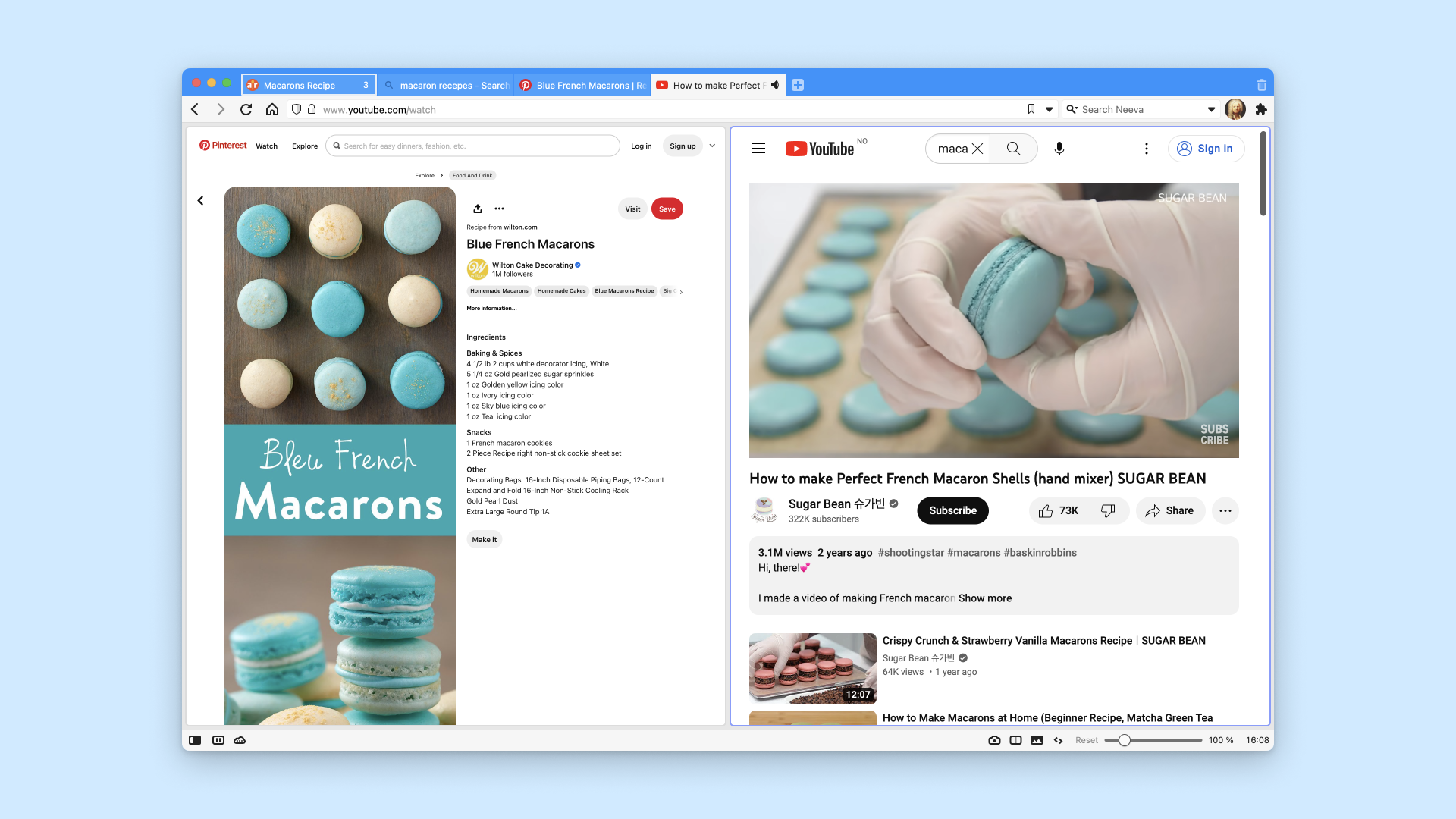
其他人對 Vivaldi 的分頁的看法
Using @vivaldibrowser, you can display both the mobile and medium sized version of your web page on the same tab. This is great to check your website responsiveness!
@vivaldibrowser just saw the option "Stack tabs by host" and it just made my day!
The recent tab upgrades - double layer stacking plus renaming - is killer! The UX the whole way is so good. Keep up the good work!!
I'm REALLY digging @vivaldibrowser. Mouse gestures are very very cool. Also being able to put tabs on the side. It's super customisable
I use @vivaldibrowser which has tab search already built in. It also lets you put the tab well vertically with a scrollbar, which means you can always read tab titles and icons. This, in addition to automatic tab hibernation, makes the number of open tabs a non-issue.
Tom, if you're in the mood I recommend using @vivaldibrowser. If you keep multiple tabs you can group them and name the group. You can mute all but the active tab through configuration or keyboard shortcuts.
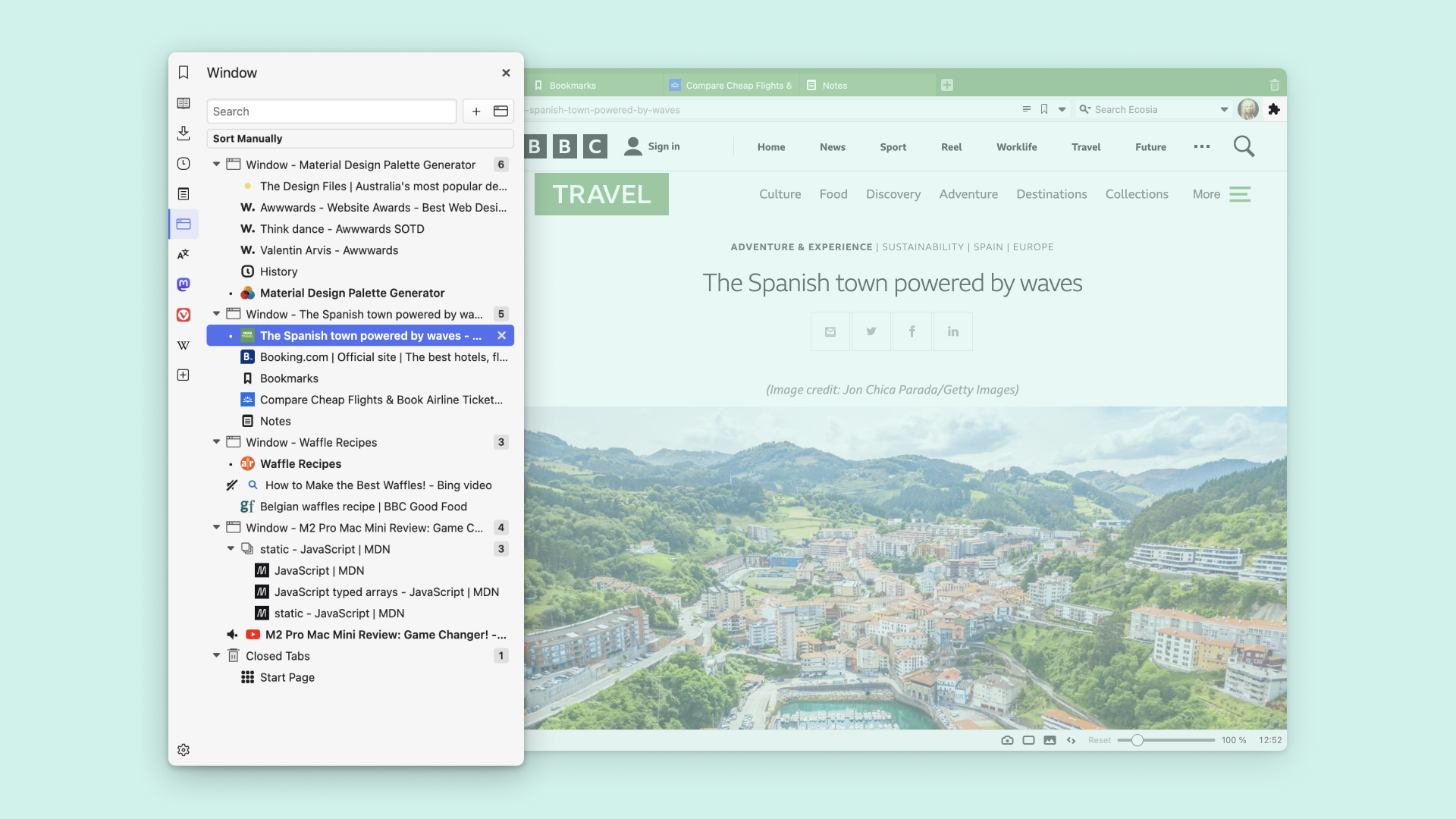
樹狀分頁
喜歡冒險嗎?完全捨棄分頁列,使用視窗面板來管理分頁,並在側邊欄以樹狀總覽顯示。
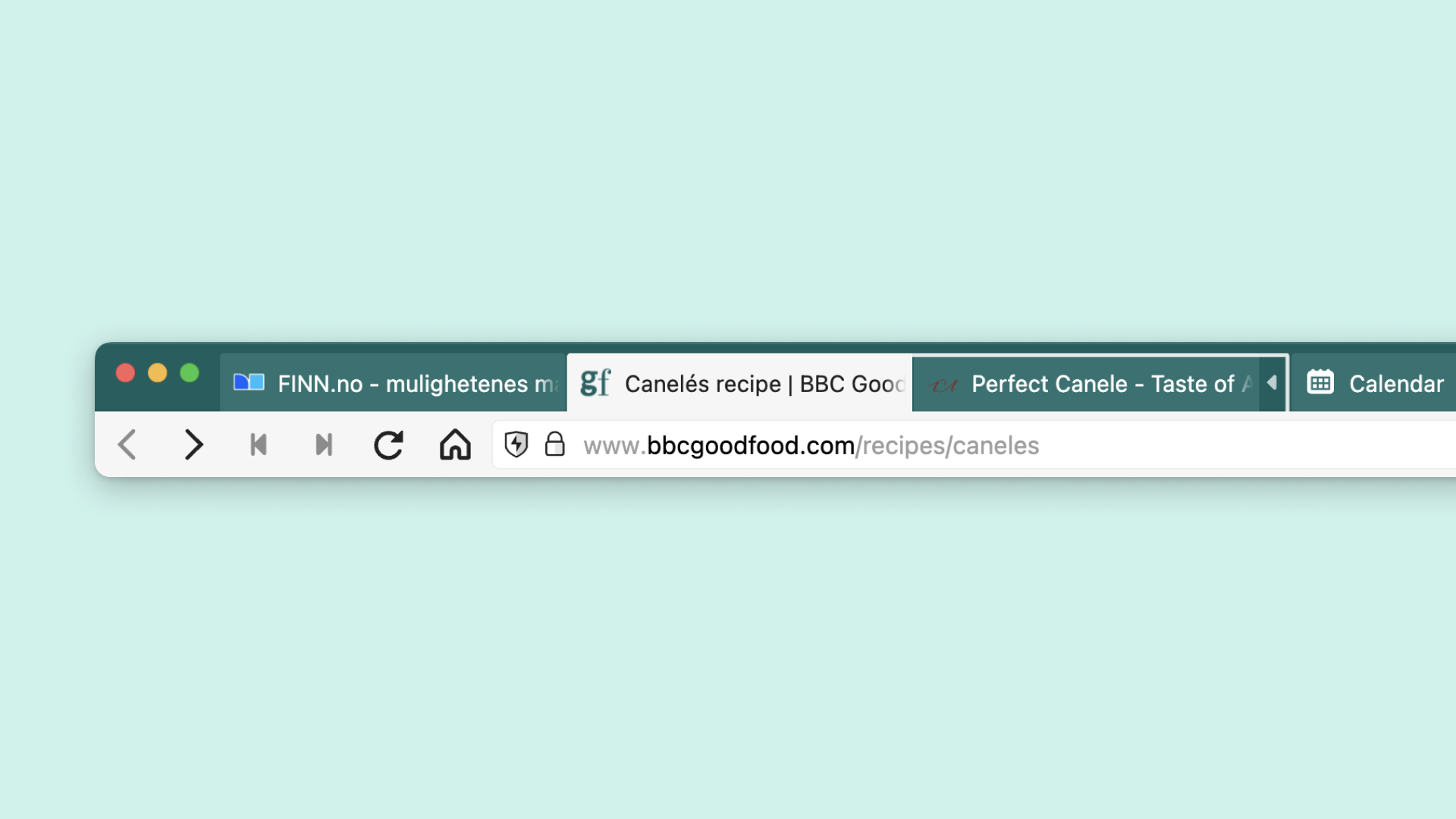
手風琴分頁
手風琴分頁讓您只需按一下即可展開或收起分頁堆疊。這是快速顯示和隱藏資訊的好方法,尤其是當您的可用空間有限時。

在開啟的分頁中搜尋
尋找分頁不應該像大海撈針一樣。使用快速指令搜尋您開啟的分頁,可以更快速地得到結果。
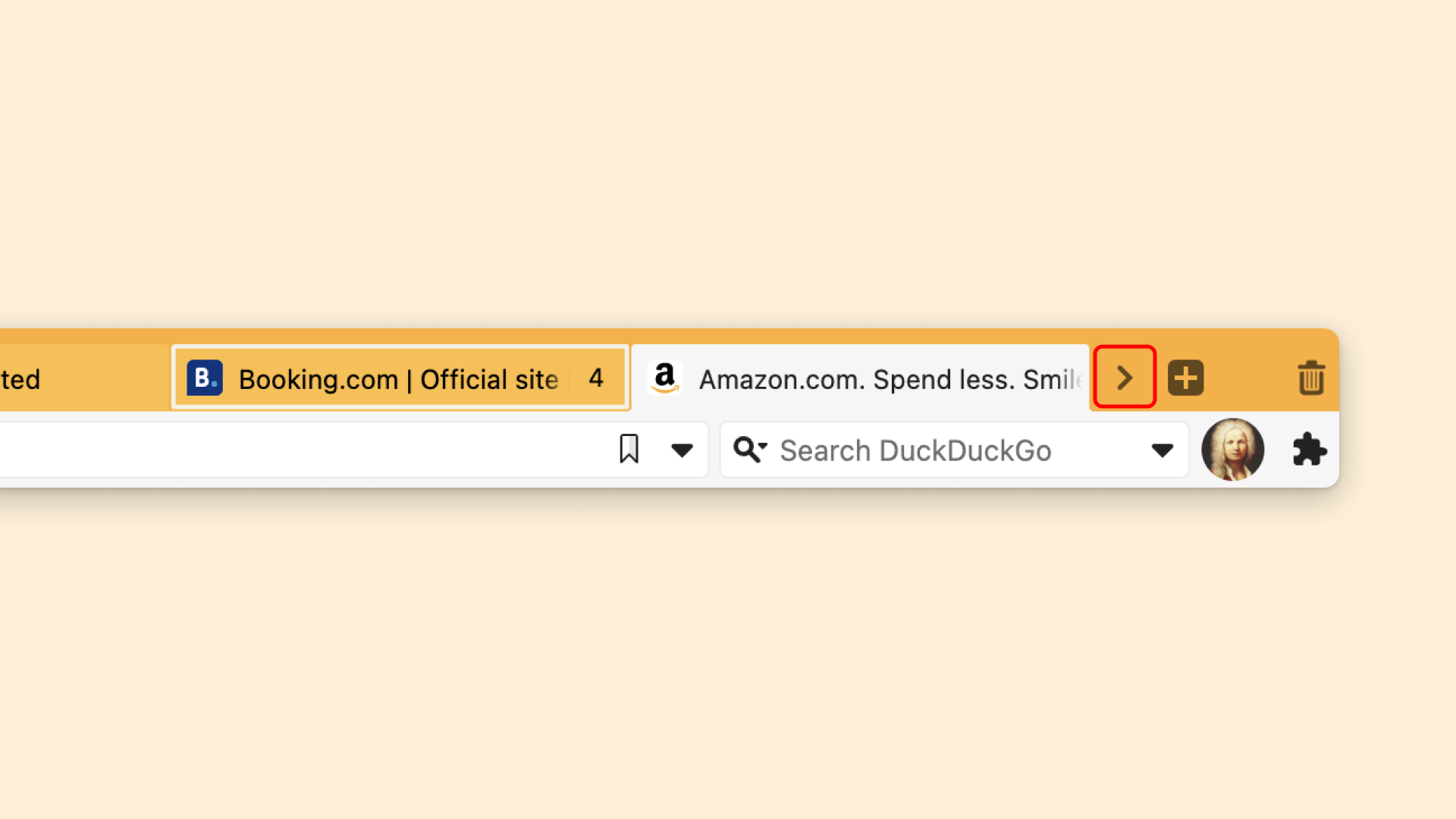
可捲動分頁
可捲動分頁可讓您水平捲動分頁和兩階層分頁列,因此您可以開啟更多分頁,而不會縮小。您可以捲動滑鼠或使用分頁兩側的箭頭進行導航。
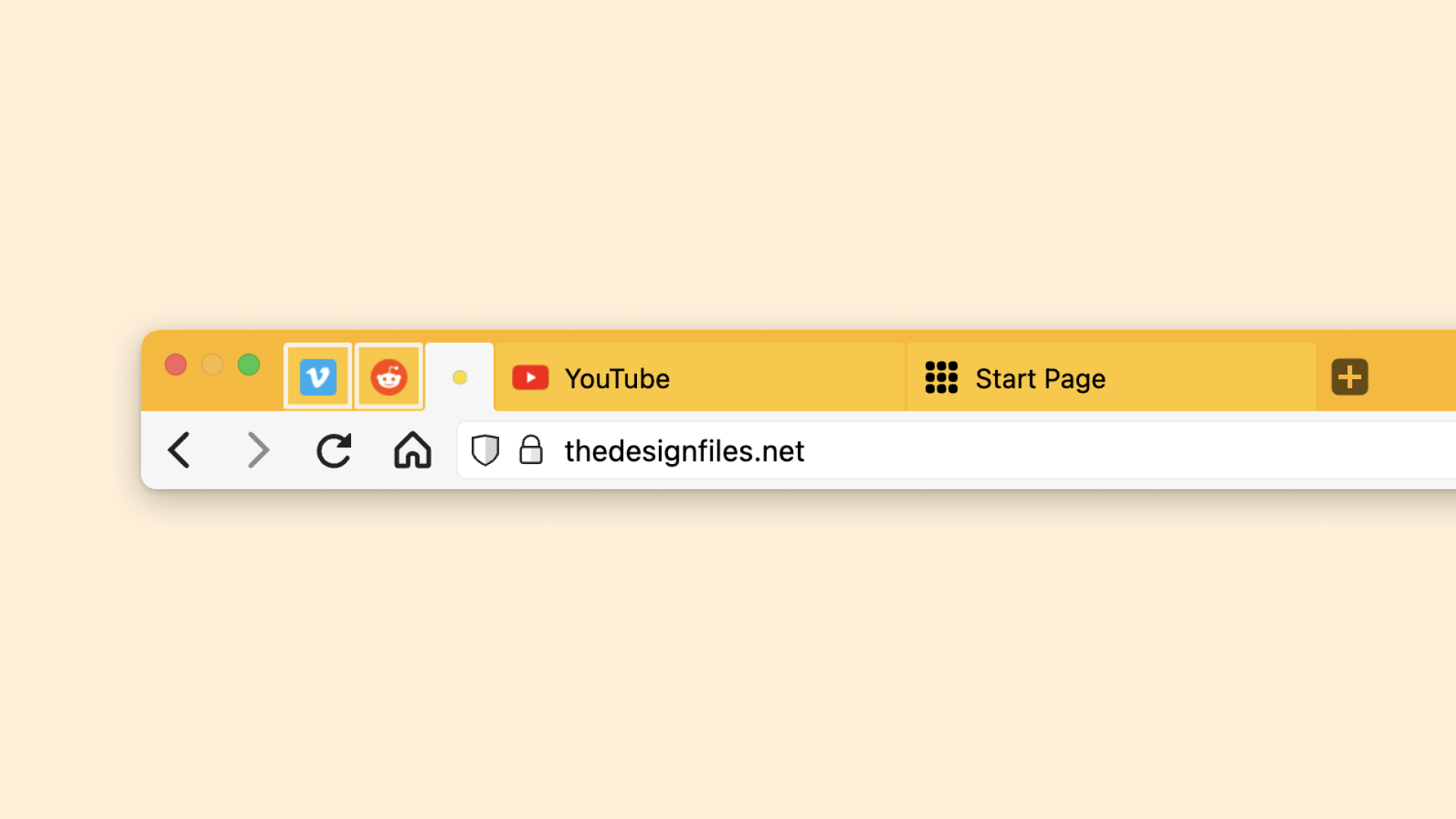
固定分頁
固定分頁可讓您隨時在同一位置開啟最常用的分頁和分頁堆疊。
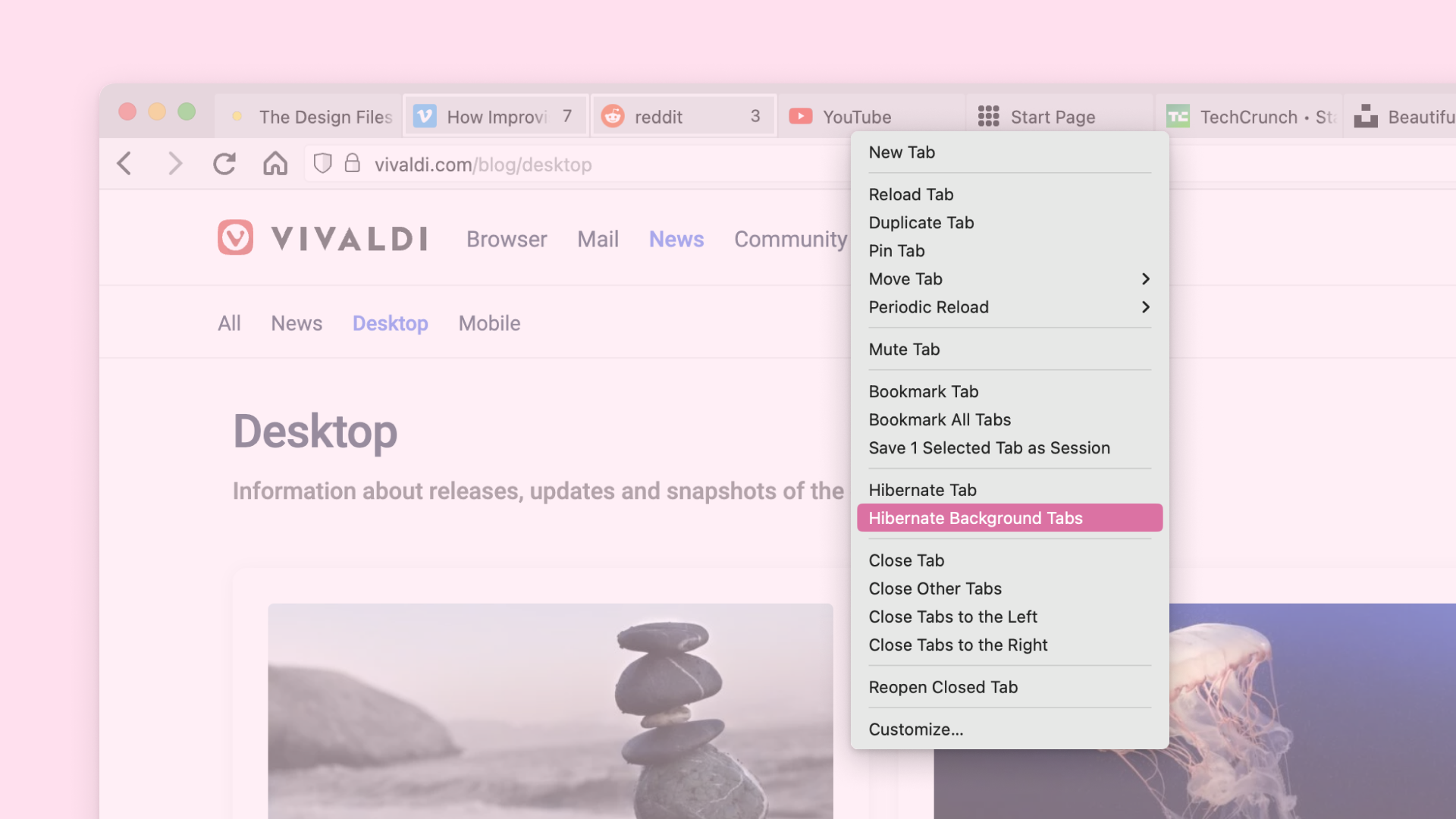
休眠分頁
開啟數百個分頁可能是個拖累(對於您的筆記型電腦以及您的理智)。使用分頁休眠來減輕負擔 - 讓分頁進入睡眠狀態,直到您需要它們為止。
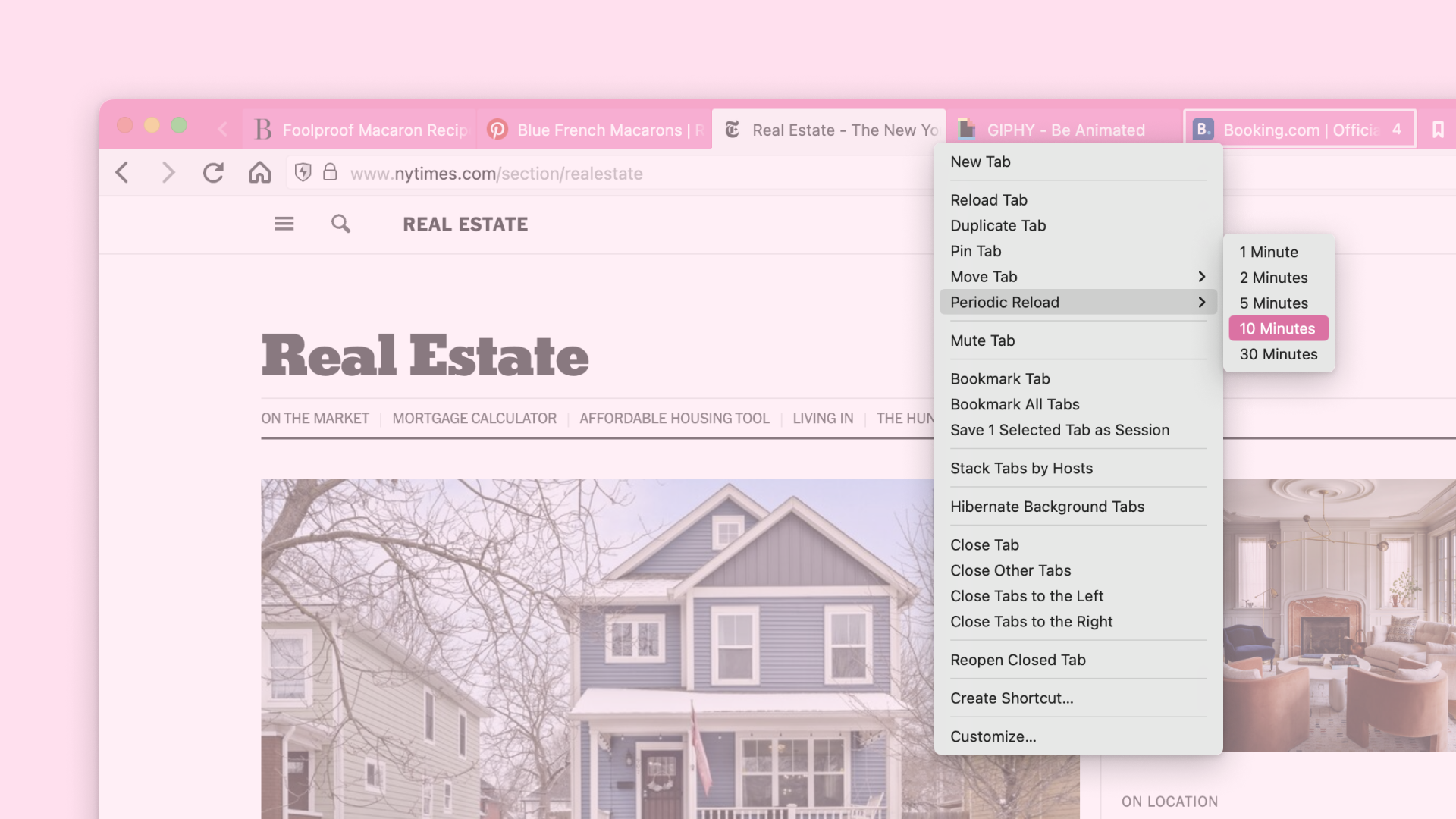
定時重新載入器
使用定時重新載入器設定重新載入標籤值,讓您隨時看到網站的最新版本,或讓您在其他地方工作時保持登入狀態。倒數會顯示在標籤的 Favicon 和標題下方。
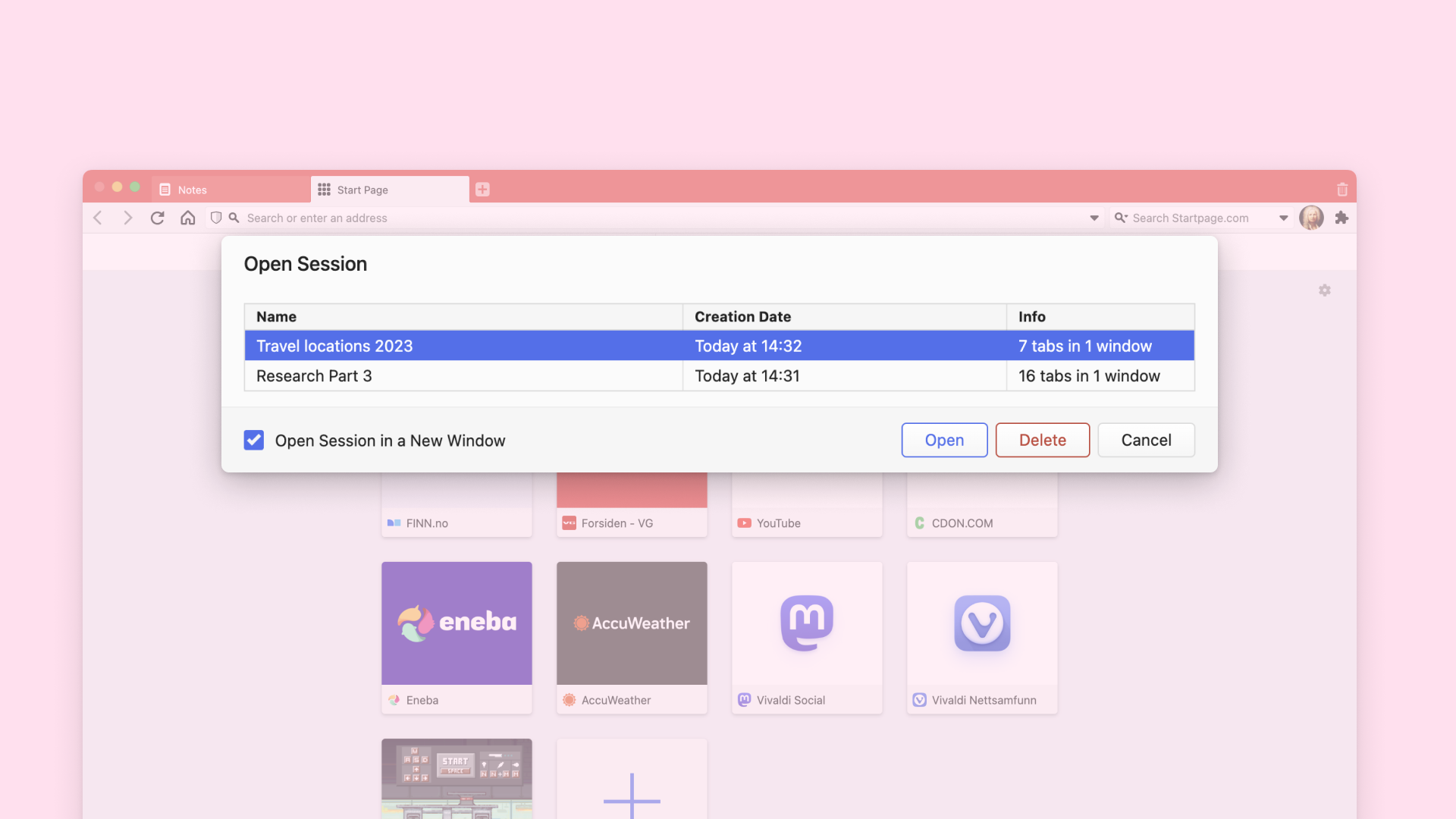
儲存分頁以稍後使用
儲存的瀏覽階段可讓您快速重新開啟您選擇的分頁組。為不同的專案設定工作區,並保留分頁(及其排版),以稍後使用。
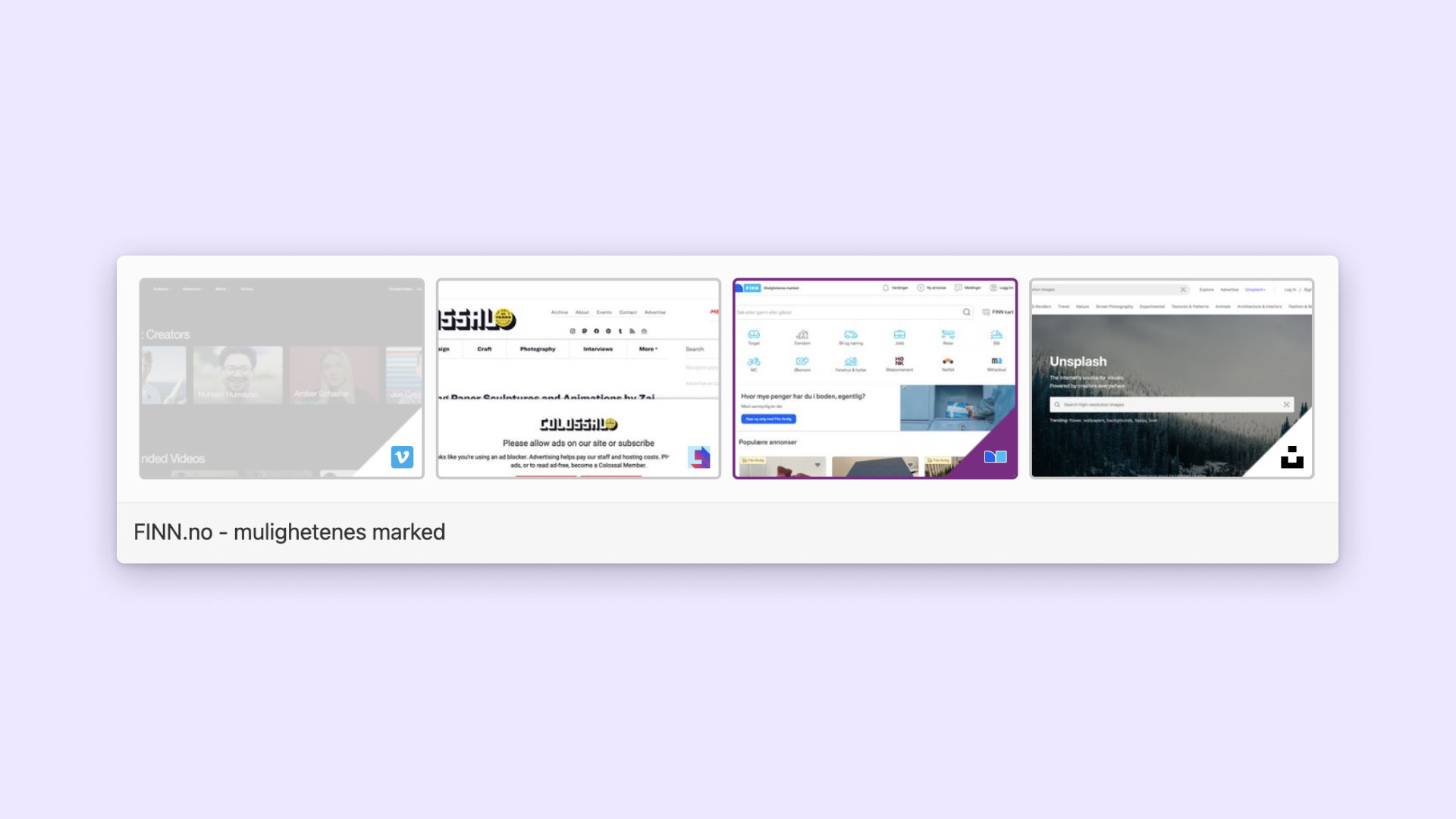
無縫切換
您無需在分頁列上四處搜尋來切換分頁。使用鍵盤快速鍵或是滑鼠捲動滾輪以使用分頁循環來切換分頁。
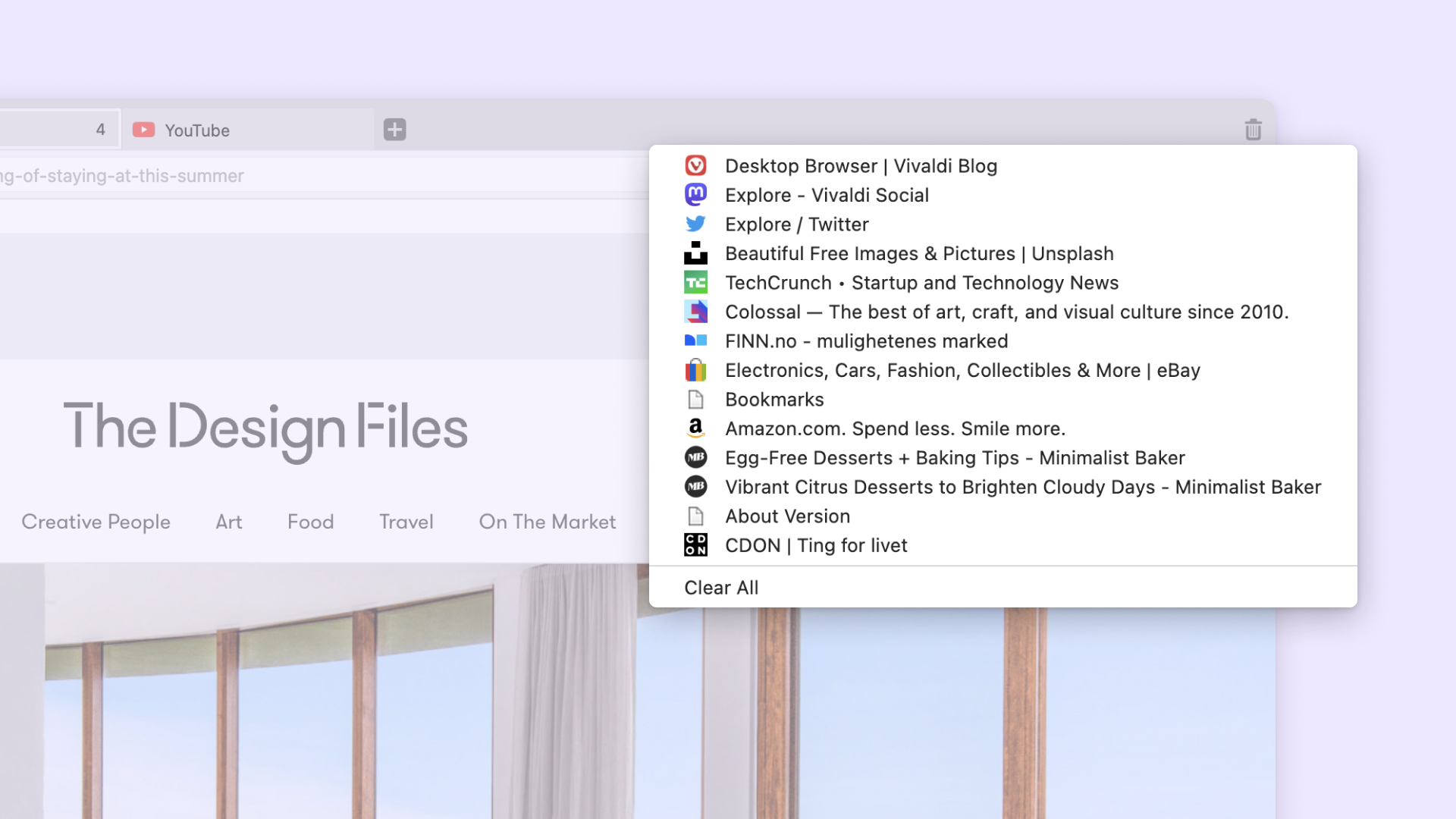
復原關閉分頁
需要重新開啟剛剛關閉的分頁嗎?只要按一下分頁-垃圾桶-圖示已關閉的分頁按鈕,就會顯示先前關閉的分頁和最新瀏覽階段中的視窗清單;然後,按一下您要重新開啟的分頁。
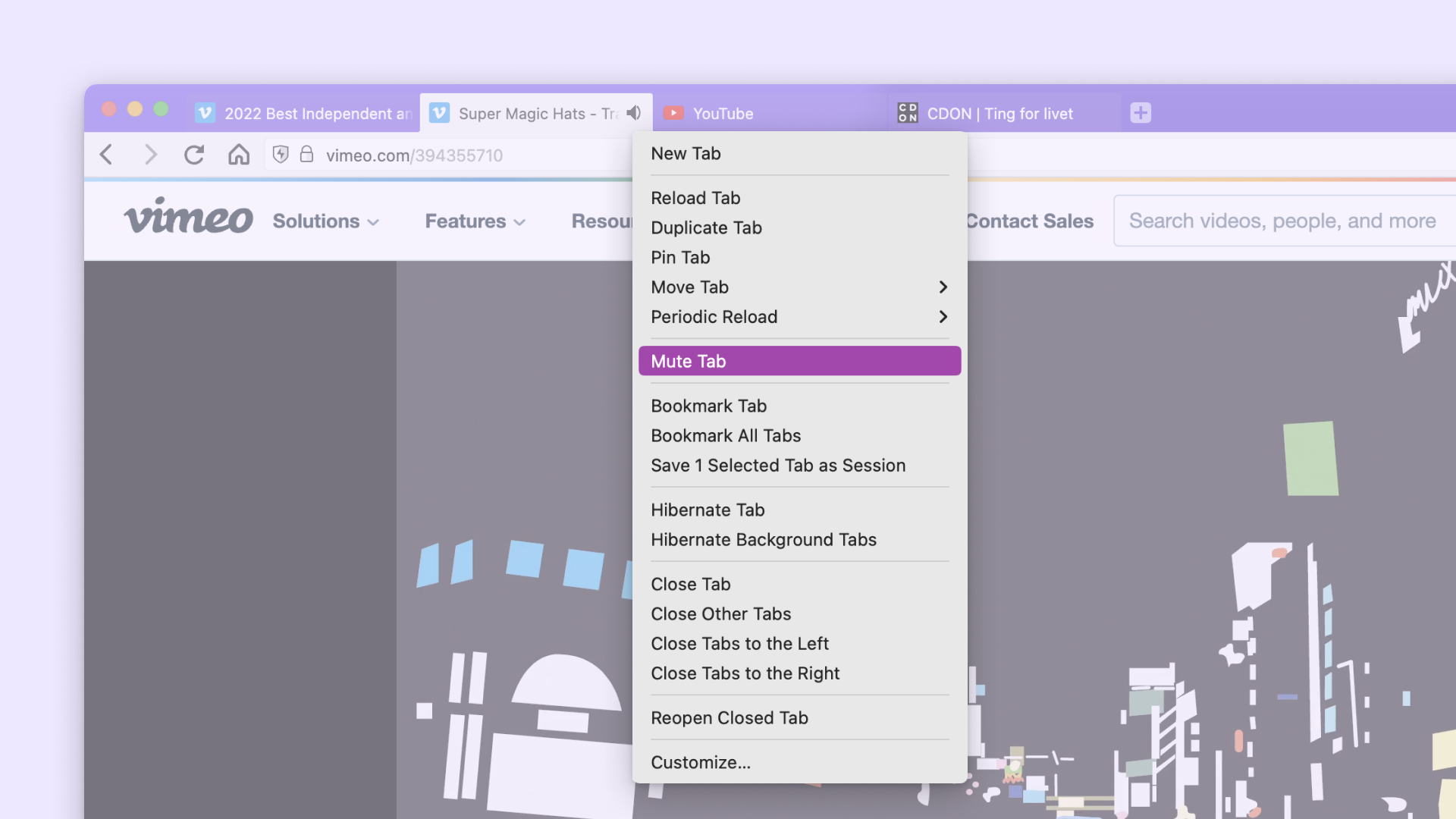
聲音控制
非預期的音訊真是場惡夢。使用分頁靜音功能,您可以更有效地控制哪些分頁可以發出聲音,以及何時發出聲音,並抑制自動播放影片的音訊。