終於,一個免費且具備超能力的 Superhuman 替代方案
Vivaldi 郵件將您的電子郵件用戶端大幅強化,搖身一變成為指揮中心 - 橫跨多個帳號、郵寄清單和訊息來源。
免費,且適用於 Windows、macOS 以及 Linux。
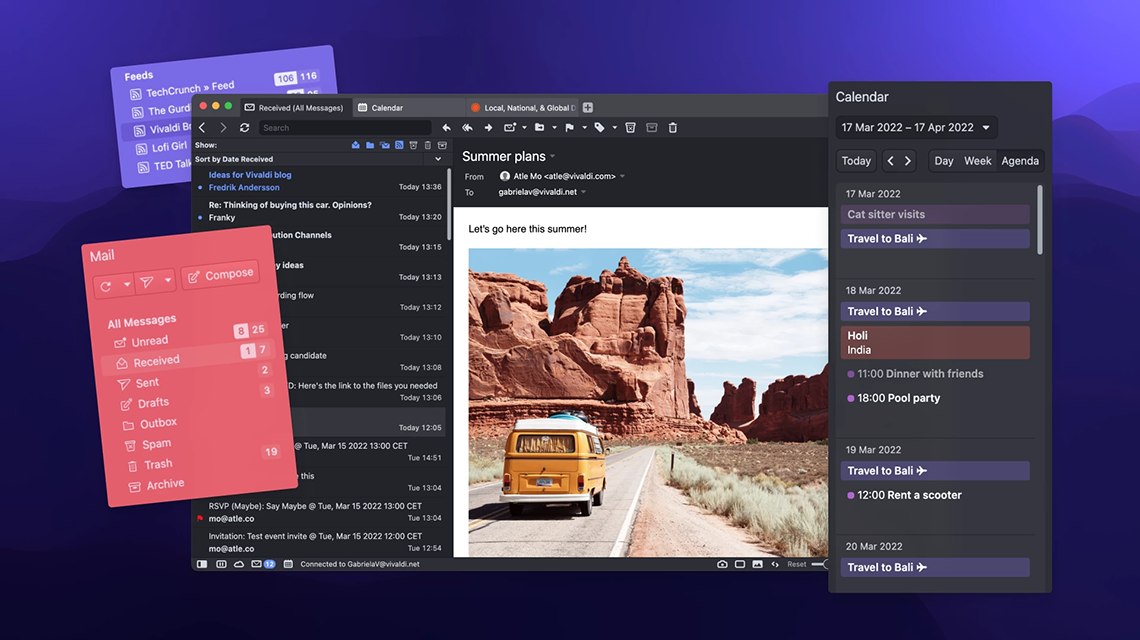
讓您的電子郵件用戶端隨您心意運作
大多數電子郵件用戶端與服務都已為您預設好工作流程,然而 Vivaldi 郵件卻能讓您隨心所欲地客製化。完全掌控您的電子郵件用戶端的外觀、操作感受和運作方式。
管理您所有的帳號
奪回您每天花費在整理電子郵件上的時間。立即在一個單一、整合的收件匣中存取您所有的電子郵件帳號,並更快速地處理訊息 — 這樣您就能繼續處理一天中最重要的事情。
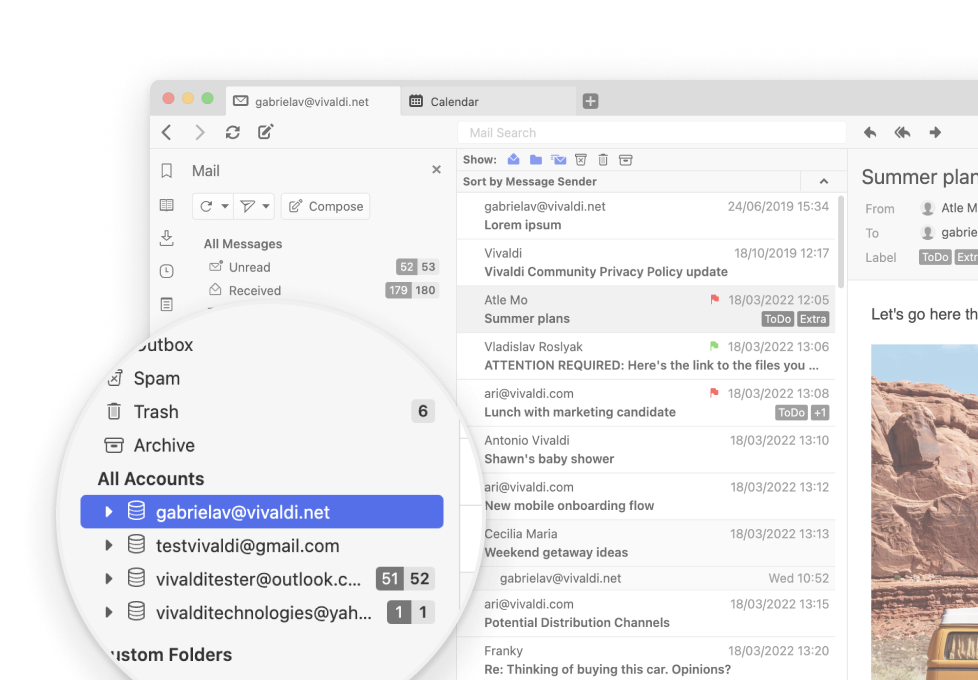
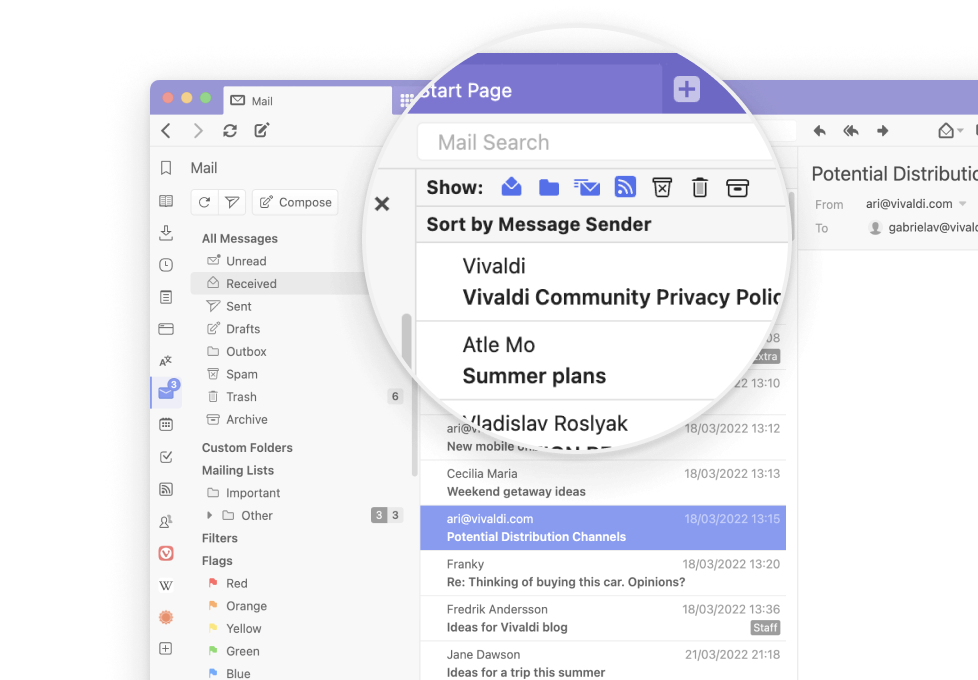
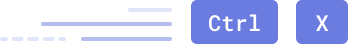
快速處理收件匣
搭配可客製化的快速鍵,迎向更有效率的電子郵件工作流程!Vivaldi 郵件提供 16 個可配置的鍵盤與滑鼠快速鍵,讓您能編寫新郵件、回覆郵件等等。
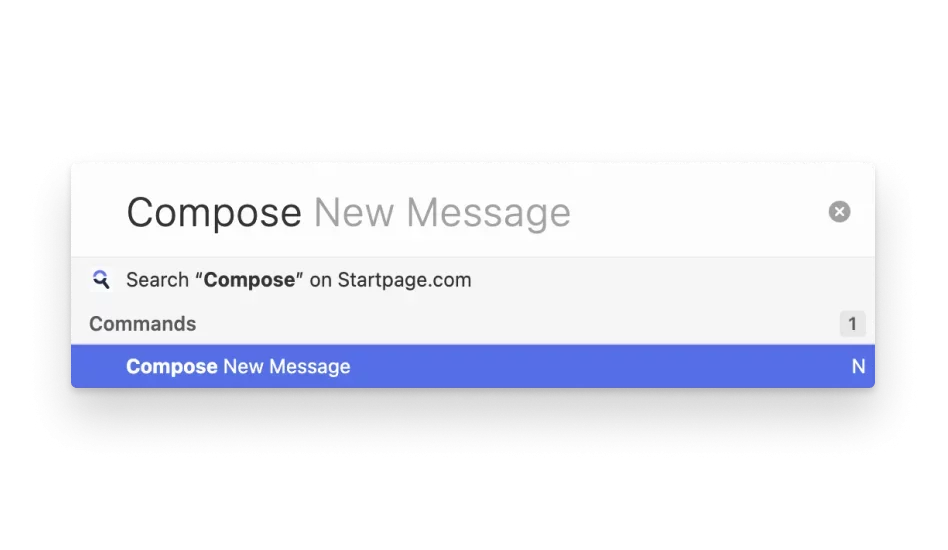
立即搜尋所有收件匣
Vivaldi 郵件強大的資料庫讓您可以立即搜尋所選檢視或所有電子郵件 — 即使您離線也能做到。更快地找到那份旅行行程或會議詳細資訊。
| Vivaldi 郵件對比 Superhuman |

|

|
|---|---|---|
| 讓您在一個統一收件匣中管理多個帳號 | ||
| 自動產生聯絡人 | ||
| 內建日曆 | ||
| 內建訊息來源閱讀器 | ||
| 可客製化的鍵盤快速鍵 | ||
| 可客製化的滑鼠手勢 | ||
| 搜尋結果可儲存為新的篩選器 | ||
| 自動偵測和篩選郵寄清單 | ||
| 無縫整合在瀏覽器中 |
擺脫資料夾式的思考
您的時間寶貴。何必花費時間在資料夾裡翻找呢?相反地,請建立能顯示最重要訊息的檢視。
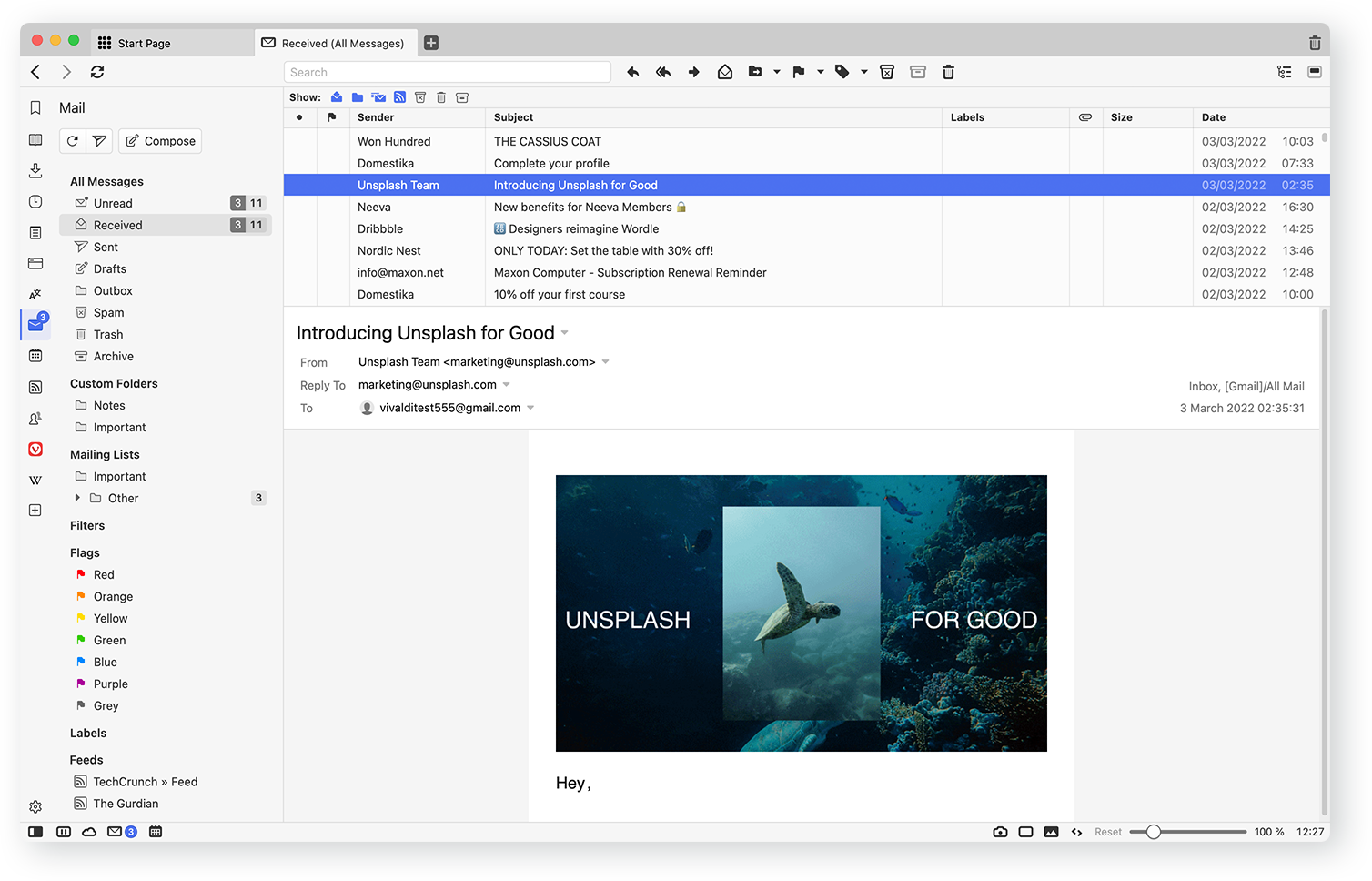
未看和未讀
在 Vivaldi 郵件中,資料夾旁有兩個計數器。從未看過的新郵件稱為未看;而您已看過但尚未處理的郵件則稱為未讀。
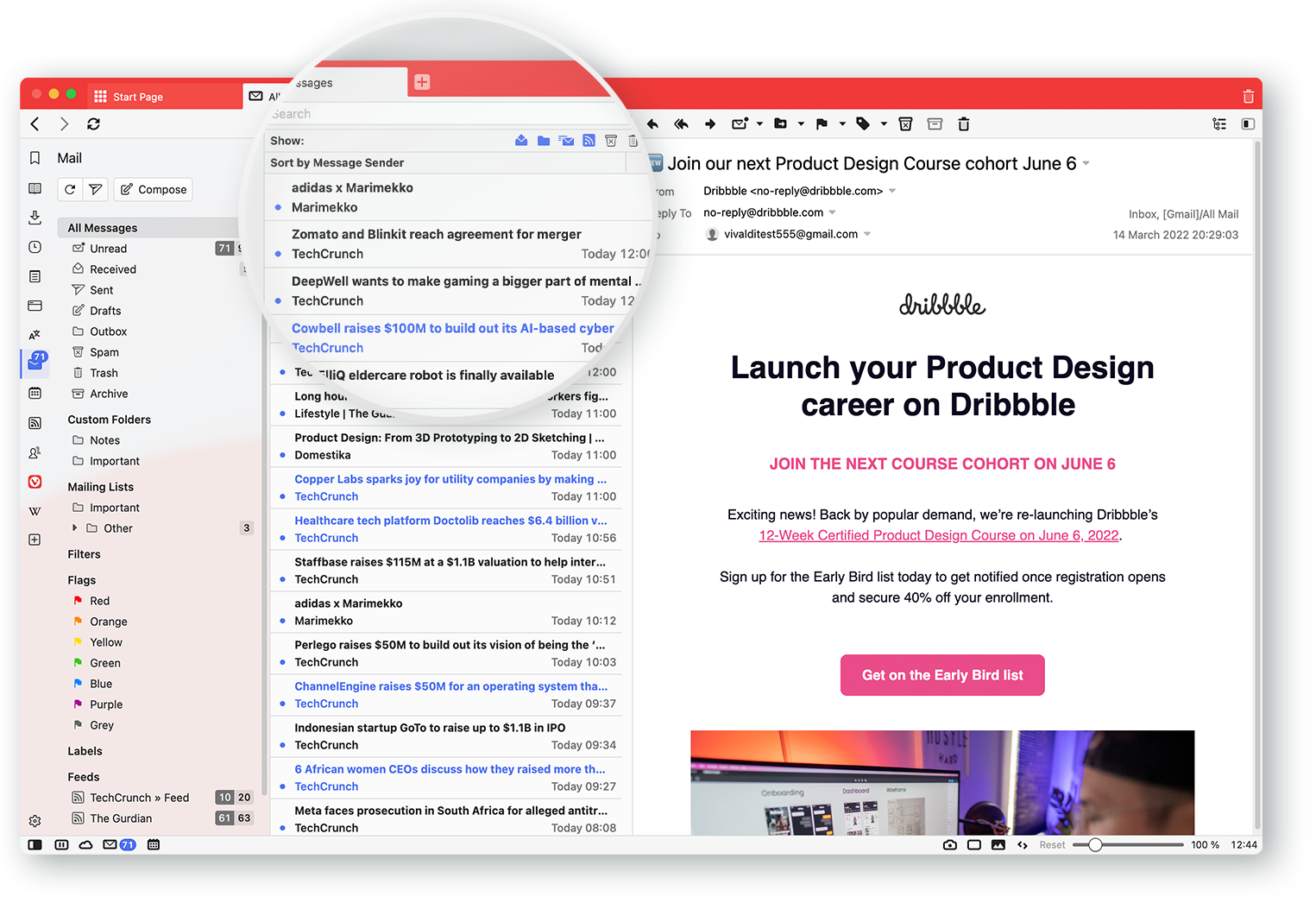
嚴格的隱私權政策
Vivaldi 郵件不蒐集您的行為資訊,我們也讓他人難以追蹤您的行為。
從 Superhuman 轉換到 Vivaldi 既快速、又簡單,而且充滿樂趣。
還需要更多轉用 Vivaldi 郵件的理由嗎?
以下是 Vivaldi 郵件成為像您這樣的進階使用者的最佳郵件用戶端的更多理由。
內建日曆
使用 Vivaldi 日曆無縫傳送和接收活動邀請。
整合訊息來源閱讀器
來自 Vivaldi 訊息來源閱讀器的新訊息來源項目會像您在郵件介面中的其它郵件一樣顯示。
瀏覽器優勢
Vivaldi 郵件基於與您最喜愛的瀏覽器相同的強大核心。在單一統一的收件匣中管理數以千計的郵件。
資料庫
包含所有郵件、標籤、篩選器、搜尋的資料庫是 Vivaldi 郵件的基石。您所有的郵件都有索引,因此可以離線搜尋。
已儲存的搜尋
可以將搜尋結果儲存成篩選器。不需要每次都建立資料夾。
支援多帳號
支援使用 IMAP和 POP3,幾乎可以整合任何郵件服務。
受到數百萬使用者的信賴
得益於沒有外部投資者,使我們能夠自由地聽取我們的使用者的意見,並與他們一起建造他們應得的瀏覽器。