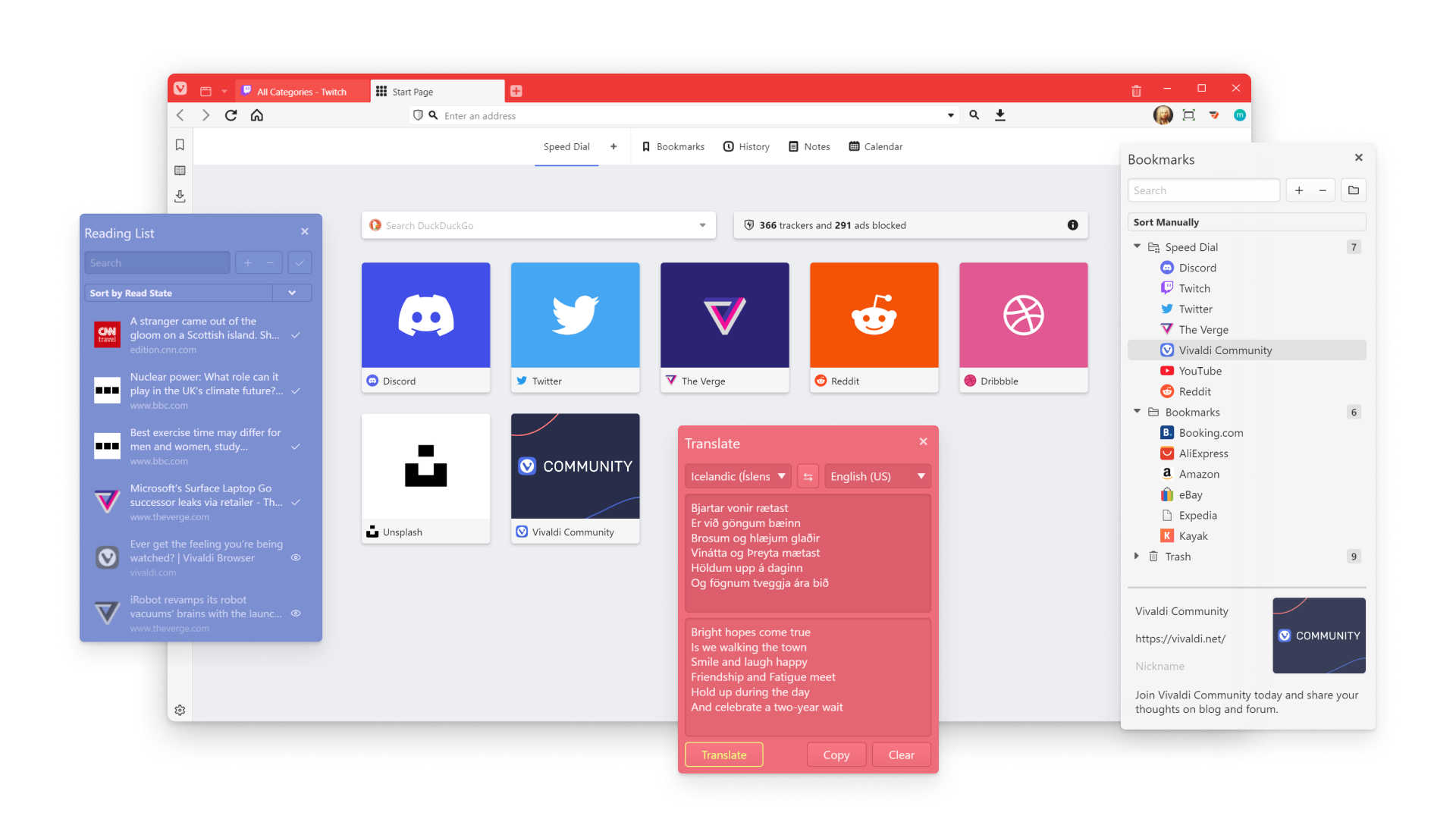
有了 Vivaldi,您就能掌控一切
我們相信您應該能夠選擇瀏覽器的外觀、操作感受和運作方式。Vivaldi 提供了大量的選項和內建功能,因此您能直接獲得一款卓越的瀏覽器。或者,您也可以隨心所欲地混搭各種設定。

多層級分頁堆疊
分頁多到數不清?將它們整理成兩階層堆疊。這是一種直觀、視覺化的方式,能讓您快速瀏覽分頁。
了解更多

安全性和隱私權
Vivaldi 不會追蹤您的行為。而且我們也會努力阻擋其它監視您的追蹤器。

內建工具
擴充功能可能會拖慢您的瀏覽器速度,並帶來安全風險。我們的內建工具更安全、更可靠且更注重隱私。
![]() 完全支援
完全支援
![]() 部分支援
部分支援
![]() 不支援
不支援
| Vivaldi 對比 Safari |

|

|
|---|---|---|
| 生產力 | ||
| 兩階層分頁堆疊 | ||
| 分頁群組 | ||
| 分割畫面中的無限分頁 | ||
| 自訂分頁列放置位置 | ||
| 自訂網址列放置位置 | ||
| 定時重新載入分頁 | ||
| 將網站安裝成桌面應用程式 (PWA) | ||
| 自訂巨集 | ||
| 自訂滑鼠手勢 | ||
| 自訂鍵盤快速鍵 | ||
| 內建注意力計時器與生產力時鐘 | ||
| 在瀏覽器側邊欄中的自訂用程式&網站 | ||
| 手動休眠分頁(記憶體節省模式) | ||
| 休息模式 | ||
| 內建功筆記編輯器 | ||
| 內建郵件 | ||
| 內建日曆 | ||
| 隱私 | ||
| 內建廣告攔截器 | ||
| 防追蹤器保護 | ||
| 自訂封鎖清單 | ||
| 使用加密金鑰進行安全資料同步 | ||
| 不會追蹤和分析使用者行為 | ||
| 內建功能 | ||
| 瀏覽器內的螢幕截圖工具 | ||
| 私人的整頁翻譯工具 | ||
| 在任何網站以子畫面檢視影片 | ||
| 自訂可分享的主題 | ||
| 可編輯的工具列 | ||
| 與 Chrome 擴充功能相容 | ||
| 設置自訂搜尋引擎 | ||
| 使用頁面動作修改頁面外觀 | ||
| 內建閱讀模式 | ||
| 具備統計資料的可視化的瀏覽紀錄 | ||
| 圖片詳細檢資料檢查器 | ||
| 開啟/關閉影像動畫 | ||
| 開啟/關閉圖片載入 | ||
本圖表每季更新一次,以反映最新版本,可能不一定反映最新更新。
觀看 Vivaldi 的實際操作
觀看這部影片,看看 Vivaldi 和 Safari 相比表現如何。
從 Safari 轉換到 Vivaldi 既快速又簡單 - 而且非常值得。
再見科技巨擘。您好,隱私權
我們相信您的資料應屬於您自己。我們不會追蹤您,因此我們不知道您是誰或您造訪了哪些網站。我們也將 Vivaldi 打造成一個能幫助您抵禦資料追蹤的危險以及科技巨擘窺探的工具。
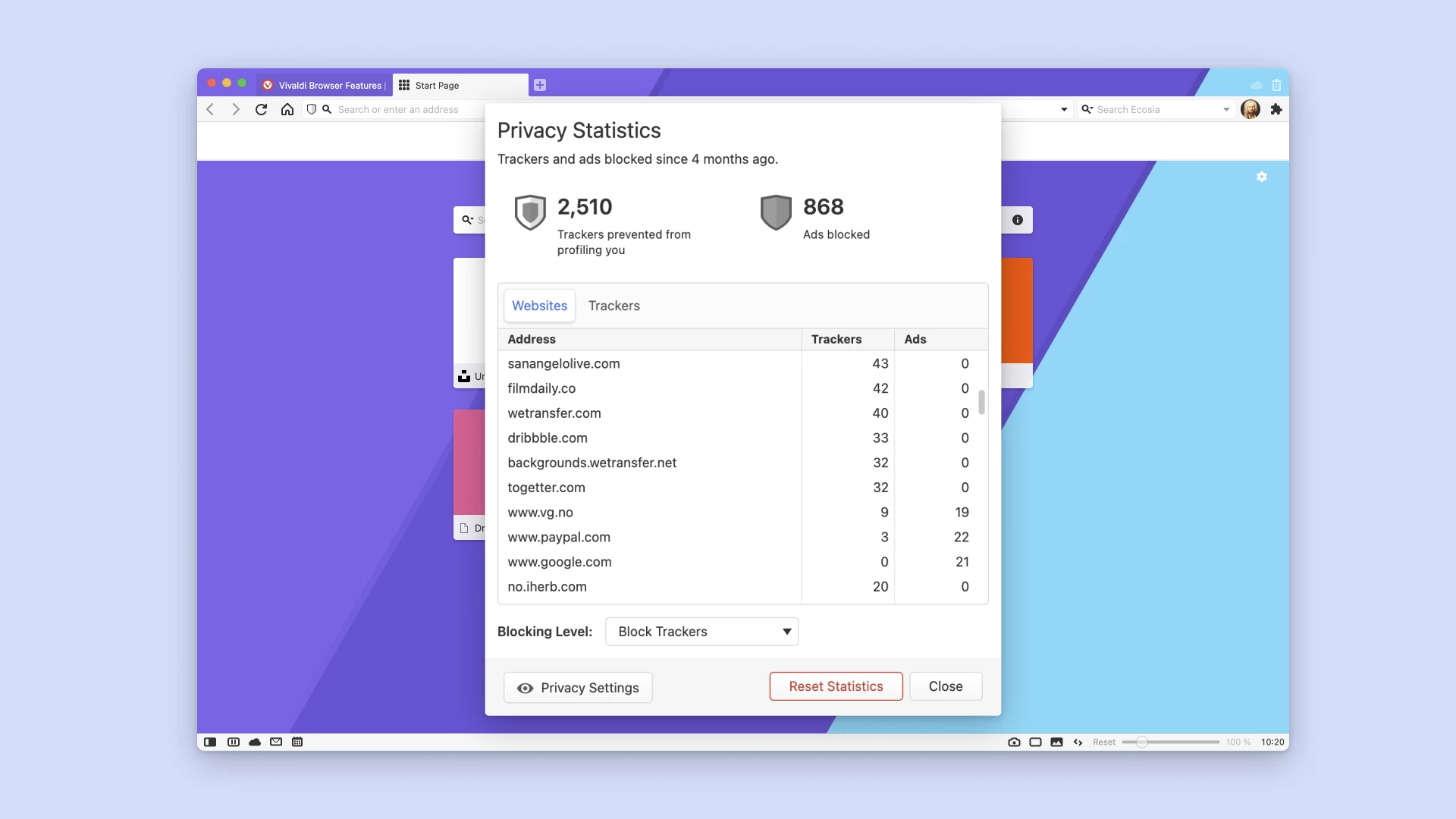
遠離科技巨擘,並享受其中的樂趣
下載 Vivaldi
受到數百萬使用者的信賴
得益於沒有外部投資者,使我們能夠自由地聽取我們的使用者的意見,並與他們一起建造他們應得的瀏覽器。