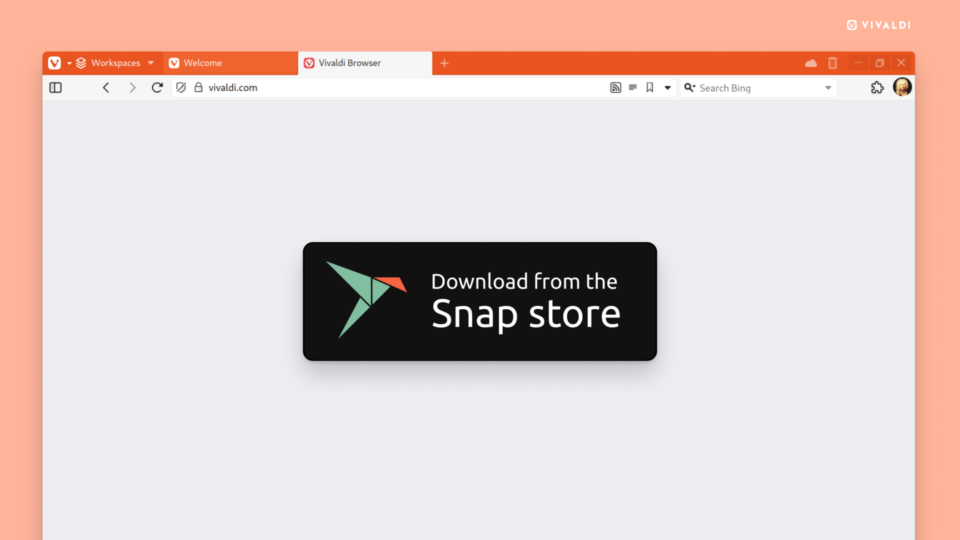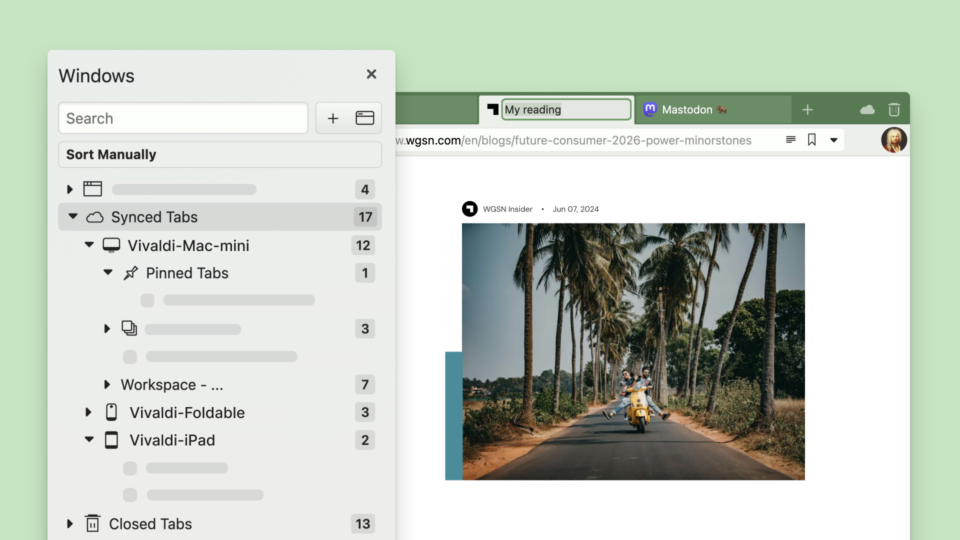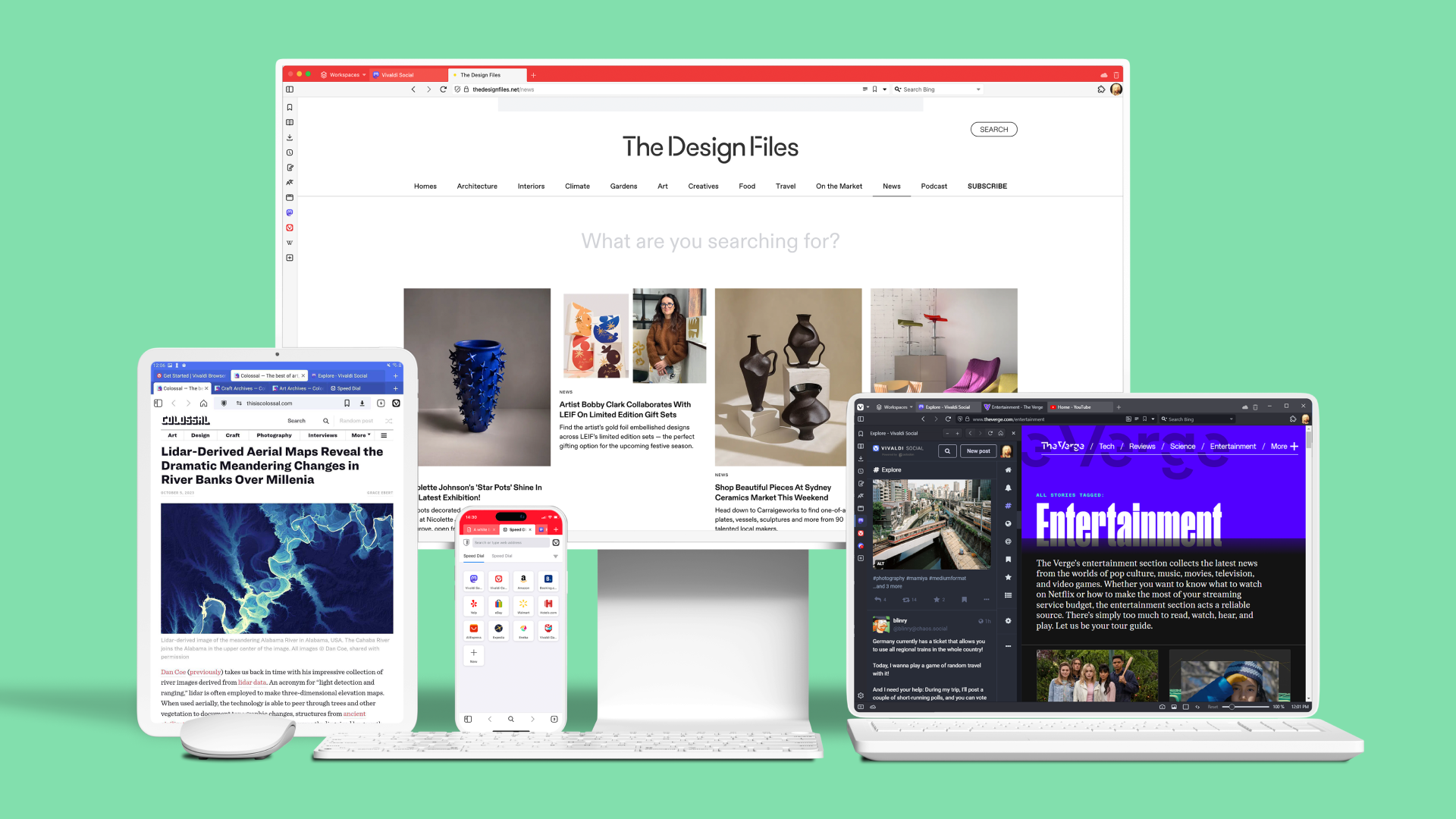
Recently, we launched Vivaldi on iOS. This means you can experience browsing that is powerful, personal, and private on all major platforms – Windows, macOS, Linux, Raspberry Pi, iOS, Android, and Android Automotive – making Vivaldi a truly cross-platform browser.
Estamos súper emocionados por esta expansión, y hoy además celebramos la última actualización de escritorio, Vivaldi 6.4, que llega con mejoras significativas.
You can download the new version on your desktop and notebooks and enjoy the browser’s unrivaled customizable functionality and powerful built-in features.
Navega en tu ordenador, móvil o automóvil
Desde el principio, nuestra intención ha sido tener la misma filosofía de diseño en Vivaldi para escritorio y otras plataformas.
Ya puedes sentirte como en casa en cualquier plataforma, gracias a la personalizable interfaz de usuario y nuestro icónico set de funciones integradas como los accesos rápidos, pestañas de estilo escritorio, paneles, notas, lista de lectura, bloqueador de rastreadores y anuncios, y Sync, nuestro sistema de sincronización.
Sincroniza tus datos entre múltiples dispositivos
Gracias a Sync puedes tener acceso a tus datos desde tus ordenadores, tablets o teléfonos. No importa si utilizas Vivaldi en escritorio, Android, dispositivos iOS o en tu automóvil. Si activas Sync, tus marcadores, contraseñas, historial de lo escrito, pestañas abiertas, lista de lectura y notas estarán siempre sincronizadas. También puedes sincronizar algunos ajustes, como los buscadores.
Proteger tus datos es nuestra prioridad. Por eso almacenamos los datos que sincronices en nuestros propios servidores en Islandia. Aunque utilizamos el motor de sincronización de Chromium, lo hemos modificado para usar nuestro propio servidor en vez de los servidores de Google. ¡Así que no le estarás dando tu información a Google en ningún momento! Además, tus datos están cifrados mediante una contraseña de cifrado a la cual sólo tú tienes acceso (no se almacena en nuestros servidores).
Vídeos pop-out, pero ahora con más control.
Os hemos oído, alto y claro: queríais poder ajustar el volumen desde el mismo reproductor de vídeos pop-out.
En esta actualización, hemos añadido controles de volumen al reproductor de vídeos.
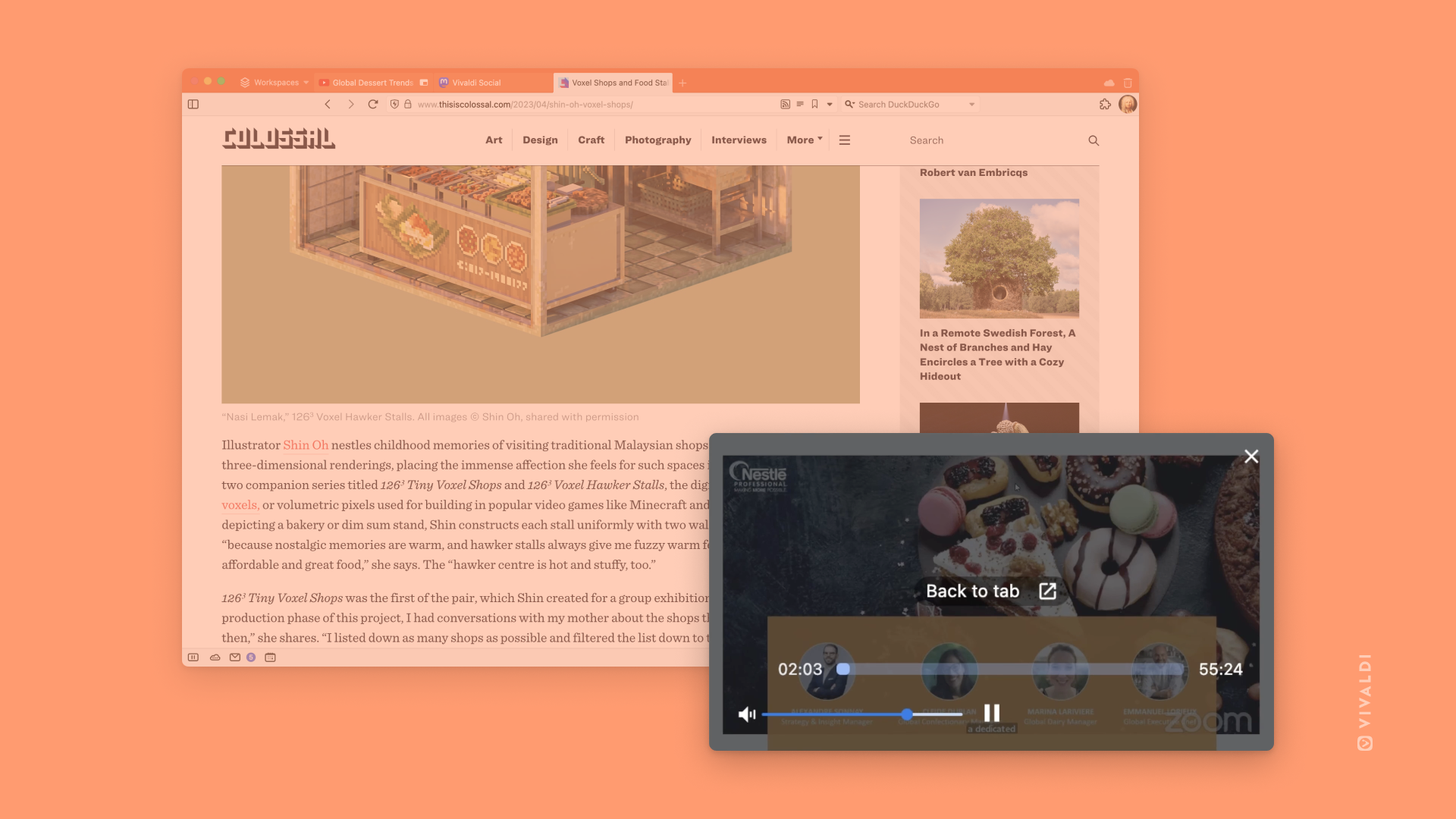
Vivaldi te permite ‘extraer’ cualquier vídeo fuera de su página web y convertirlo en un vídeo pop-out: un reproductor flotante que puedes colocar donde quieras. Estamos seguros de que durante la jornada laboral no abres nunca ningún vídeo que no esté estrictamente relacionado con tu trabajo, pero si algún día quisieras hacerlo…así podrás seguirlo con más detalle, en vez de tenerlo abierto en otra pestaña en segundo plano. 😉
Ya estés poniéndote al día con tu canal favorito de YouTube, una serie de Netflix, o tu streamer preferido de Twitch, con el vídeo pop-out no te perderás ni un detalle. Antes solo podía silenciarse el sonido a través de los comandos rápidos, otros atajos o desde el menú contextual.
Gestiona tus correos y tu agenda con Vivaldi Mail y Calendar.
El combo de un cliente de correo, calendario, y lector de fuentes integrados hace de Vivaldi un navegador único.
Con Vivaldi Mail podrás gestionar varias cuentas de correo en una única pestaña de tu navegador. Podrás ver todos los correos de todas las cuentas en una vista única, o filtrar y crear tus propias vistas personalizadas. Puedes configurar Vivaldi Mail a tu gusto, ¡al igual que el navegador!
Con Vivaldi Mail puedes gestionar todos tus correos aunque no tengas acceso a internet. Puedes ver y responder los correos, y se sincronizará con tu cuenta de correo en cuanto tengas acceso a internet. Los correos se almacenan de forma local en tu dispositivo, lo cual quiere decir que puedes buscar contenido de forma instantánea. Las copias offline de tus mensajes también sirven como respaldo, si algún día por lo que sea pierdes acceso a tu cuenta de correo.
Define tus propias reglas y úsalas para filtrar tus mensajes y organizarlos en carpetas. Vivaldi Mail también soporta etiquetas de otros clientes como Thunderbird o Apple Mail, lo cual garantiza una transición sencilla, sin tener que perder el sistema de organización que ya hayas creado.
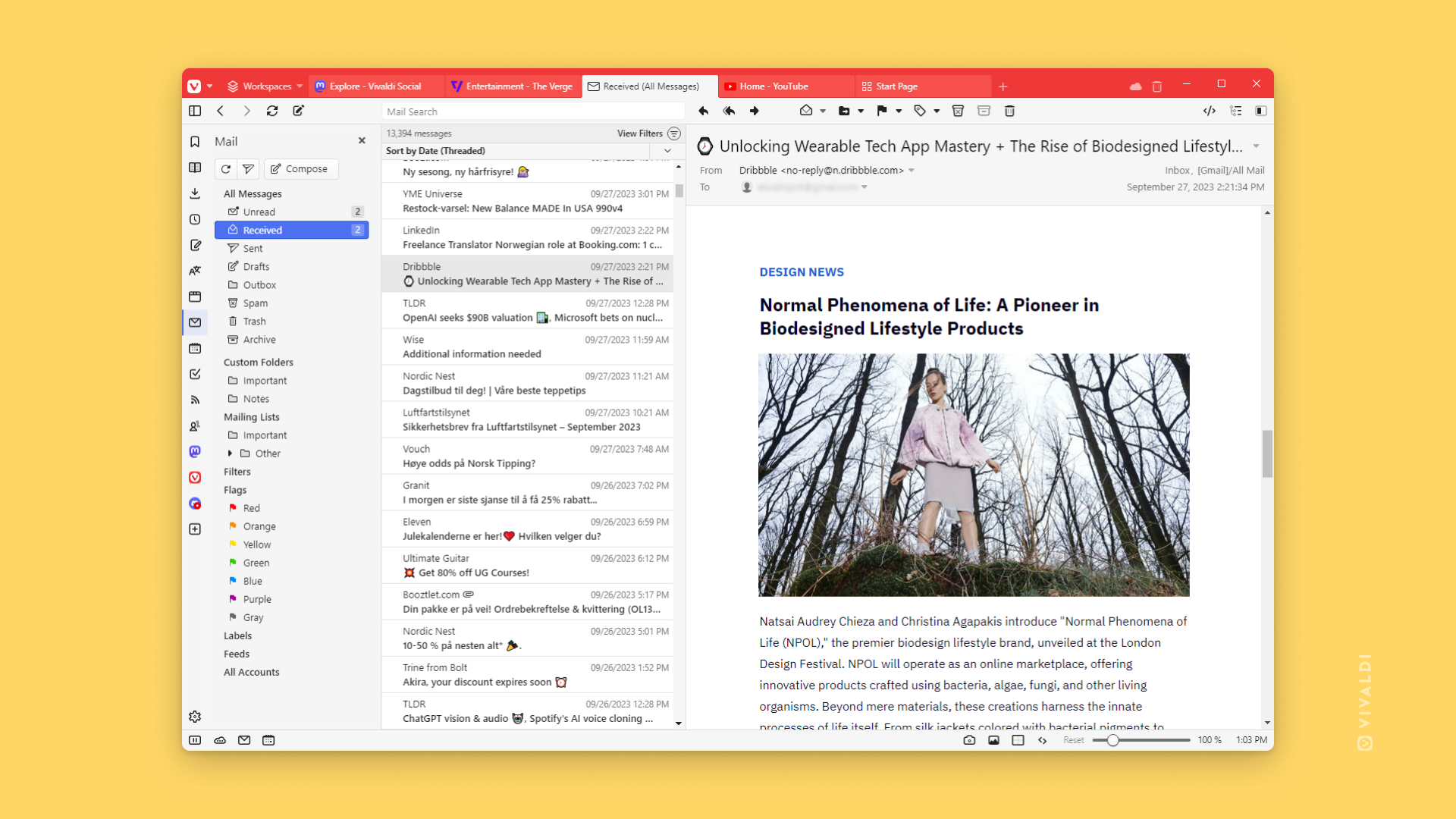
¡Y eso no es todo! Vivaldi Calendar lleva la productividad a otro nivel. En esta actualización, estrenamos las plantillas de eventos para el calendario.
Las plantillas facilitan la creación de eventos recurrentes: reuniones, quedadas sociales, cumpleaños, citas médicas o actividades extraescolares.
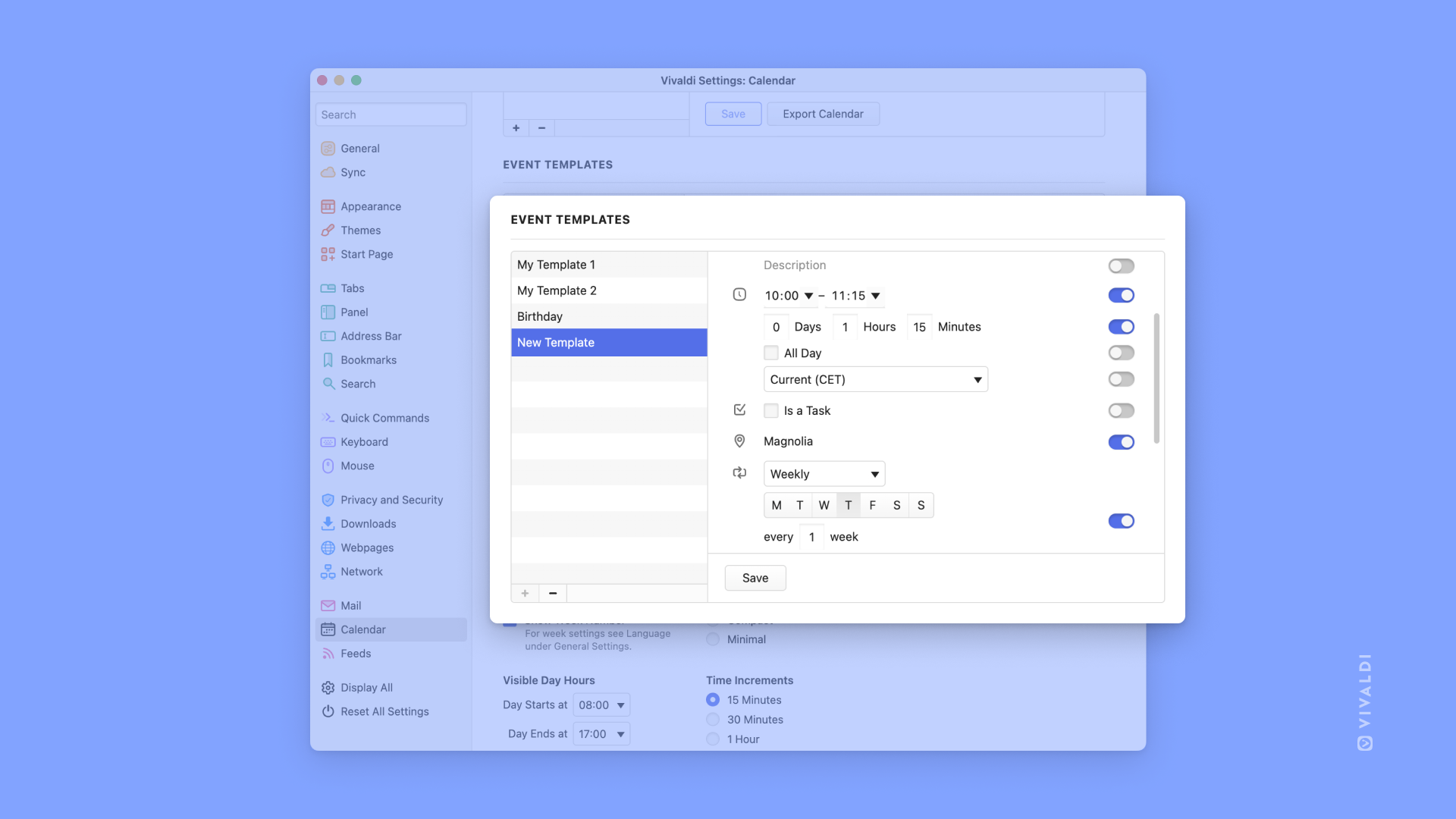
Cuando empieces a usar estas plantillas, verás lo fácil que es. Desde el menú de configuración del calendario, podrás crear un evento nuevo en unos cuantos clics. Aplica la plantilla, rellena los detalles, y guarda el evento.
Puedes crear por ejemplo plantillas para cumpleaños, reuniones de 30 minutos que se repitan en tu trabajo, o recordatorios para tus citas médicas. Las plantillas se pueden crear desde cero, o reutilizando un evento existente. Así ahorrarás tiempo y podrás gestionar mejor tu agenda.
Descarga Vivaldi 6.4
Queremos que cuando uses Vivaldi te sientas como en casa, y que refleje tu personalidad y preferencias en todos tus dispositivos.
Seguiremos adaptándonos a tus necesidades, tanto en escritorio, como en nuestras versiones para teléfonos móviles y automóviles. Para ello, necesitamos conocer vuestra opinión y que sigáis haciéndonos llegar vuestras ideas y sugerencias de mejora.
Descárgalo ya en Windows, macOS o Linux, y ábrele la puerta a una nueva experiencia de navegación.
Más detalles en el registro de cambios.
Changelog 6.2 to 6.4
• [New][Calendar] Add default event templates (VB-100488)
• [New][Popout Video] Add volume controls (VB-63230)
• [New][Address Bar][Settings] Be able to order and show/hide all categories (VB-99661)
• [New][Direct Match][Speed Dial][Search] Suggestion integration (VB-96032)
• [Address bar] Dropdown wrong item activated when autocomplete is disabled (VB-99663)
• [Address bar][Bookmarks] Nickname not selected when exactly typing it (VB-100872)
• [Address bar][Bookmarks] Nickname quickly entered into address field launches search instead of opening the bookmark (VB-99254)
• [Address bar][Search Field] Provider keyword not stripped from suggestion query substitution (VB-99791)
• [Blocker] Text in privacy statistics is blurred (VB-91059)
• [Bookmarks] Shrink the Bookmarks file for existing users – move thumbnails to file (VB-100455)
• [Bookmarks][Keyboard] Focus lost in Bookmarks Panel search field on Ctrl+Backspace (VB-99994)
• [Calendar] Appointment series incomplete if created by another tool (VB-94014)
• [Calendar] Automatically enable template property when changing value (VB-99799)
• [Calendar] Changing the time in an entry in the panel, changes active pages zoom (VB-100459)
• [Calendar] Deleted event is resurrected (VB-100540)
• [Calendar] Don’t save Calendar Accounts unless a successful login is performed (VB-95517)
• [Calendar] ICS import progress is not correct (VB-98474)
• [Calendar] In the status logs the the Clear button often does nothing (VB-100001)
• [Calendar] Selector in the Popup editor too wide (VB-99699)
• [Calendar] Template is named after the type of action unless the “title” field is selected before saving (VB-100350)
• [Calendar] Use the email recipient address when accepting event invites (VB-97343)
• [Calendar][Keyboard] Support Alt + wheel scroll in Calendar Manger to jump views (VB-99803)
• [Commands][Tabs] Stack Tabs doesn’t work (VB-96867)
• [Crash] When opening the guest window (VB-100025)
• [Crash][Bookmarks] Adding Bookmarks (VB-99299)
• [Crash][Developer Tools] On undocking (VB-100361)
• [Crash][Extensions] Opening the extension options from the panel causes a crash (VB-99769)
• [Crash][Panels] Generating QR code from web panel (VB-100601)
• [Crash][Workspaces] Closing window with an open workspace with hibernating tabs (VB-99800)
• [Extensions] Popup appears shrunk (VB-99147)
• [Extensions] Privacy Badger options menu in a private window crashes the browser (VB-99589)
• [Feeds] Dropdown can display the name of a previous search term instead of the YouTube channel name (VB-100089)
• [Feeds] Duplicate feed from some sites (VB-100170)
• [Feeds] YouTube playlist feeds can show the name of a previously seen playlist (VB-100090)
• [Game] Link Vivaldia off the page displayed when the network is down(VB-99443)
• [History] Clear Browsing Data button wraps on a line of its own at certain panel widths (VB-98855)
• [History] Contains URLs after Clear Browser Data (VB-42540)
• [History][Keyboard] Ctrl+A followed by Ctrl+Click to unselect deletes all initially selected items (VB-91517)
• [Keyboard] Unassign the default shortcut for “Load Images” as it is confusing (VB-92932)
• [macOS] App menu in fullscreen video doesn’t show window controls (VB-99829)
• [macOS] Menu doesn’t change to “Hide Bookmarks Bar” (VB-91622)
• [macOS] Update Sparkle library to 2.5.0 (VB-100434)
• [macOS][Settings][Keyboard] “Show Quit Confirmation Dialog” option is broken (VB-99424)
• [Mail] Account status inaccurate in status and Panel (VB-100393)
• [Mail] Attachment icon is missing sometimes in the view (present in the mail) (VB-77629)
• [Mail] Attachment image shows up and overlaps mail view (VB-96239)
• [Mail] Avoid double highlight in composer autocomplete (VB-99995)
• [Mail] Connected to account message lingers in the status bar (VB-100485)
• [Mail] Connection attempts pending after hibernation trigger before the network is established (VB-100360)
• [Mail] Do not try to fetch the message twice on re-gaining network access (VB-100462)
• [Mail] Full/part body not shown in some messages (VB-83204)
• [Mail] IMAP accounts do not always reconnect after regaining network access (VB-100514)
• [Mail] Image rendering issue (VB-94214)
• [Mail] Incorrect rendering of attachment images and calendar invites (VB-100277)
• [Mail] Index failure key already exists (VB-99027)
• [Mail] Inline multiparts in messages from Spark Mail incorrectly believed to be attachments (VB-98592)
• [Mail] Logs in the status popup are strange when marked as spam (VB-98286)
• [Mail] Panel does not indicate a lack of network connection on startup (VB-100379)
• [Mail] Password changes not affecting the client (VB-100325)
• [Mail] Pops up a new oAuth dialog a few seconds after you close it (VB-97413)
• [Mail] Remove corner rounding in embedded videos
• [Mail] Replies are not indented correctly in the mail list (VB-99570)
• [Mail] Should not disconnect IMAP clients on losing network connection (VB-100630)
• [Mail] Top-level panel items lack spacing (VB-100321)
• [Mail] Wrong toolbar appears to restart [Compose instead of Mail Detail] (VB-100066)
• [Mail] multipart/mixed with HTML does not link to attached resources (VB-87381)
• [Mail][Performance] Caching UID list on startup is slow for big accounts (VB-99258)
• [Menus][Settings] Button in Native Window mode is not aligned when the window size is maxed (VB-100474)
• [Menus][Panels] Add ‘Close window’ as an option in Window Panel’s right-click menu (VB-93897)
• [Menus] Toolbar editor is narrower and not centered (VB-99394)
• [Notes] All blank lines removed (VB-99882)
• [Notes] Drag and drop may not be able to reorder them (VB-99802)
• [Performance][History] Avoid slowdown while resizing history manager (VB-99702)
• [Performance][History] Don’t animate in the history page if the tab is not visible (VB-99656)
• [Periodic Reload][Quick Commands] Support primes plus m and s suffixes for easier minute and second-time notations (VB-99313)
• [Privacy] Disable Privacy sandbox, and disable/remove Topics and Privacy Sandbox prefs pages (VB-99915)
• [Search] Add a “Thank You!” state if switch back from Google (VB-100267)
• [Search] Set Startpage as the default search for Private window in some countries (VB-100368)
• [Search][Address Bar][Search Field] There are no Yandex/Ecosia search engine icons (VB-94181)
• [Search][Address bar] Using a keyword search breaks the ability to search for the same thing in the default search engine (VB-100264)
• [Settings] When “User Native Windows” is checked the Windows Title and Windows Control Buttons become duplicated (VB-91670)
• [Spatial Navigation] Elements can not be focused with the zoomed page (VB-99170)
• [Speed Dial] Add navigation bar sorting (VB-41145)
• [Speed Dial] Bad view of the tiny thumbnails with title enabled (VB-79991)
• [Speed Dial] Navigation sorting update (VB-41145)
• [Speed Dial] Use ‘Open Graph (og) image’ or a higher quality image for the Speed dial size “icon” (VB-95956)
• [Speed Dial][Menus] Add undo/redo (VB-98410)
• [Speed Dial][Settings] Update the “Support Vivaldi” message for users that select Google Search Engine (VB-99651)
• [Sync] Account setup form rejects email from js2.so-net.ne.jp domain as invalid (VB-100453)
• [Sync][Settings] Make Use Native Window option non-syncable (VB-100293)
• [Tabs] Accordion tab stack selection overflows tab bar (VB-100621)
• [Tabs] Borders around the tiled website when in fullscreen mode (VB-94049)
• [Tabs] Dragging and Dropping a tab onto the title of the stack does not work (VB-99708)
• [Tabs] Stack on the left has the wrong outline (VB-99379)
• [Tabs] UI moves with side stacking and scrolling (VB-100660)
• [Tabs] Use recently viewed order when switching between related tabs after tab close (VB-99425)
• [Tabs] Visual tab cycler horizontally misaligned (VB-100674)
• [Tabs][Panels] The blur effect on the vertical background is not working (VB-98555)
• [Tabs][Sync] Show Cloud/Synced Tabs button on Tab Bar even when not logged in (VB-97074)
• [UI] Help link in type-squatter dialog points to Chrome help (VB-100730)
• [Web compatibility] Session store not shared with popups or new tabs (VB-98842)
• [Windows] Enabling native window removes window controls (VB-100623)
• [Windows] Vivaldi menu opens after selecting link text (VB-99856)
• [Windows][Settings] Wrong alignment of V-Menu button in “Native Window” mode (VB-98615)
• [Workspaces] Move singleton tabs to the active workspace (VB-99834)
• [Workspaces] Odd button rendering in Toolbar and Theme Icon editors (VB-99349)
• [Workspaces][Keyboard] Can not reach Workspaces button with keyboard (VB-96677)
• [Chromium] Upgraded to 118.0.5993.122