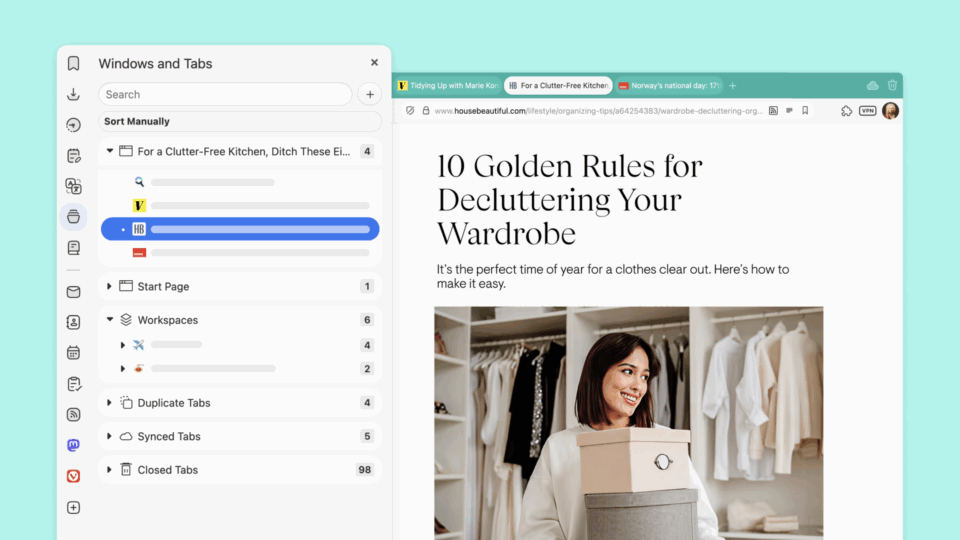A lo largo de los años hemos recibido algunas quejas respecto a la velocidad de apertura de nuevas ventanas. ¡Nunca más!
Vivaldi 6.2, nuestra nueva versión para escritorio, es más rápida, sobre todo si abres una ventana nueva. Al renderizar las ventanas del navegador a través de portales de React, hemos creado nuevas posibilidades, reducido el consumo de memoria, y mejorado significativamente el rendimiento.
Actualiza a Vivaldi 6.2 hoy en tus dispositivos de escritorio, y disfruta abriendo ventanas de forma más rápida y eficiente.
¿Qué son los portales y cuáles son sus efectos en la creación de ventanas?
Gracias a los portales de React, una librería de Javascript, las ventanas pueden compartir código de forma más eficiente.
El código base de Vivaldi, escrito en 2013, usa React para desarrollar la interfaz de usuario de la versión de escritorio. Para implementar los portales, nos embarcamos en un proyecto de múltiples niveles que se ha estado llevando a cabo durante varios años.
La implementación supone un cambio fundamental en la manera en que Vivaldi gestiona la creación de múltiples ventanas. El objetivo era reducir el consumo de recursos para poder solucionar bugs e implementar mejoras que anteriormente no se hubieran podido llevar a cabo.
Nuestro programador André Schultz, uno de los miembros del equipo más implicado en este proyecto, lo explica así: «Las ventanas ahora tienen una nueva arquitectura con un documento para la interfaz de usuario, en vez de lo que teníamos antes, que eran documentos separados para cada ventana. El trabajo de reestructuración del código ha sido descomunal. El resultado es que ahora solo ejecutamos un contexto para todas las ventanas del mismo perfil. Las ventanas privadas tienen un contexto diferente.»
Si estás interesado en saber más sobre los aspectos técnicos de los portales de React, puedes leer esta página (en inglés).
Los efectos de los portales son notables. Entre ellos podemos encontrar por ejemplo la introducción del panel de ventanas mejorado, que en un principio sólo mostraba las pestañas de una sola ventana y ahora ha evolucionado a un único panel con información de todas las ventanas.
Ahora puedes navegar todas tus pestañas de diferentes ventanas desde el mismo panel, gracias a la reestructuración de código de los portales.
No hace mucho aplicamos también el efecto de los portales a las ventanas emergentes (esas ventanas pequeñas, y en absoluto molestas, que aparecen al entrar en algunos sitios web), de manera que ahora aparecen de forma mucho más rápida.
Experimenta una apertura de ventanas mucho más rápida.
Ya puedes despedirte de los segundos de espera a la hora de abrir ventanas nuevas. No importa si utilizas atajos de teclado, menús o los comandos rápidos: esta nueva funcionalidad asegura una mejora considerable de velocidad a la hora de abrir una ventana nueva.
En tests internos hemos observado una mejora del 37% en la apertura de ventanas respecto a la versión anterior. Si lo comparamos con la versión de 2018, las ventanas se abren ahora un 64% más rápido. Estos resultados han sido obtenidos con un perfil nuevo en un ordenador equipado con un procesador Intel Core i3 de 2GHz.
La mejora de velocidad dependerá de tu dispositivo, pero la mayoría deberíais notar una mejora considerable.

En un futuro, el trabajo llevado a cabo con los portales nos ofrece muchas posibilidades. Tenemos algunas ideas, como por ejemplo la opción de mover pestañas de correo entre ventanas, cosa que a día de hoy no se puede hacer.
¡Y Vivaldi 6.2 tiene más novedades!
En esta actualización también hemos agregado otras novedades:
- Sugerencias en el campo de direcciones: Ahora puedes priorizar el orden de sugerencias en el menú, según tus necesidades o preferencias. Desde los ajustes de la barra de direcciones, podrás elegir ocultar ciertas categorías y configurar el orden de las demás. Ya quieras ver los marcadores, historial de lo escrito, historial del navegador, apodos, o búsquedas, queremos que tu experiencia de navegación sea lo más personal posible.
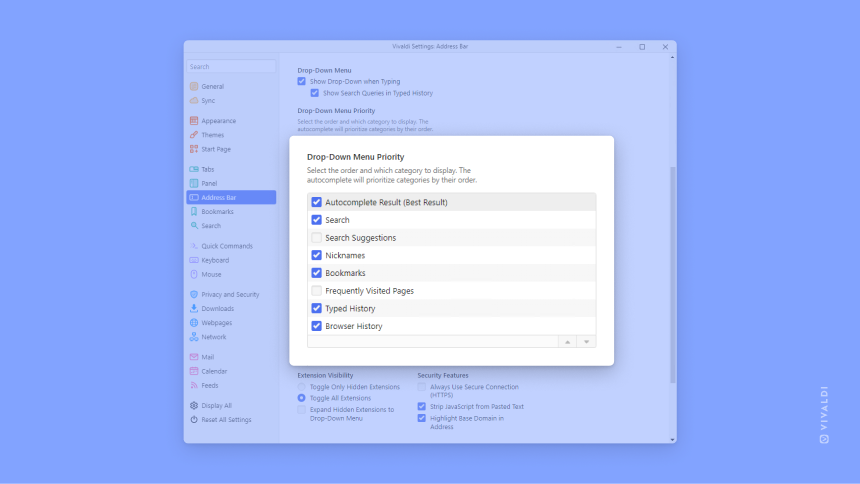
- Los servicios de geolocalización vuelven a macOS: gracias al sistema CoreLocation integrado en macOS, basado en los servicios de localización de Apple, Vivaldi para macOS cuenta ahora con la misma funcionalidad que la versión para Windows (la cual usa los servicios de localización de Windows). Útil si quieres que un sitio web te muestre un mapa local o una ruta, o que te sugiera un restaurante o hotel cercano.
- Botón para eliminar el historial: un botón muy práctico que llega al panel de historial para permitirte eliminar tu historial reciente o completo. Con un solo clic puedes conservar tu privacidad y eliminar aquello que no necesites.
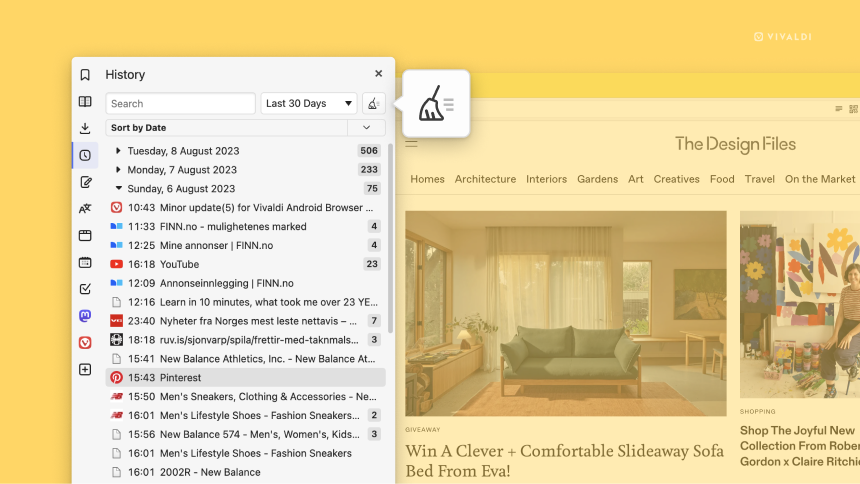
- Ahora es más fácil encontrar las fuentes: Creemos en el concepto de internet para todos y los estándares abiertos, y por ello hemos hecho cambios para que te resulte más fácil encontrar las fuentes en más sitios web. Haz clic en el icono en el campo de direcciones para estar al día de las actualizaciones de tus blogs y canales de noticias favoritos desde Vivaldi. Descubre más aquí.
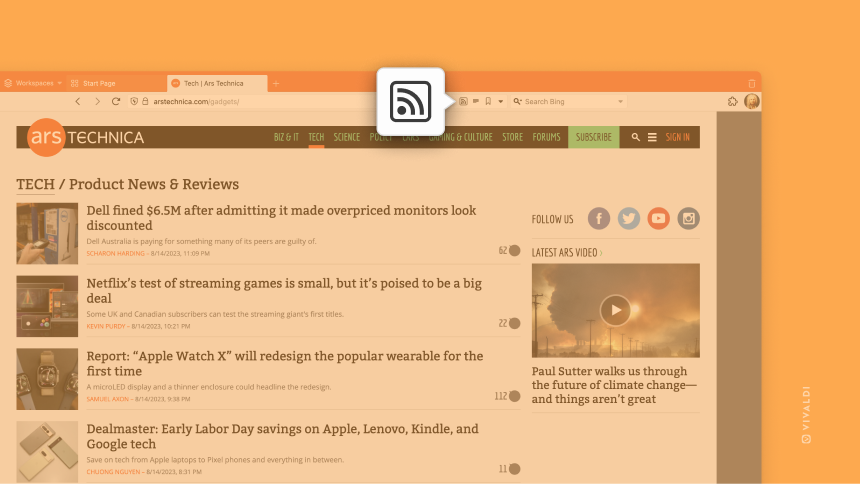
Novedades de Vivaldi Mail 1.7
- Nuevos filtros de correo: el objetivo de estos filtros es ofrecer una mejor experiencia de usuario. Por defecto, la vista vertical ahora cuenta con un menú con descripciones, gracias a las cuales te será más fácil distinguir entre iconos que se parecen pero tienen distintas funcionalidades.
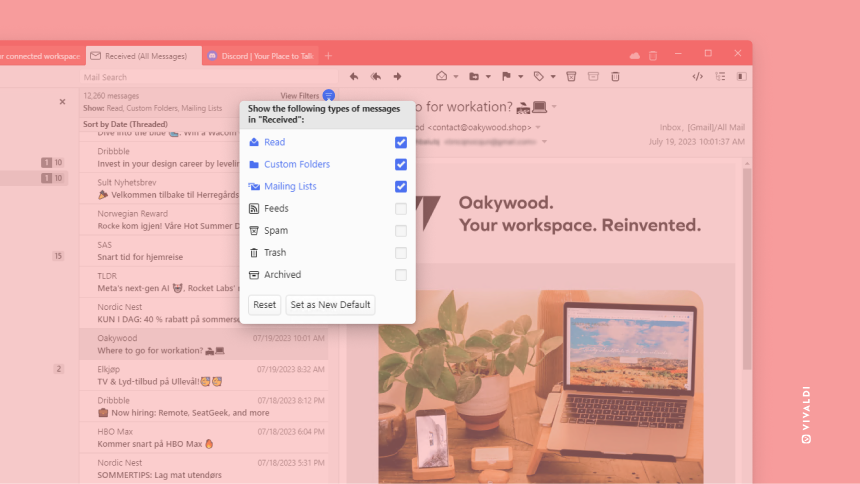
- Inicio de sesión con FastMail OAuth: Ahora puedes iniciar sesión en tu cuenta de Fastmail usando el método OAuth, sin que necesites contraseña para la app. Esta integración conlleva una optimización del proceso de inicio de sesión y garantiza una experiencia más segura y práctica para los usuarios de FastMail.
¡Descarga Vivaldi 6.2!
Siempre os escuchamos, tanto cuando nos felicitáis como cuando tenéis alguna queja, y os aseguramos que el rendimiento y la satisfacción de usuario son nuestra prioridad. Introducimos mejoras y nuevas funciones de forma regular, pero algunos proyectos requieren de más tiempo y esfuerzo para empezar a obtener resultados tangibles.
El proyecto de los portales es una tarea de dimensiones descomunales, y estamos tremendamente orgullosos de los que hemos conseguido. Esperamos que tanto los antiguos usuarios como los nuevos puedan apreciar la mejora conseguida gracias a los portales.
Descarga Vivaldi 6.2 y dinos qué te parece. Si quieres más detalles, puedes ver el registro de cambios:
Registro de cambios 6.2
Novedades
- [New][Portal] Enable Browser windows in Portal by default (VB-98481)
- [New][Address Field][Settings] Customize drop-down category prioritization (VB-92814)
- [New][Geolocation][macOS] Enable native CoreLocation/Apple Location Service (VB-64414)
- [New][History][Panels] Add a Clear Browsing Data button (VB-98708)
- [New][Mail][Calendar] Support FastMail OAuth login method (VB-97422)
- [New][Mail] View Filters are confused for being a Mail Action Toolbar (VB-95308)
Barra de direcciones
- [Address Bar] Keep best result when typing new text (VB-96015)
- [Address Bar] Remove dropdown category “From …” (VB-98029)
- [Address Bar][Settings] Disabling “Search in Address Field” and Autocomplete is not working as intended (VB-97928)
- [Address Bar] Best/top result not updated when pasting (VB-98423)
- [Address Bar] Can not Undo (Ctrl+Z) after pasting (Ctrl+V) in the Address Field (VB-98733)
- [Address Bar] Do not auto-complete on known redirects (except typed history items) (VB-96345)
- [Address Bar] Address field text does not align (VB-99208)
- [Address Bar] Cannot drag and drop from textbox on web page to search box (VB-87410)
- [Address Bar] Ctrl+Enter use typedUrl instead of autocomplete value (VB-99136)
- [Address Bar] Emojis as favicons appear blank (VB-81544)
- [Address Bar] Engine icon is often not displayed in search field (VB-94157)
- [Address Bar] Search Field dropdown remains opened (VB-98720)
- [Address Bar] Text drag-over lacks highlight styling (VB-99335)
- [Address Bar] Trailing slashes are removed from URLs (VB-94032)
- [Address Bar][Bookmarks] Bookmark nicknames trigger search sometimes (VB-99105)
- [Address Bar][Bookmarks] Display folder nickname (VB-98925)
Marcadores
- [Bookmarks] Bookmarking on Youtube saves the wrong name and description (VB-90350)
- [Bookmarks] Need tooltips for bookmarks panel when the title is too long to be displayed (VB-32884)
- [Bookmarks] URL is displayed twice for non
- [Bookmarks] URL is displayed twice for non https protocol (VB-99093)
- [Bookmarks] URL stored in title field (VB-55938)
- [Bookmarks] Wrong placeholder at creation (VB-99094)
Descargas
- [Downloads][Panels] The Remove All Finished button constantly cycles between on/off while downloading (VB-98500)
- [Downloads][Panels] Use decimal SI units instead of legacy binary units (VB-98728)
- [Downloads][Panels] Various performance improvements
- [Downloads][Panels] Google Safe Browsing causes downloading to get struck (VB-96539)
Historial
- [History] Dates are out of order (VB-99506)
- [History] Shows [History] Shows http entry after
- [History] Shows http entry after https entry on a redirect (VB-26114)
- [History] Sorted by date not listed in correct order (VB-99167)
- [History] Two entries as you click links (VB-99148)
Teclado
- [Keyboard] Cycling focus stuck when tab bar is hidden (VB-95976)
- [Keyboard] F6 focus cycling stuck (VB-95976)
- [Keyboard] Focus Panel Controls has stopped working (VB-93688)
macOS
- [macOS] Fullscreen state has extra space (VB-96235)
- [macOS] Title bar is shown when window is in fullscreen (VB-96235)
- [macOS][Media] Poor video performance (VB-81757)
Menús
- [Menus] In the event of corruption, better handle reset to defaults (VB-98722)
- [Menus] The Vivaldi button uses the wrong background color in combined Address Bar mode (VB-98312)
- [Menus] Update the Report a Problem link (VB-98537)
- [Menus] layout can be out of sync with UI language (VB-99272)
- [Menus][Bookmarks][Windows][Linux] Bookmark menu does not layout correctly (VB-99378)
- [Menus][Keyboard] Shortcuts for Japanese UI gone after renaming (VB-98661)
Notas
- [Notes] Blockquotes are not rendered correctly (VB-99468)
- [Notes] Can display the “Write your first note” message again when there notes present (VB-98901)
- [Notes] Checkboxes display a bullet point as well (VB-99376)
- [Notes] Clicking new note creation notification is not working properly (VB-99312)
- [Notes] Deleted from the notes panel are not deselected from the notes manager (VB-98902)
- [Notes] Editor always uses white background (VB-98723)
- [Notes] Scrolling gets stuck upon holding down arrow button in Notes Manager (VB-83855)
- [Notes] Text is not updated when creating a new note (VB-94169)
Paneles
- [Panels] Close button should preserve the Panel Bar toggle status (VB-89637)
- [Panels] Closing floating web panel hides the sidebar unexpectedly (VB-98621)
- [Panels] Content dragged over should open it (VB-96532)
- [Panels] Content reflows when opening (VB-98671)
- [Panels] New window opens with empty panel if a panel was already open (VB-98270)
- [Panels] Opens when going full screen (VB-98440)
- [Panels] Panel contents are incorrectly displayed when the system resizes the window (VB-85105)
- [Panels] The panel drawer is expanded with no active panel on first-run (VB-98701)
- [Panels] The scroll bar is covered by the side panel handle when it is set on the right side. (VB-98065)
- [Panels] Toolbar not hidden when floating panel is closed (VB-99195)
- [Panels] Unexpectedly opens when opening a new window (VB-98625)
- [Panels][Menus] Add “Copy All Links” context menu item to window panel (VB-98931)
- [Panels][Settings] Separate width option not saved (VB-98231)
- [Panels][Tabs] Gap with tabs and panel toggle on right side (VB-99209)
- [Panels][Workspaces] Not all Workspace functionality is available in the Window Panel (VB-98479)
Ajustes
- [Settings] Keyboard access in saved passwords (VB-52423)
- [Settings] Preferences reset on window close during Speed Dial thumbnail bulk refresh (VB-99255)
- [Settings] [Address Bar] Drop-Down Menu Priority settings appear in all searches (VB-98669)
- [Settings] [Feeds] Some Feed Settings appear in all searches (VB-98790)
- [Settings] [Mail] Mail toolbar buttons not rendered in the Settings window (VB-98700)
- [Settings][Sync] Account details verification checks fail when creating account (VB-98441)
Accesos rápidos
- [Speed Dial] Accidental drag leads to entries removal after Esc (VB-97785)
- [Speed Dial] Can’t move item back to its Parent Folder (VB-99459)
- [Speed Dial] Fast bookmark drag+click may block pointer events (VB-98930)
- [Speed Dial] Rearrange some default Speed Dials (region-specific) (VB-98516)
- [Speed Dial] Title is not editable when a folder is created (VB-97854)
- [Speed Dial] Use font-size-small and centered text for Icon size entries (VB-98091)
Pestañas
- [Tabs] Closing tab in tab stack does not go to last open tab (VB-98021)
- [Tabs] Pinned tabs background overflows with horizontal scroll enabled (VB-99000)
- [Tabs] Vertically tiled tabs get horizontally upon relaunch (VB-99237)
- [Tabs][Workspaces] Alignment issues (VB-98220)
Barras de herramientas
- [Toolbars] Hide the “Update Status” button in the Toolbar Editor on Linux (VB-96638)
- [Toolbars] Reordering extensions in popup may remove toolbar button (VB-98412)
- [Toolbars][Mail] Buttons are visible in toolbar edit mode even if mail is disabled (VB-98386)
Paneles web
- [Web Panels] Hijacks keyboard focus on document.title changes (VB-37747)
- [Web Panels] Show desktop mode is broken (VB-98617)
- [Web Panels] Title notification badges not updated on document.title changes (VB-98620)
Ventanas
- [Windows] Dragging file attachment to desktop corrupts the file (VB-97745)
- [Windows] Window controls get a white box when new window opens (VB-99314)
- [Windows][Linux][Menus] Make Vivaldi menu icon look more obviously intractable (VB-98025)
Espacios de trabajo
- [Workspaces] Button shows audio icon when none is playing (VB-98524)
- [Workspaces] Button shows audio indicator when it shouldn’t (VB-99342)
- [Workspaces] Button title spacing wrong (VB-99111)
- [Workspaces] Creating a workspace in a private window creates an empty “Restored Workspace” in normal windows (VB-98506)
- [Workspaces] Loudspeaker icon on Workspace tab keeps appearing and disappearing (VB-97425)
- [Workspaces] Make sure tab opens in the last-open workspace when started (VB-96702)
- [Workspaces] Moving tab to new window switches workspace in existing window (VB-98804)
- [Workspaces] Replacement tab from root workspace moved into active workspace when moving original tab in Window Panel (VB-99014)
- [Workspaces] [Tab Stacks] Duplicated Tab Stack tab opens inside the root- instead of the active Workspace (VB-98749)
- [Workspaces][Panels] Improve Drag and drop in windows panel (VB-97871)
Otros
- [Chromium] Upgraded to 116.0.5845.168
- [Clock] Use highlight color for clock second hand (VB-69141)
- [Extensions] The counters on the extension icons are always the same color (VB-98002)
- [Linux] Vary Process names to ease use of tools like killall and top (VB-99065)
- [Performance][Clock] Button can slow down the creation of tabs (VB-83297)
- [Performance][Downloads] Progress animation stresses GPU (VB-98841)
- [Periodic Reload] Repeated reloads when waking device from sleep (VB-82978)
- [Periodic Reload][Menus] Add 60 and 90 mins
- [Pop out Video] PiP button not conformant to WCAG / WAI standards (VB-99465)
- [Private Window][macOS] New Private Window does not open maximized (VB-98689)
- [Profiles] Replace Google graphics in Profile selector dialog (VB-93927)
- [Quick Commands] Navigating to a page while a page is loading steals focus (VB-98453)
- [Search Field] Run search button uses wrong value (VB-98535)
- [Search] Update Ecosia favicon for regional variants (VB-99377)
- [Spatial Navigation] Box is moved on scroll (VB-89443)
- [Sync][Tabs] Do not sync tab bar position setting (VB-98075)
- [Themes] [macOS] Window control buttons have the wrong background color while in fullscreen (VB-98508)
- [Tracker Blocker] Counts of blocked items in pop-out not centred (VB-98684)
- [Website compatibility] JavaScript method window.resizeTo and resizeBy not working. (VB-51077)
- [Welcome page] Link to themes.vivaldi.net front page instead of /featured
- [Windows Panel] Window/Workspace root level reports wrong number of tabs (VB-96966)
Cierres inesperados
- [Crash] Loading chrome://extensions in Private Window (VB-99456)
- [Crash] Trying to use WebToEpub (VB-95640)
- [Crash] When adding vivaldi://discards as a speed dial (VB-98877)
- [Crash] When trying to close one of the profiles (VB-98511)
- [Crash] When updating the sync thumbnail reference for a deleted bookmark (VB-97997)
- [Crash][Mail] With large attachment (VB-37883)
- [Crash][Popout Video] Google Meet page is crashing after enable PiP on a meeting (VB-98251)
Correo, calendario y fuentes 1.7
Correo
- [Mail] Button should be shown on the Start Page (VB-98294)
- [Mail] Cannot mark all mails as read in custom folder (VB-94347)
- [Mail] Cannot mark entire IMAP folders as read (VB-94347)
- [Mail] Cannot scroll to the bottom of message bodies on short screens (VB-98673)
- [Mail] Consistently say “spam” rather than “junk” (VB-67226)
- [Mail] Do not show spoofing warning when sender name is identical to sender email address
- [Mail] Don’t hide From/Reply-To mismatch warnings for common emailer domains (like GMail) (VB-97929)
- [Mail] Flagging database can get in a state that prevent syncing read status up to IMAP (VB-99449)
- [Mail] Full/part body not shown in some messages: workaround, proper fix later (VB-83204)
- [Mail] IMAP folder names not decoded from UTF-7 (VB-98829)
- [Mail] Increase the size of the unread message indicator in mail lists (VB-98532)
- [Mail] Keep the size of the list and message view constant (VB-96009)
- [Mail] Message saved to disk before it’s inserted into search DB (VB-99549)
- [Mail] Multiple From addresses cause Reply-To warning (VB-97930)
- [Mail] Offer a shortcut to open Mail window when info message is shown (VB-98319)
- [Mail] Opening IMAP/Draft discards body text (VB-98306)
- [Mail] Renamed Flags use Colour Name instead of Custom Name in Context Menu (VB-98499)
- [Mail] Render the Size column in human-readable decimal SI units instead of raw bytes (VB-98728)
- [Mail] Reply will result in replying to yourself if the Sent tab is selected (VB-94632)
- [Mail] Search bar is not positioned correctly when tabs are not on top (VB-96227)
- [Mail] Search doesn’t find IMAP sent messages (VB-99108)
- [Mail] Sequentialize connections to multiple IMAP servers (VB-98605)
- [Mail] Warning about name containing an email address is too sensitive (VB-95869)
- [Mail][Calendar] Buttons don’t migrate to a new window (VB-98380)
- [Mail][Calendar] Vivaldi accounts are using OAuth but re-prompted for passwords (VB-96224)
- [Mail][Panels][Toolbars] Search not rotated when editing toolbar (VB-96985)
Calendario
- [Calendar] Completed tasks still appear in Calendar Status Upcoming Events popup (VB-97451)
- [Calendar] Dialog shows for a split second and then disappears – event is added for current time (VB-99477)
- [Calendar] Drag and drop to clone event should work (VB-96592)
- [Calendar] ICS import dialog too narrow (VB-98337)
- [Calendar] It should not be possible to create new tasks in the agenda by clicking between items in the sidebar (VB-97381)
- [Calendar] Long title of event flows out of notification (VB-98739)
- [Calendar] Parse calendar name or description for use during importing (VB-98338)
- [Calendar] Plus sign when dragging to move event (VB-89980)
- [Calendar] Sometimes focus gets lost in agenda view (VB-97379)
- [Calendar] Subject of event not visible in the reminder window (VB-98736)
- [Calendar] Wrong Time Zone inherited from Operating System (VB-96629)
- [Calendar] webcal(s):// URI protocol dialog revamp: support for WebCAL subscriptions (VB-93544)
- [Calendar][Tasks] There should be an edit on the context menu for tasks (VB-92085)
Fuentes
- [Feeds] Deduplicate Mail addresses; use item authors then feed authors (VB-97748)
- [Feeds] Enable Feed Discovery by default (VB-98393)
- [Feeds] Icon disappears when page loads (VB-50729)
- [Feeds] Offline accounts and RSS feeds removed from panel after update (VB-96072)
- [Feeds][Performance] Cache revalidation, backoff failing, reduce redundant parsing (VB-97849)
- [Feeds][Performance] Poll immediately after adding new feeds (VB-98392)