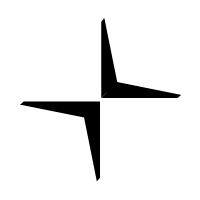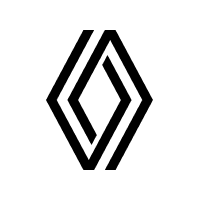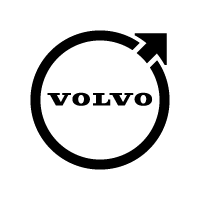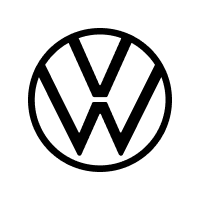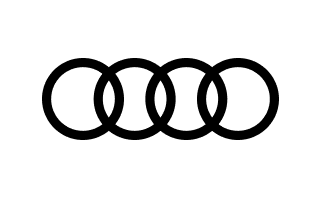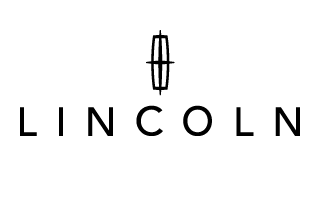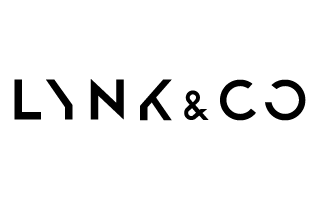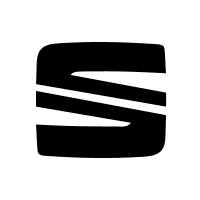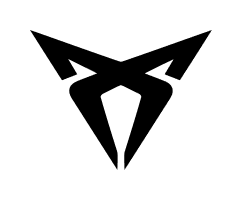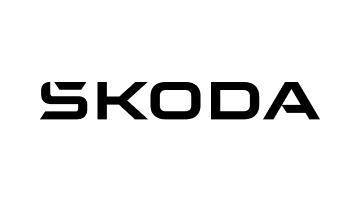World’s first web browser for Android Automotive OS
Vivaldi for Android Automotive OS is a full-scale web browser with advanced tab management, streaming ability, and top security measures.
We’re proud to partner with CARIAD to give drivers the best in-car internet experience. Vivaldi’s robust functionality and unique user interface lets you do more of everything you love – faster, easier, and safer.
Jon von Tetzchner, Vivaldi co-founder and CEO
Powerful. Personal. Private.
Vivaldi is a new take on how web browsers should work in cars. It gives you complete control of how it looks, feels and works.

Stay connected
Turn your car into a work-friendly space with the help of Vivaldi browser.
Connect a keyboard, take your next video call from the driver’s seat, as you listen to your favorite music. Keep your most frequently used apps within easy reach while you’re out and about.

Stream your favorites
Vivaldi for Android Automotive OS makes it easy to stream your favorite shows, music, and podcasts right from your dash.
The best part? You can access your favorite streaming services, without the need for third-party apps.
To ensure driver and passenger safety, you can use the browser only while parked. When you start driving, streaming content will continue audio-only.
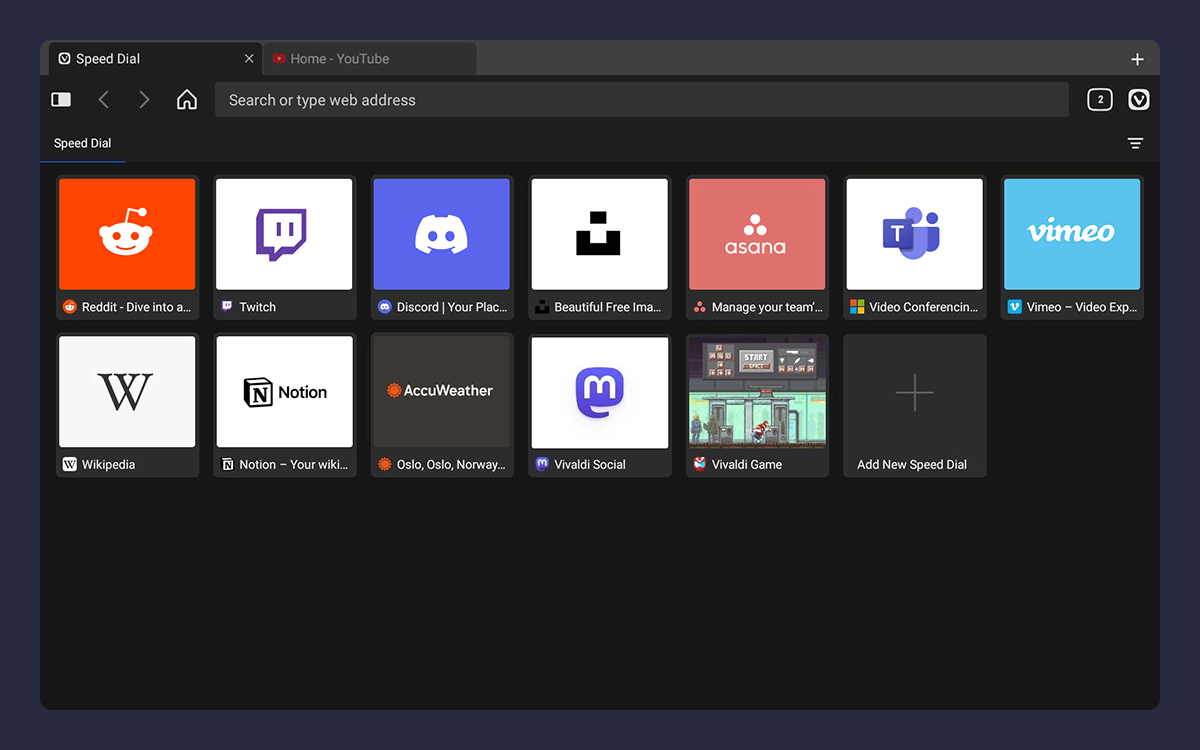
Super intuitive & feature-packed
Use built-in tools that keep you in total control of your data, without sacrificing performance or usability. Features include a built-in ad blocker, privacy-friendly translation tool, reading list, notes function, tracking protection, and encrypted sync functionality, all right out-of-the-box.
Vivaldi is the browser that belongs to you.

Súkromie na prvom mieste
We are transparent about how we handle your data. Private browsing data is not stored by the car. When logged into a Vivaldi account, browsing data may be shared between other devices logged into the same account, with the encrypted sync functionality. This data is not shared with the car manufacturer.
Android, Google Play and YouTube are trademarks of Google LLC.
Having trouble?
Get help on the Vivaldi Forum or reach out to us at [email protected].