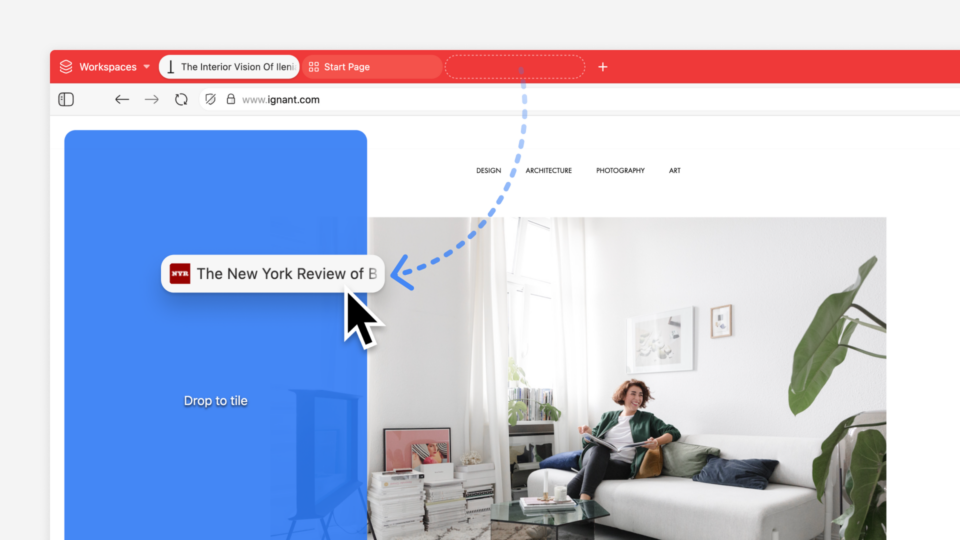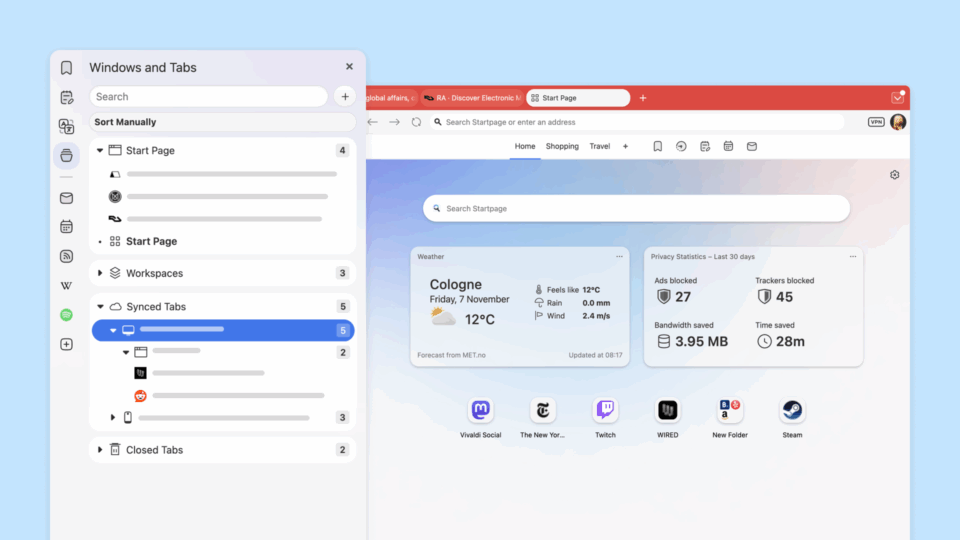Pierwsza aktualizacja tego roku – Vivaldi 5.1 – jest już dostępna!
W tej odsłonie dodaliśmy wyczekiwaną przez wielu możliwość przewijania paska kart w poziomie. Teraz możesz używać dwupoziomowych grup kart, przewijając karty w poziomie na obydwu paskach.
Lista „Do przeczytania” pozwala z kolei zapisać strony, z którymi chcesz się zapoznać później.
Dodaliśmy także panel szybkich ustawień na stronie startowej, który pozwoli Ci dostosować jej wygląd za pomocą kilku kliknięć.
Odkryj te oraz inne usprawnienia dodane w najnowszej wersji pobierając za darmo Vivaldi 5.1 na komputery z systemami Windows, Mac i Linux.
Przeglądarka Vivaldi na Androida również otrzymała aktualizację, a w niej między innymi nowe funkcje motywów, pozwalające na zmianę koloru interfejsu oraz możliwość dostosowania szerokości kart. Dowiedz się więcej tutaj.
Otwierasz dużo kart? Włącz przewijanie w poziomie!
Od teraz Twoim kartom nigdy nie będzie za ciasno – gdy włączysz przewijanie paska kart w poziomie, karty będą zawsze miały tę samą szerokość.
Możesz przeglądać otwarte karty przewijając je kółkiem myszy, bądź używając strzałek znajdujących się po lewej i prawej stronie paska kart. Usprawnienie to dotyczy kart poziomych, umieszczonych na górze bądź na dole okna – pionowe karty można było przewijać już wcześniej.
Dodatkowym sposobem na przeglądanie pełnej listy otwartych stron jest przytrzymanie przycisku przewijania na pasku kart.
Kolejny powód by zakochać się w przeglądarce Vivaldi – przewijaj dwa poziomy na dwupoziomowym pasku kart.
Dwupoziomowe grupy kart w przeglądarce Vivaldi zostały okrzyknięte przez miesięcznik „Fast Company” najbardziej pomysłowym rozwiązaniem, które czyni przeglądarkę jeszcze lepszą.
Cytat (tłum.): „Różnorodność metod zarządzania kartami w przeglądarce Vivaldi sprawia, że jest to świetne narzędzie wspomagające produktywność, ale najbardziej pomysłowym rozwiązaniem jak dotąd są dwupoziomowe grupy kart”.
Dla niewtajemniczonych: jakkolwiek używasz kart, opcja ich grupowania jest świetnym sposobem na utrzymanie porządku – zwłaszcza, gdy masz ich otwartych bardzo dużo. A gdy już karty zostaną zgrupowane, możesz zrobić jeszcze więcej by lepiej nimi zarządzać: nadać nazwę każdej z grup, rozmieścić je, tak by widzieć kilka z nich jednocześnie na ekranie lub nawet zahibernować całą grupę kart. Z dwupoziomowym grupowaniem możesz dosłownie wynieść karty na kolejny poziom.
Zainspiruj się dzięki nowej liście stron do przeczytania
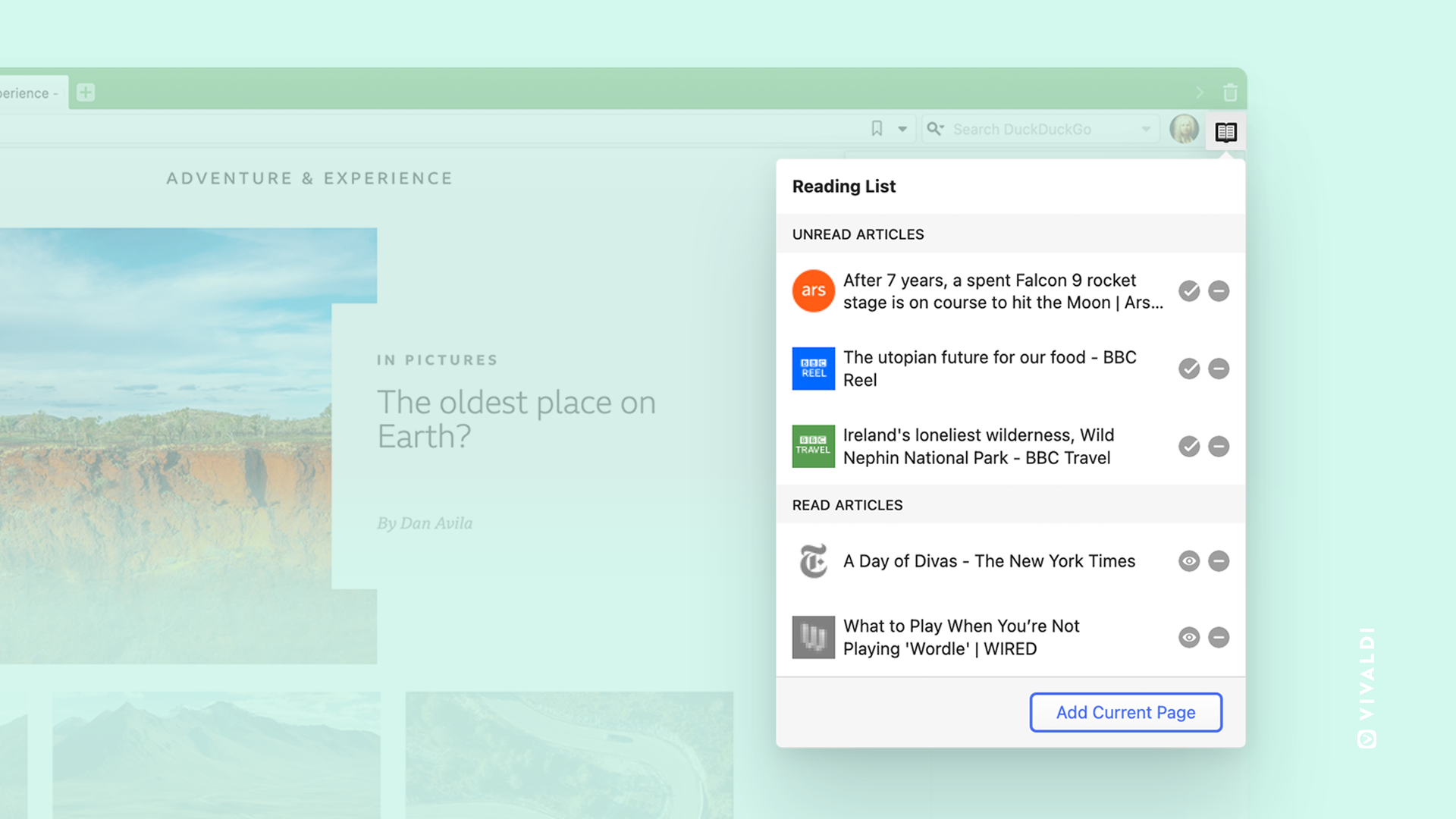
Nadążanie za wszystkim ciekawymi artykułami w Internecie to nie lada wyzwanie. Na szczęście z pomocą przychodzi nowa lista „do przeczytania”, która pozwoli Ci w łatwy sposób zapisać (i śledzić postępy w czytaniu) stron z którymi chcesz się zapoznać później.
Dzięki tej funkcji, tworzenie zasobów treści jest proste jak dodawanie zakładek.
Dodatkowy atut: lista stron do przeczytania jest wbudowana – żadnych rejestracji, możesz zacząć z niej korzystać od razu!
To nowe narzędzie możesz odkryć wybierając Ustawienia → Pasek Adresu → Do przeczytania.
Gdy już je uruchomisz, przejdź na stronę którą chcesz zapisać do przeczytania na później i kliknij ikonę książki, którą znajdziesz na prawo od paska adresu. Wyskoczy małe okienko, w którym możesz kliknąć przycisk „Dodaj bieżącą stronę”, by zapisać ją do przeczytania na później. Lista ta oddziela strony przeczytane od nieprzeczytanych, co pomaga w zachowaniu porządku i ułatwia usuwanie stron z którymi już się zapoznaliśmy.
Alternatywnym sposobem na zapisanie strony na liście jest użycie funkcji szybkich poleceń i wybranie opcji „Dodaj stronę do listy do przeczytania”, bądź przypisanie do tej komendy skrótu klawiszowego albo gestu myszy.
Zobacz! 👇
Strona startowa wzbogacona o panel szybkich ustawień
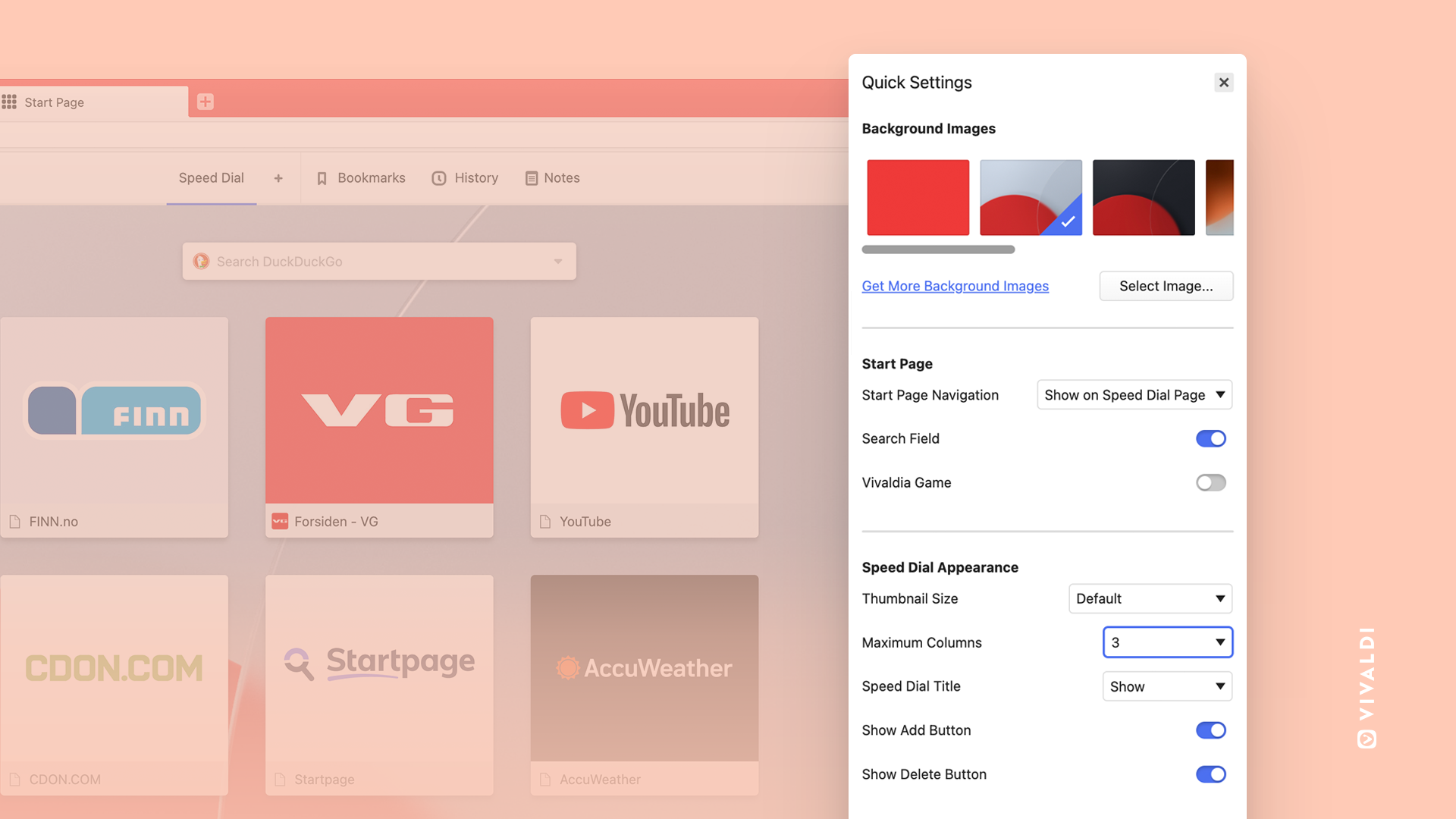
Vivaldi nie zmusza Cię do korzystania z ubogich stron startowych z ograniczoną funkcjonalnością i nudnym wyglądem. Już teraz możesz dostosowywać wygląd swojej strony startowej poprzez konfigurację jej rozmaitych opcji w ustawieniach. A od najnowszej aktualizacji jest to jeszcze prostsze, dzięki panelowi szybkich ustawień dostępnemu bezpośrednio z poziomu strony szybkiego wybierania.
Przygotuj się na niezliczoną ilość opcji konfiguracji! Kliknij w przycisk ustawień znajdujący się w prawym, górnym rogu i odkryj najważniejsze ustawienia dotyczące strony startowej.
Ustaw nowe tło strony wybierając jeden z domyślnych obrazów lub pobierając coś świeżego z naszej niedawno zaprezentowanej galerii motywów. Możesz też usunąć pole wyszukiwania albo zmienić wygląd miniatur – każda strona startowa może być wyjątkowa, wedle Twojego gustu.
Lista usprawnień wciąż rośnie. Pobierz Vivaldi 5.1
Cały czas pracujemy nad usprawnianiem wbudowanego klienta poczty, kalendarza i czytnika kanałów RSS, które są jeszcze w fazie testowej. Naszym celem jest stworzenie narzędzia idealnie dopasowanego do Twoich potrzeb. W tym celu usprawniliśmy między innymi filtry wyszukiwania, a także wprowadziliśmy kilka innych ulepszeń.
Zobacz wszystkie nowości Vivaldi 5.1 w tym filmie i przejdź do listy zmian po więcej szczegółów.
Lista zmian w przeglądarce Vivaldi z wersji 5.0 do 5.1
- [New] Reading List: Settings → Address Bar → Reading List → Show Reading List Button (VB-38127)
- [New][Tabs] Scrolling horizontal tabs (VB-36781)
- [New][Speed Dial] Quick Settings Panel for Start Page (VB-83983)
- [Address bar] Provide a way to “Copy without parameters” to the context menu (VB-85455)
- [Address bar] Load progress behaving oddly (VB-68526)
- [Address bar] Stats for external resources counters are wrong (VB-86085)
- [Address bar] The Hover state is incorrect (button overlaps border) (VB-61312)
- [Address bar] The download size in the URL bar is wrong and depends on speed (VB-86097)
- [Address bar] Trash should contain more than 25 items (VB-74499)
- [Address bar] URL doesn’t update when deleting contents of URL field then navigating to a new URL (VB-80954)
- [Address bar] Unable to remove the trash can icon beside the minimise button (VB-61495)
- [Address bar][Blocker] Put more focus on amount of ads and trackers blocked in dialog (VB-86164)
- [Address bar][Downloads] Button has a non-clickable area in the progress bar (VB-85586)
- [Bookmarks] Bar icon cut off (VB-78527)
- [Bookmarks] Can’t add if the folder where the last bookmark was added has been moved to trash (VB-81890)
- [Bookmarks] New import dialog is awkward (VB-84736)
- [Bookmarks] Property description not changed after focusing bookmark folder list (VB-84535)
- [Capture] Doesn’t save to JPG as selected (VB-83776)
- [Chromium] Upgraded to 98.0.4758.88
- [Command Chains] Cannot be edited (VB-85899)
- [Commands] Provide a command to Move tab to first/last index (VB-85994)
- [Crash] On check spell (VB-83306)
- [Crash] On startup (VB-86116)
- [Crash] When opening “vivaldi://apps” in a private window. (VB-85553)
- [Downloads][Panels] Re-introduce local path (VB-85211)
- [Downloads] Detailed overview tooltip shows only briefly (VB-83768)
- [Downloads] Increase default height of panel editor (VB-85385)
- [Downloads] Never ending download if minimised (VB-84265)
- [Downloads] Switching between sorting hides items (VB-84251)
- [History] After opening a site when there are collapsed day(s), the days expand back (VB-62566)
- [History] Empty history panel search results (VB-86198)
- [Keyboard] Cannot assign shortcut to “Close Tab Stack” (VB-76666)
- [Keyboard][Settings] Single-key shortcuts performed twice when typing in Settings (VB-84847)
- [Linux] Ship a new key (4218647E) in the package
- [macOS] App Icon using P3 color profile and new doc icon (VB-85892)
- [Panel][Notes] Cannot move the note to the very top (VB-84623)
- [Panels] Allow better control of floating on a per panel basis via right click: present before but fixed up (VB-85226)
- [Panels] Panel-floating option in the settings doesn’t get shown in panel specific context menu (VB-84654)
- [Periodic Reload] Of background tab is set on active one (VB-85652)
- [Private Windows] Can’t create bookmark in private windows (VB-82818)
- [Quick Commands] Rename Tab missing from menu (VB-84953)
- [Quick Commands][Settings] “Reset Priority” doesn’t work (VB-84947)
- [Reader] Increase font size in Reader Mode beyond the current 200% (VB-53675)
- [Search] Update and refine search engine favicons (VB-86360)
- [Search][Address bar] Shortcut no longer displays favicon (VB-86335)
- [Settings] Incorrect status bar toggle when UI off (VB-83136)
- [Settings] Long passwords cannot be viewed in Settings (VB-80334)
- [Settings] ‘Use Buttons in Range Controls’ doesn’t work for various controls (VB-32403)
- [Settings][Keyboard] Tab Bar Position is not keyboard accessible (VB-80907)
- [Settings][Quick Commands] “Reset Priority” doesn’t work (VB-84947)
- [Settings][Quick Commands] Reorder list depending on setting (VB-85683)
- [Settings][Themes] Add link to Themes Editor to encourage uploading themes (VB-85735)
- [Settings][Themes] Buttons and links in Themes prefs not keyboard accessible (VB-84683)
- [Speed Dial] Improve quick setting close button (VB-86338)
- [Speed Dial] “add” dialog shows up when double-clicking quick setting label (VB-86333)
- [Sync] UI broken in French (VB-83483)
- [Tabs] Buttons can become unusable with multiple windows (VB-85667)
- [Tabs] Compact stacks cannot be moved via Drag-n-drop (VB-81014)
- [Tabs] Favicon display glitch on vertical tab bar (VB-76553)
- [Tabs] Hover not active after closing tabs (VB-81880)
- [Tabs] Impossible to close accordion stack that has a tab with a changing title (VB-85065)
- [Tabs] Missing translation for Start Page in new tab during opening a site (VB-79328)
- [Tabs] Move left tab bar scroll arrow to edge (VB-86369)
- [Tabs] Unable to drag a tab with certain web site (VB-82972)
- [Tabs] tooltip can be cut off at the bottom of vertical Tab Bar (VB-85894)
- [Tabs][Performance] Add size property to open accordions instead of counting in render
- [Themes] Sort themes in schedule drop-down (VB-52539)
- [Themes][Downloads] Unreadable in dark mode Via
- [Themes][Downloads] Unreadable in dark mode Via https (VB-84104)
- [Themes][Private Windows] No favicons for tab (VB-85060)
- [Themes][Settings][Blocker] Import Blocker List folder button invisible (VB-64750)
- [Translate Panel] Translation actions are available when they should not (VB-84597)
- [Translate] Add support for translating the tag contents (VB-85679)
- [Translate] Cursor vanishes on the bottom part of the translation dialog (VB-84852)
- [Translate] Improve translate error reporting (VB-85135)
- [Translate][Panel] Uses page language even when translating entered/pasted text not from a webpage (VB-85050)
- [Translate][Panels] Layout update (VB-85456)
- [UI] Cannot resize to fit on very small resolution screens (VB-84541)
- [UI] Incorrect (blurred) favicon is used for tabs (VB-84788)
- [UI] The wrong context menu can be shown in some cases (VB-86457)
- [Updates] Poor wording for ‘Update to Vivaldi available’ (VB-85048)
- [Web Panels][User Agent] Switching between desktop and mobile mode does not reload page (VB-85101)
- [Welcome Page] Clarify intent with Import (VB-86223)
- [Window management] Javascript open popup inside a popup is not working anymore (VB-84851)
- [Window management][Address bar] Dropping link in an URL-bar opens it in the wrong window (VB-85006)
- [Window management][Gestures] Improve gesture handling for popup windows (VB-85987)
- [Window management][Gestures] Should be disabled in fullscreen games (VB-66772)
- [Window management][Tabs] New tab can open the new tab in the wrong window in some cases (VB-85002)
- [Windows][Installer] Scaling issues: query DPI for the currently used monitor (VB-85752)
- [Windows][Installer] Scaling issues: text does not fit the window when the scale is 3 or more (VB-84958)
- [Windows][Media][Crash] Windows 7 (VB-85450)
- [Windows][Update] Include URL into download error messages (VB-86229)
- [Windows][Update][Settings] Improve text for update settings with system installs (VB-85419)
- [Windows][Updates] Ignore certificate revocation errors: we can still verify the builds via our own signing (VB-84963)
Poczta, kalendarz i kanały RSS (beta)
- [Calendar Beta] Add ability to select day without selecting event by clicking date (VB-59411)
- [Calendar Beta] Add-calendar popup shouldn’t accept web calendar account (VB-86090)
- [Calendar Beta] Adding a task under Agenda > Tasks does not work correctly (VB-84941)
- [Calendar Beta] Agenda view wrong start date (VB-85867)
- [Calendar Beta] Calendar selection dialog cut off with too many calendars (VB-86224)
- [Calendar Beta] Can click clear in calendar log even when it’s empty (VB-83785)
- [Calendar Beta] Cannot import ics file from web calendar. (VB-85364)
- [Calendar Beta] Cannot read properties of undefined (reading ‘description’) (VB-85546)
- [Calendar Beta] Can’t select long text in event description (VB-73775)
- [Calendar Beta] Clicking today in agenda panel goes to bottom (VB-77193)
- [Calendar Beta] Ctrl+Backspace deletes event (VB-66068)
- [Calendar Beta] Date input crashes on format with a single separator (VB-78939)
- [Calendar Beta] Day event covers whole day in day and week view (VB-81252)
- [Calendar Beta] Delayed syncing when setting up account (VB-84734)
- [Calendar Beta] Deleting “this and upcoming” events leaves exceptions for upcoming events (VB-63731)
- [Calendar Beta] Duplicated google / zoom events (VB-71360)
- [Calendar Beta] Erroring when viewing too many events in week or day view (VB-84649)
- [Calendar Beta] Event alert buttons focus border invisible (VB-80360)
- [Calendar Beta] Event repeat count is incorrect or confusing (VB-62130)
- [Calendar Beta] Events imported without end time not shown (VB-68396)
- [Calendar Beta] Events with no Due date still get’s a reminder (VB-85730)
- [Calendar Beta] Fix for “Show logs in status button” may affect startup time (VB-84392)
- [Calendar Beta] Incorrect error message when adding account (VB-84563)
- [Calendar Beta] Infinity in progress status bar (VB-85600)
- [Calendar Beta] Local and vivaldi.net calendar events got lost (VB-84973)
- [Calendar Beta] Missing for new events (VB-75936)
- [Calendar Beta] Moving item from one place to another changes the time (VB-86207)
- [Calendar Beta] Multi-day event overlaps month picker in panel week view (VB-67217)
- [Calendar Beta] No feedback on parse error when importing (VB-80754)
- [Calendar Beta] Odd tick box behaviour when setting up new Google account (VB-85288)
- [Calendar Beta] Offline editing of events (VB-80862)
- [Calendar Beta] Popup cannot scroll when taller than the window (VB-72782)
- [Calendar Beta] Recurring event reminder at the wrong time (VB-84495)
- [Calendar Beta] Refactor CalDAV syncing fetch all events before saving (VB-84618)
- [Calendar Beta] Restoring event should focus the viewport that the event is in (VB-66735)
- [Calendar Beta] Search shows from how many days events were found on instead of the number of events (VB-74481)
- [Calendar Beta] Syncing changes for “This and upcoming” is broken (VB-85344)
- [Calendar Beta] Title in panel is lacking compared to tab (VB-73026)
- [Calendar Beta] Undeleted All Day event comes back to wrong dates (VB-85504)
- [Calendar Beta] Upcoming events don’t respond when clicked (VB-84445)
- [Calendar Beta] Wrong height for some events, using minimal display (VB-83171)
- [Calendar Beta][Panels] Agenda view in Panel is always focused (VB-85810)
- [Calendar Beta][Settings] Add preview illustrations to Edit Mode (VB-85444)
- [Calendar Beta][Settings] Re-structure Notification settings (VB-85731)
- [Calendar Beta][Themes] Bad Contrast in Calendar settings with Dark Theme (VB-85729)
- [Calendar Beta][macOS] Alert type system notifications are sent twice for notifications (VB-82853)
- [Feeds Beta] Don’t detect feeds with empty href (VB-84955)
- [Feeds Beta] Fix feed parsing when xml starts with whitespace (VB-80843)
- [Feeds Beta] mbl.is doesn’t work (VB-84955)
- [Mail Beta] Add X to mail addresses in compose window to delete them (VB-32111)
- [Mail Beta] Add support for Drag and Drop of attachments (VB-76643)
- [Mail Beta] Alias mail addresses for a mail account: supports aliases with same SMTP server (VB-12785)
- [Mail Beta] Always prefer SSL/TLS when autodiscovering (autoconfiguring) server settings (VB-86379)
- [Mail Beta] Archive actions: Added the actions, buttons, context menu items, etc. (VB-84428)
- [Mail Beta] Cannot import only one account when the accounts have the same mail address (VB-85845)
- [Mail Beta] Can’t add Yahoo accounts (VB-71943)
- [Mail Beta] Can’t send mail—All recipients rejected/550-HELO can’t be localhost (VB-86371)
- [Mail Beta] Clicking a recipient rearranges list (VB-63323)
- [Mail Beta] Closing the OAuth window causes account discovery to hang up (VB-86031)
- [Mail Beta] Do not show error indicators when errors have been solved (VB-86814)
- [Mail Beta] Enabling imported account requires restart (VB-85854)
- [Mail Beta] Error dialogs missing for mail errors (VB-32127)
- [Mail Beta] Fastmail sign-in with setup takes long with custom domain (VB-86122)
- [Mail Beta] Fixed default show/hide button statuses (VB-84296)
- [Mail Beta] Folder error icon doesn’t have an associated tooltip (VB-58347)
- [Mail Beta] I get prompted to enter my Outlook password repeatedly (VB-84230)
- [Mail Beta] Import Thunderbird with aliases should add aliases to account (VB-86059)
- [Mail Beta] Import from Thunderbird (VB-74668)
- [Mail Beta] Import from Thunderbird fails if email aliases exist (VB-85871)
- [Mail Beta] Incorrect cursors in draft, over links (VB-78068)
- [Mail Beta] Integrate Calendar Event import into main import dialog (VB-84710)
- [Mail Beta] Junk and Archive buttons broken (VB-85842)
- [Mail Beta] Less intrusive error display in panel (VB-85989)
- [Mail Beta] Make sure filtering starts on startup
- [Mail Beta] Move mailing lists from important to other takes forever (VB-84345)
- [Mail Beta] Multi-source message without connection on one account will not display message (VB-86200)
- [Mail Beta] Needs more descriptive title for “Prefetch Full Messages” (VB-86126)
- [Mail Beta] New emails not fetched immediately after waking up the computer (VB-85284)
- [Mail Beta] Password popup header needs to span two lines (VB-85055)
- [Mail Beta] Prefetching 400k mails takes days (VB-65668)
- [Mail Beta] Remaining time on import is meaningless (VB-85848)
- [Mail Beta] Separate Search and View Filters (VB-85747)
- [Mail Beta] Setting up accounts stops after a while (VB-84503)
- [Mail Beta] Some menu buttons are often inactive (VB-85584)
- [Mail Beta] Status bar popup mail list empty (VB-84383)
- [Mail Beta] Stops fetching emails (VB-73630)
- [Mail Beta] UTF-8 check mark in server form sometime breaks (VB-85934)
- [Mail Beta] Unable to copy multiple mail addresses from composing window (VB-77156)
- [Mail Beta] Unfetched messages on offline accounts should show info on why they are blank (VB-84619)
- [Mail Beta] Unfetched messages on offline network should show info on why they are blank (VB-84648)
- [Mail Beta] Use TabbedView in mail account settings
- [Mail Beta] X deletes wrong email address when replying with more than one address (VB-85742)
- [Mail Beta] Yahoo oAuth authentication (VB-84230)
- [Mail Beta] mailto: Doesn’t open Vivaldi mail (VB-29513)
- [Mail Beta] ‘Show’ toolbar should not be visible in Single Thread views (VB-85858)
- [Mail Beta][Calendar Beta] Allow parsing of calendar invites without method property (VB-86227)
- [Mail Beta][Calendar Beta] Don’t show Import Count until we have imported > 1 (VB-86260)
- [Mail Beta][Calendar Beta] Remove status bar error icons (VB-85990)
- [Mail Beta][Calendar Beta] Status popup UI detail improvements (VB-85063)
- [Mail Beta][IME] Label does not accept IME input (VB-74707)
- [Mail Beta][Menus] Using “Send by Mail” context menu puts URL in subject line (VB-85097)