
Je browser is bijgewerkt
Blader omlaag te zien wat er nieuw is
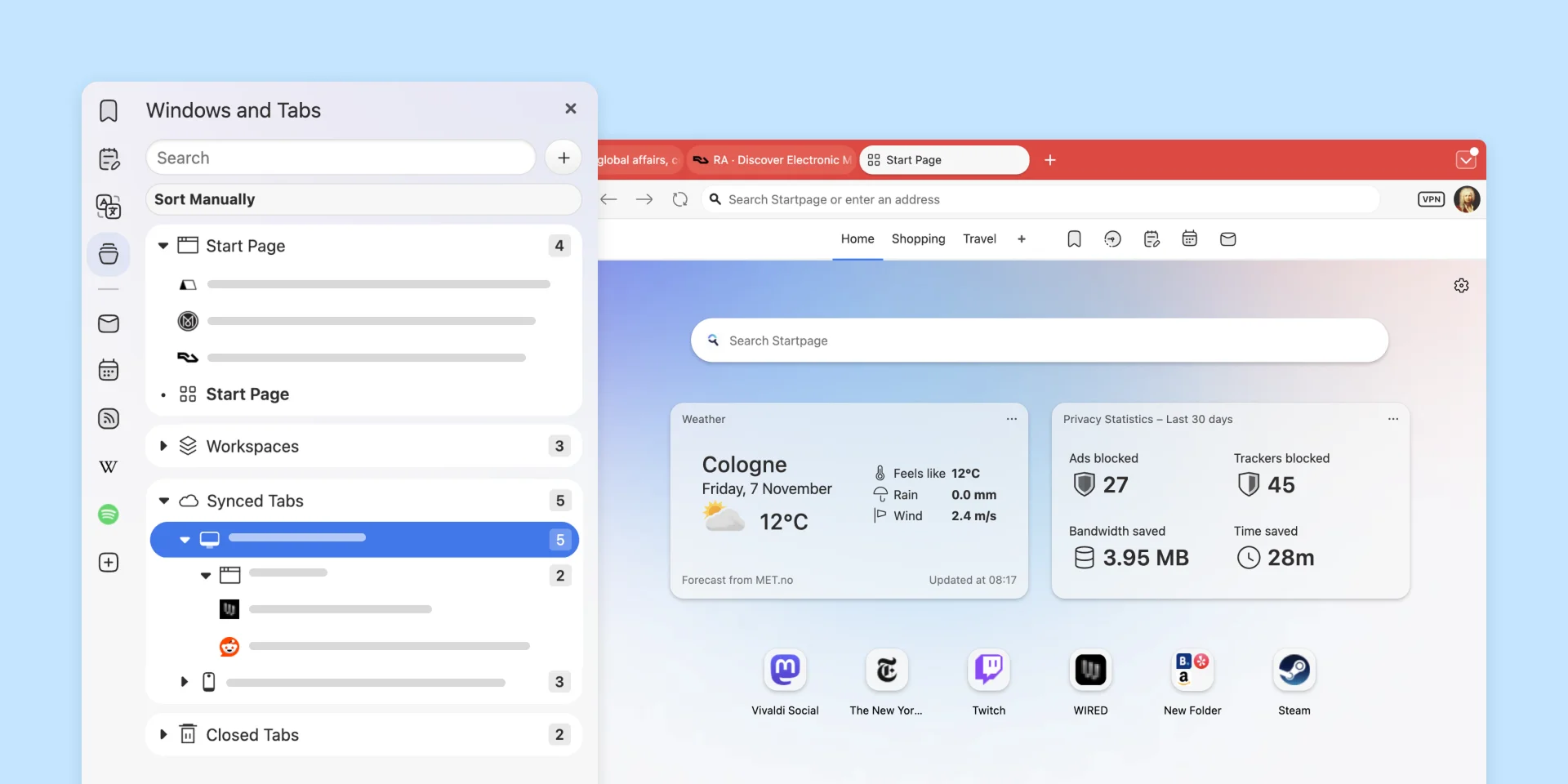
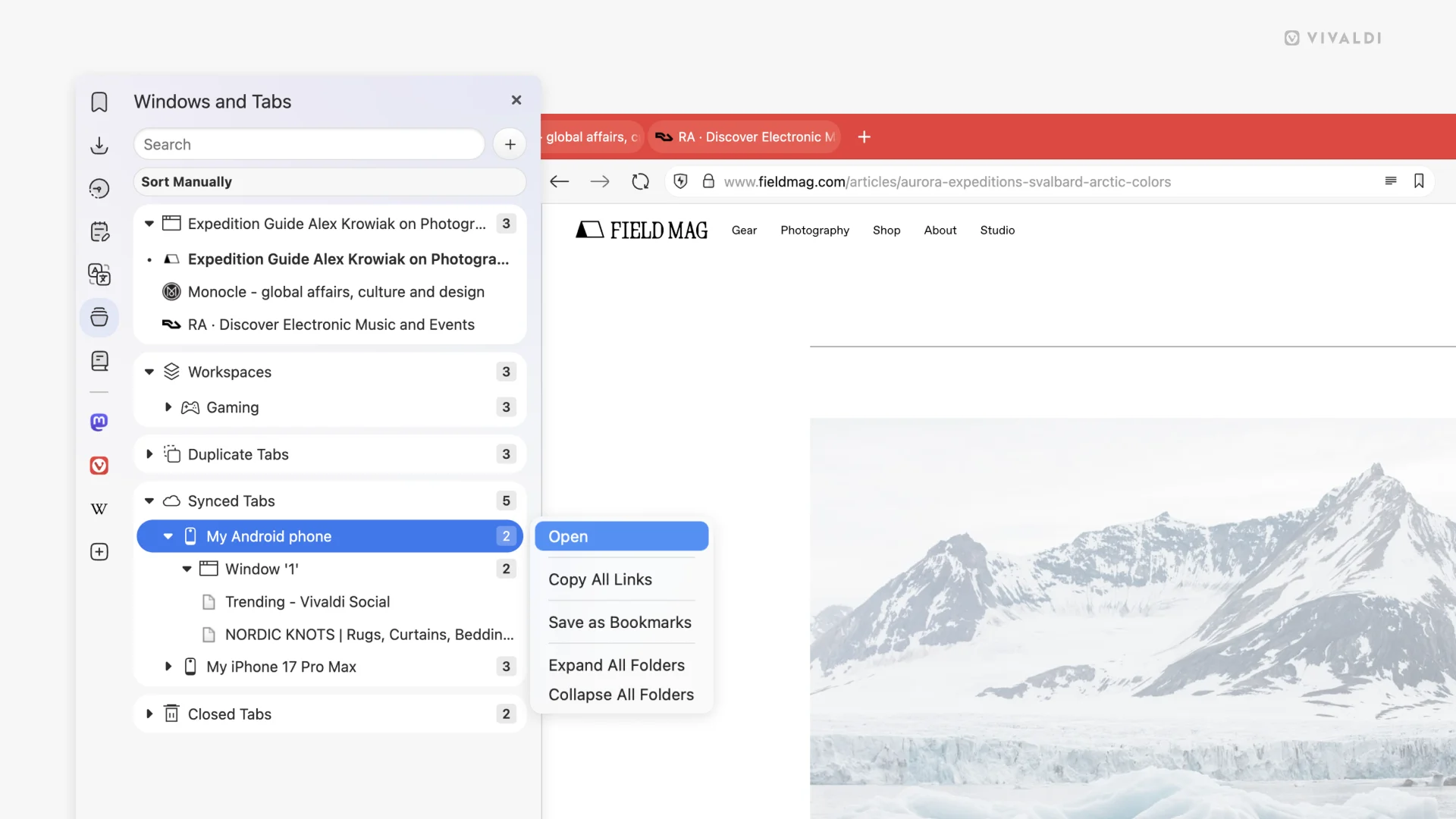
Al je tabbladen, gestructureerd, waar je maar wilt
Toegang tot tabbladen vanaf je andere desktopapparaten is nu vrijwel moeiteloos. Open het Vensters-paneel of klik op de Tab-knop, en je ziet precies wat er openstaat op je andere gesynchroniseerde machines. Of je nu slechts één tabblad wilt of die hele werkruimte nodig hebt die je vanochtend hebt samengesteld, of misschien wil je al die onderzoekstabbladen die je in een groep hebt georganiseerd?
Wanneer je gesynchroniseerde inhoud opent, krijg je niet alleen een platte lijst met individuele tabbladen. Je kunt complete vensters met hun volledige structuur overnemen.
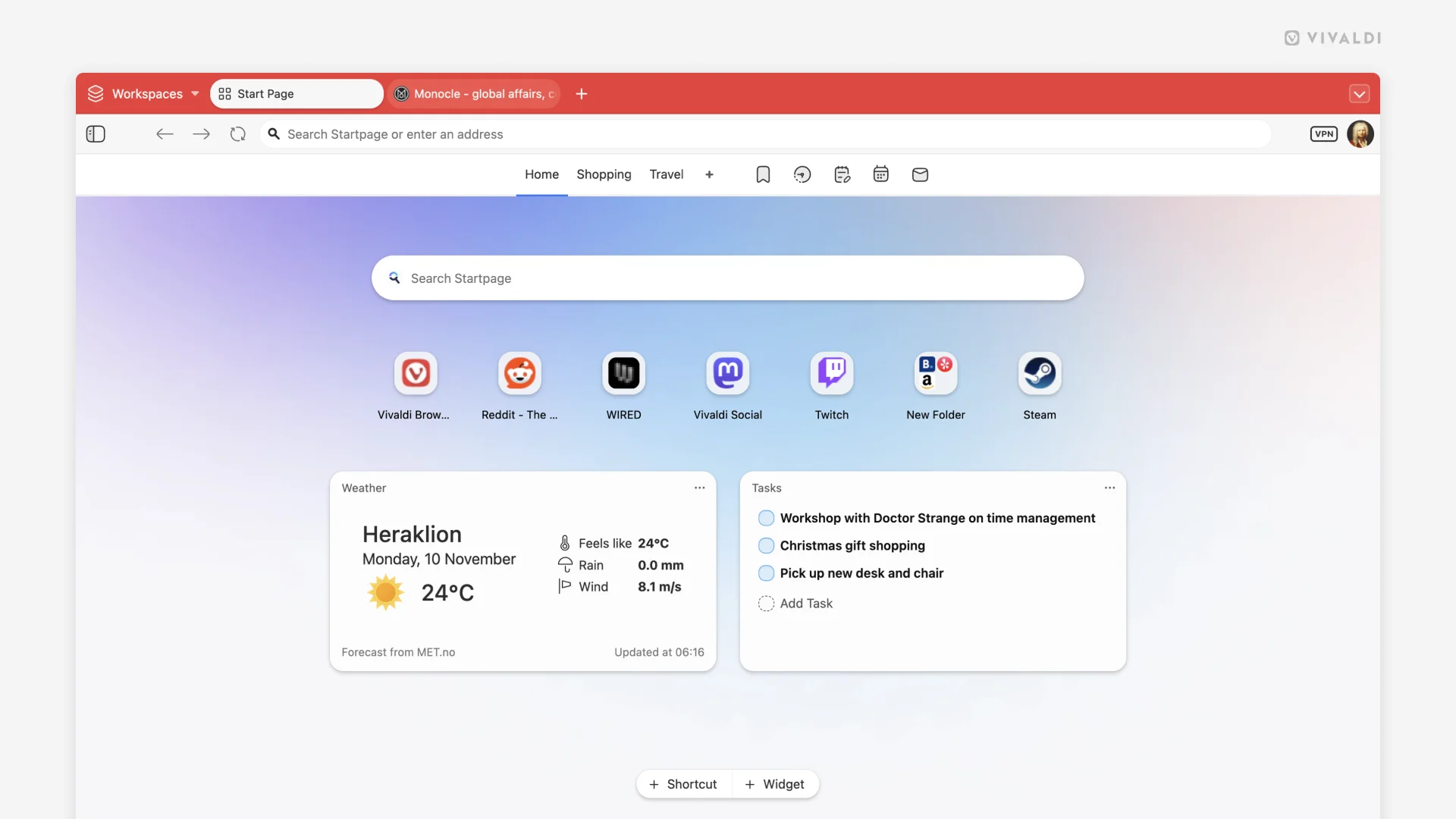
Jouw Startpagina, jouw manier
Widgets en Snelkiezers bestaan nu prachtig naast elkaar in een uniforme Startpagina-ervaring. Je favoriete sites staan naast widgets met realtime informatie, waardoor een persoonlijk bedieningspaneel ontstaat dat uniek is voor jou.
Het staat je vrij om zoveel snelkiezergroepen te personaliseren als JIJ nodig acht. Voeg widgets toe, sleep ze rond, wijzig het formaat ervan, meng ze met Snelkiezer-mappen en de startpagina wordt zoals je wilt.
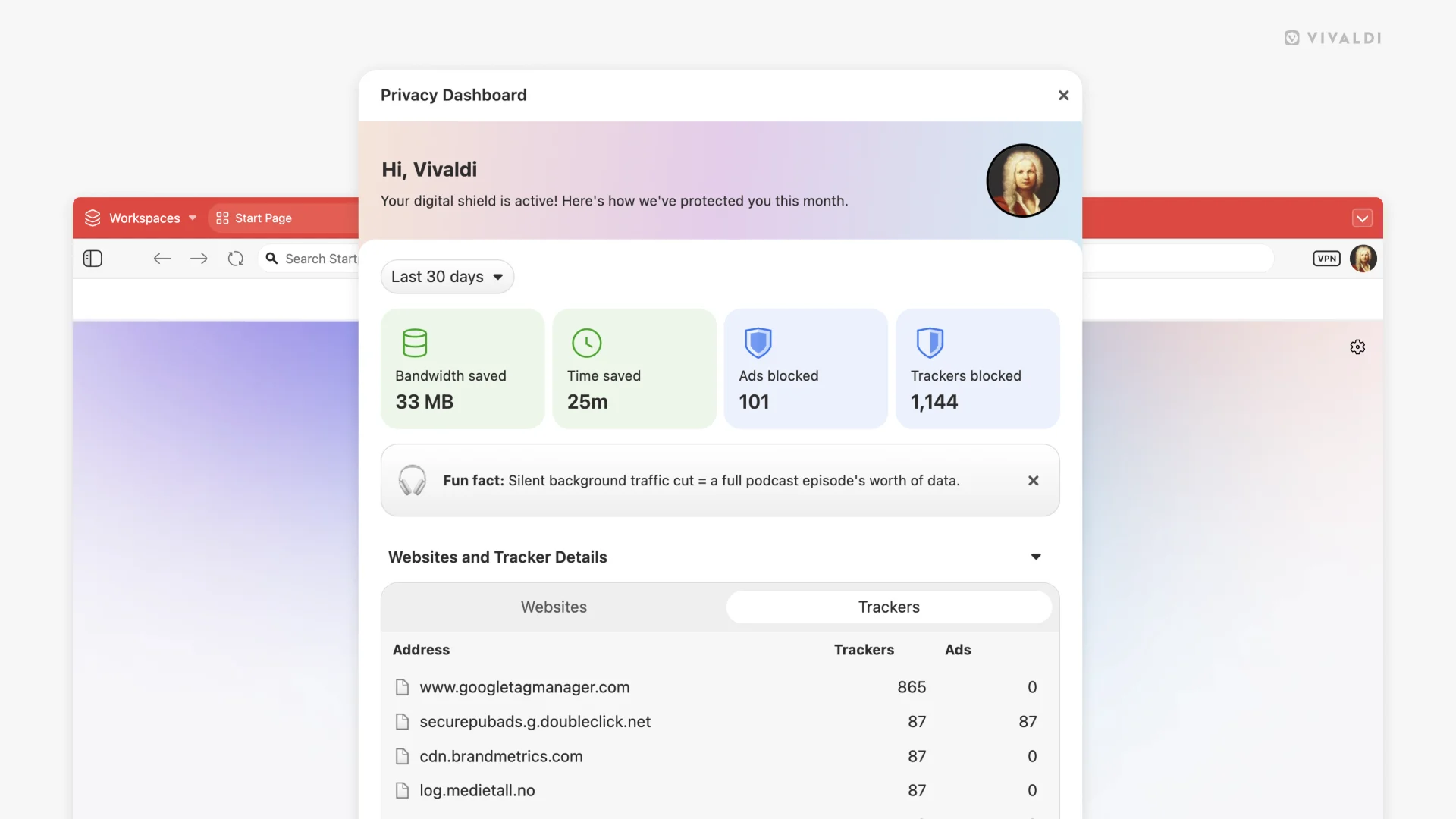
Privacy die je kunt zien
We hebben het Privacy-bedieningspaneel vernieuwd met een nieuw, schoner ontwerp dat het eenvoudiger maakt om precies te zien wat Vivaldi doet om je te beschermen.
Het bijgewerkte Privacy-bedieningspaneel geeft duidelijk inzicht in geblokkeerde traceerders, advertenties en de tijd die je hebt bespaard door geen opdringerige inhoud te laden. Dit geeft een beter inzicht in de voordelen van browsen met ingeschakelde bescherming.
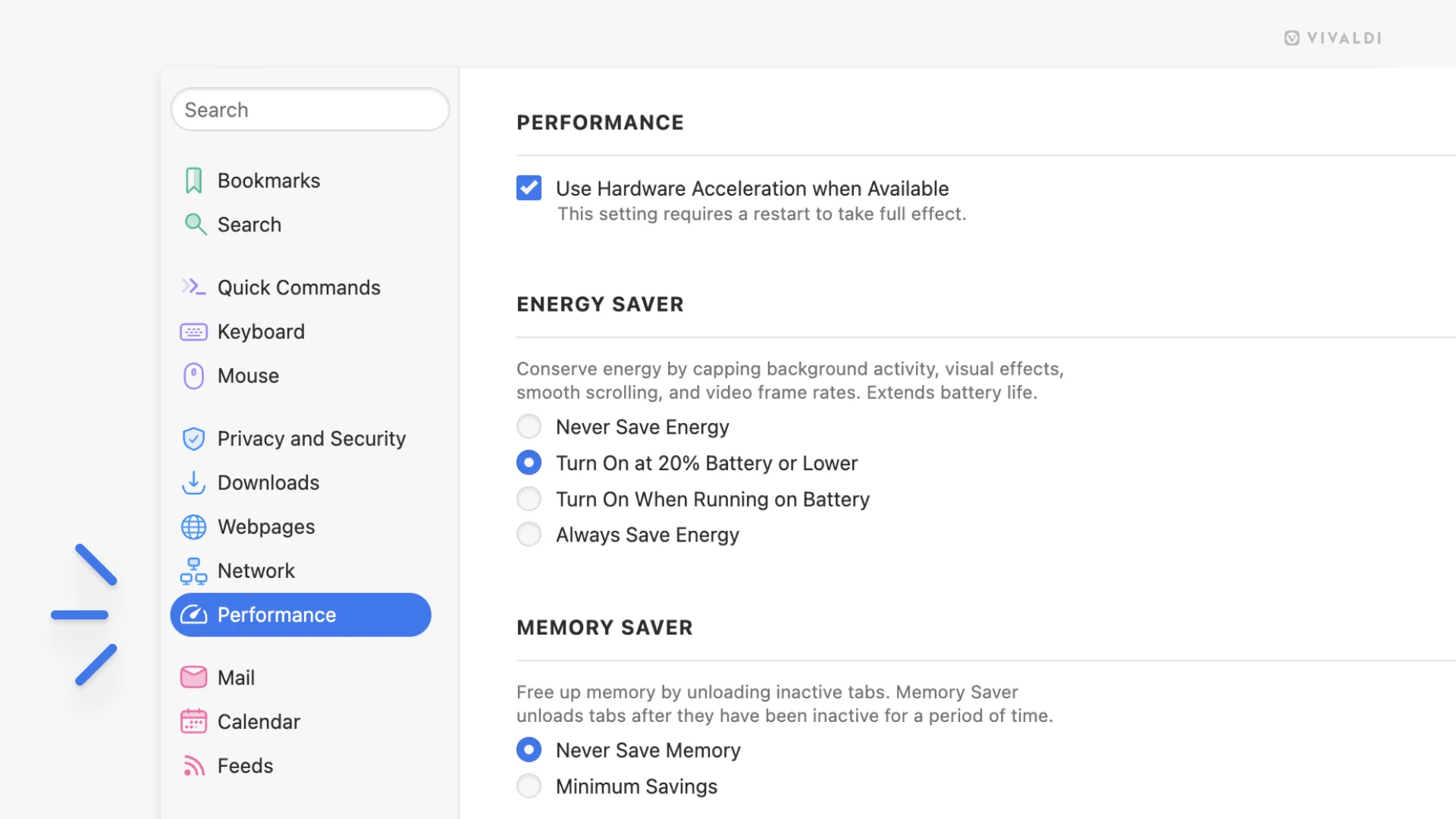
Neem de controle over de prestaties
We hebben een nieuwe sectie Prestaties toegevoegd aan Instellingen, compleet met opties voor Geheugenbesparing. Nu kun je beslissen in welke mate Vivaldi het geheugen voor inactieve tabbladen moet beheren.
Of je nu tientallen tabbladen openhoudt of de voorkeur geeft aan een lichtere voetafdruk, met deze instellingen kun je de prestaties in evenwicht brengen met je surfgedrag.
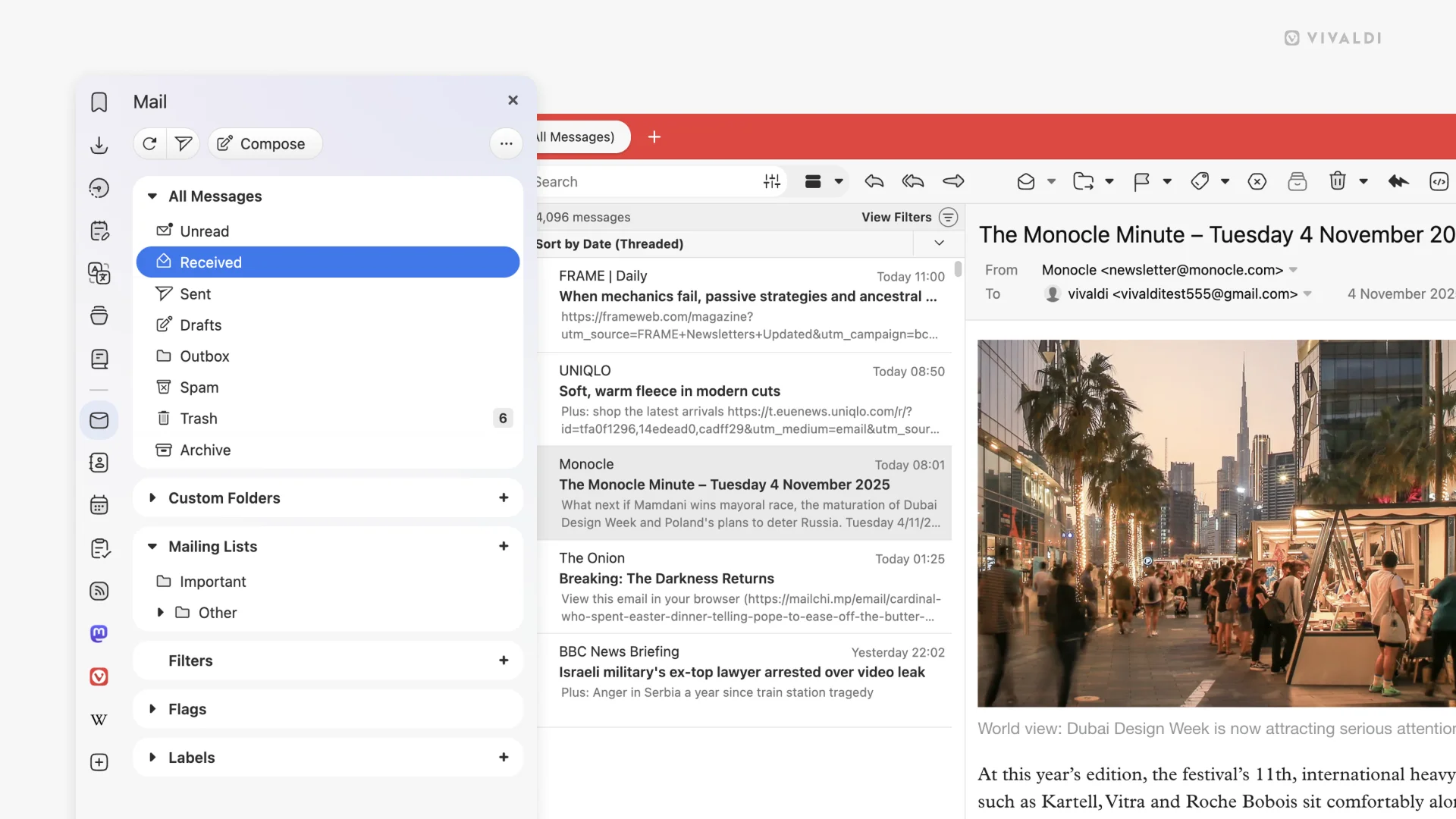
Verfijningen aan het paneel Mail
Het Mail-paneel heeft ook wat vernis gekregen. We hebben visuele verfijningen aangebracht om de leesbaarheid en bruikbaarheid te verbeteren, waardoor het gemakkelijker wordt om rechtstreeks in de browser met je e-mail te werken. Kleine verbeteringen die het dagelijks gebruik net wat vlotter maken.
Geir, onze hoofdontwikkelaar mail zegt het zo: "Het is een stuk mooier, een stuk duidelijker en ziet er veel overzichtelijker uit". Daar valt niets op af te dingen!
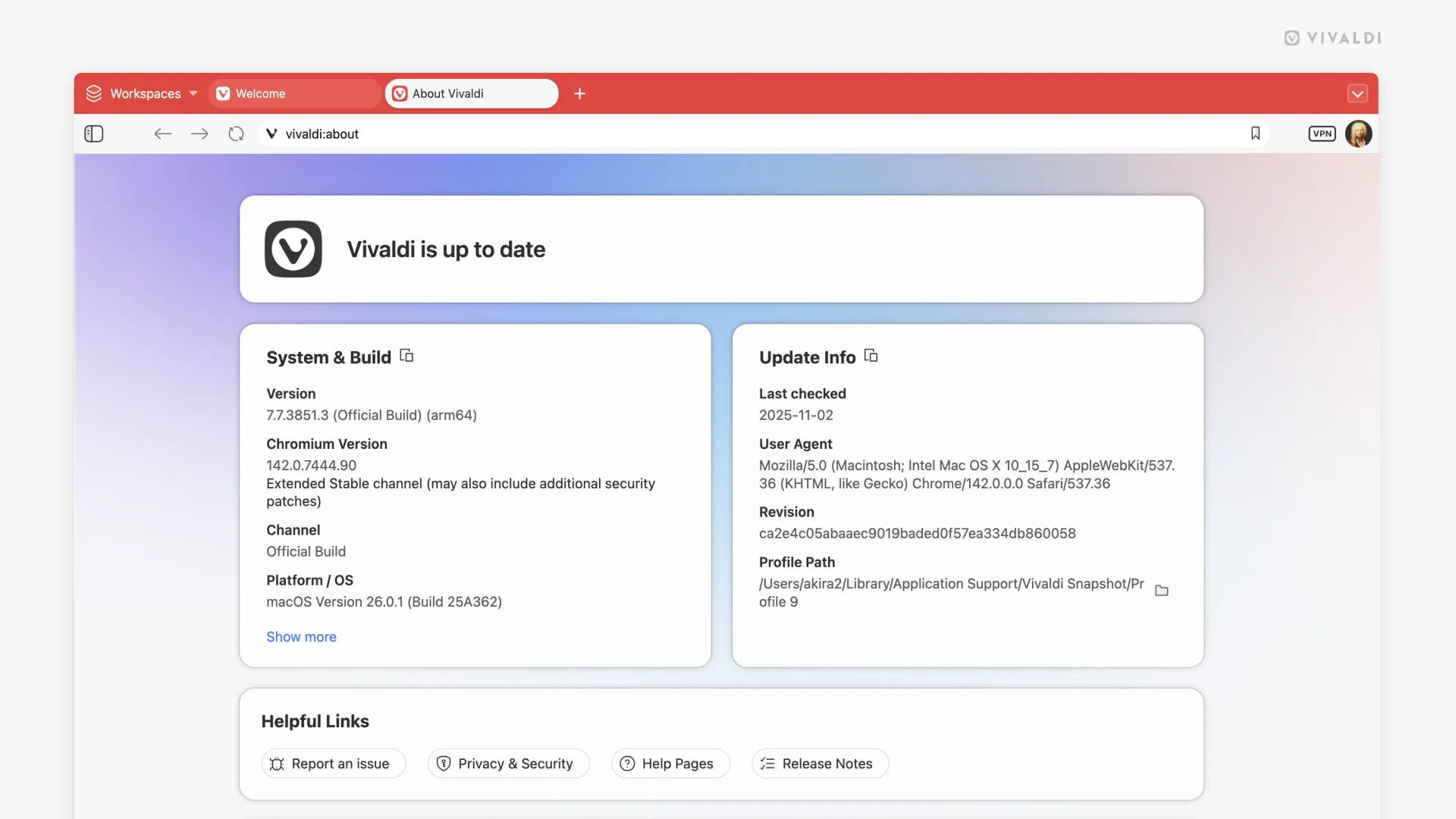
Een overzichtelijker "Over Vivaldi"
Soms verdienen zelfs de kleine dingen aandacht. De pagina Over Vivaldi is volledig opnieuw ontworpen met een frisse, moderne uitstraling en verbeterde update-afhandeling.
De nieuwe Over-pagina is schoner en informatiever. Het is een klein tintje, maar het zijn dit soort verfijningen die samen een betere algehele ervaring opleveren. Wanneer je informatie over je browser nodig hebt, staat deze daar duidelijk weergegeven.
Nieuwe zachte waren
We hebben wat merchandise-produkten gemaakt die vertellen wat we allemaal denken. Vivaldi Store 2.0 is geopend met nieuwe ontwerpen en kleding voor jou gemaakt. Een speciale kortingscode vind je op Vivaldi Social.
