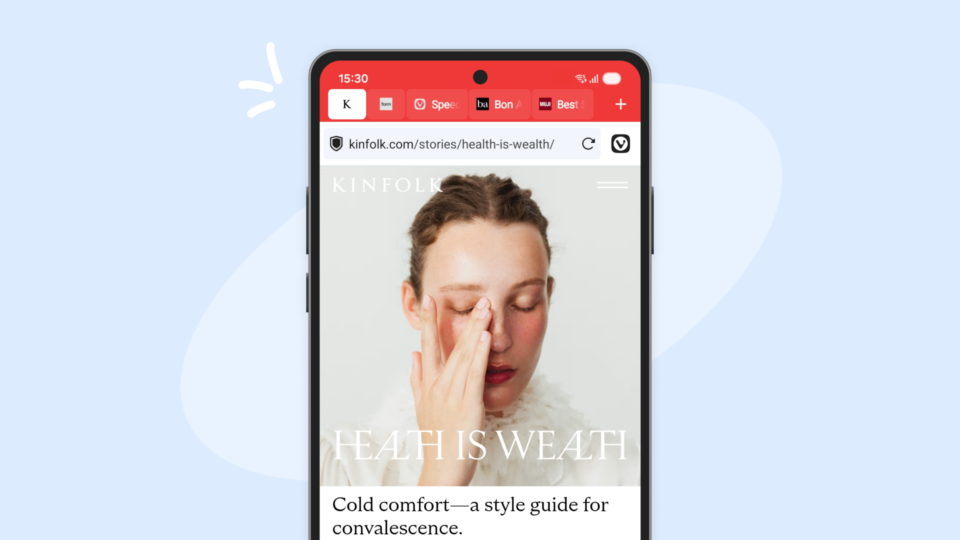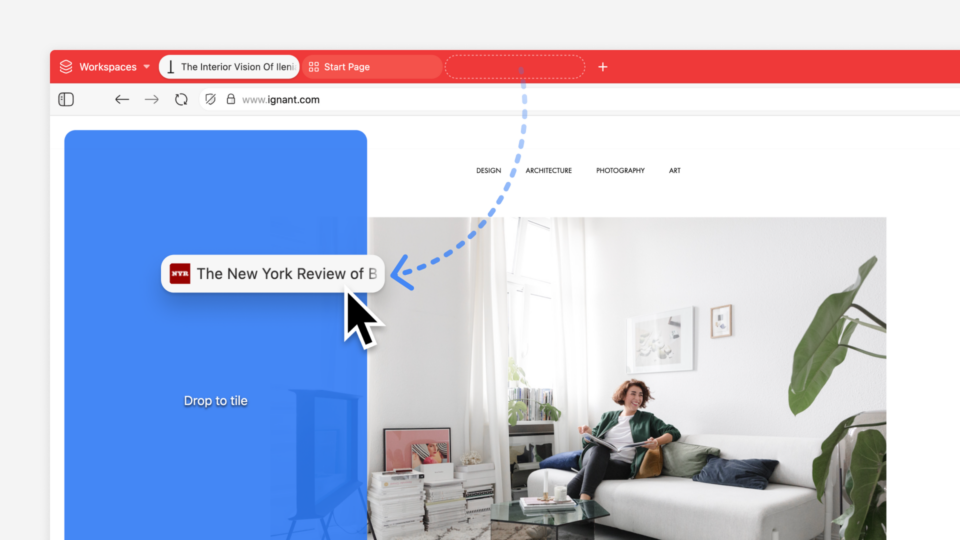Une barre d’adresses plus rapide et plus intelligente
La barre d’adresses est la porte d’entrée vers le Web, et nous venons de la rendre beaucoup plus rapide. Dans Vivaldi 7.2, la barre d’adresses fournit des résultats plus rapides et plus pertinents. Nous avons affiné les suggestions, amélioré la précision de la recherche et veillé à ce que la recherche de ce dont vous avez besoin se fasse en toute transparence.
Vous remarquerez un gain de vitesse et d’efficacité, surtout si vous faites partie de ceux qui aiment naviguer rapidement et furieusement. Plus de délais, juste l’info que vous voulez, quand vous en avez besoin.
À la manière de Vivaldi, c’est vous qui décidez. Vous pouvez affiner la barre d’adresses pour l’adapter à votre flux de travail.
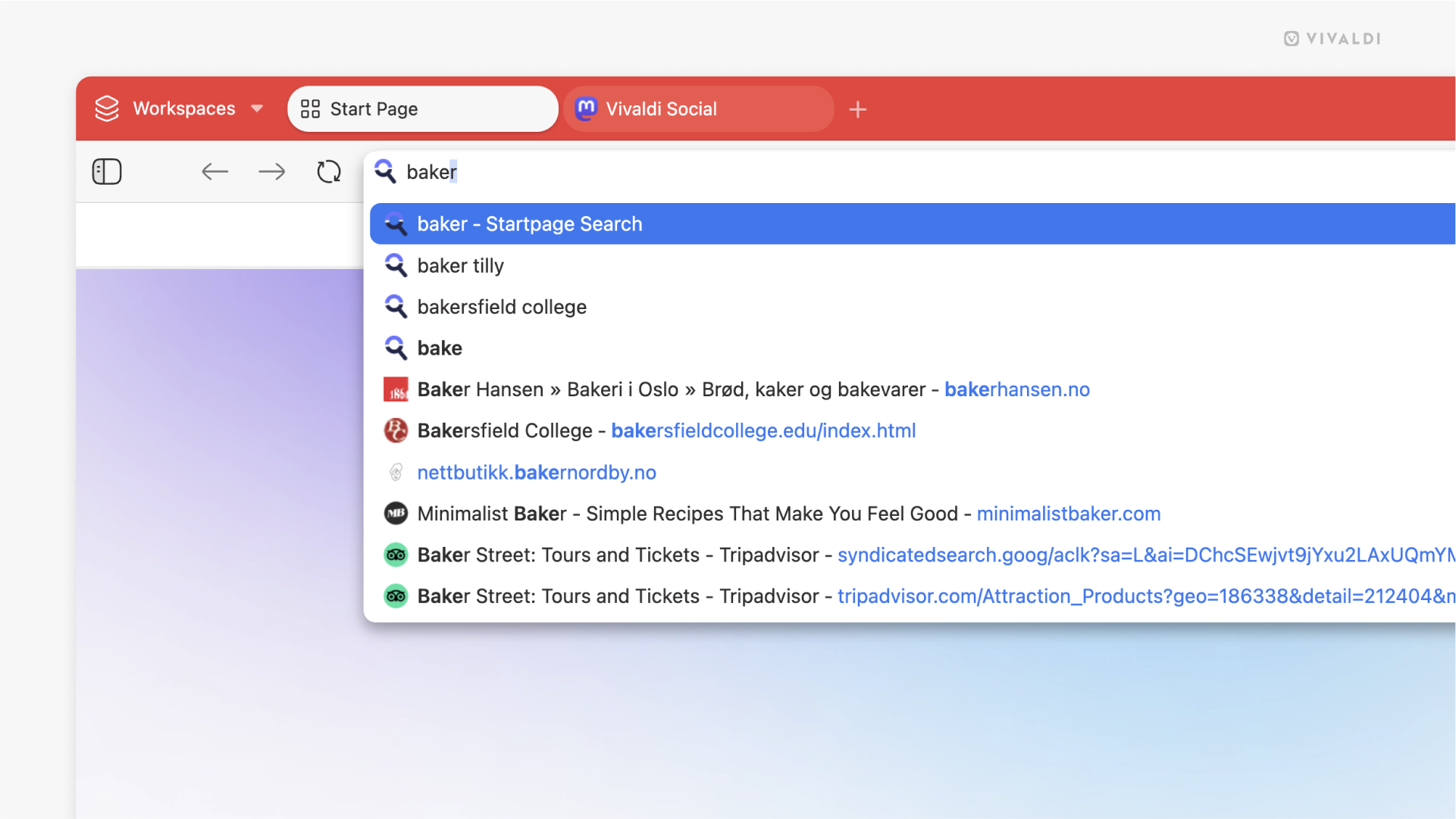
Chargement de page plus rapide : un peu de magie
Vous ne le voyez peut-être pas, mais vous sentirez la différence avec la nouvelle gestion optimisée des connexions de Vivaldi 7.2. Quoi ? Euh, désolé, nous sommes des geeks ! Nous avons accéléré le chargement des pages. Pour certains d’entre vous, ce sera plus de deux fois plus rapide. Pas de trucs, pas de gadgets, juste de la bonne optimisation à l’ancienne.
Remplacement des raccourcis clavier
Utilisateurs avertis, cette fonctionnalité est faite pour vous. Vivaldi dispose déjà d’un ensemble étendu de raccourcis clavier, mais nous vous proposons désormais une liste de priorités, ce qui facilite la gestion de vos raccourcis. Cela garantit que vos raccourcis fonctionnent exactement comme vous le souhaitez, que vous souhaitiez donner la priorité aux raccourcis spécifiques à Vivaldi ou à ceux spécifiques à la page.
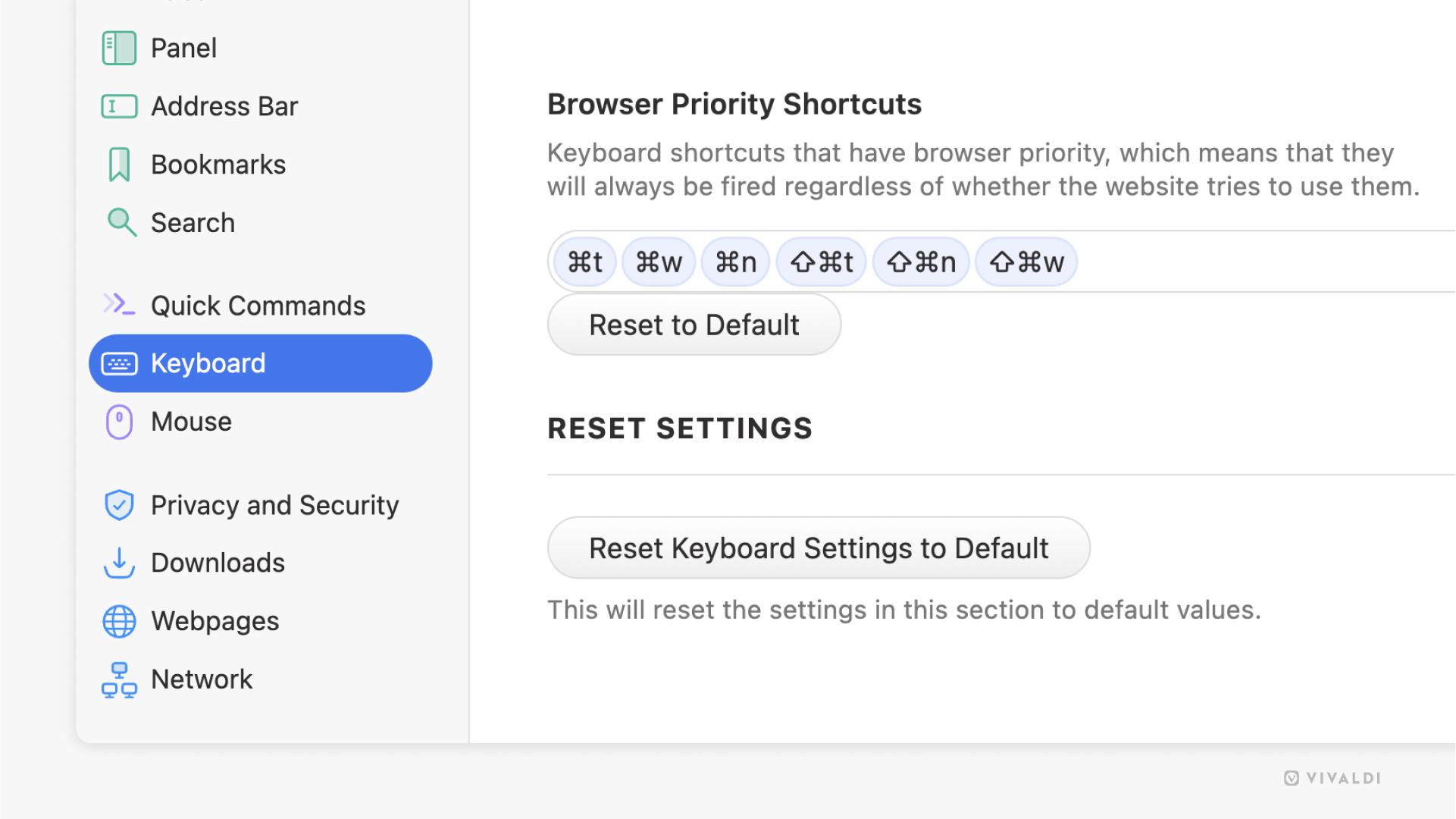
Transformation des courriels en événements d’agenda
Les courriers et les agendas vont de pair, nous les avons donc fait fonctionner ensemble. Vous pouvez désormais créer un événement directement à partir d’un courriel ou d’une page Web. Vous avez une demande de réunion ? Une confirmation de billet de concert ? Inutile de copier-coller les détails manuellement, faites simplement un clic droit et créez un événement instantanément.
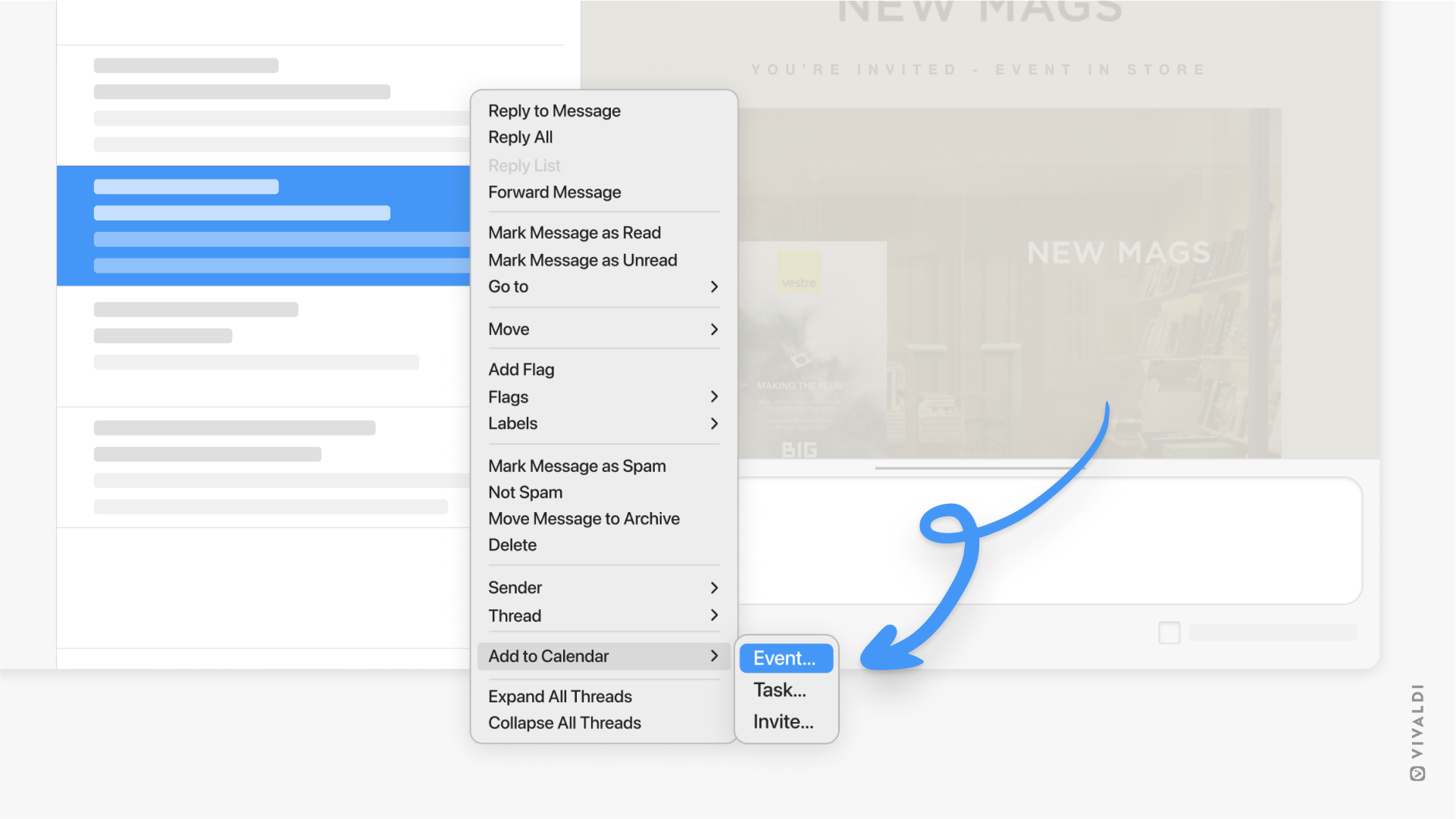
Autres nouveautés dans la version 7.2:
- Nouveau module Devises Notre nouveau module Devises permet les conversions en temps réel sur votre tableau de bord.
- Espaces de travail dans les commandes rapides Désormais, vous pouvez trouver vos espaces de travail encore plus rapidement en utilisant les commandes rapides.
- Tri des comptes de messagerie Pour ceux qui gèrent plusieurs comptes de messagerie, nous avons rendu la vie plus facile en permettant la réorganisation de vos comptes dans Vivaldi Courrier.
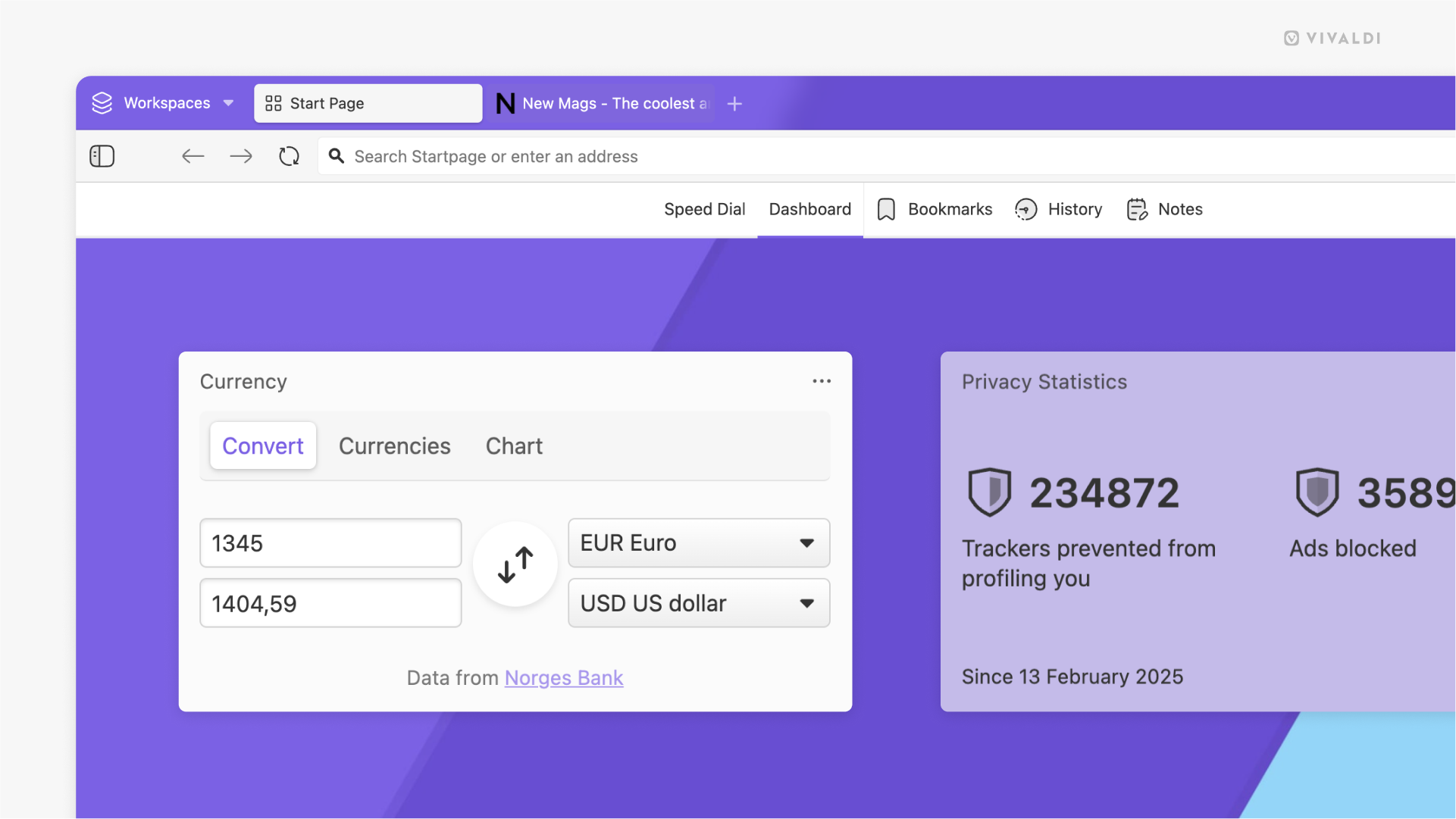
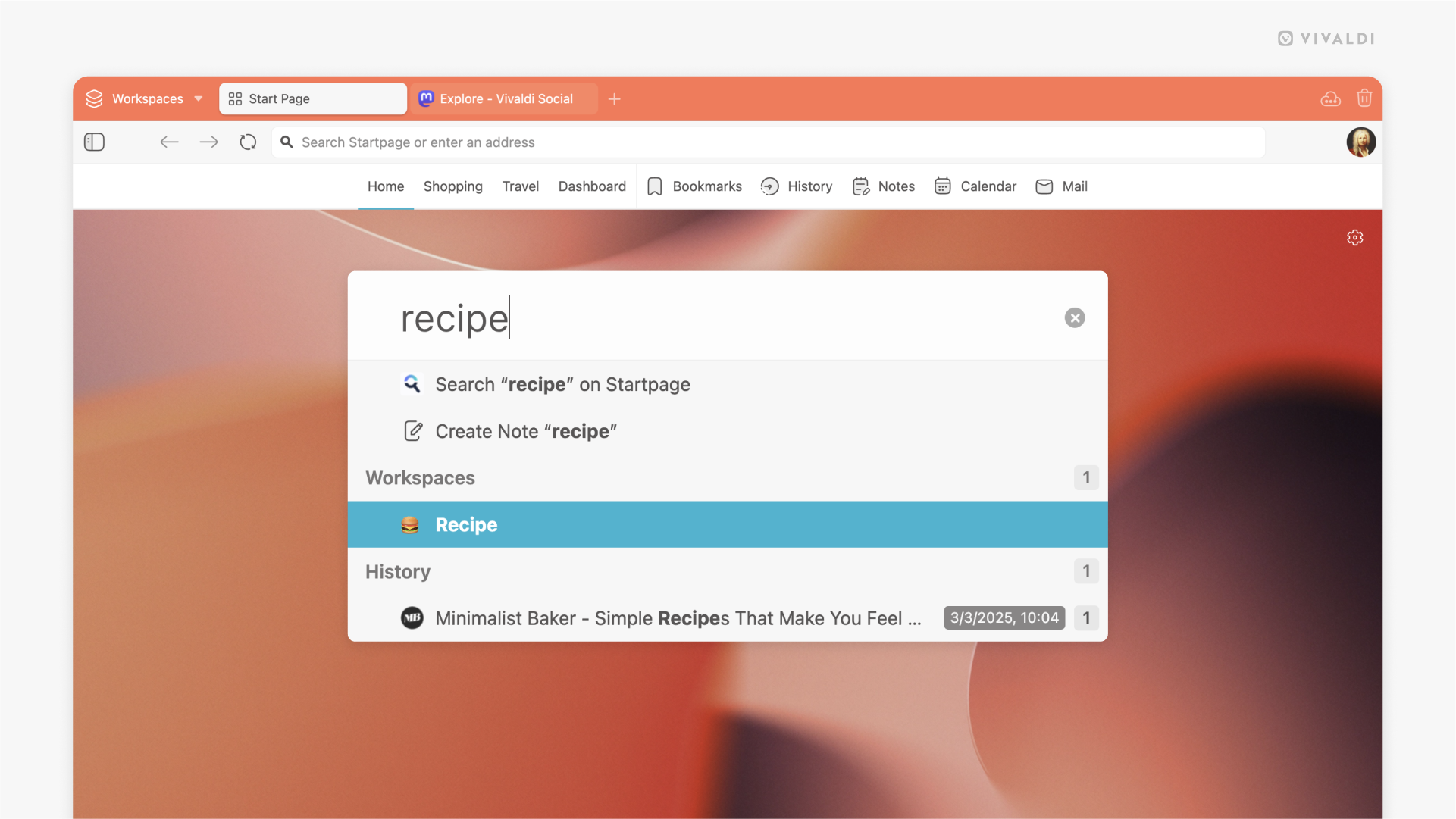
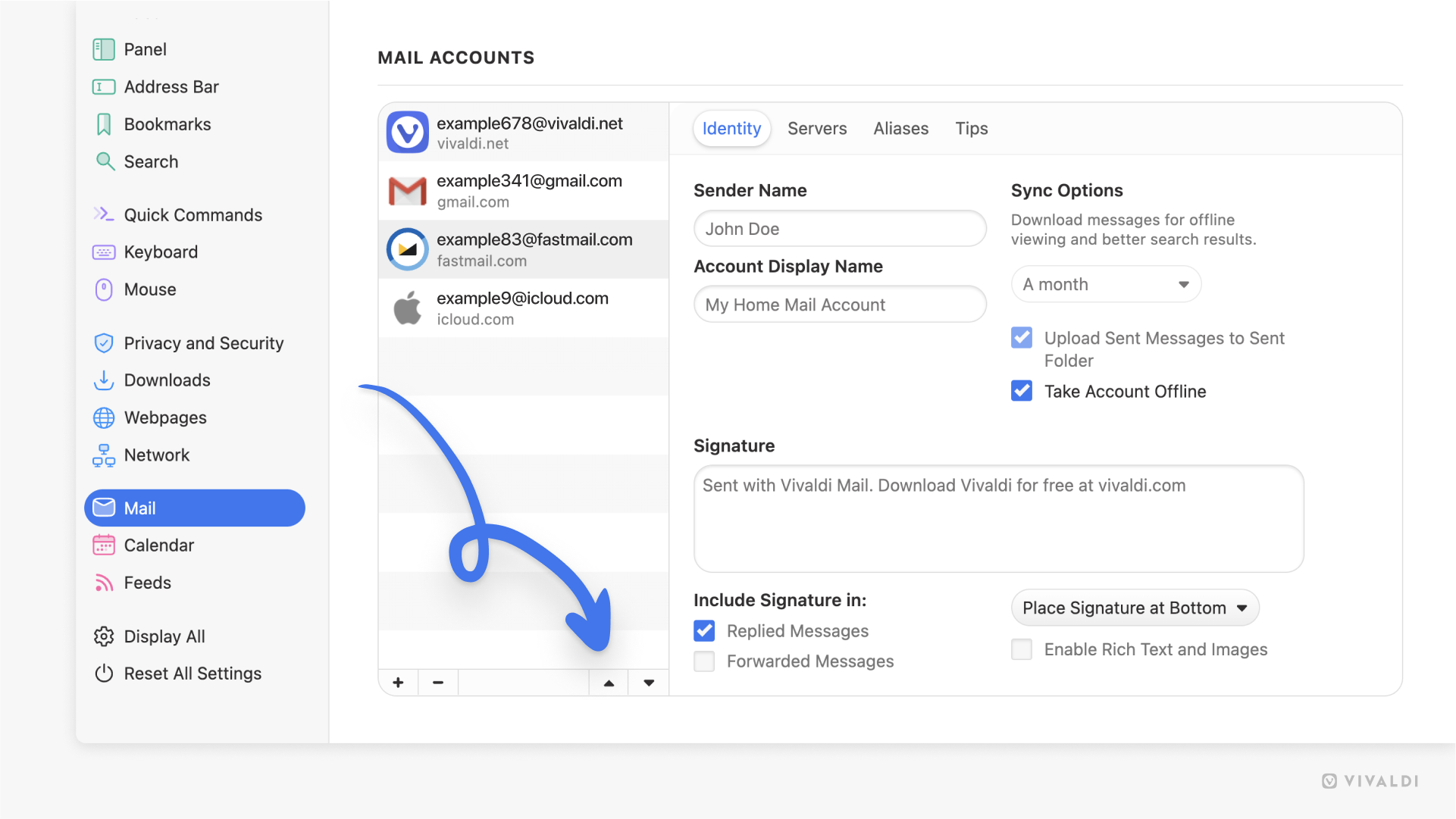
Prêt à explorer le nouveau Vivaldi ?
Mettez à jour Vivaldi 7.2 dès aujourd’hui et découvrez ces améliorations par vous-même.
Merci de faire part de la sympathique communauté Vivaldi. Ensemble nous essayons de rendre le Web meilleur, versions après versions.
Changelog from Vivaldi 7.1 to Vivaldi 7.2
New
- [New][Address bar] Refactor autocomplete and drop down suggestions (VB-112646)
- [New][Dashboard] Add a currency Widget (VB-112704)
- [New][Performance] Reduce latency on domain lookup (VB-114417)
- [New][Mail][Calendar] Create calendar event from email and context menus (VB-105780)
- [New][Keyboards] Offer a general keyboard shortcut priority list (VB-34531)
- [New][Feeds] Make possible to turn on Feeds without Mail and Calendar (VB-114298)
- [New][Mail] Accounts display can be re-ordered: note, it is still not possible to drag and drop (VB-89884)
Bookmarks
- [Bookmarks] Support drag-and-drop to install bookmarklets with the bookmarks bar (VB-45749)
- [Bookmarks] Add local default bookmarks for Georgia (VB-111960)
- [Bookmarks] Nickname update problem (VB-113064)
- [Bookmarks] Sorting selector updates, so do column widths, but not column content (VB-114463)
- [Bookmarks] UI flashing in panel (VB-114459)
Dashboard
- [Dashboard] Show Japanese tips when UI is set to JA (VB-114657)
- [Dashboard] Tip of Day character encoding issue (VB-112895)
- [Dashboard] “Select Folder” on Bookmarks Widget does not work (VB-113206)
- [Dashboard][Weather Widget] Detect a location and use it as a default in the widget (VB-114335)
Extensions
- [Extensions] An unactionable “Extensions Changed” dialog (VB-114541)
- [Extensions] On Click and Mv3 permission handling: incomplete/work in progress (VB-7.253)
- [Extensions] Removing an extenson while the pop-up is open makes it stay (VB-114177)
Menus
- [Menus] Add “Share Vivaldi” to Help menu (VB-114495)
- [Menus] Custom context menu upgrade issues (VB-114613)
- [Menus] Speed dial icons in the bookmark menu are inversed (VB-114599)
- [Menus][Tabs] Links opened with the context menu option ‘Go to “http://…”‘ open outside of a tab stack (VB-111118)
Panels
- [Panels] Closing a second window makes web panels blank (VB-113454)
- [Panels][Downloads] Empty downloads panel has a tiny scrollbar (VB-113815)
- [Panels] Button reordering fails with Mail feature off (VB-113995)
- [Panels] Newly added webpanel is not activated (VB-114780)
- [Panels] Page still present when removing web-panel (VB-113048)
- [Panels] Use dividers to group panels (VB-108144)
Settings
- [Settings] Camera and Microphone settings only work on Block/Ask, cannot select Allow (VB-113284)
- [Settings] Passwords list not updated after adding a new password (VB-114332)
- [Settings] Results missing in search (VB-113755)
- [Settings] “Reset All Settings” menu is misaligned (VB-114890)
- [Settings] “Reset General Settings to Default” resets all the Welcome page onboarding settings (VB-114551)
- [Settings] “Saved addresses Addresses and More” are not listed (VB-114985)
- [Settings][Find] Make “Toggle open/close of ‘find in page’ with the same hotkey…” a setting (VB-112998)
- [Settings][Search] “Search → Search Options → Search in the Address Field” is broken (VB-114098)
Speed Dial
- [Speed Dial] Creating new folder in speed dial page can render the tile wrong (VB-114374)
- [Speed Dial] Do not show Frequent sites until we have data (VB-113122)
- [Speed Dial] Empty add dialog on restart (VB-114916)
- [Speed Dial] Missing title of thumb when size is not icon (VB-114276)
- [Speed Dial] No icons in the add to SD dialog in non-English locales (VB-113241)
- [Speed Dial] Search field shows wrong icon in drop down during search (VB-114005)
- [Speed Dial][Dialogs] Add a quote at the bottom saying that we might earn affiliate commission (Under Review) (VB-114548)
- [SpeedDial][Dashboard] Bookmarks with no title don’t have fallback URL for title (VB-114621
Sync
- [Sync][Send tabs] Not possible to open received links (VB-114695)
- [Sync][Speed Dial] Start page reloads to the wrong folder (VB-114179)
- [Sync][UI] Provide better warnings for problems with sync (VB-113008)
Tabs
- [Tabs] Set Active Tab Min width to 60 (VB-112847)
- [Tabs] “Mute Tab” not showing check mark (VB-103682)
- [Tabs][Settings] “Open tabs in current tab stack” is ignored for “Always Search in New Tab” (VB-79010)
- [Tabs][Settings] “Open tabs in current tab stack” option doesn’t work from internal urls (VB-82499)
- [Tabs][Stacking] Alt/Shift+Enter opens outside of the tab stack (VB-106265)
- [Tabs][Stacking] Viewing source of a tab creates source tab outside the stack (VB-105284)
- [Tabs][Themes] Moving tabs will break theme color on tabs (VB-114145)
Crash
- [Crash] During profile selection (VB-114105)
- [Crash] Occasionally on Right-click image > ‘Copy Image’ (VB-112504)
- [Crash] On clearing recently closed tabs (VB-114787)
- [Crash] TypeError: Cannot read properties of undefined (reading ‘height’) (VB-114670)
- [Crash] When creating more than one private window (VB-113781)
- [Crash] While managing profiles (VB-114389)
- [Crash][Extensions] During import (VB-108544)
Other
- [Ad Blocker][Address bar] Manage default settings links to wrong setting (VB-114950)
- [Ad Blocker][Settings] Make main frame blocking opt-in (VB-114331)
- [Address bar][Ad Blocker][Performance] Excessive re-rendering of the blocker popup (VB-114987)
- [Address bar][Settings] Reimplement drop down arrow as an option (VB-114672)
- [BrowserJS] Make sure that document scrolling is not prevented (VB-113903)
- [Buttons] Shows “get image description” from Google on right click (VB-113649)
- [Chromium] Update to 134.0.6998.94
- [Commands] “Disable keyboard shortcuts” should be toggle, not disable (VB-67250)
- [Contacts] Add Gravatar Privacy Policy next to button (VB-113930)
- [Favicons] Blurry icons for fractional scaling resolutions (VB-107829)
- [macOS] Clicking sync error button does nothing (VB-114578)
- [macOS] Window buttons are misplaced when changing OS appearance from another space (VB-112622)
- [Media][Widevine] Better handle the lack of widevine support in a new/clean install (VB-109434)
- [Notes] Address is cleared on click outside (VB-114544)
- [Onboarding][Mail][Calendar][Feeds] Move the toggle further up on the Welcome page (VB-114684)
- [PWA] Incorrect menu entries (VB-114644)
- [PWA] Menu shows both install and create shortcut actions (VB-113914)
- [Password] Saved passwords only display 1 line in Compact Density (VB-113141)
- [Permissions] Change button opens Global Permission instead of site-specific permissions (VB-112789)
- [Popout Video] PiP not working correctly on Prime video (VB-114947)
- [Profiles] The startup version of the profile manager should not have an add button (VB-114626)
- [Quick Commands] “Go to address” disappears when filtering history (VB-113239)
- [Quick Commands][Workspaces] Add workspaces to search (VB-109906)
- [Reader Mode] Enabling causes reload (VB-114039)
- [Regression] Speed Dial won’t update on adding or removing entries (VB-114268)
- [Search Prompt][Themes] Plus sign does not adapt to theme (black on black in dark mode) (VB-113030)
- [Search] Update Qwant’s logo (VB-114852)
- [Share Vivaldi] Version two of the dialog (VB-112424)
- [Share Vivaldi] ‘Close’ button contrast in dark mode (VB-114642)
- [Toolbars][Settings] When “Hide Status Bar” is chosen, still shows the Status Info Overlay (VB-105520)
- [Translate] Do not pop up translate dialog (VB-114507)
- [Translate] Remove highlighting of button (VB-114896)
- [UI] Activating sorting buttons atop of tree columns removes focus from the tree (VB-114955)
- [UI] Unify the add widget and add speed dial entry buttons (VB-112959)
- [Welcome][Sync] Add ask for email during onboarding to help with setup of sync later on (VB-114418)
- [Window Management] Startup dialogs persist in multiple windows (VB-113097)
- Shortcuts to web pages use a Chrome icon as an overlay (VB-114651)
Mail, Calendar and Feeds 2.4
- [Mail] Adding lables in sidebar does not populate list before you go into mail settings (VB-113673)
- [Mail] Blinking when switching mail folders (VB-113393)
- [Mail] Custom labels disappear after opening a private window (VB-114659)
- [Mail] Double focus styling in search (VB-114595)
- [Mail] E-mails sent that are then deleted from the IMAP Sent folder are duplicated in the IMAP Trash folder (VB-114343)
- [Mail] Erratic behavior when sending email to self (VB-79700)
- [Mail] Error when writing body to search db (VB-113071)
- [Mail] Jumps on list update (VB-113632)
- [Mail] Labels/Flags dialog does not support toggling with keyboard (VB-113031)
- [Mail] Mails are not rendered correctly when toggling list format (VB-113574)
- [Mail] No content shown when selecting the message in the list (VB-114685)
- [Mail] No log after eml import saying that I should check the log for info (VB-112976)
- [Mail] Positions of Labels in Context Menu different from positions of labels in Mail Settings (VB-112927)
- [Mail] Preview is not updated if account is set to download older messages (VB-113514)
- [Mail] Save filter immediately after filtering makes invalid filter (VB-113347)
- [Mail] Selecting folder with keyboard does not put focus on the message list (VB-113891)
- [Mail] Strip zero-width non-joiner characters from previews (VB-112965)
- [Mail] Using keyboard to select a folder doesn’t open the message list (VB-113885)
- [Mail][Calendar] Add ability to create event from right-click menu in email list (also in mail widget) (VB-114016)
- [Mail][Calendar] Add options for making Calendar invites/tasks straight from context menu in email message (VB-113883)
- [Mail][Calendar] Right click in message should offer Calendar Event without highlighting text (VB-113845)
- [Mail][Calendar] Title is blank when creating event from email (VB-114378)
- [Mail][Notes] Renaming not working (VB-113205)
- [Mail][Performance] Endless loop in threading, causing high CPU (VB-100468)
- [Mail][Settings] Label disappears when unselecting checkbox (VB-114423)
- [Mail][Settings] Some mail settings are always visible when searching (VB-114430)
- [Mail] Labels not appearing on panel or menus (VB-114452)
Calendar
- [Calendar] Can not invite non-contacts to event (VB-110519)
- [Calendar] Dragging recurring tasks to move “All” makes them disappear (VB-114236)
- [Calendar] Empty error message box in dialog(s) (VB-112995)
- [Calendar] Empty fields in editor show “undefined” (VB-113758)
- [Calendar] Error message when adding participants (VB-113231)
- [Calendar] Fix “delete, event” errors (VB-105867)
- [Calendar] Inline edit of event shows double scrollbars (VB-113698)
- [Calendar] Internal link to email not clickable (VB-114006)
- [Calendar] Never send internal link along with external invite (VB-114112)
- [Calendar] Parsing error (VB-112757)
- [Calendar] Pasting recurring event moves selected date (VB-111979)
- [Calendar] Recurring event not shown when it should (VB-112098)
- [Calendar] Restore remote event from trash causes error (VB-107480)
- [Calendar] Same-day reminders for All-day events are displayed a day later (VB-110407)
- [Calendar] Unable to sync events with Zoho CalDAV calendars (VB-113905)
- [Calendar] cTag parser error (VB-113819)
- [Calendar][Panels] Missing small calendar at bottom (VB-113697)
Feeds
- [Feeds] Export ignores folders (VB-109739)
- [Feeds] Make possible to turn on Feeds without Mail and Calendar (VB-114298)
- [Feeds] Support OPML folder structure on feed import (VB-109918)