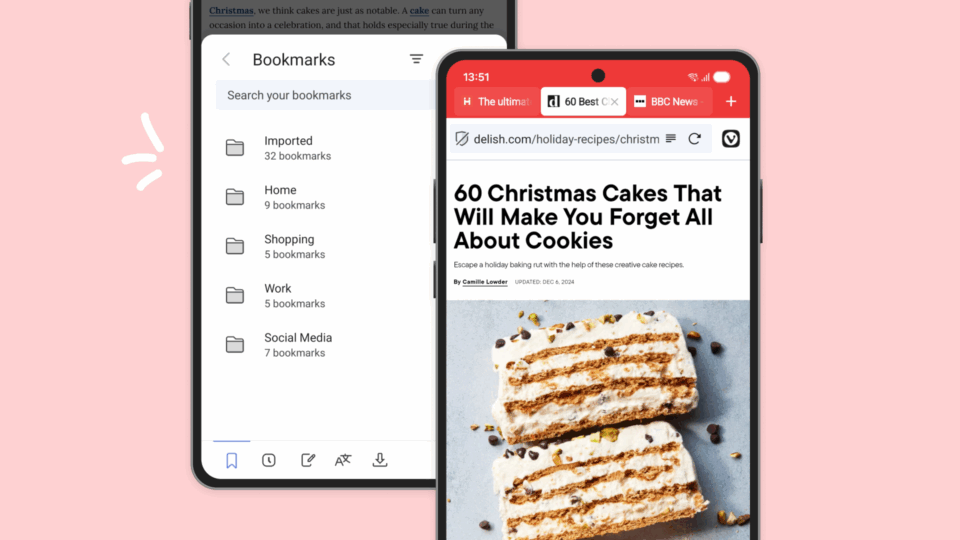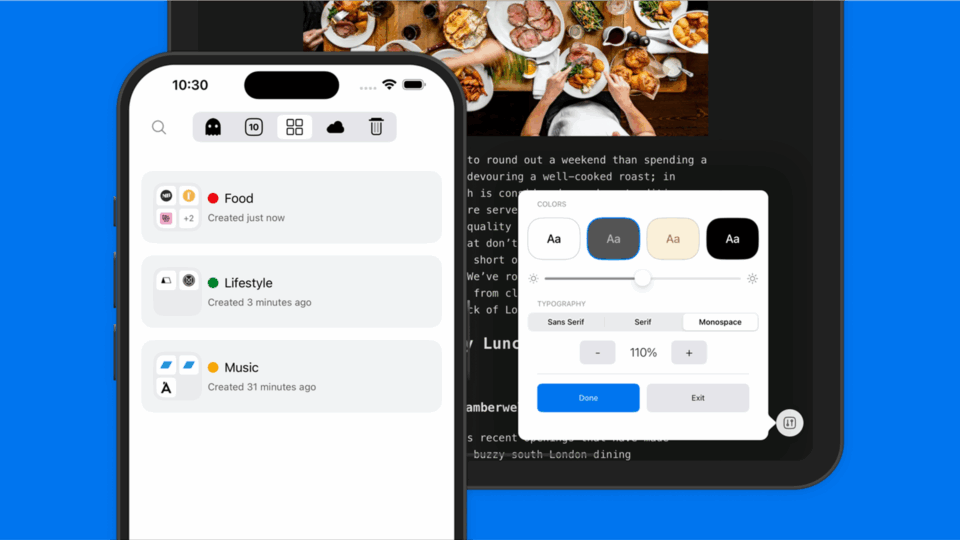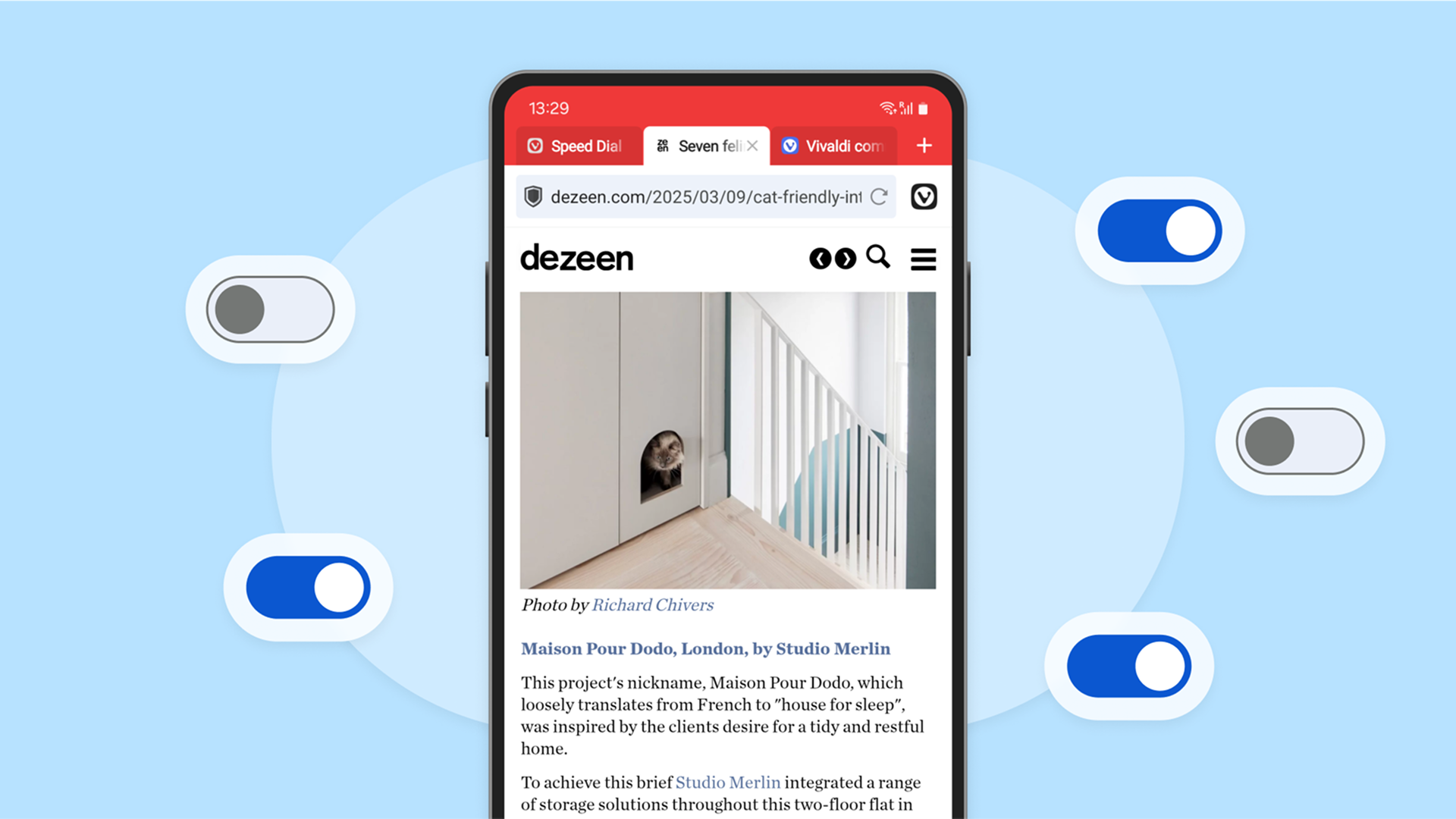
Un aspect plus épuré : Masquez la barre de navigation
Parfois, vous avez juste besoin d’un peu plus d’espace. Vous pouvez désormais faire défiler l’écran pour une expérience de navigation plus propre et plus immersive. Que vous lisiez un article, regardiez une vidéo ou souhaitiez simplement une vue sans distraction, ce paramètre vous permet de vous concentrer sur l’essentiel.
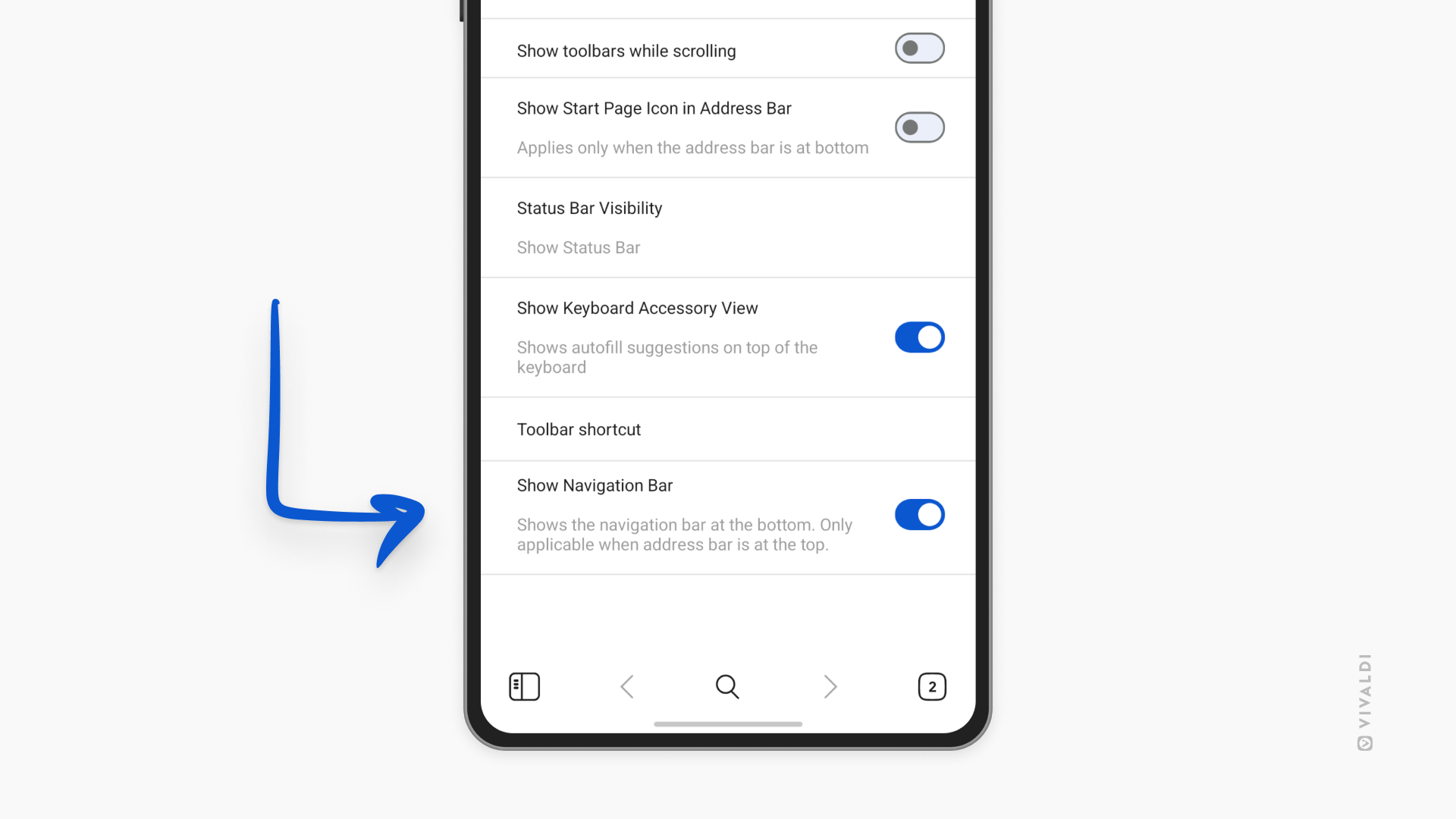
Notes plus intelligentes avec les titres personnalisés
Les notes dans Vivaldi sont un excellent moyen d’enregistrer des idées, des extraits de texte ou des rappels. Avec Vivaldi 7.2, vous pouvez désormais ajouter et modifier des titres pour vos notes, ce qui facilite leur organisation et leur recherche ultérieure. Plus besoin de faire défiler une longue liste de notes sans titre, donnez-leur simplement un nom et gardez tout bien structuré.
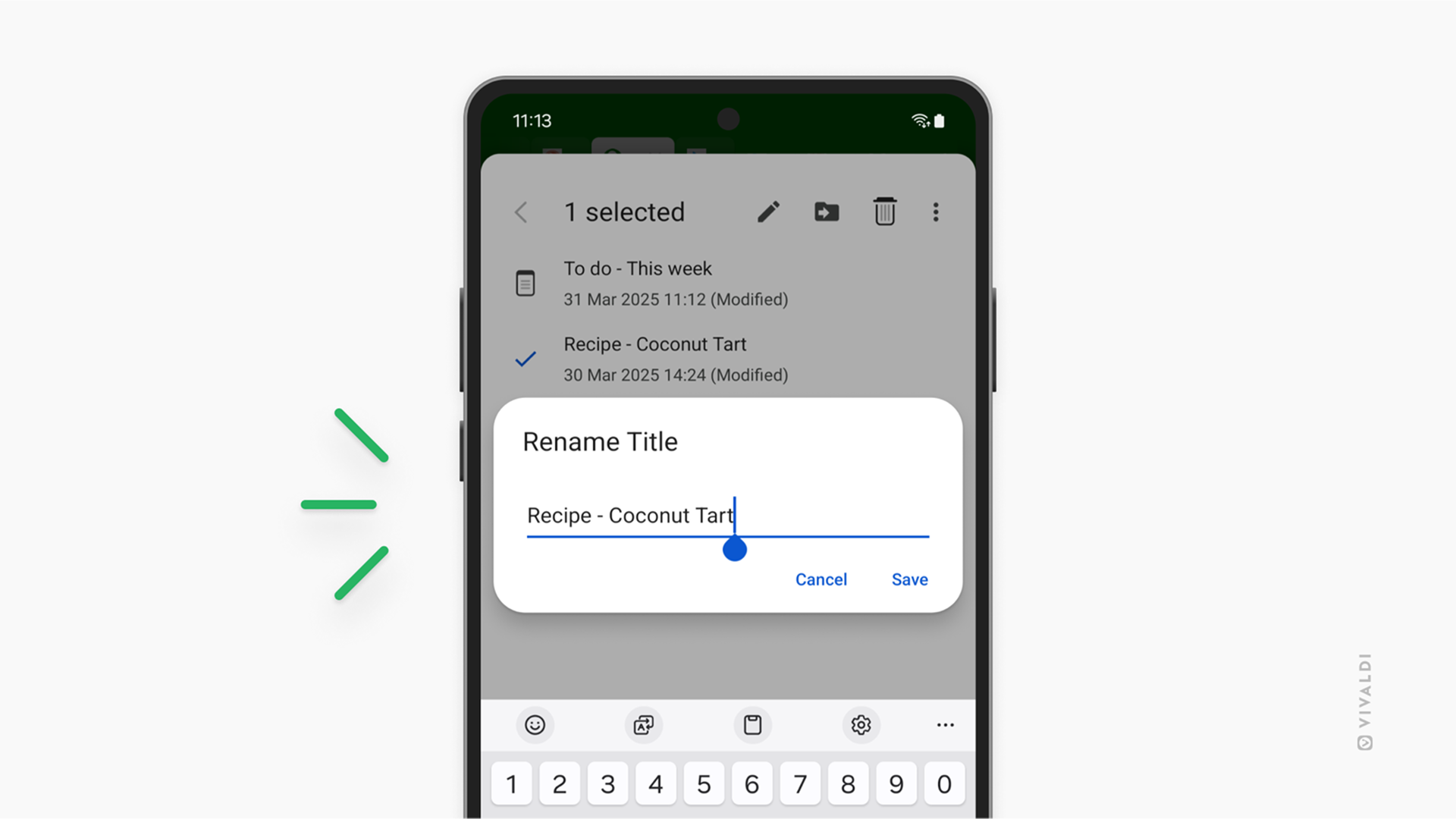
Une barre d’adresses plus personnalisée
La barre d’adresses est votre centre de contrôle, et c’est vous qui décidez de ce qu’elle contient. Nous avons ajouté des options pour activer ou désactiver les suggestions de signets et d’historique, alignant ainsi Vivaldi sur Android avec la version de bureau. Vous voulez moins de distractions lorsque vous effectuez une recherche ? Désactivez les suggestions de l’historique. Vous préférez que vos sites préférés apparaissent en premier ? Activez plutôt les signets. Il s’agit de naviguer selon vos préférences.
Si vous utilisez Vivaldi sur ordinateur et sur mobile (et que vous avez un compte de synchronisation actif), vos paramètres seront automatiquement synchronisés.
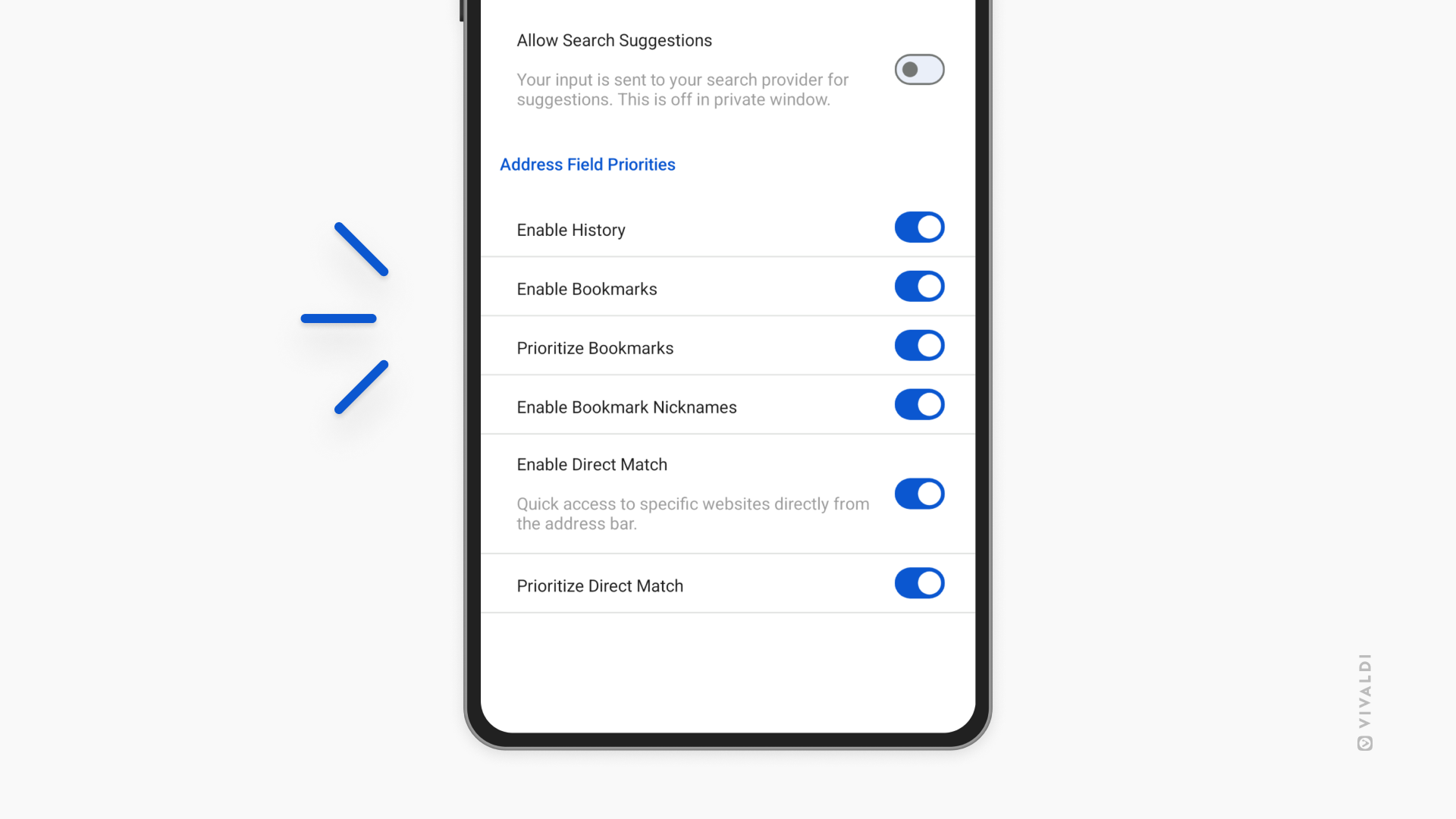
Mettez à jour votre navigateur maintenant et découvrez les nouveautés !
Comme toujours, nous vous remercions de faire partie de la communauté Vivaldi. Ensemble, nous nous battons pour un meilleur Web, une version à la fois.

Changelog from Vivaldi 7.1 to Vivaldi 7.2
New
- [New] Add a setting to hide the Navigation Bar (VAB-1485)
- [New] Make add Speed Dial button floating (VAB-10633)
- [New] Include an option to hide the add Speed Dial button on the Start Page (VAB-1497)
- [New][Notes] Add a dialog to edit a note’s title from Notes list edit icon (VAB-10820)
- [New][Settings] Add « Enable History » and « Enable Bookmarks » options in the Address Bar settings (VAB-10875)
Notes
- [Notes] Change Note row to show edited time instead of created time (VAB-10765)
- [Notes] Don’t show « Modified » label on new notes that have never been edited (VAB-10789)
- [Notes] Long tapping on selected item crashes app (VAB-10902)
- [Notes] Sorting in Notes does not work properly (VAB-10548) [Search] Search engine change dialog (VAB-10620)
Start Page
- [Speed dial] Save location does not change automatically (VAB-10802)
- [Start Page] Buttons move when switching group on Start page (VAB-10800)
- [Start Page] Cant move the last Speed Dial (VAB-10790)
- [Start Page] Changing Speed Dial size visible when scrolling slowly between pages (VAB-9450)
- [Start Page] Keep the Customize button enabled by default after opening Customize Sheet for the first time (VAB-10879)
- [Start Page] Update Customize/Add floating button design (VAB-10870)
- [Start Page] Update Dialog background (VAB-10693)
Sync
- [Sync] Add other login fail scenarios (VAB-10727)
- [Sync] Need To Tap The ‘Manage’ button several times in Vivaldi (VAB-10675) [Sync] Show VivaldiStatus.com message while in error state (VAB-10517)
- [Sync] Sync login error prompt (VAB-10670)
- [Sync] Tapping the ‘Enter your passphrase’ notification does nothing (VAB-10817)
- [Sync] [UI] Make the sync icon on Tab switcher change depending on sync log in state (VAB-10418)
Tabs
- [Tab bar] New Tab button is above tabs (VAB-10777)
- [Tab bar] Tab closed by back gesture not added to recently closed (VAB-10691)
- [Tab Switcher] Log in button is gone in the synced tab view (VAB-10843)
- [Tab Switcher] Sync log in button is displayed in the wrong position (VAB-10861)
User Interface
- [UI] Change in reading list icon (VAB-10456)
- [UI] Empty space in the menu, when Reader View is moved to top 5 menu options. (VAB-10505)
- [UI] Private Tab’s Address Bar wrong color after switching themes (VAB-10631)
- [UI] Progress Bar is duplicated below Android notification bar (VAB-10526)
- [UI] Tab Switcher button moves to Address Bar only after rotating the device or restarting the app (VAB-10775)
- [UI] Remove separator between panels in menu (VAB-9960)
Other
- [Address Bar] Two colors in the delete Address Bar suggestion dialog (VAB-10660)
- [Address Bar] Malicious site should show red/orange warning in omnibox (VAB-10658)
- [Bookmarks] Changing sort order in Bookmarks initiate Start page sorting change (VAB-10759)
- [Bookmarks] Folders should be on top when sorting (VAB-10746)
- [Menu] Reading list on custom layout setting has wrong icon (VAB-10456)
- [Settings] Add separator between « Enable Direct Match » and « Show X for suggestions » (VAB-10744)
- [Settings] Add separator between ‘Toolbar Shortcut’ and ‘Show Navigation Bar’ (VAB-10853)
- [Tablet] Downloads settings have two titles and back buttons (VAB-10830)
- Upgraded to Chromium 134.0.6998.94