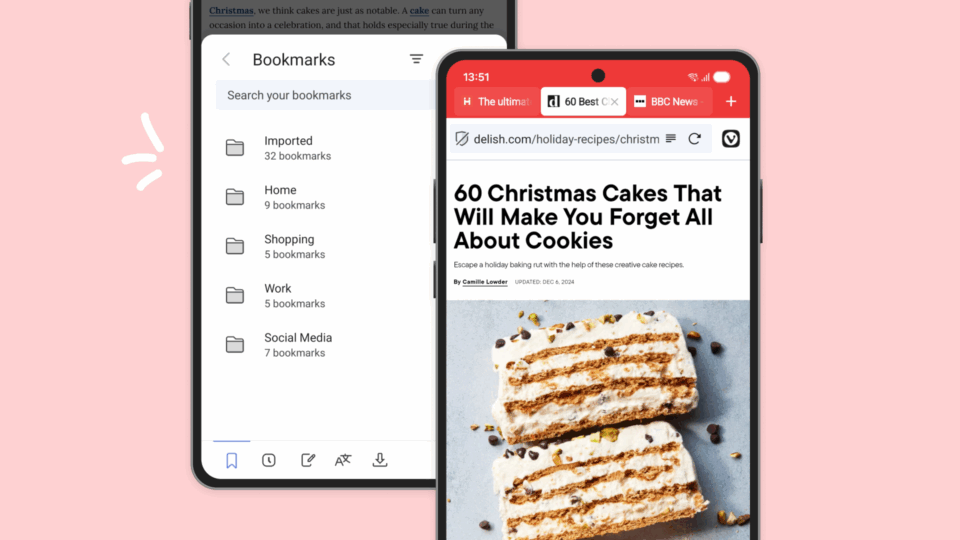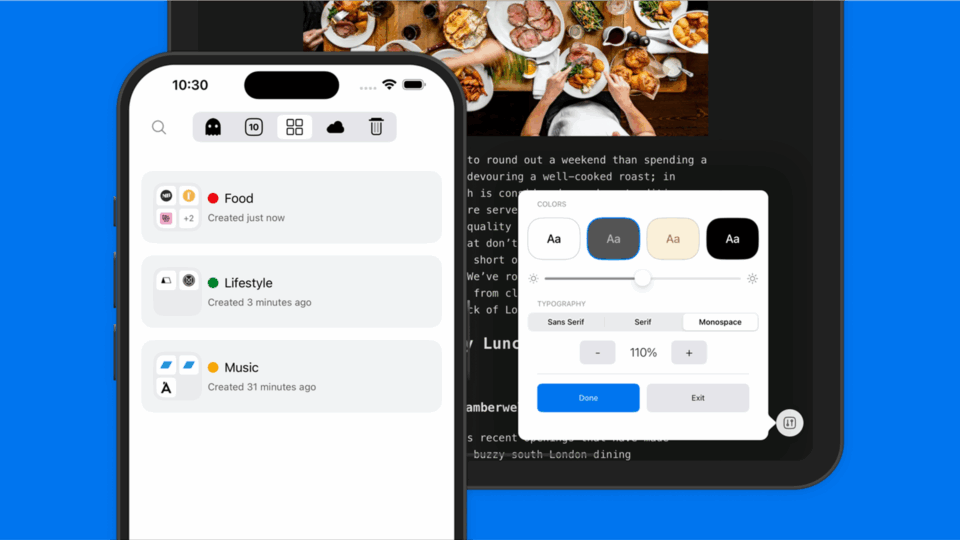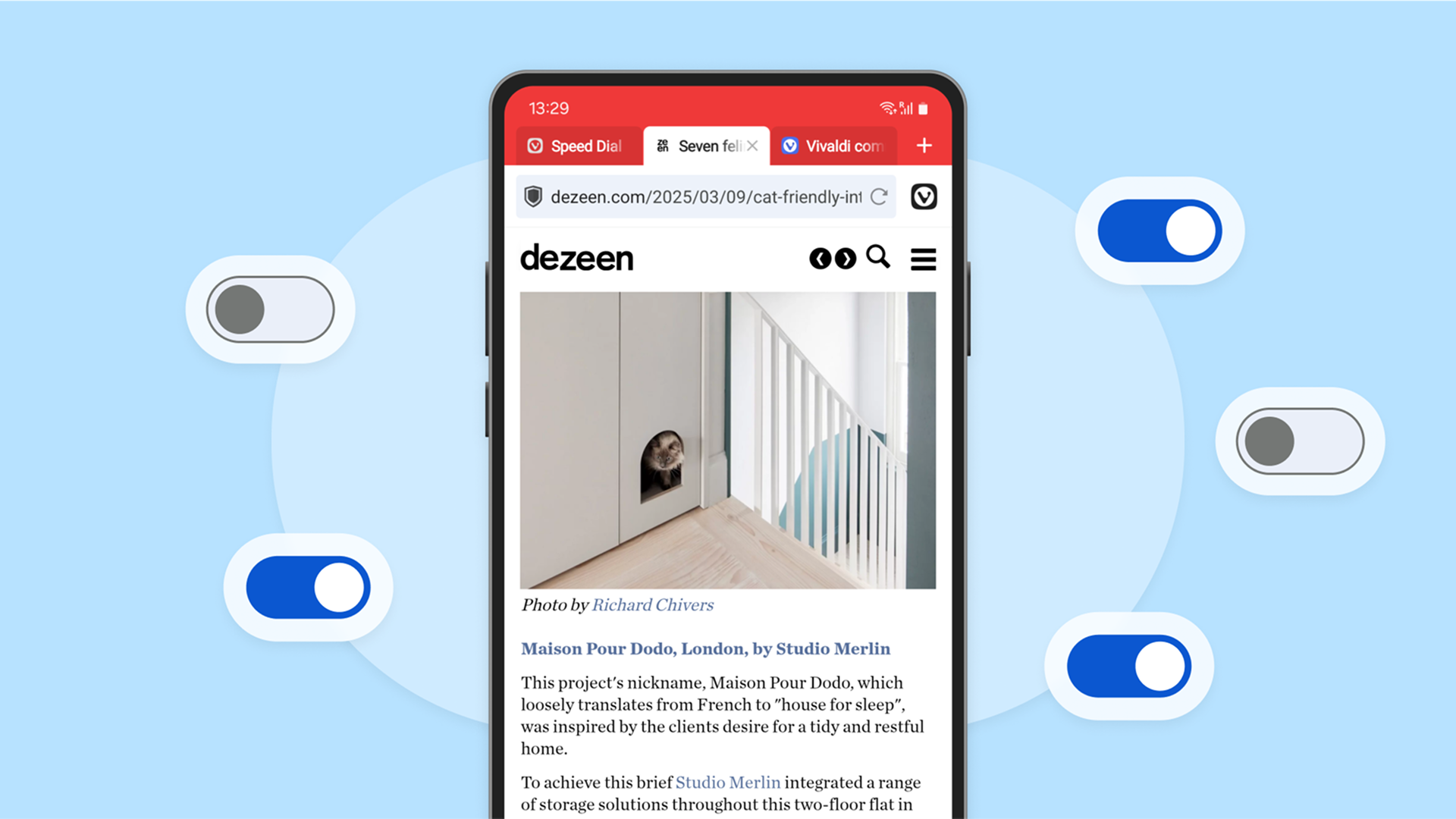
Un diseño más limpio: Oculta la barra de navegación
A veces, solo necesitas un poco más de espacio. Ahora puedes ocultar la barra de navegación al desplazarte, para una experiencia de navegación más inmersiva y libre de distracciones. Ya sea que estés leyendo un artículo, viendo un video o simplemente disfrutando de una vista sin interrupciones, esta configuración te permite enfocarte en lo que realmente importa.
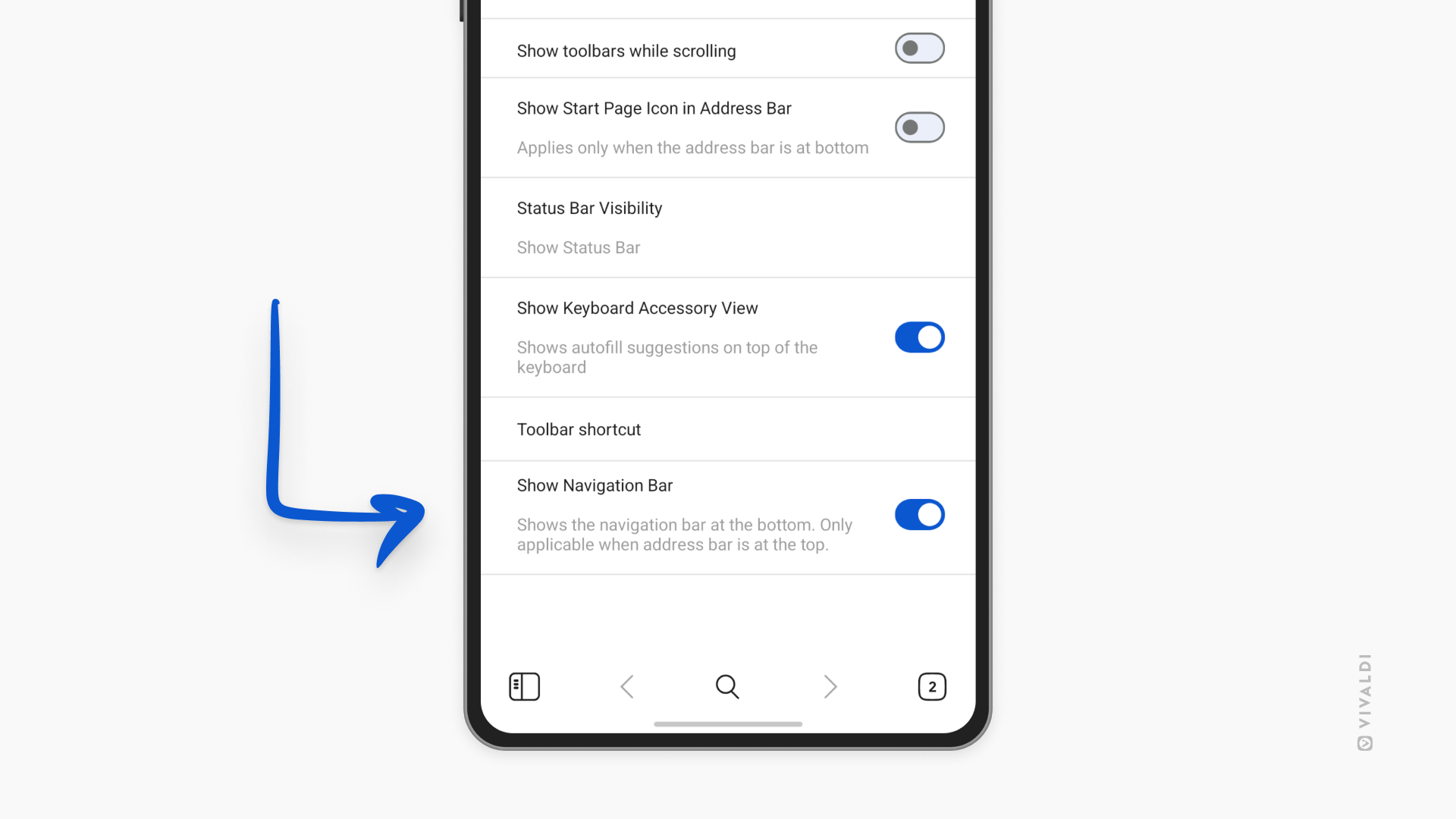
Notas más inteligentes con títulos personalizados
Las notas en Vivaldi son una excelente manera de guardar ideas, fragmentos de texto o recordatorios. Con Vivaldi 7.2, ahora puedes agregar y editar títulos en tus notas, facilitando su organización y búsqueda. Olvídate de buscar entre una lista interminable de notas sin título: dales un nombre y mantenlo todo bien estructurado.
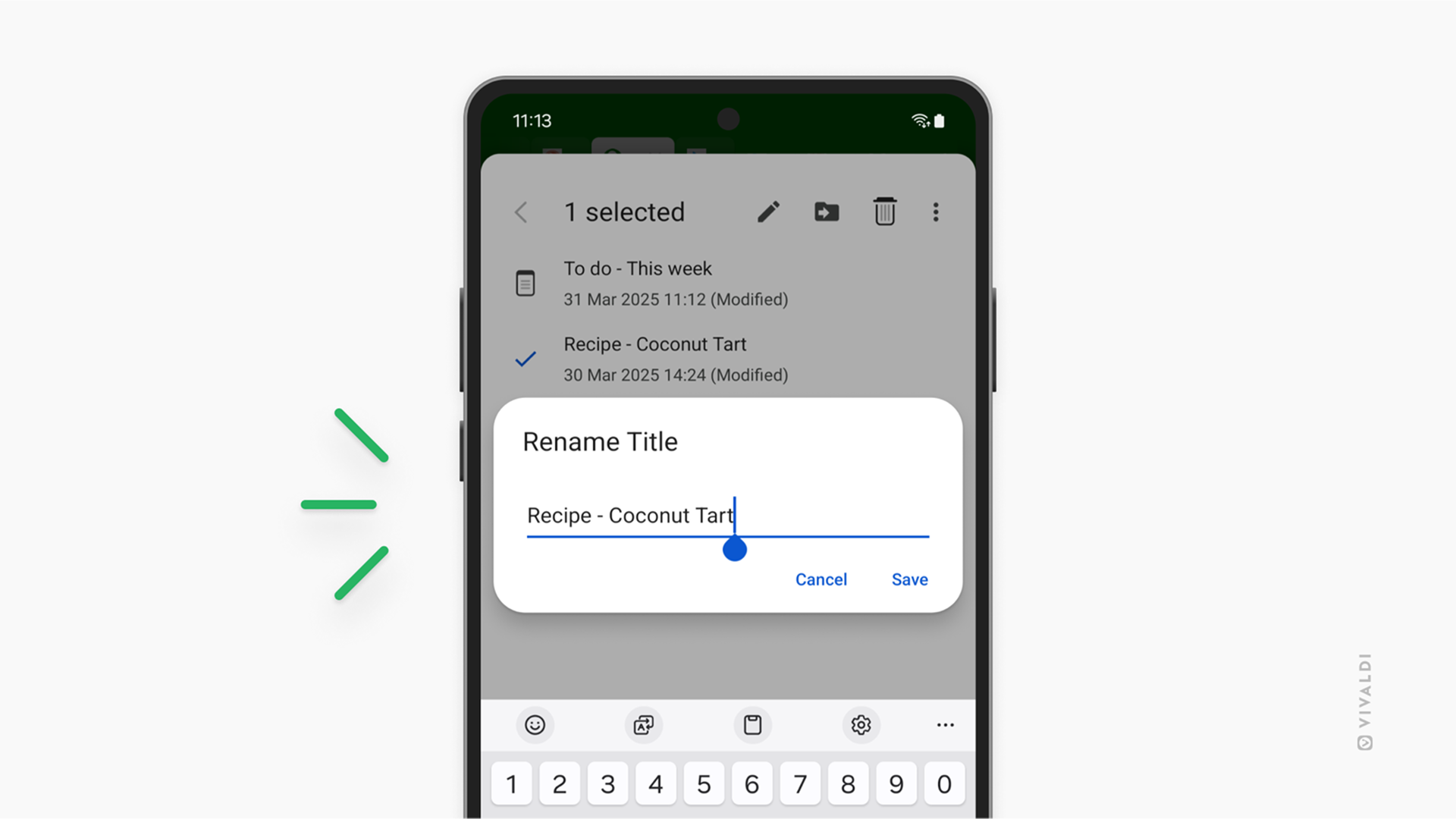
Una barra de direcciones más personalizada
La barra de direcciones es tu centro de control, y ahora puedes decidir qué quieres ver en ella. Hemos agregado opciones para activar o desactivar sugerencias de marcadores e historial, alineando la experiencia en Android con la versión de escritorio de Vivaldi ¿Quieres menos distracciones al buscar? Desactiva las sugerencias del historial. ¿Prefieres ver primero tus sitios favoritos? Activa los marcadores. Todo se trata de navegar a tu manera.
Si usas Vivaldi tanto en escritorio como en móvil (y tienes una cuenta de sincronización activa), tus configuraciones se sincronizarán automáticamente.
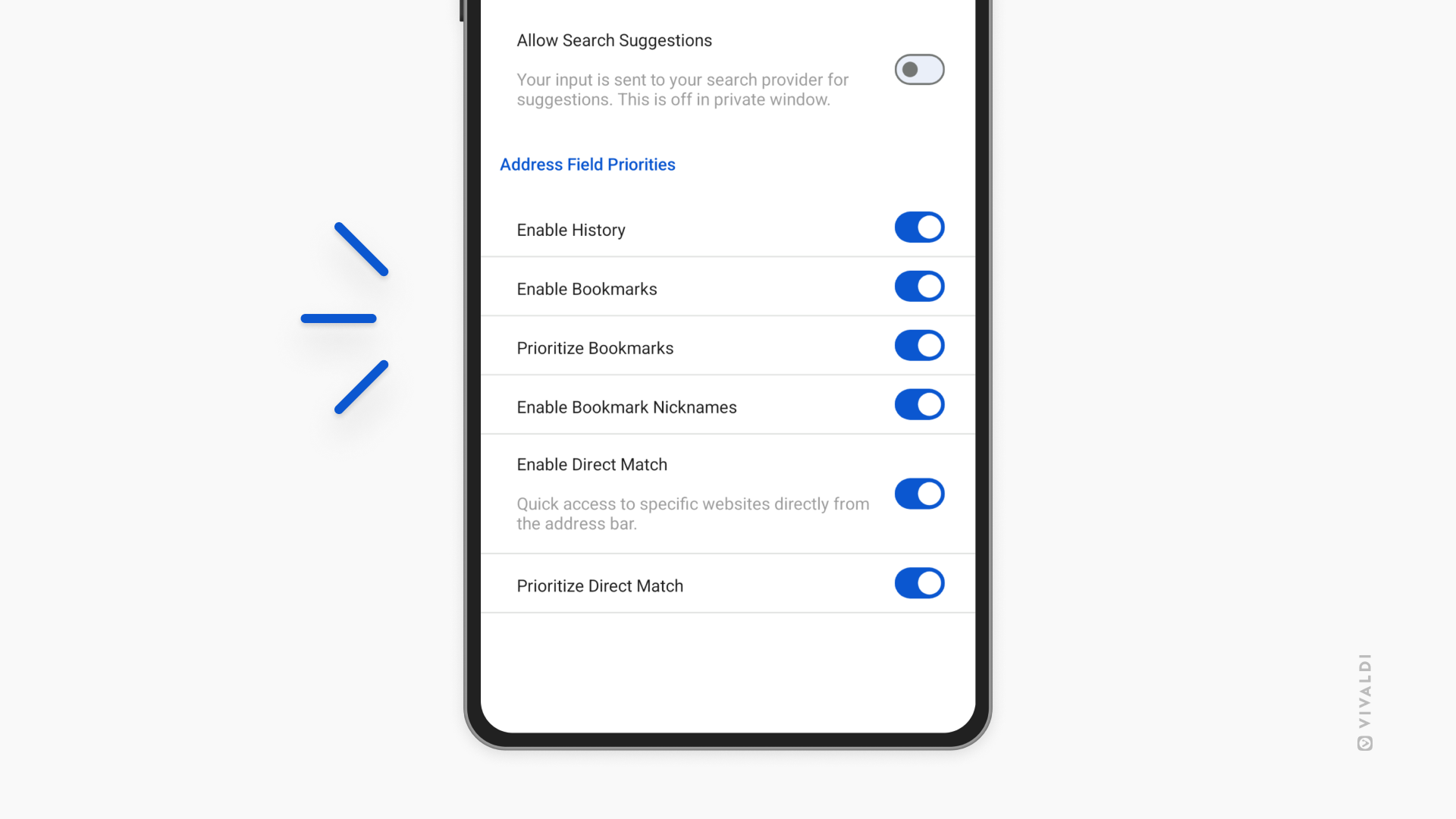
¡Actualiza tu navegador ahora y descubre todas las novedades!
Gracias por ser parte de la comunidad de Vivaldi. Juntos, seguimos luchando por una web mejor con cada nueva versión.

Changelog from Vivaldi 7.1 to Vivaldi 7.2
New
- [New] Add a setting to hide the Navigation Bar (VAB-1485)
- [New] Make add Speed Dial button floating (VAB-10633)
- [New] Include an option to hide the add Speed Dial button on the Start Page (VAB-1497)
- [New][Notes] Add a dialog to edit a note’s title from Notes list edit icon (VAB-10820)
- [New][Settings] Add «Enable History» and «Enable Bookmarks» options in the Address Bar settings (VAB-10875)
Notes
- [Notes] Change Note row to show edited time instead of created time (VAB-10765)
- [Notes] Don’t show «Modified» label on new notes that have never been edited (VAB-10789)
- [Notes] Long tapping on selected item crashes app (VAB-10902)
- [Notes] Sorting in Notes does not work properly (VAB-10548) [Search] Search engine change dialog (VAB-10620)
Start Page
- [Speed dial] Save location does not change automatically (VAB-10802)
- [Start Page] Buttons move when switching group on Start page (VAB-10800)
- [Start Page] Cant move the last Speed Dial (VAB-10790)
- [Start Page] Changing Speed Dial size visible when scrolling slowly between pages (VAB-9450)
- [Start Page] Keep the Customize button enabled by default after opening Customize Sheet for the first time (VAB-10879)
- [Start Page] Update Customize/Add floating button design (VAB-10870)
- [Start Page] Update Dialog background (VAB-10693)
Sync
- [Sync] Add other login fail scenarios (VAB-10727)
- [Sync] Need To Tap The ‘Manage’ button several times in Vivaldi (VAB-10675) [Sync] Show VivaldiStatus.com message while in error state (VAB-10517)
- [Sync] Sync login error prompt (VAB-10670)
- [Sync] Tapping the ‘Enter your passphrase’ notification does nothing (VAB-10817)
- [Sync] [UI] Make the sync icon on Tab switcher change depending on sync log in state (VAB-10418)
Tabs
- [Tab bar] New Tab button is above tabs (VAB-10777)
- [Tab bar] Tab closed by back gesture not added to recently closed (VAB-10691)
- [Tab Switcher] Log in button is gone in the synced tab view (VAB-10843)
- [Tab Switcher] Sync log in button is displayed in the wrong position (VAB-10861)
User Interface
- [UI] Change in reading list icon (VAB-10456)
- [UI] Empty space in the menu, when Reader View is moved to top 5 menu options. (VAB-10505)
- [UI] Private Tab’s Address Bar wrong color after switching themes (VAB-10631)
- [UI] Progress Bar is duplicated below Android notification bar (VAB-10526)
- [UI] Tab Switcher button moves to Address Bar only after rotating the device or restarting the app (VAB-10775)
- [UI] Remove separator between panels in menu (VAB-9960)
Other
- [Address Bar] Two colors in the delete Address Bar suggestion dialog (VAB-10660)
- [Address Bar] Malicious site should show red/orange warning in omnibox (VAB-10658)
- [Bookmarks] Changing sort order in Bookmarks initiate Start page sorting change (VAB-10759)
- [Bookmarks] Folders should be on top when sorting (VAB-10746)
- [Menu] Reading list on custom layout setting has wrong icon (VAB-10456)
- [Settings] Add separator between «Enable Direct Match» and «Show X for suggestions» (VAB-10744)
- [Settings] Add separator between ‘Toolbar Shortcut’ and ‘Show Navigation Bar’ (VAB-10853)
- [Tablet] Downloads settings have two titles and back buttons (VAB-10830)
- Upgraded to Chromium 134.0.6998.94