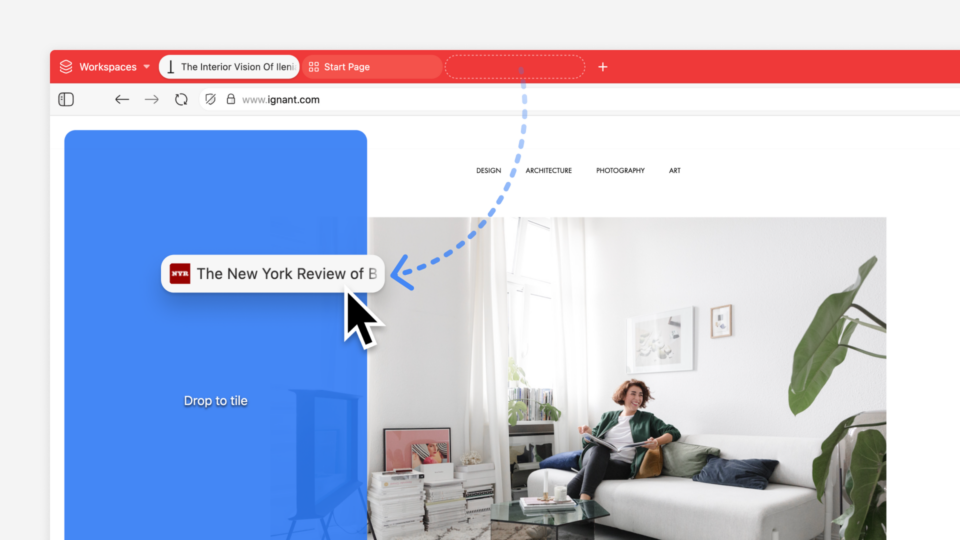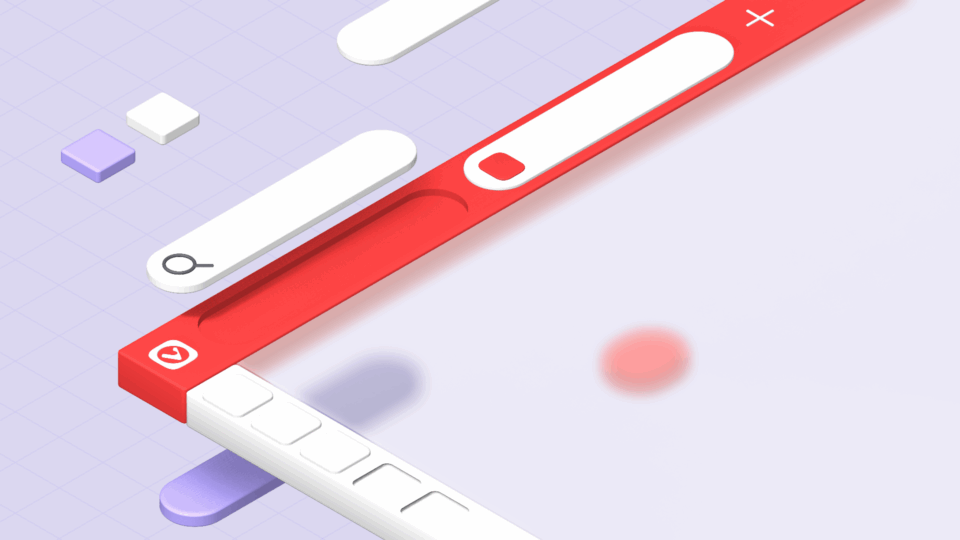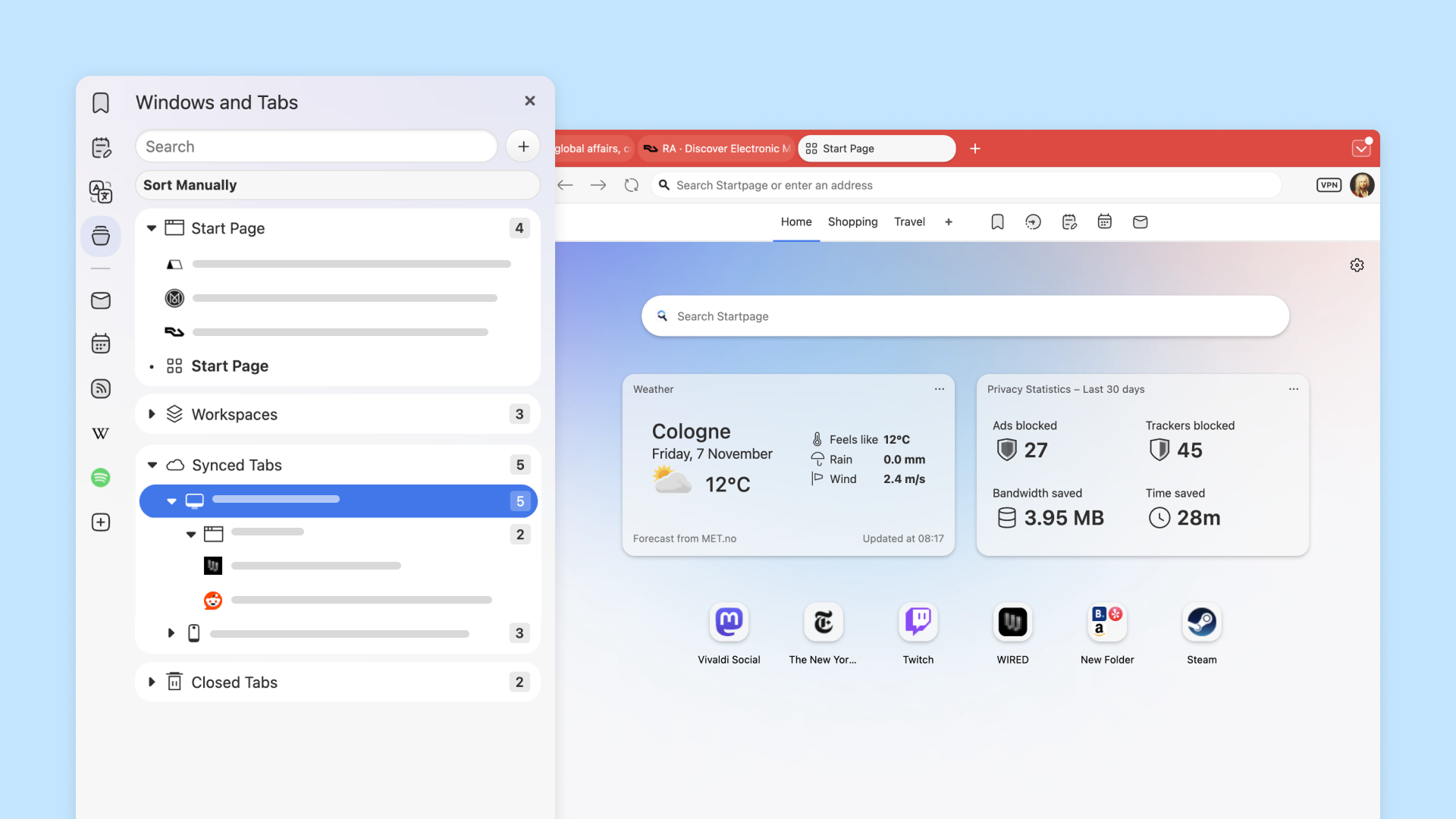
Tu navegador debería adaptarse a ti, y no al revés. Este es el principio subyacente a todas nuestras decisiones de diseño.
Vivaldi 7.7 respalda ese principio, con actualizaciones que mejoran cómo organizas, accedes y controlas tu experiencia de navegación. Es una actualización que ofrece soluciones ante problemas que los usuarios experimentan cada día. Veamos cuáles son las novedades:
Sincroniza tus pestañas sin perder la estructura
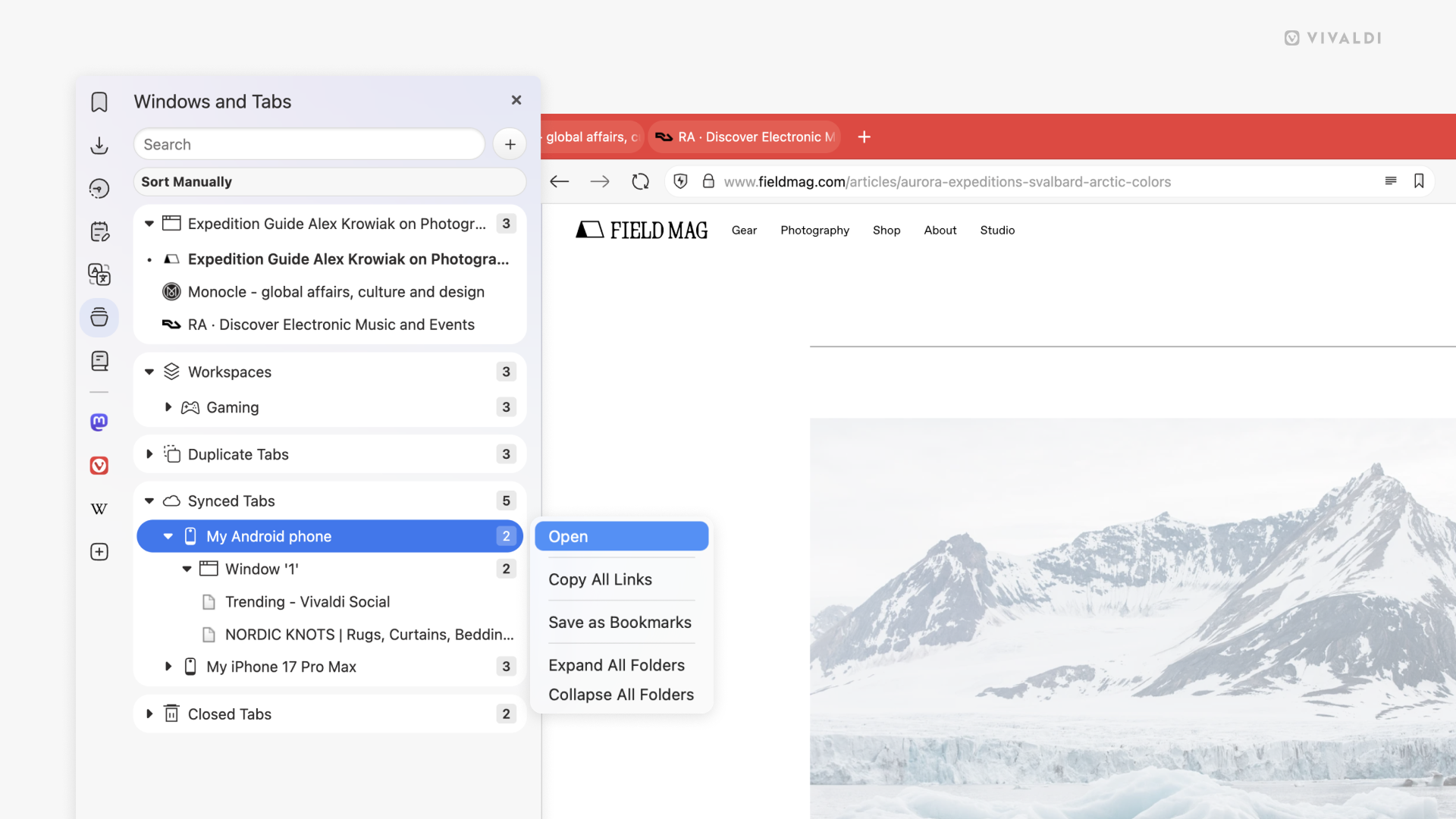
Seguro que te ha pasado: estás usando tu ordenador en casa, y de repente quieres acceder a ese artículo que tenías abierto en el trabajo esta mañana. O recuerdas haber visto algo interesante en una pestaña ayer, pero fue desde otro ordenador. Estos pequeños momentos de fricción se van acumulando, y tendría que ser fácil resolverlos.
Vivaldi 7.7 hace que puedas acceder a tus pestañas sincronizadas sin esfuerzos. Encontrar y abrir pestañas desde otro dispositivo de escritorio es ahora más fácil que nunca. Abre el panel de ventanas o haz clic en el botón de pestañas, y verás exactamente lo que tienes abierto en tu otro dispositivo sincronizado. Puede que estés pensando «¿cuál es la novedad?». Pues que ahora ya no verás una lista de pestañas individuales, sino que puedes acceder al contenido manteniendo su estructura intacta. ¿Quieres tener el mismo espacio de trabajo que tenías abierto en el trabajo? ¿Todas las pestañas de una pila de pestañas? Puedes importar ventanas enteras, y tus pestañas aparecerán tal y como las tenías organizadas. Lo único a tener en cuenta es que si abres ventanas con muchas pestañas, tu navegador consumirá muchos recursos.
Esta novedad es especialmente interesante para los que estéis acostumbrados a usar el navegador en más de un dispositivo. Ya no tienes que reconstruir la organización de tus pestañas desde el principio, y se acabó el ir buscando entre el historial sincronizado para ver qué pestañas iban juntas.
El orden que le des a tus pestañas es importante, es la manera en que organizas tu trabajo, le dedicas mucho a tiempo a ello, y merece ser respetado.
Tu página de inicio, a tu manera
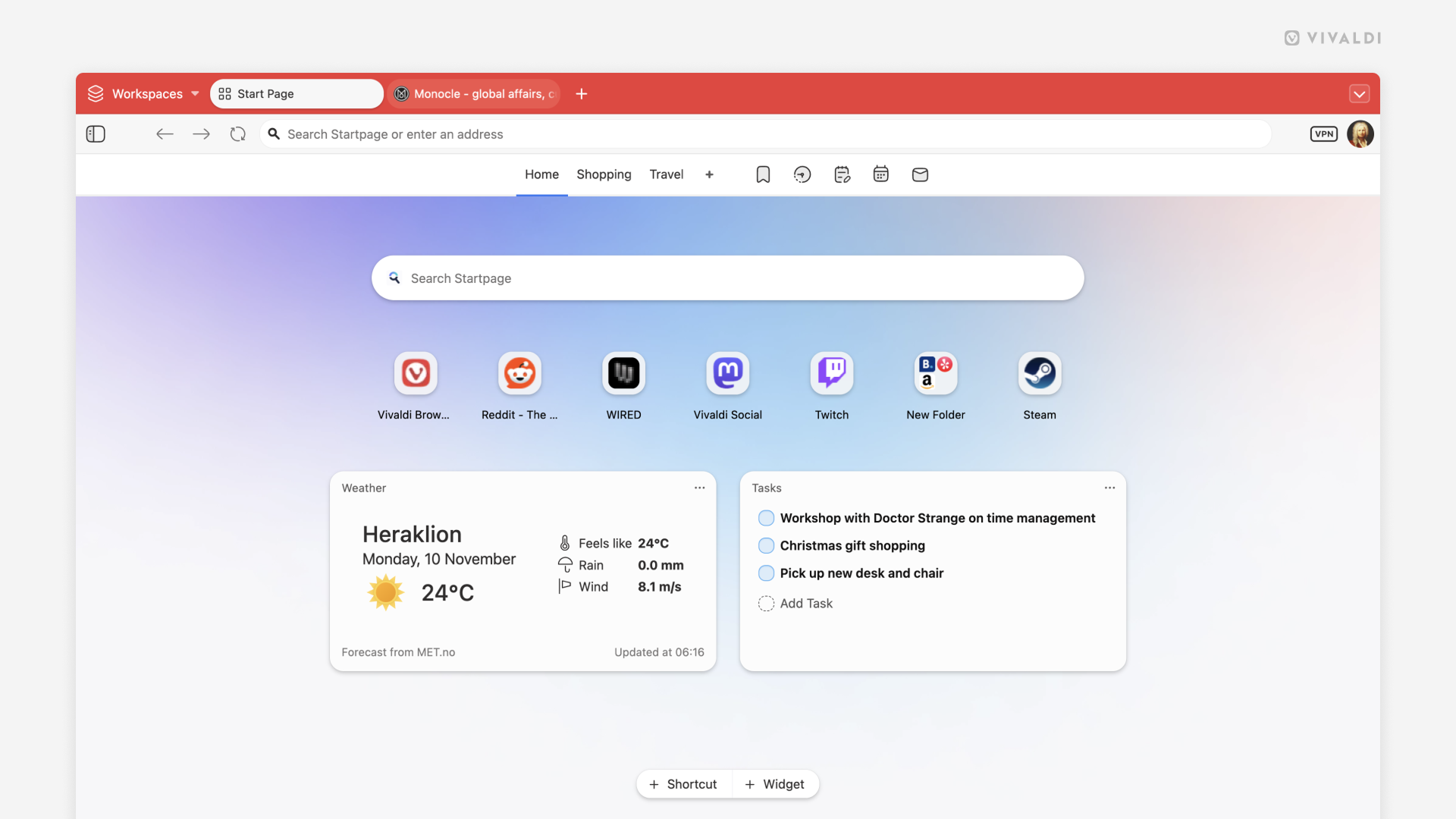
Hemos reimaginado cómo interactúas con tu página de inicio. ¿El resultado? Widgets y accesos rápidos unificados en una misma página de inicio. Ahora puedes poner tus sitios favoritos al lado de los widgets, creando tu propio tablero de información personal. El pronóstico del tiempo, fuentes RSS, emails, tus páginas favoritas…ahora comparten todas el mismo espacio, accesible de un solo vistazo.
La manera en que organizas tus espacios es totalmente flexible. Puedes tener tantas páginas de accesos rápidos como quieras. Añade distintos widgets, reorganízalos, cámbialos de tamaño, colócalos junto a las carpetas de accesos rápidos: tu página de inicio puede ser lo que tú quieras que sea.
Privacidad tangible

El tablero de privacidad estrena nuevo diseño, para que te sea más fácil entender cómo te protege Vivaldi. Esta actualización te ofrece una mejor visión de los rastreadores y anuncios bloqueados, así como del tiempo que has ahorrado al no cargar contenido intrusivo. De esta manera podrás entender mejor el impacto de navegar con la protección activada.
El nuevo tablero también es mejor para conocer el estado de bloqueo en cada sitio de manera individual, lo cual facilita la gestión de excepciones cuando un sitio determinado necesite cierto contenido para funcionar correctamente. Privacidad y transparencia, porque tu información y tu tiempo son importantes.
Controla el rendimiento
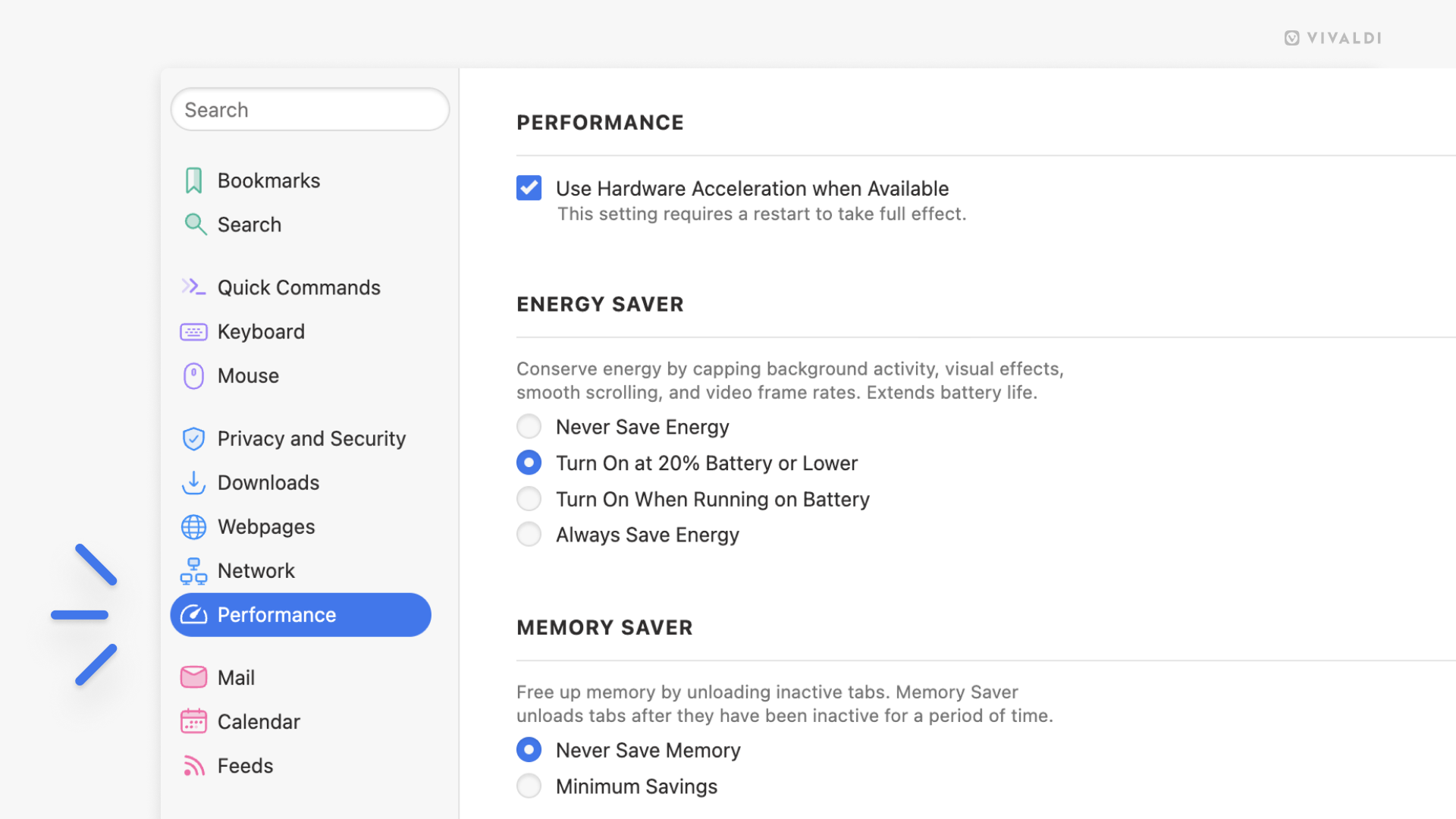
Vivaldi 7.7 te trae más control sobre la manera en que tu navegador consume recursos.
Hemos añadido una nueva sección de rendimiento a los ajustes. En ella encontrarás opciones de ahorro de memoria y energía, para que decidas cómo quieres que Vivaldi gestione la memoria que consumen las pestañas inactivas. No importa si tienes docenas de pestañas abiertas o si prefieres navegar de forma más ligera, las nuevas opciones de configuración te permiten optimizar el rendimiento en función de tus hábitos de navegación.
La función de ahorro de memoria libera recursos al hibernar las pestañas inactivas. Las pestañas se mantienen en su sitio, pero mientras no vuelvas a visitarlas, consumirán menos recursos. Tú tienes el control, así que por supuesto podrás configurar excepciones, como las pestañas ancladas, por ejemplo, o cualquier otra pestaña que quieras mantener cargada todo el tiempo.
Esto es especialmente útil si estás trabajando en un ordenador con RAM limitada, o si por cualquier otro motivo quieres optimizar el funcionamiento de tu navegador. Los ajustes son fáciles de entender, para que tú decidas cuál es la opción que mejor se adapta a ti.
Mejoras en el panel de correo
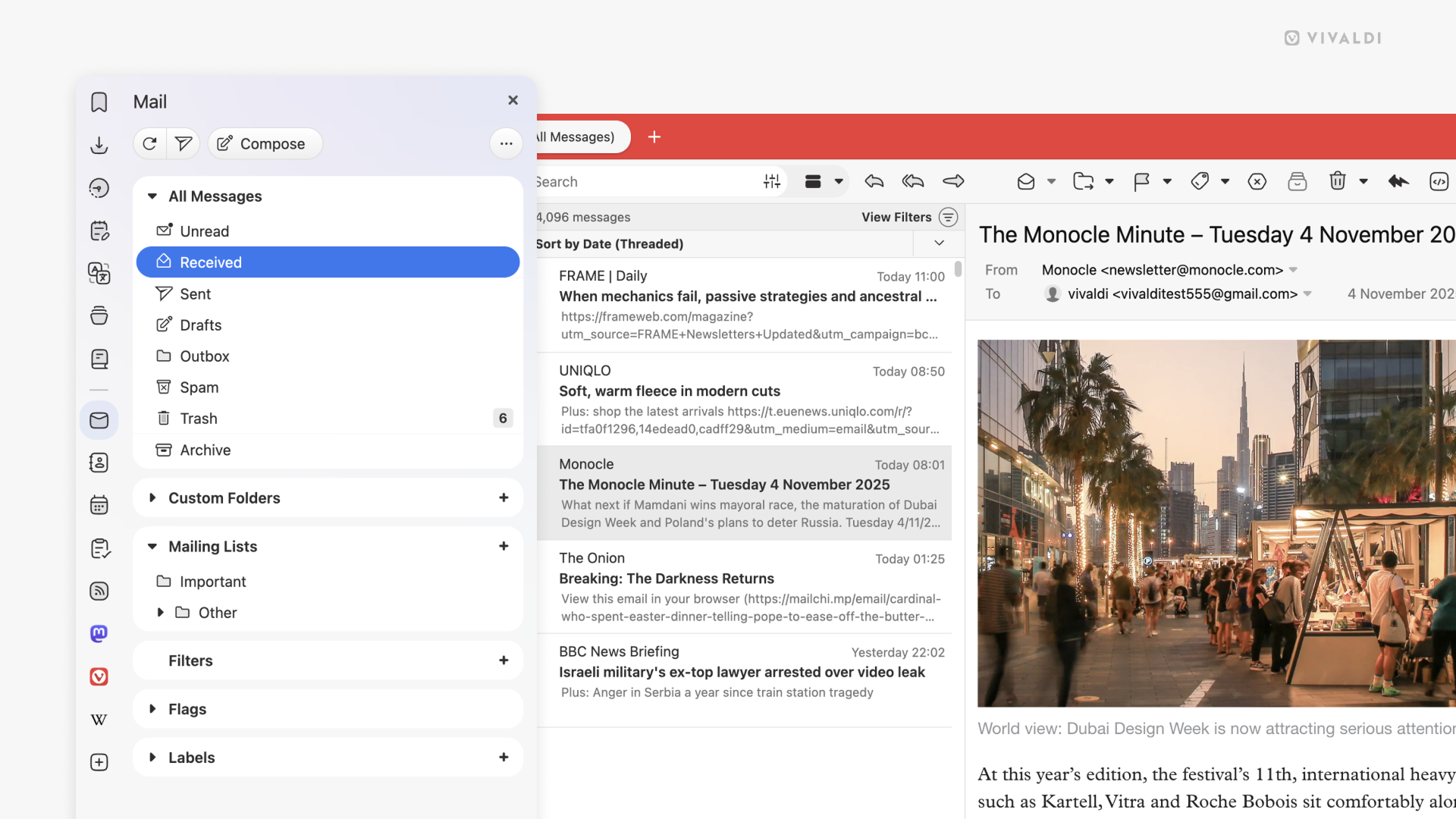
El panel de correo también ha recibido un lavado de cara. Hemos hecho algunos arreglos visuales para que sea más fácil leer y usar las diferentes carpetas y categorías. Pequeñas mejoras que afectan a la navegación del día a día.
Una página de información más moderna
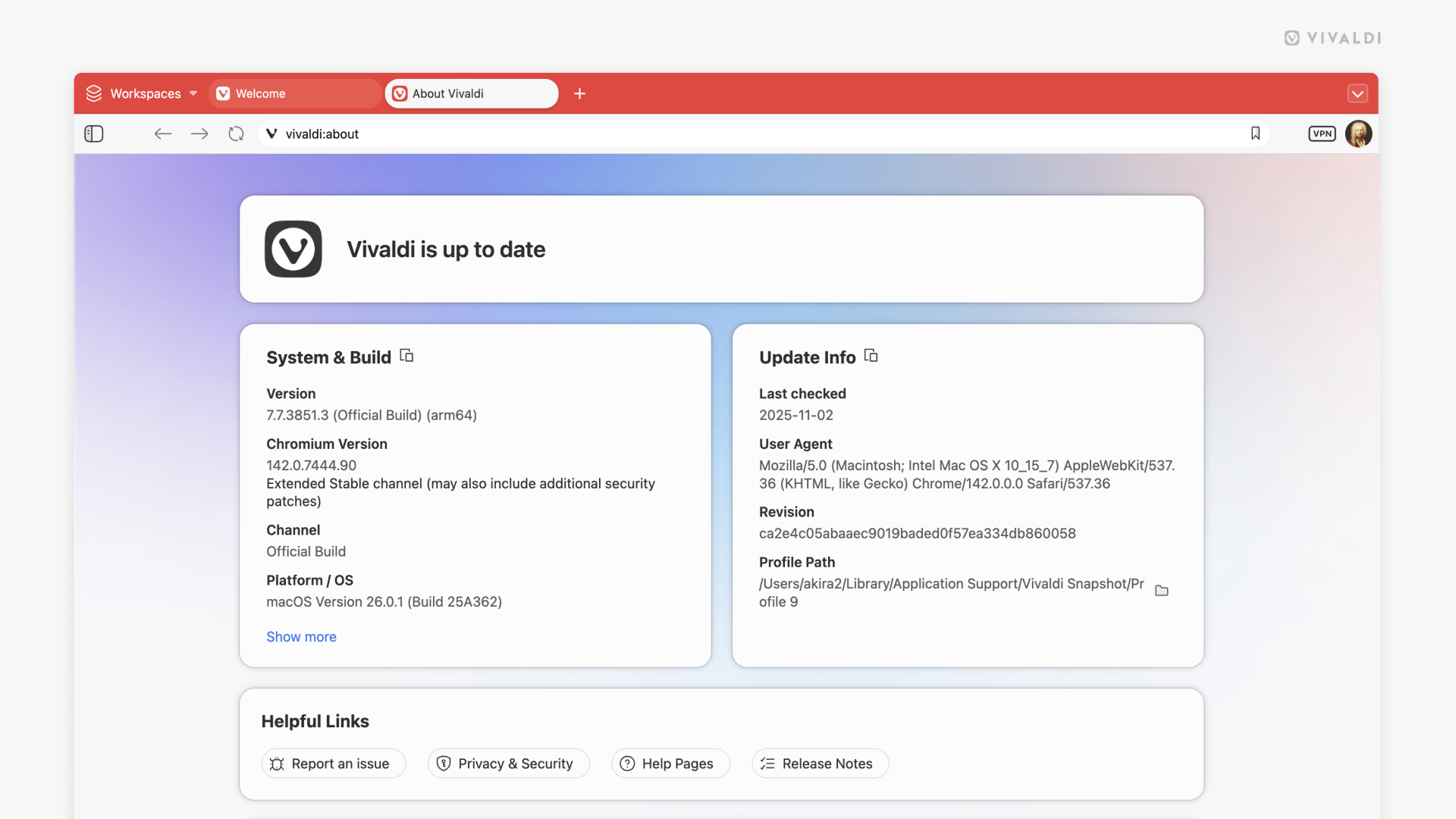
Hasta los detalles más pequeños merecen atención. La página de «Acerca de Vivaldi» tiene ahora un look mucho más moderno, y una mejor gestión de las actualizaciones.
La nueva página de «Acerca de Vivaldi» es más clara e informativa. Te muestra tu versión actual y proporciona acceso a información esencial como la ruta de tu perfil. Para tu comodidad, hemos añadido unos botones para que puedas copiar algunos detalles, y para que puedas abrir la carpeta de tu perfil con un solo clic.
Es un pequeño detalle, sí, pero…granito a granito se llena el jarrito. Cuando necesites información sobre tu navegador, podrás disponer de ella de una manera visualmente agradable.
El navegador que te tiene en cuenta
Cada actualización, grande o pequeña, refuerza lo que nos distingue de otras empresas. No tenemos inversores que nos exijan implementar funcionalidad que sea beneficiosa para ellos en vez de para el usuario. No recopilamos información ni rastreamos tus hábitos de navegación. Queremos crear un navegador que te sea útil y respete tus decisiones.
Si estás satisfecho con Vivaldi, cuéntaselo a alguien. Las recomendaciones de gente que utiliza el navegador valen mucho más que cualquier publicidad.
¡Vivaldi 7.7 ya está disponible!
Como siempre, gracias por ser parte de esta comunidad. Actualización a actualización, seguimos luchando juntos por un internet mejor.
Changelog from Vivaldi Browser 7.6 to 7.7
New
[New][Speed Dial][Dashboard] Combine Dashboard and Speed Dials (VB-115463)
[New][About page] Update the look and add in update handling (VB-115004)
[New][Privacy Dashboard] UI updates (VB-114242)
[New][Memory Saver][Settings] Add a performance category (VB-114851)
[New][Panels][Window Panel][Sync] Entries in a synced session can not be opened from context menu (VB-120188)
[New][Tabs][Tab Button][Sync] Modify menu to match Window panel lazy load behavior (VB-121604)
[New][Mail][Feeds] Visual refresh (VB-76286)
[New][Settings] Consolidate keyboard/ tab key settings (VB-120010)
Address Field
[Address Field] Attempting to search on a new tab treats text as a domain (VB-121152)
[Address Field] Cannot open typed address when Address auto complete is disabled (VB-121007)
[Address Field] Dragging text from a website into the address field will redirect you to an invalid site (VB-120754)
[Address Field] Dropdown loses items when deleting one (VB-121188)
[Address Field] Dropdown text un-bolds and bolds every time new char is added (VB-119429)
[Address Field] Keep dropdown when matched tabs ar found (VB-120186)
[Address Field] Should prioritize search result when autocomplete disabled (VB-120142)
[Address Field] When using @tabs, switch tab instead of opening the link in the active tab (VB-120253)
[Address Field][Search] Hiding search engine nicknames in address bar breaks keyboard shortcuts (VB-120516)
[Address Field][Settings] When clicking on the padlock, it should use native settings (VB-121236)
Bookmarks
[Bookmarks] A new folder nickname does not work until after a restart (VB-121033)
[Bookmarks] Address field Button does not add (VB-121625)
[Bookmarks] Can’t be assigned a nickname if it is in trash (VB-120848)
[Bookmarks] Dragging bookmarks or folders out of a bookmarks bar folder duplicates them (VB-119869)
[Bookmarks] Folder nicknames not working (VB-115231)
[Bookmarks][Drag and Drop] Dragging a tab to bookmarks panel opens new window (VB-120319)
[Bookmarks][Panels] Can’t access the found (via search) folder (VB-97059)
Calendar
[Calendar] Don’t trigger “Change Recurring Event” dialog until clicking “Done” (VB-119892)
[Calendar] Event duplication when editing (VB-121383)
[Calendar] Event editor dialog dismissed when switching tabs (VB-117419)
Crash
[Crash] After closing second window (VB-121537)
[Crash] On window closing, movement or resizing (VB-121571)
[Crash] Opening and closing different profiles and windows at the time (VB-121354)
[Crash] When opening linked local file with no opener (VB-121428)
[Crash][Menus][Bookmarks] Moving items to or from the bookmark bar (VB-120533)
[Crash][PWA] Opening “Chrome” notification when associated PWA is installed (VB-108724)
[Crash][Sync] Syncing certain items (VB-121662)
macOS
[macOS] Drag and drop tabs between windows does not work (VB-120837)
[macOS] PWAs are installed in same directory as Chrome PWAs (VB-119543)
[macOS] Popup window title position improvements (VB-120479)
[macOS] Update Sparkle library to 2.8.0 (VB-120138)
[macOS][Tahoe] Update app icon to support macOS 26 (VB-120252)
[Mail] Accounts displaying the old Gmail icon when an account is added (VB-120967)
[Mail] Apply new note editor style to composer toolbar (VB-120543)
[Mail] Attachments do not show (VB-120881)
[Mail] Broken filters block new messages from being added (VB-120749)
[Mail] Custom/query filters overhaul and performance (VB-117400)
[Mail] Decouple thread data from message objects (VB-120681)
[Mail] Deleted e-mails from IMAP folders are remaining in folders (VB-121389)
[Mail] Does not show attachments in the message view header field (VB-120881)
[Mail] Error when turning off (VB-121382)
[Mail] Fixed drag-over highlighting (VB-121761)
[Mail] Impossible to drag and drop contacts from panel to mail compose tab (VB-23611)
[Mail] Mails should be ordered according to time received, not sent date (VB-54704)
[Mail] Mark as Spam button non-functioning for POP3 (VB-99124)
[Mail] Status popup sometimes fails to show current message (VB-120571)
[Mail] Switching folders is visibly slower (VB-120959)
[Mail] The search query in the new search filters should not be case sensitive (VB-120744)
[Mail] Unseen counter is wrong (VB-121196)
[Mail] mailto link fails to generate body and subject correctly (Resolved) (VB-121357)
[Mail][Contacts] Adding new contact with second address duplicates first address added when in name field (VB-112791)
[Mail][Panel] Border around panel folder when clicking on it (VB-120957)
[Mail][Panels] Add ellipsis ‘…’ button (VB-121219)
[Mail][Settings] “Delete Mail From Server” checkbox cannot be enabled (VB-120136)
[Mail][Welcome] Show partner logos when there is room (VB-120933)
Menus
[Menus] Cannot add entry to tab bar context menu or any empty list (VB-120513)
[Menus] Cannot search for marked text via contextual menu (VB-121440)
[Menus] Right Click Menu ‘Go to’ option lost (VB-120847)
[Menus][Tabs] Tiling two selected tabs (one outside the stack) instead tiles all tabs in the tab stack (VB-120943)
Panels
[Panels][Settings] Bar doesn’t autohide with floating panel (VB-120277)
[Panels][Windows Panel] Open sync elements can cause duplicates (VB-120844)
[Panels][Windows Panel] “Copy All Links” does not work everywhere (VB-120236)
[Panels][Windows Panel][Perfomance] Opening multiple synced tabs loads them simultaneously, which is resource intensive (VB-121480)
Settings
[Settings] Can’t delete first number in “Confirm Closing Tabs over Maximum of #” setting (VB-114096)
[Settings] Protocol handlers settings don’t stick (VB-117266)
[Settings] UI Focus Controls disabled (VB-121477)
[Settings] “All settings” list has overlapping sync button with UI zoom of 145% (VB-120009)
[Settings] “Remove Tab Spacing in Maximized Windows” is not working (VB-109981)
[Settings][Passwords] Allow import of passwords from a plain text file (VB-120054)
[Settings][Search] Don’t try to load favicon on each keystroke (VB-120332)
Search
[Search] Engine favicon doesn’t update (VB-120235)
[Search][Address field] Refactor search suggestion warning (VB-120265)
[Search][Address field] Search suggestions won’t show up immediately (VB-120208)
Start Page
[Start Page] Add shortcut / widget buttons not removed when hidden (VB-116874)
[Start Page] Bookmark widgets shows incorrect node as folder after upgrade (VB-121575)
[Start Page] Inform the user Bookmarks and widgets can be added from the context menu (VB-120276)
[Start Page] Open in Foreground/Background Tab by modifier key fails (VB-120762)
[Start Page] Pasting text into widget’s text field results in duplication of pasted text (VB-120773)
[Start Page] Pressing Ctrl + X or using Cut action from widget’s text context menu removes widget (VB-120772)
[Start Page] Speed dials overflow the add widget dialog (VB-120787)
[Start Page] Unresponsive when clicking Add Widget from the no-folder state (VB-120735)
[Start Page] When disabling widgets also disable “add widget” menu entry (VB-120701)
[Start Page] Wrong widget removed (VB-121190)
[Start Page][Keyboard] Wrong tab order when Speed Dials are below widgets (VB-120786)
[Start Page][Widgets] Can’t remove widgets (VB-121182)
[Start Page][Widgets] Number formatting in currency widget misplaces the decimal separator (VB-120971)
[Start Page][Widgets] Swapping widget position moves the wrong widget (VB-121352)
[Start Page][Widgets] Toggling a moved widget’s size can cause it switch position (VB-120753)
[Start Page][Widgets] Upgrading to a new version deleted widgets added to Start Page (VB-121359)
[Start Page][Widgets] When dragging widget it can not return to same place (VB-121510)
[Start Page][Widgets] Widgets moved without need on resize (VB-121039)
Tabs
[Tabs] Add the ability to widen vertical tab bar more (VB-120839)
[Tabs] Capture thumbnail immediately if visible in Tab Bar (VB-121660)
[Tabs] Closing 2nd to last tab in stack sets focus outside of stack (VB-119256)
[Tabs] Moving tabs with disabled close button can make other tabs unclickable (VB-120201)
[Tabs] Shift/Ctrl tab selection can fail (VB-121390)
[Tabs] Vertical tab bar with pinned tabs has scrollbar (VB-120618)
[Tabs][Accordion tabs] Whole frame moves when first tab in group is dragged (VB-120729)
[Tabs][Keyboard] ‘Tabs Button Popup’ is not closed by shortcut (VB-120242)
[Tabs][Tab Button] Attention animation when closing tips should cancel when clicking … Menu (VB-120670)
[Tabs][Tab Button] Can’t scroll tab button search result with keyboard (VB-120486)
[Tabs][Tab Button] Middle mouse clicking item in the new “Tab button” menu opens blank tab (VB-120433)
[Tabs][Tab Button] Popup is opened in all windows instead of only the current one (VB-120438)
[Tabs][Tab Button] “Close All Duplicate Tabs” with a high number of duplicates doesn’t work (VB-120818)
[Tabs][Tab Button][Settings] Wrong placement of the on vertical bar with “Show Tab Thumbnails” (VB-120352)
[Tabs][Tab Stacks] Displacement when moving a tab in accordion mode (VB-94576)
[Tabs][Tab button][Keyboard] Unfocussing the menu should close it (VB-120736)
[Tabs][Toolbars] Editor corrupted in private windows (VB-120330)
Toolbars
[Toolbars] Make sure “Update Ready” button is always available (VB-119888)
[Toolbars] Missing Update Status icon (VB-120710)
[Toolbars][Mail] Show mail toolbar even when address bar is disabled (VB-120059)
Widgets
[Widgets] Steals focus from address field with Full Keyboard Access enabled (VB-120742)
[Widgets] The Show more button in privacy widget does nothing (VB-121346)
[Widgets] Web page steals focus from address field (VB-120651)
[Widgets][Panels] Widgets and web panels can get counted as tabs, causing various issues (VB-121763)
Workspaces
[Workspaces] Possible to enter multiple emojis in icon picker (VB-96689)
[Workspaces] Unexpected behavior when closing: wrong workspace closed (VB-117354)
[Workspaces][IME] Icon picker doesn’t work with IME (VB-120842)
Other
[A11y] Screenreader does not read entries in tree components (VB-119979)
[Ad Blocker] Add Serbo-Croatian filter list (VB-106863)
[Ad Blocker] Remove pending requests from the filter if they get destroyed (VAB-11729)
[Blocker] Performance improvements, code clean up, method and specifichide rule option support (VB-121340)
[Break mode] Doesn’t release muted tabs if break mode is exited by clicking on the resume button (VB-121157)
[Chromium] Update to 142.0.7444.167
[Contacts] Note section in add contact has scrollbar (VB-114134)
[Cookies] Reload site popup after deleting cookie is not showing (VB-120873)
[Extensions] Import from Chrome broken (VB-119508)
[Feeds] Japanese Yahoo feed fails to load (VB-121214)
[Feeds] YouTube embeds fail with Error 153 (VB-120817)
[Guest Windows] “Exit Guest Session” exits the main session instead (VB-79256)
[Import] Detect and abort on password decryption failures when importing (VB-120081)
[Import] from Chrome fails (VB-121035)
[Linux] Add a thin fallback window border as needed (VB-120038)
[Linux][Update] Wait for the file watchers to terminate before proceeding with shutdown (VB-121593)
[Notes] URL in note does not open the originally selected section (VB-120739)
[Password Manager] Failed to copy passwords from the password manager (VB-120934)
[Permissions] Geolocation settings are not saved (VB-111008)
[Private Window] Drag and drop of tab does not create new private window (VB-120344)
[Quick Commands] Opening bookmarks using nicknames doesn’t work if another item is matched (VB-104825)
[Reader Mode] Read time is not properly detected (VB-81768)
[Reader view] Activates on internal pages (VB-120805)
[Search Engine] Correctly decode “%25s” in engine URL (VB-119899)
[Site compatibility] Compose popup on outlook.com loads blank (VB-120324)
[Sync][Bookmarks] Syncing certain items breaks the panel (VB-121595)
[Translate] Popup not completely visible and not movable (VB-85956)
[UI] Dead bird on closing the browser (VB-63880)
[Updates] Update button briefly appears during checks (VB-120626)
[Welcome page] Import broken (VB-120362)
[Welcome] Add crashlog tickbox for final and snapshot (VB-121730)
[Window management][Tabs] Dragging to an existing window leaves a gap (VB-120760)
[Window management][Windows] Improve fullscreen transition (VB-13303)
[Windows Panel] Stack nodes can be selected at the same time (VB-121272)
[Windows Panel] Workspace nodes can be selected at the same time (VB-121265)
[Windows] Pinch-to-zoom gesture overwritten by page zoom (VB-120356)