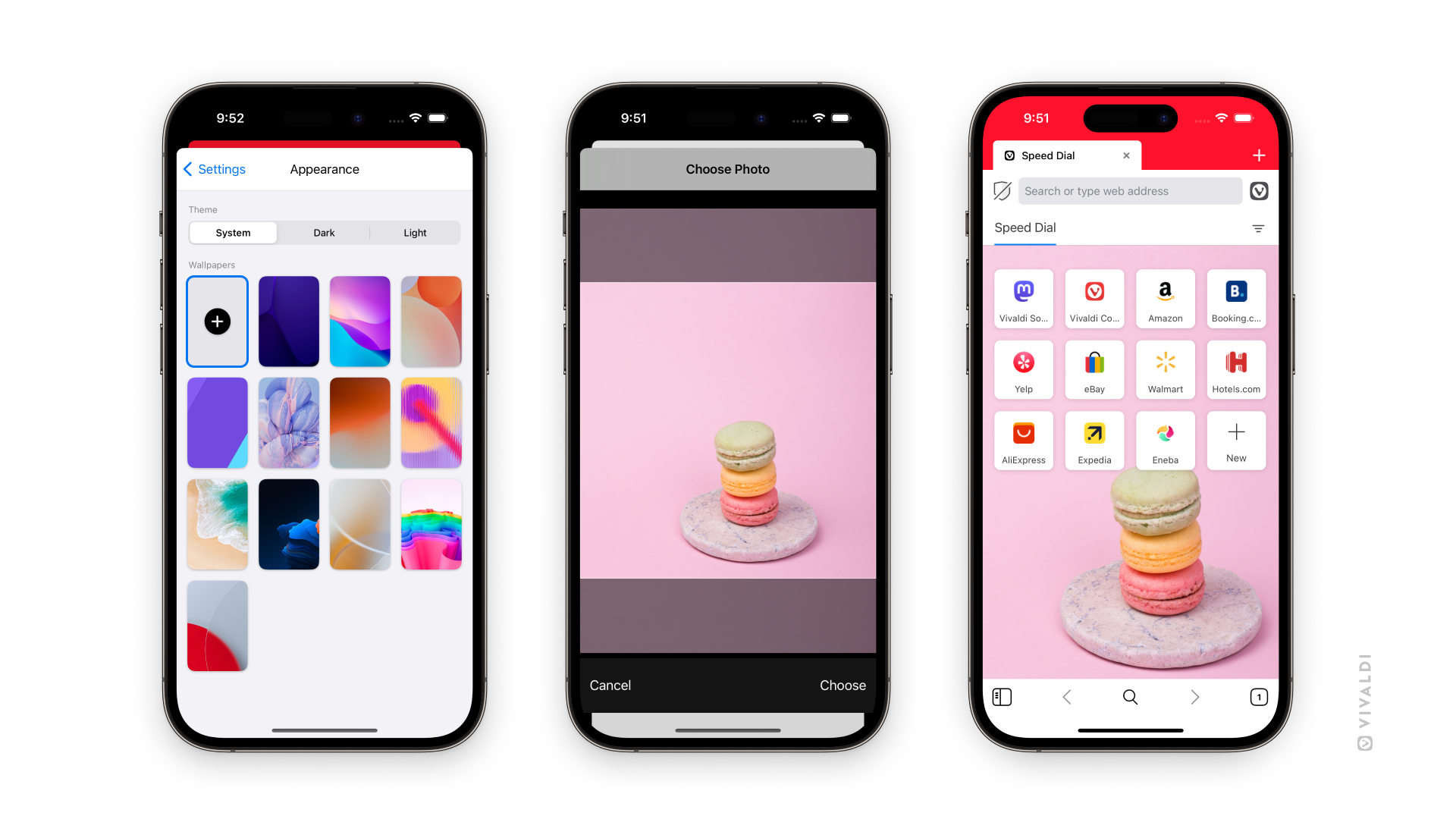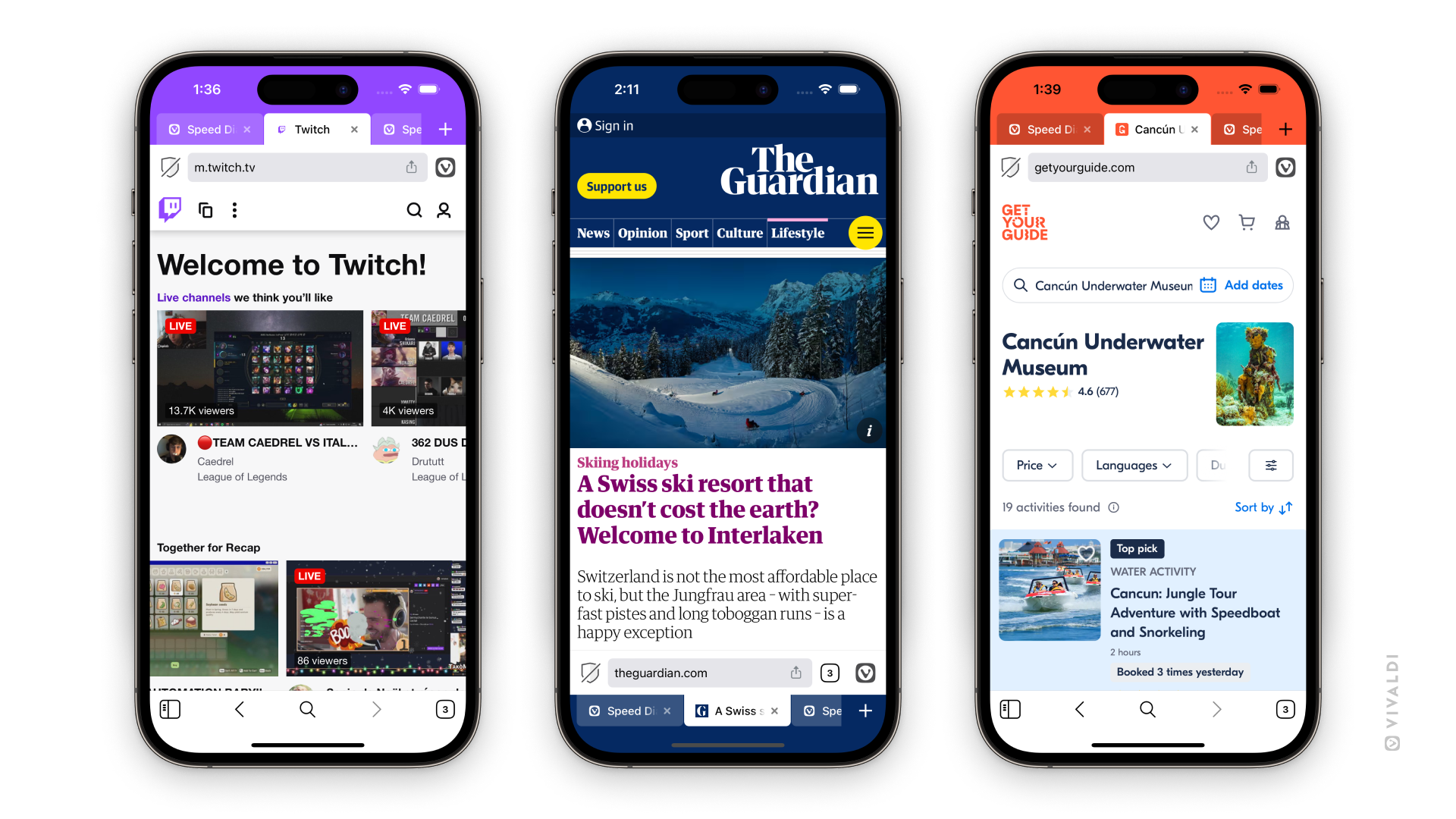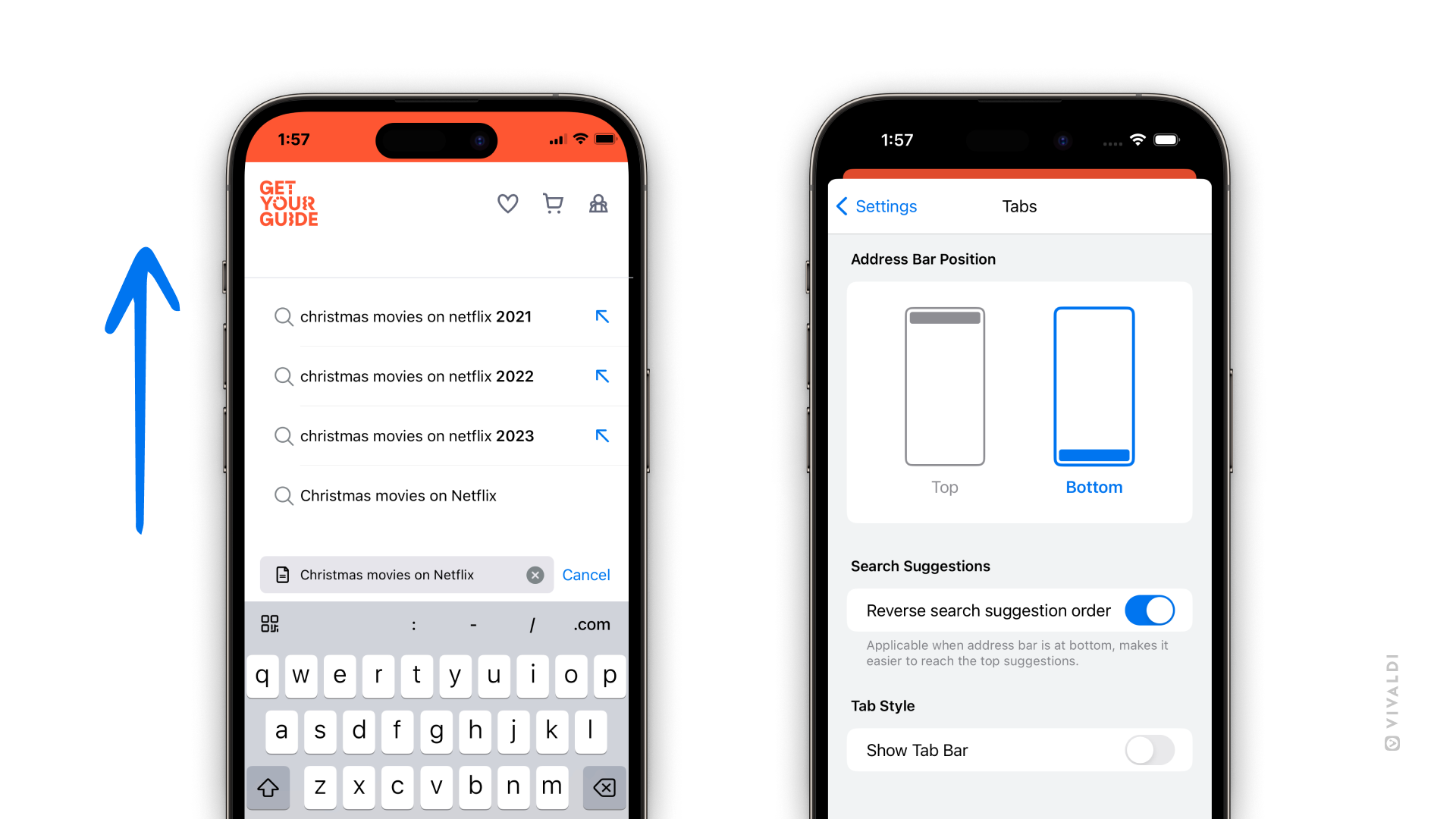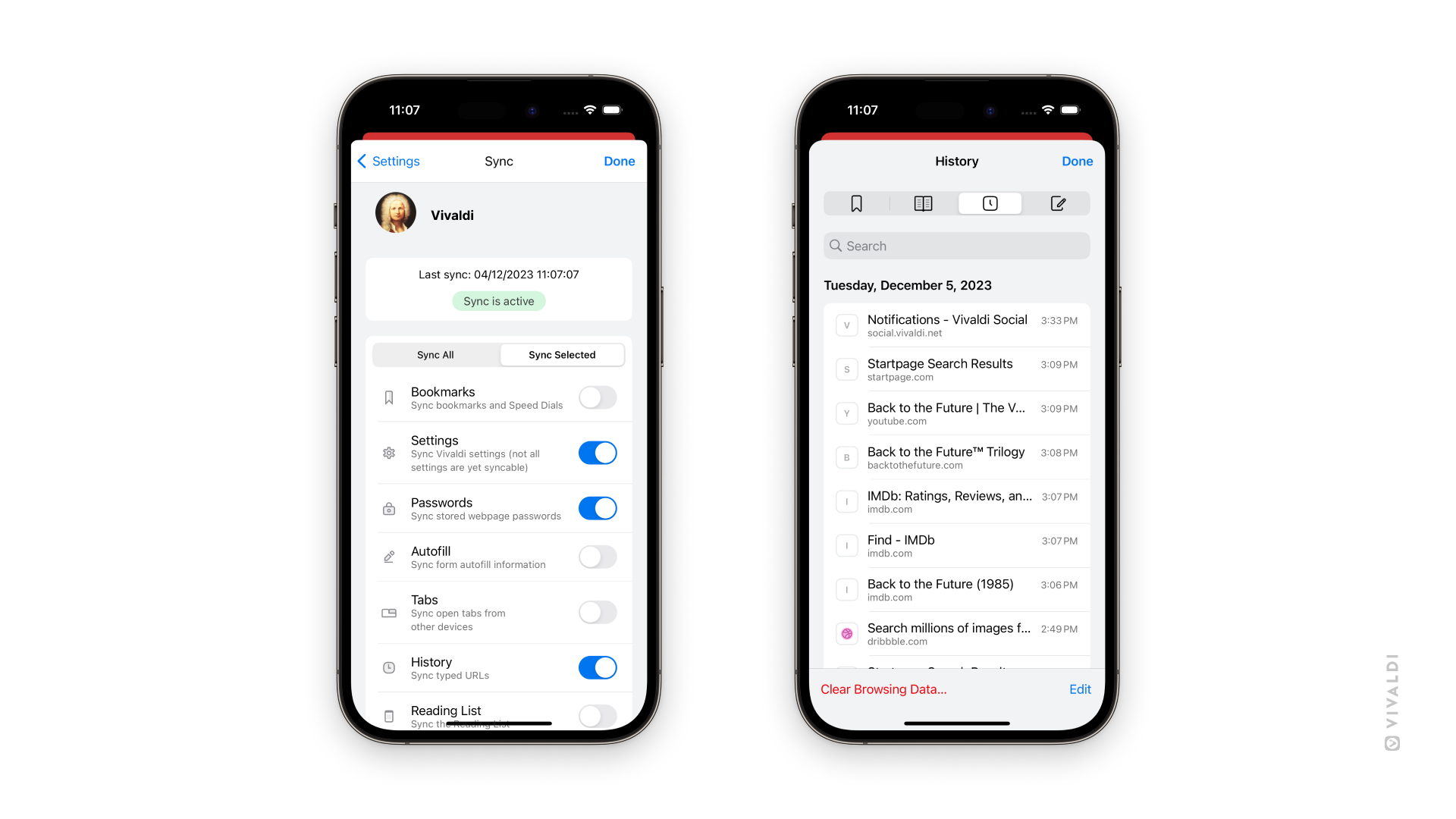🍫 Address and Tab Bars, take it to the bottom or top
Nobody does it like Vivaldi!
Place the Address and Tab Bars at the bottom or top. With a configurable Address Bar and Tab Bar (unique real desktop-style tabs), you can make the user interface your own and keep the browser functionality within easy reach.
Head to Settings > Tabs, and pick your choice of the Address Bar Position. Or simply revert to its original placement if it does not fit in a certain workflow.