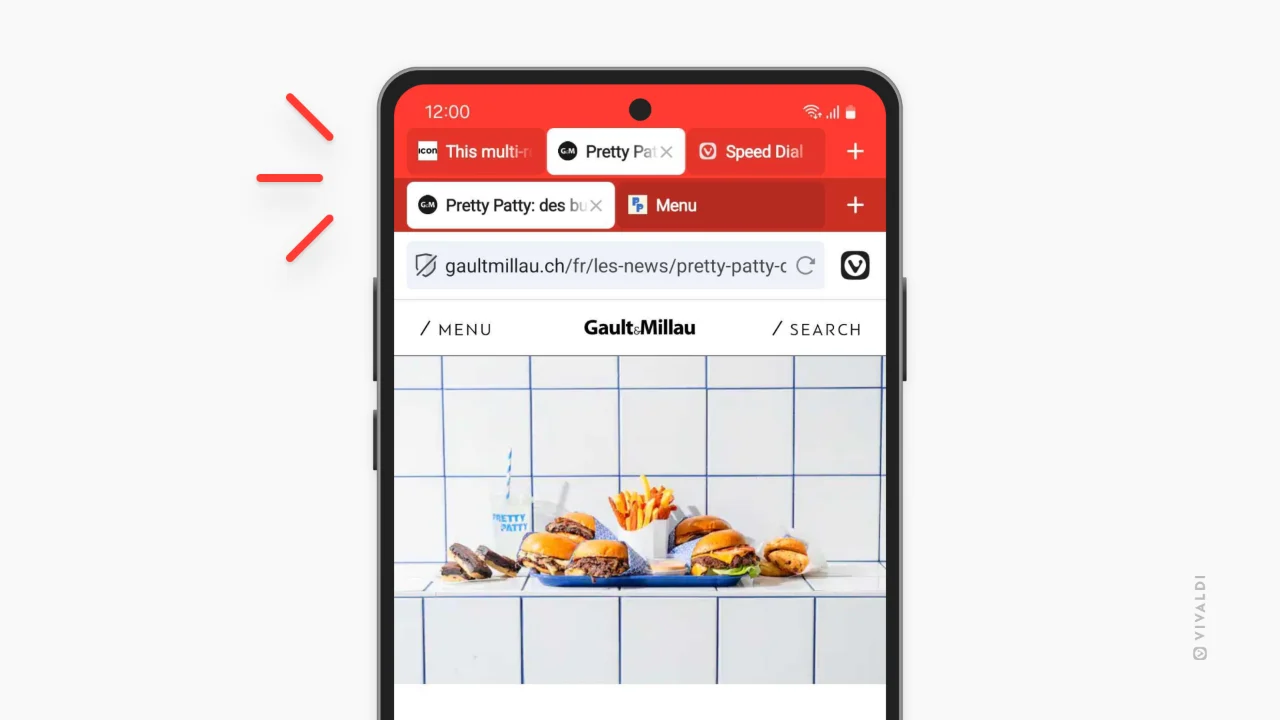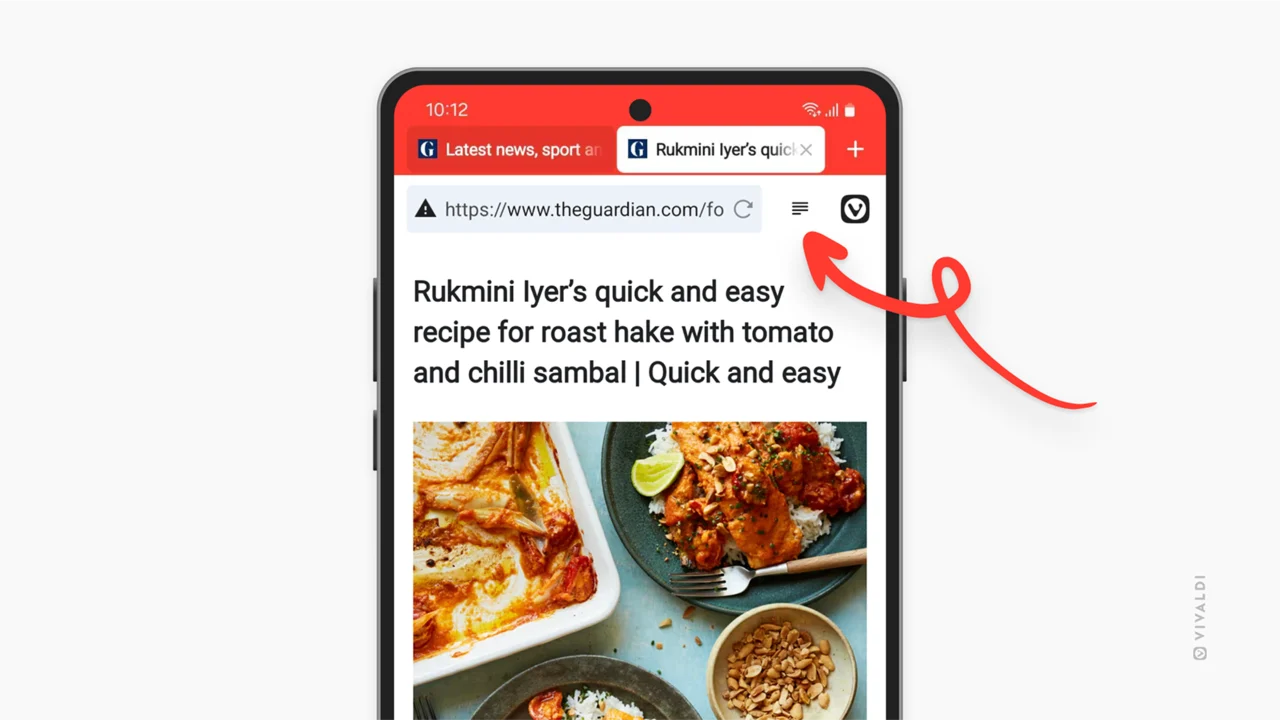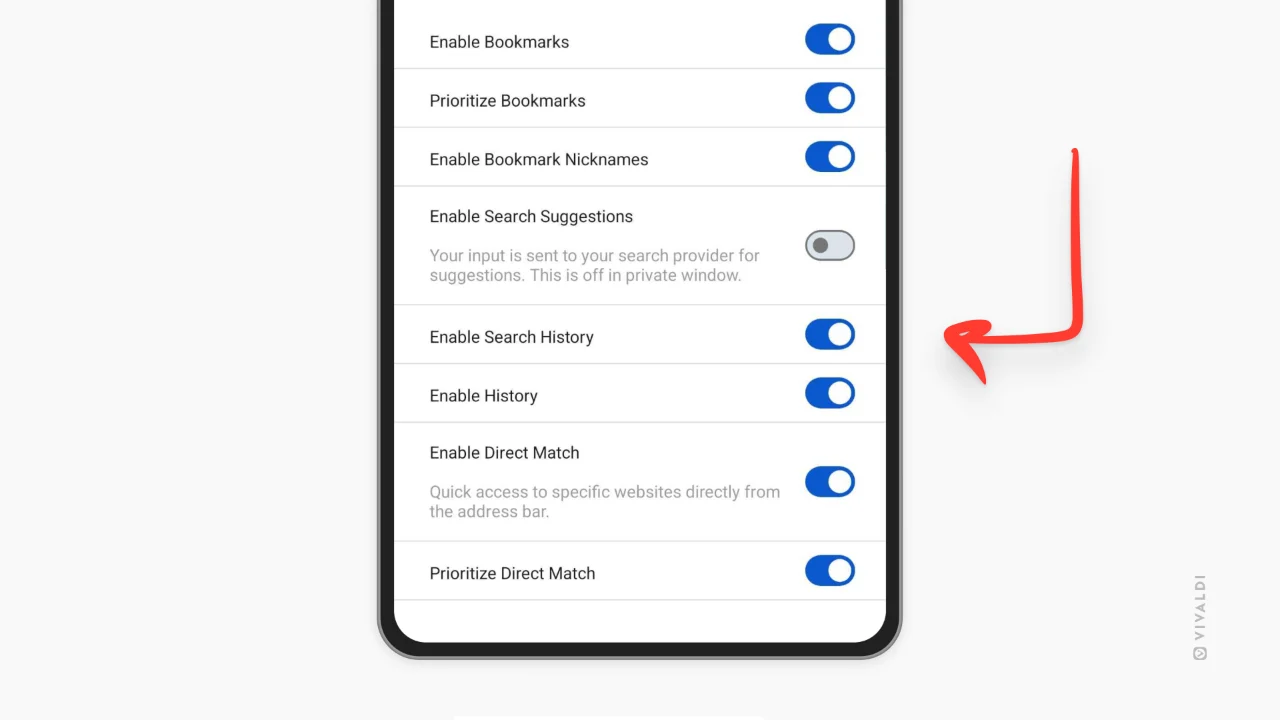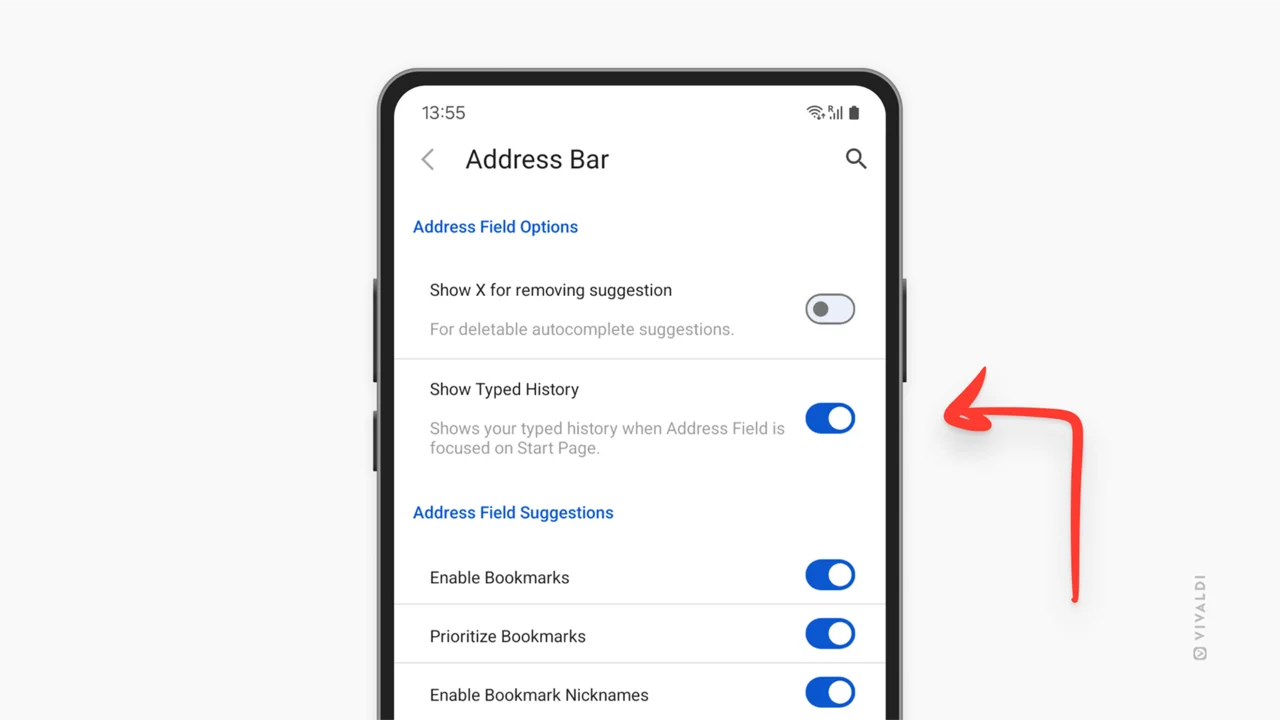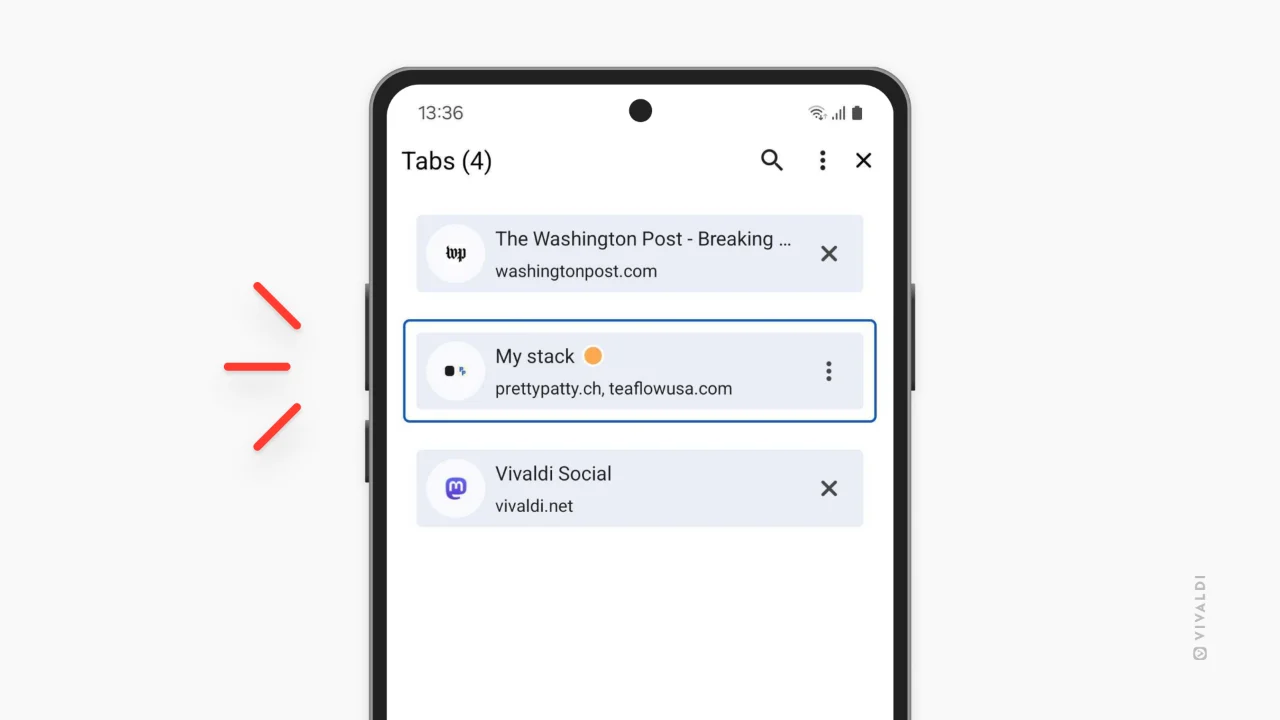Your browser has been updated
See what’s new in Vivaldi
Floating Tabs
Tabs now float! Not literally, but visually. Inspired by our desktop version, the new floating tabs design gives your tab bar a more modern and elegant feel, making it easier to distinguish open tabs and giving Vivaldi a sleeker, cleaner look.
Reader View, now just a tap away
With the Reader View button available as a toolbar shortcut, it’s always within reach. Whether you’re catching up on news during your commute, reading a blog post in bed, or diving into a long-form article with your morning coffee, a distraction-free experience is just one tap away.
To set it up, first enable Reader View in Content Settings > Accessibility and then add the button as a toolbar shortcut from Appearance and Theme settings.
Search smarter. Or quieter.
Don’t want your previous searches cluttering up suggestions? You’re in control. You can now toggle search history visibility in the address bar, keeping things tidy (and private).
Control your typed history
Typed something once and never want to see it again? With a new setting to disable Typed History suggestions, your address bar becomes what you want it to be, not a running diary of every typo and one-off search.
Tab Switcher: List or Grid? Your choice.
Some people are visual, some prefer a list. Now, you can choose how your Tab Switcher looks: stick with the default grid view or switch to a clean, scrollable list.
With the new setting for the Tab Switcher, you decide what works best. You can easily toggle between grid and list view to find the view that’s best for you.
If you love what we’re building, don’t keep it to yourself. Share Vivaldi with someone who needs a more powerful, more personal, and private browser.
As always, thank you for being part of the Vivaldi community. Together, we’re fighting for a better web one release at a time.