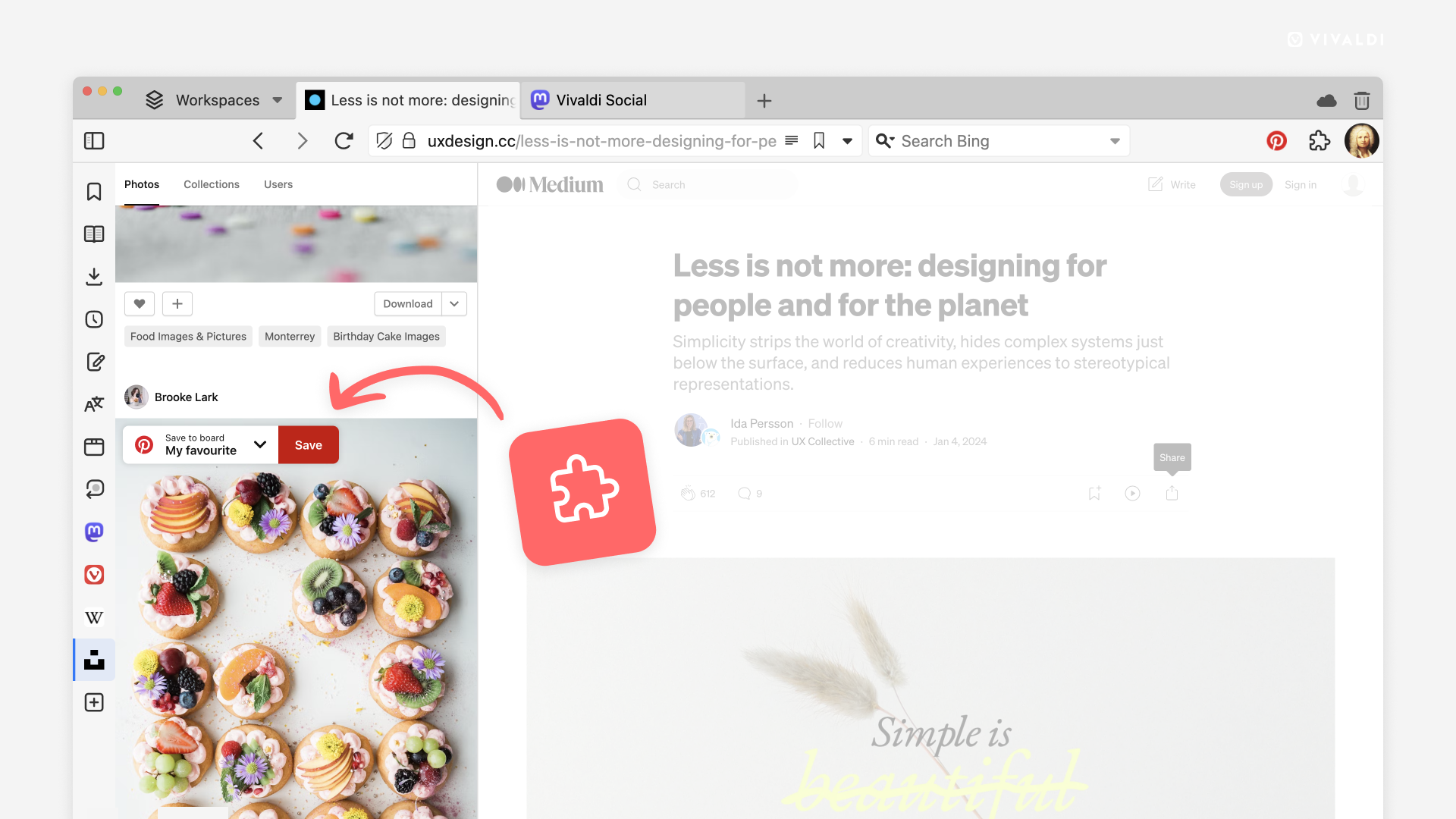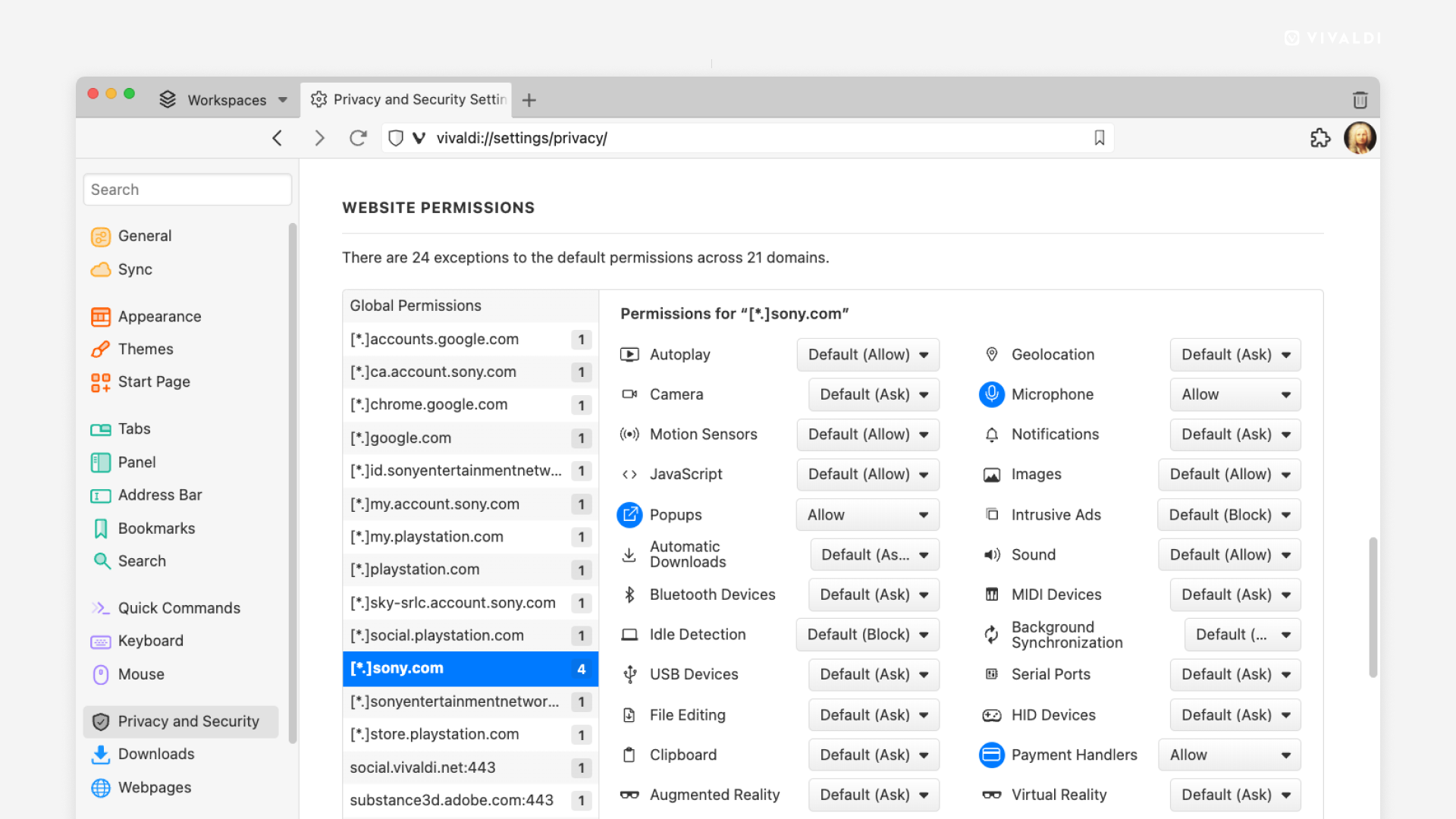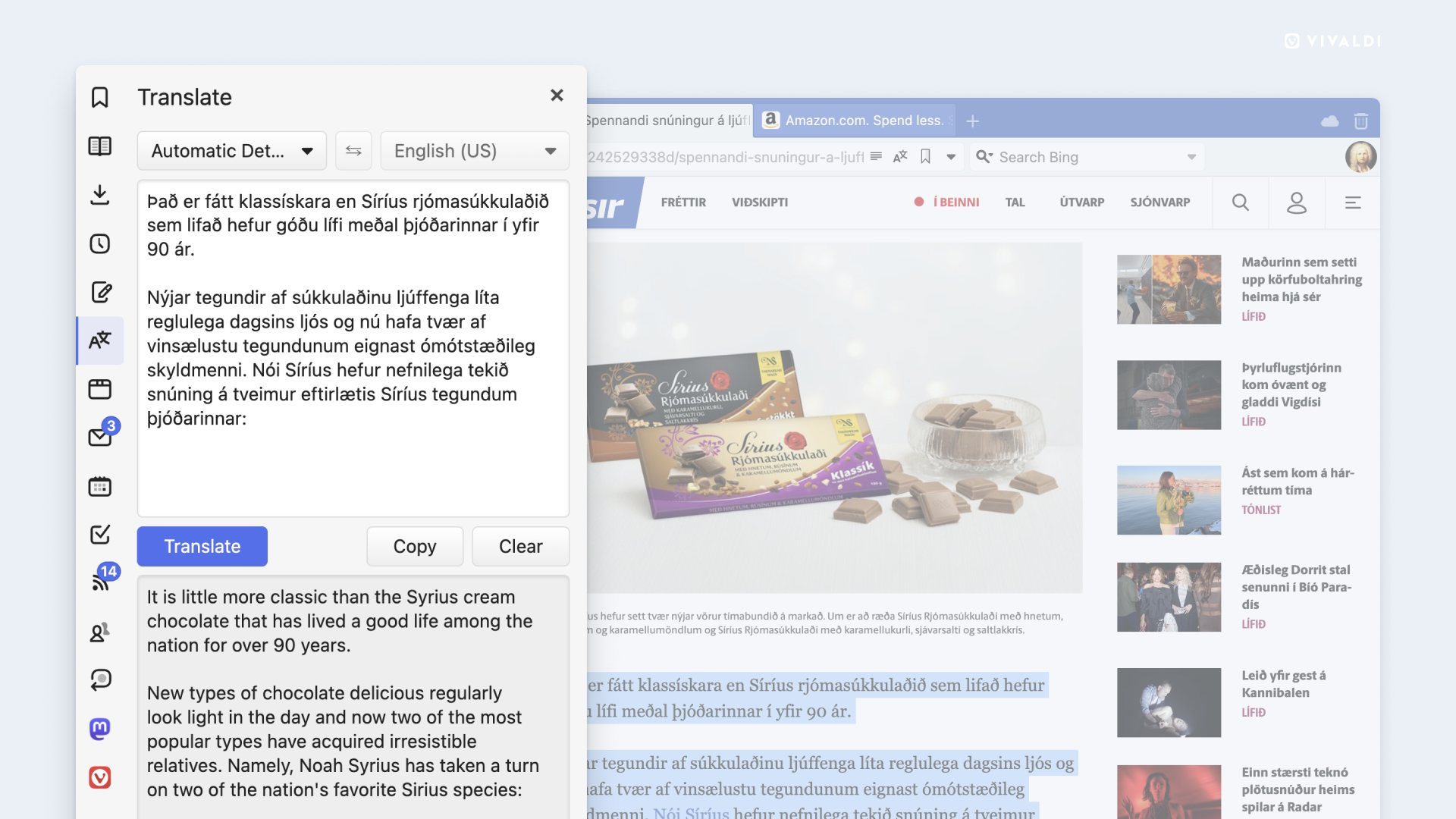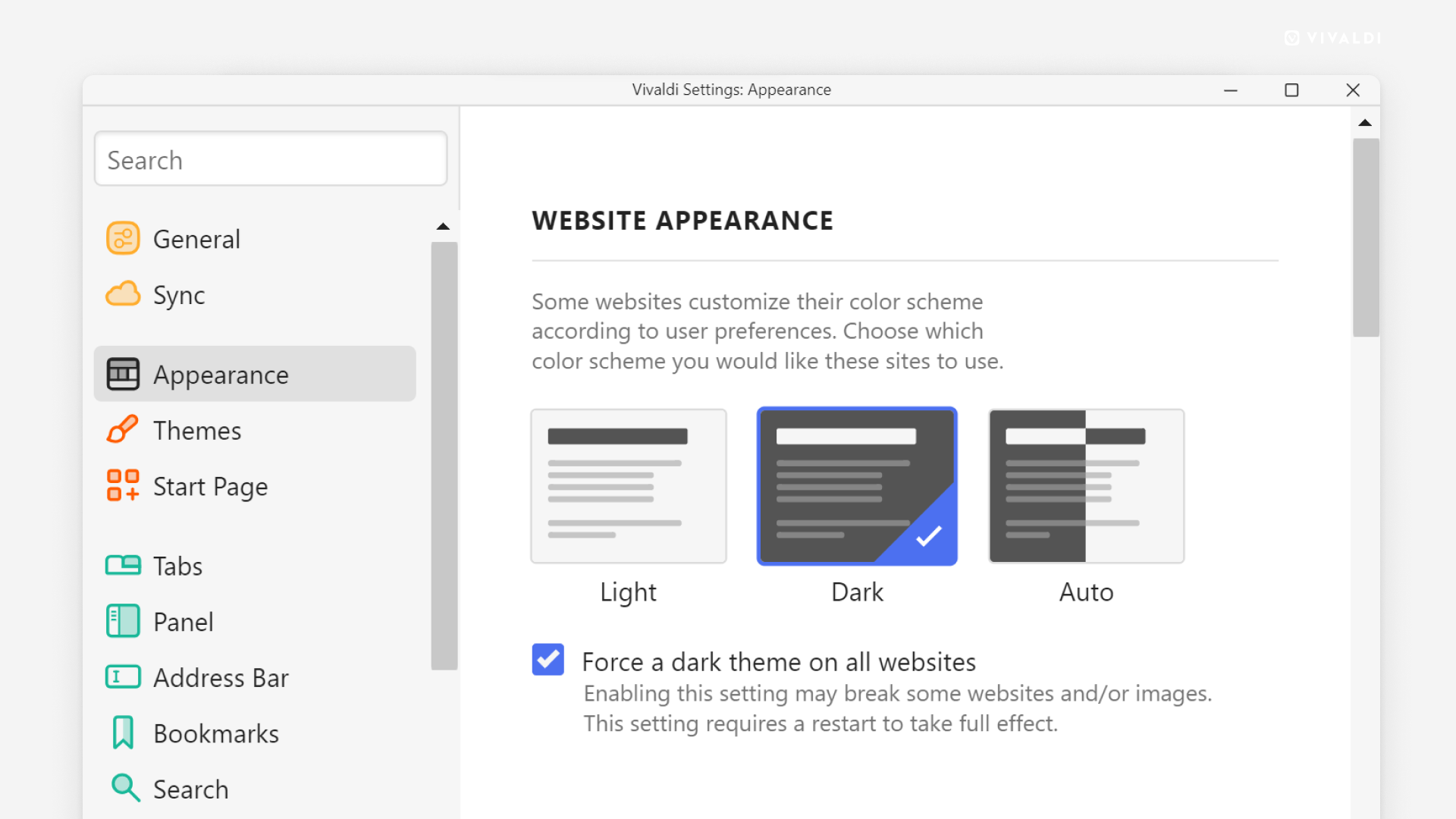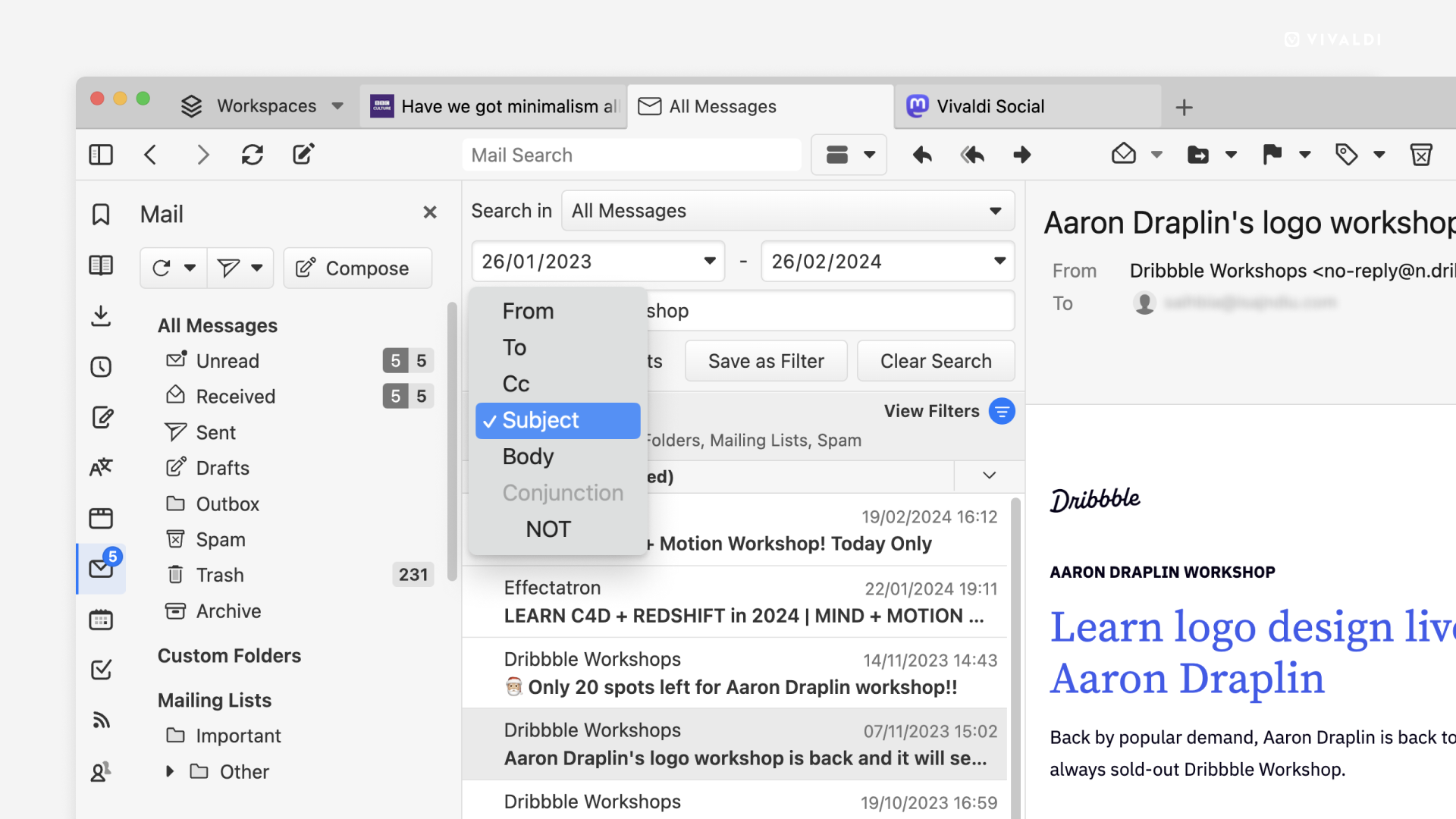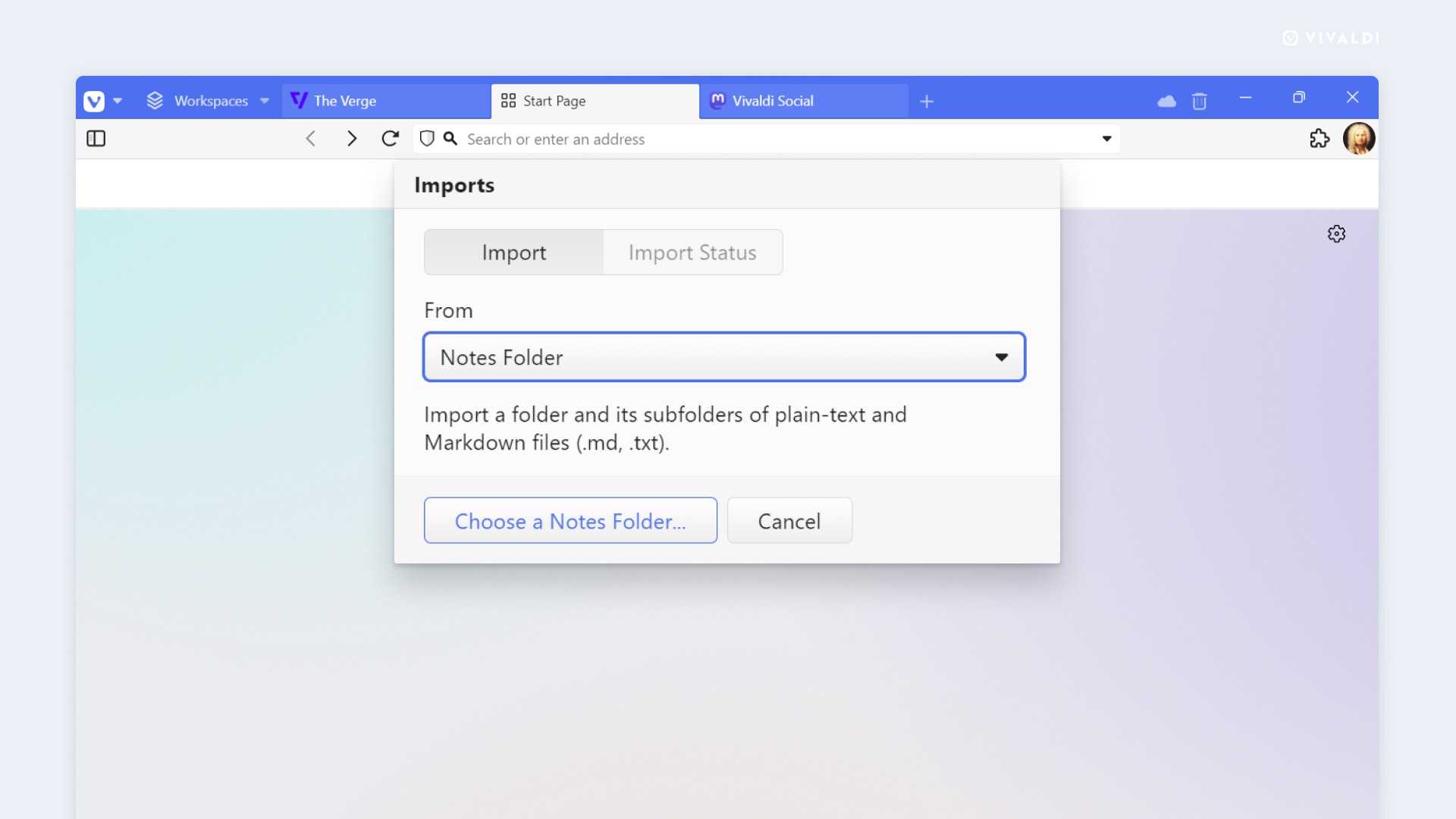Your browser has been updated
See what’s new in Vivaldi
🔥Use your favorite extensions in Web Panels
Extensions work inside Web Panels! Add popular websites like Spotify and WhatsApp as Web Panels, and expand their functionality using Chrome extensions.
Extension developers can now extend the functionality of Vivaldi by adding entire new Panels using the Side Panel extension API.
With new navigation buttons added to the Web Panel toolbar, you can easily move Back and Forward, and back to the Panel’s startpage.
🔒Get an instant overview of website permissions
Website notifications can get overwhelming. Now get more control over what permissions websites can request, and what permissions you have already granted websites.
Access the new controls from Settings > Privacy and Security > Website Permissions. Set your defaults as Global Permissions and stop websites from pestering you with constant permission prompts.
🌐 Faster Translations with Vivaldi Translate
Now Vivaldi Translate has improved performance and translation quality for some key languages.
This built-in tool runs off our servers in Iceland and provides reliable and private translation services between 108 languages. There are no third parties involved or any data harvesting.
BTW, have you tried our Translate Panel in the sidebar?
🕶️Dark Mode? Set your preferred website color theme
Prefer a Dark Mode on a website? You’ve got it.
Vivaldi can now auto-adapt the color palette of any website to generate a dark color theme for websites that do not support Dark Mode.
Go to Settings > Appearance > Website Appearance to adjust your color theme preferences. More about our Theming options here.
📬Find your messages with an improved Mail Search
Overwhelmed by too many search results when looking for a particular message? Not anymore! Find the right message with our new expanded tools in Mail Search.
You can filter messages by their account or location, date-range of receipt, who sent them or other headers, and whether they have attachments.
Save your advanced searches to your Filters list to quickly rerun your searches.
📝 Migrate your data of Notes and Reading List
In addition to exporting Bookmarks Speed Dials, and logins, among other types of data, you can now export and import your data from Vivaldi Notes and Reading List.
Notes supports Markdown files and Reading List supports Instapaper CSV format.
Your data is your data. We believe you should be able to freely move between apps and services as you wish.