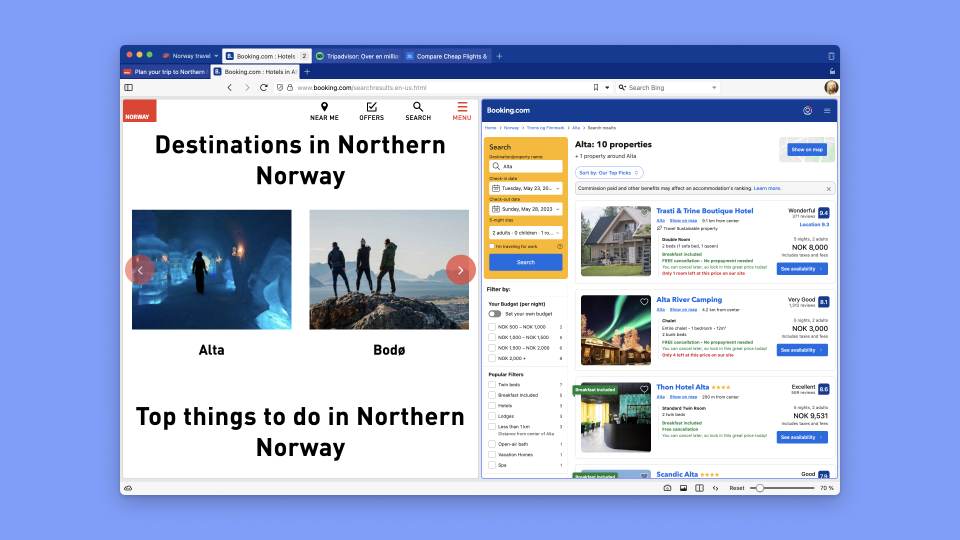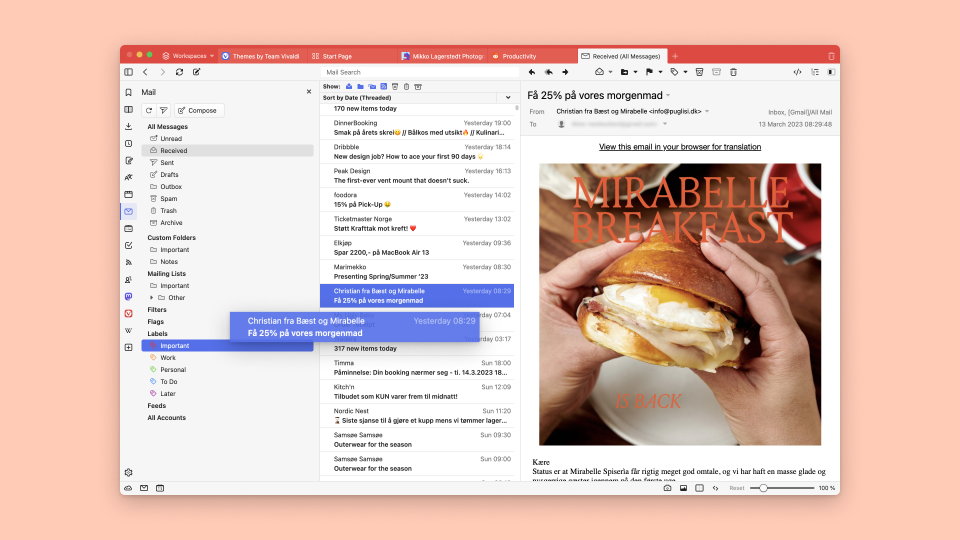Your browser has been updated
See what’s new in Vivaldi
Change the entire look of your browser. Make it icon'ic! 🎉
Imagine your browser in a Win 95, a Game of Thrones, or a Liverpool look.
Because of course, you can – it’s Vivaldi. 😲
With our built-in Themes and the new Custom Icons, change the look of your browser radically. Just click and pick any Theme with Custom Icons in the Themes Gallery to get your custom icon’ic look! 😍
From the default navigation controls to panel icons, or your Command Chains, Vivaldi will fully reflect your personality, interests, and taste.
Up for more adventure? Create your own Custom Icons and replace the toolbar button icons with them in our Theme Editor. Get details here.
Work or play? Organize your tabs with Workspaces. 🏠
Feel at home with Workspaces! And organize your browser into different workspaces, just like you organize the different rooms in your home. 🏡
Focus on a single project at a time by grouping tabs in one place with Workspaces. Each workspace holds all the tabs related to a given task or category. And you can easily switch between them and keep your workflow super organized.
For example, you can create Workspaces for productivity, social media, news, and shopping and then open related tabs within those Workspaces.
More on Workspaces here.
Workspaces with Tab Stacks and Tab Tiling - a productivity powerhouse. 💪
Workspaces are incredible to work with! And more powerful when combined with Tab Stacks (groups) and Tab Tiling, giving you an experience that no other browser offers.
Let’s say, for a Sports workspace, you can also have stacks for “Football”, “Cricket” “Racing”, and “Tennis” to sub-organize your tabs. ⚽
When using Tab Stacks in Workspaces, you can also use Tab Tiling, one of the most loved features in Vivaldi. This lets you view multiple tabs in a split-screen or grid within your workspace groups. 😍
Drag and drop is more fun in Vivaldi Mail. 📧
You asked for it, and it’s in! You can now drag and drop mails between folders in the built-in Vivaldi Mail. This new way to move mail joins existing ones such as context menus.
You can also drag mails to change some state or property. For example, drag mail to unread to mark it as such or drag it to a label or flag to apply those elements. 🏳
With Vivaldi Mail, you can combine all your email accounts and manage them from a single client – all for free!✨
Contest Alert! Create your iconic icons. 😎
Are you ready to show the new look of your browser?
Enter our Custom Icon Contest for a chance to win exciting prizes! Simply upload your theme that has icons for Navigation, Panel, and Status Bar on themes.vivaldi.net.
Bonus points for Mail icons. 🙌
How, when, and where? All the details are right here. Good luck.