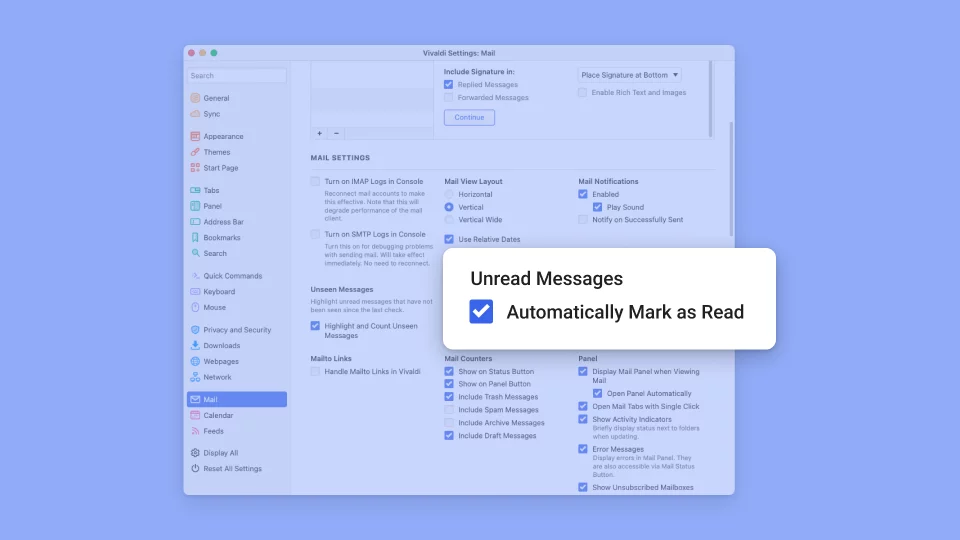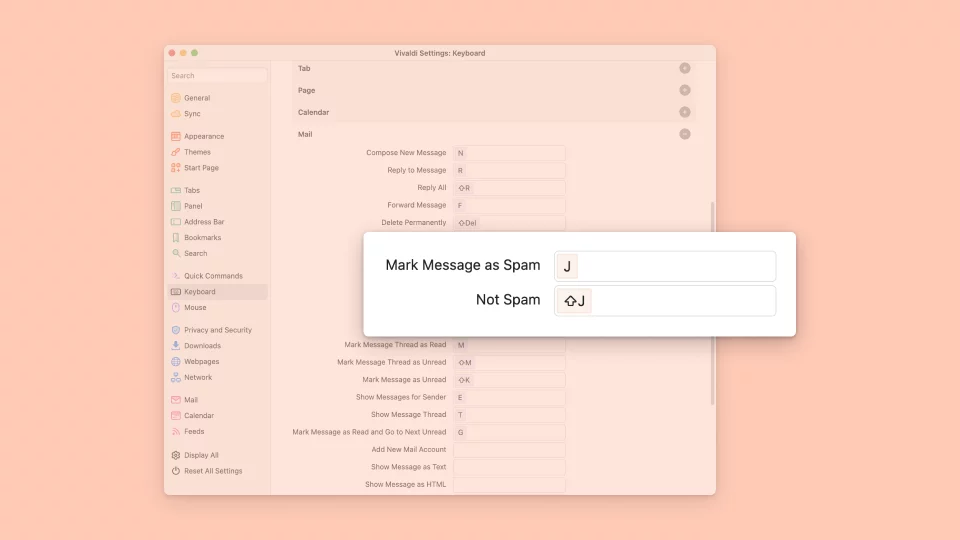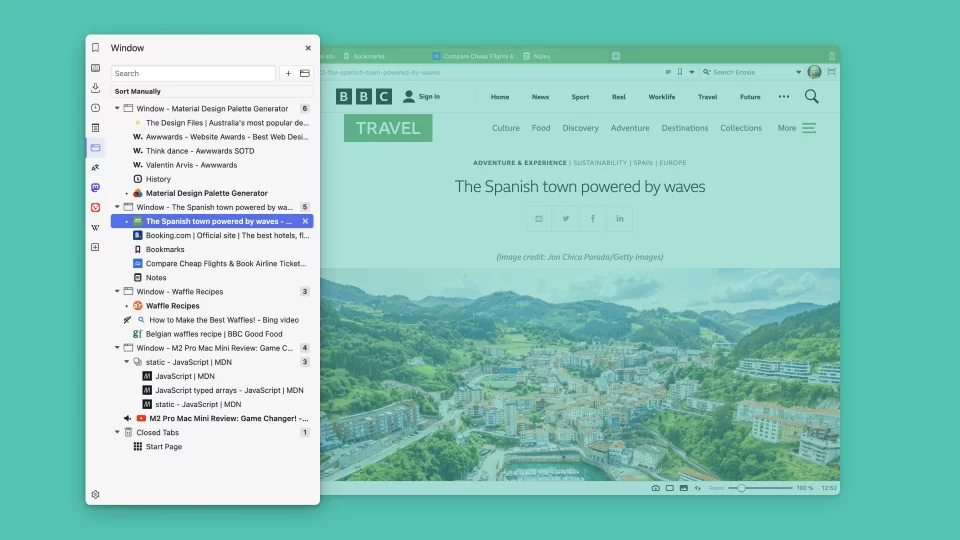
👋 Windows Panel is here
Easily move tabs between the tab bars of different windows, or even between tab stacks (groups) on different windows.
Search and filter tabs across all of your windows and tab stacks to find exactly what you’re after, instantly.
And even use it to quickly mass restore all closed tabs from the trash! How awesome is that?😍