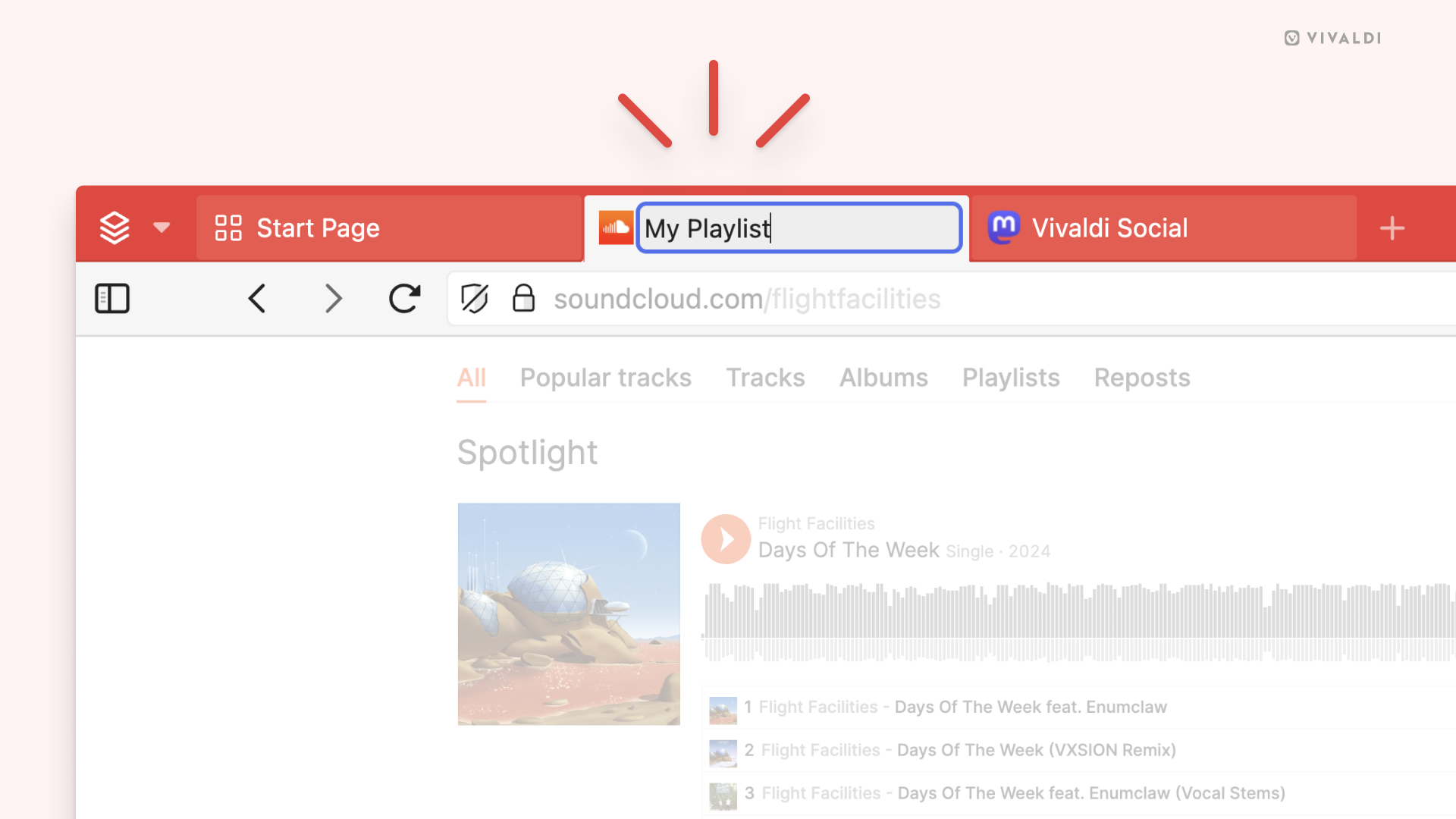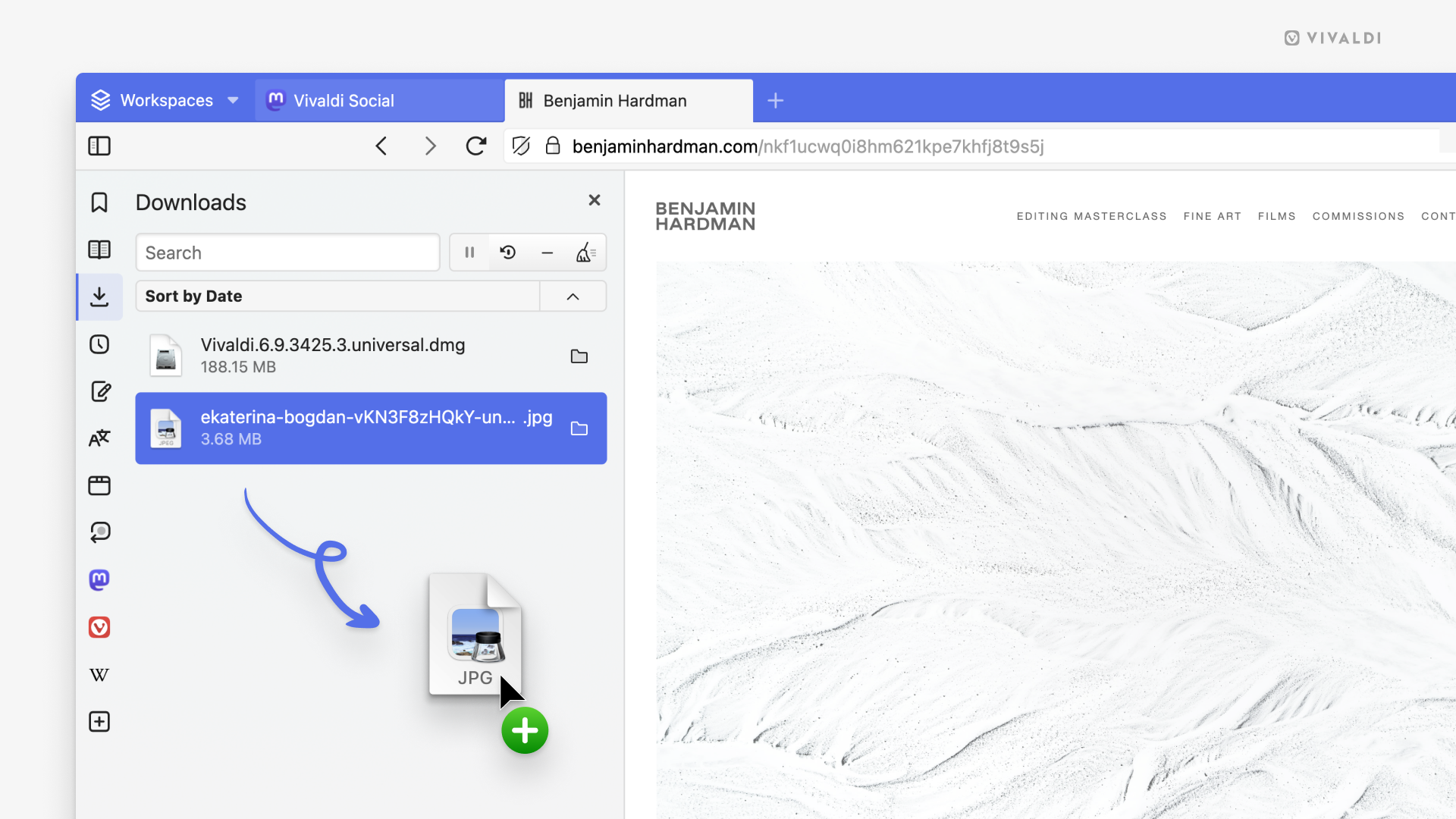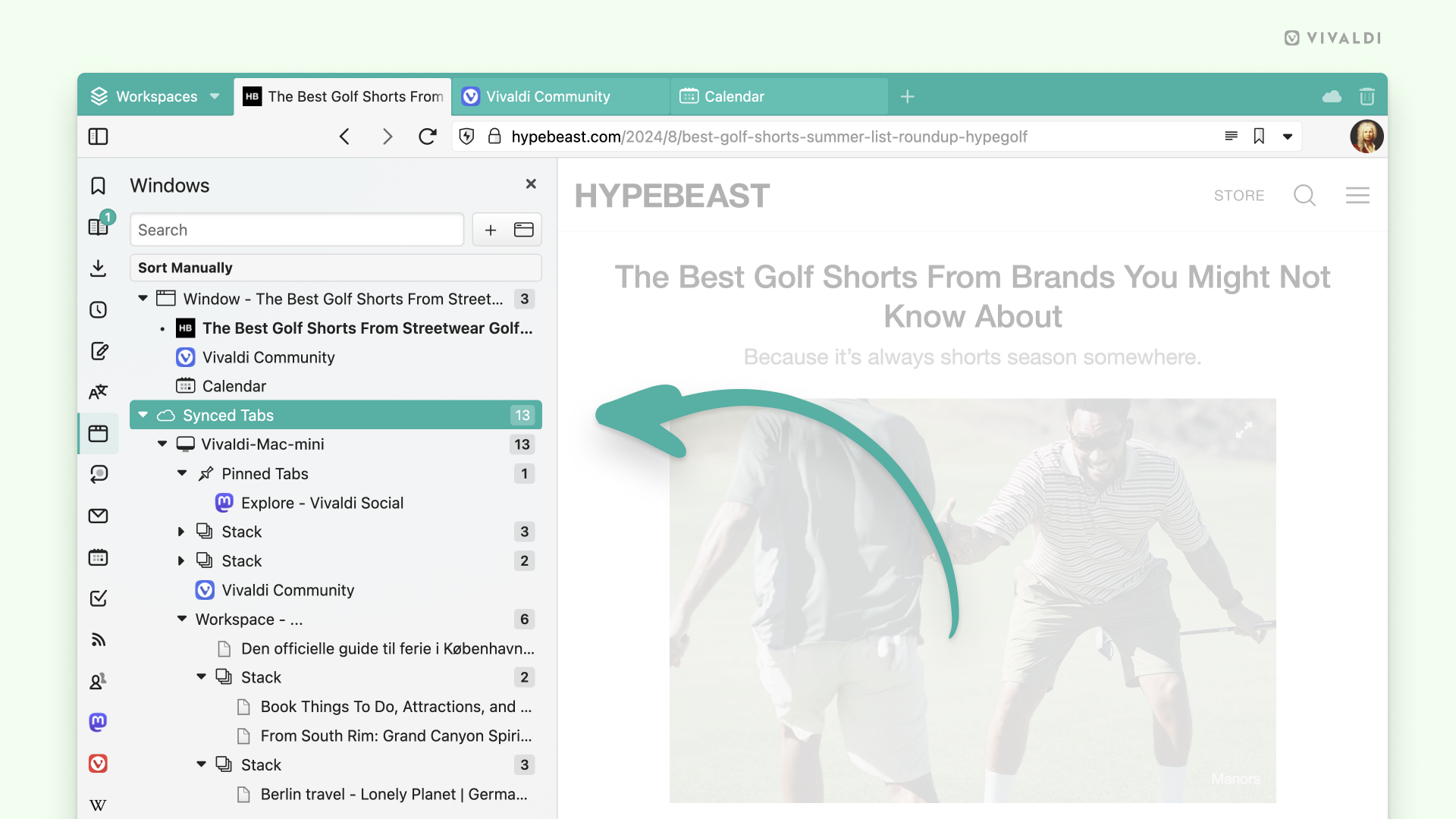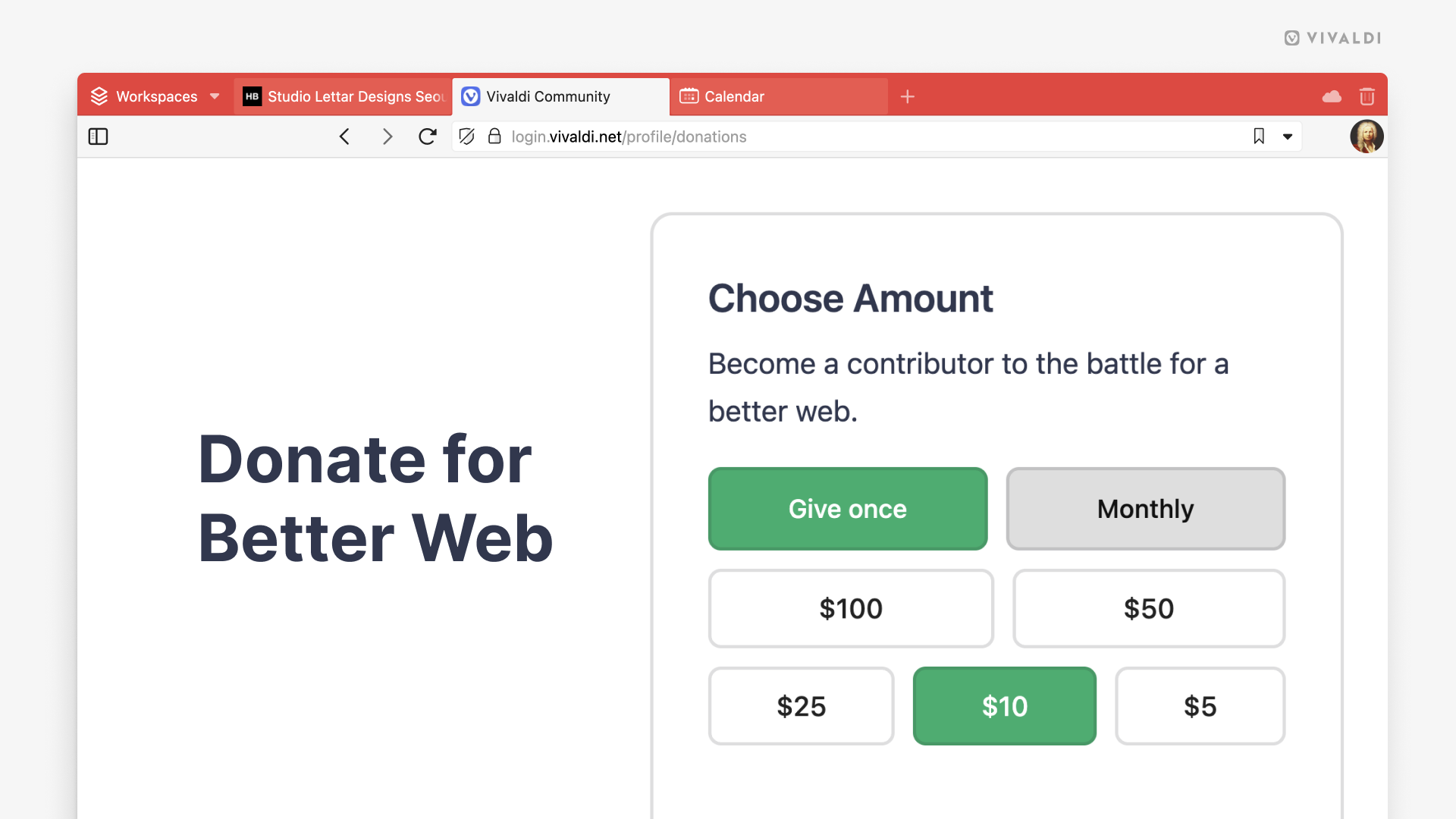Your browser has been updated
See what’s new in Vivaldi
Custom tab names
We have added a standout feature designed to help you stay organized. You can easily rename your tabs and Tab Stacks to something that makes sense to you. Whether it’s a project name, a reminder, or anything else that helps you stay organized.
Drag Files Directly from the Download Panel
You can now drag files directly from the Downloads Panel to your desktop, a folder, or even into an email or document. No more digging through your download folder, just grab what you need and drop it where it needs to go. You can mark multiple files in the Downloads Panel to be moved simultaneously.
View Synced Tabs in a Clear Structure
With Vivaldi 6.9, you get a new structured overview of all your open tabs across your devices, directly in the Windows Panel. When you open the windows panel you can see exactly which tabs are open on your other devices, neatly organized in a tree structure. The new structure separates the devices , workspaces and tab strips. This makes it easier than ever to pick up where you left off when you’re moving from your desktop to your laptop, or from your tablet to your phone.