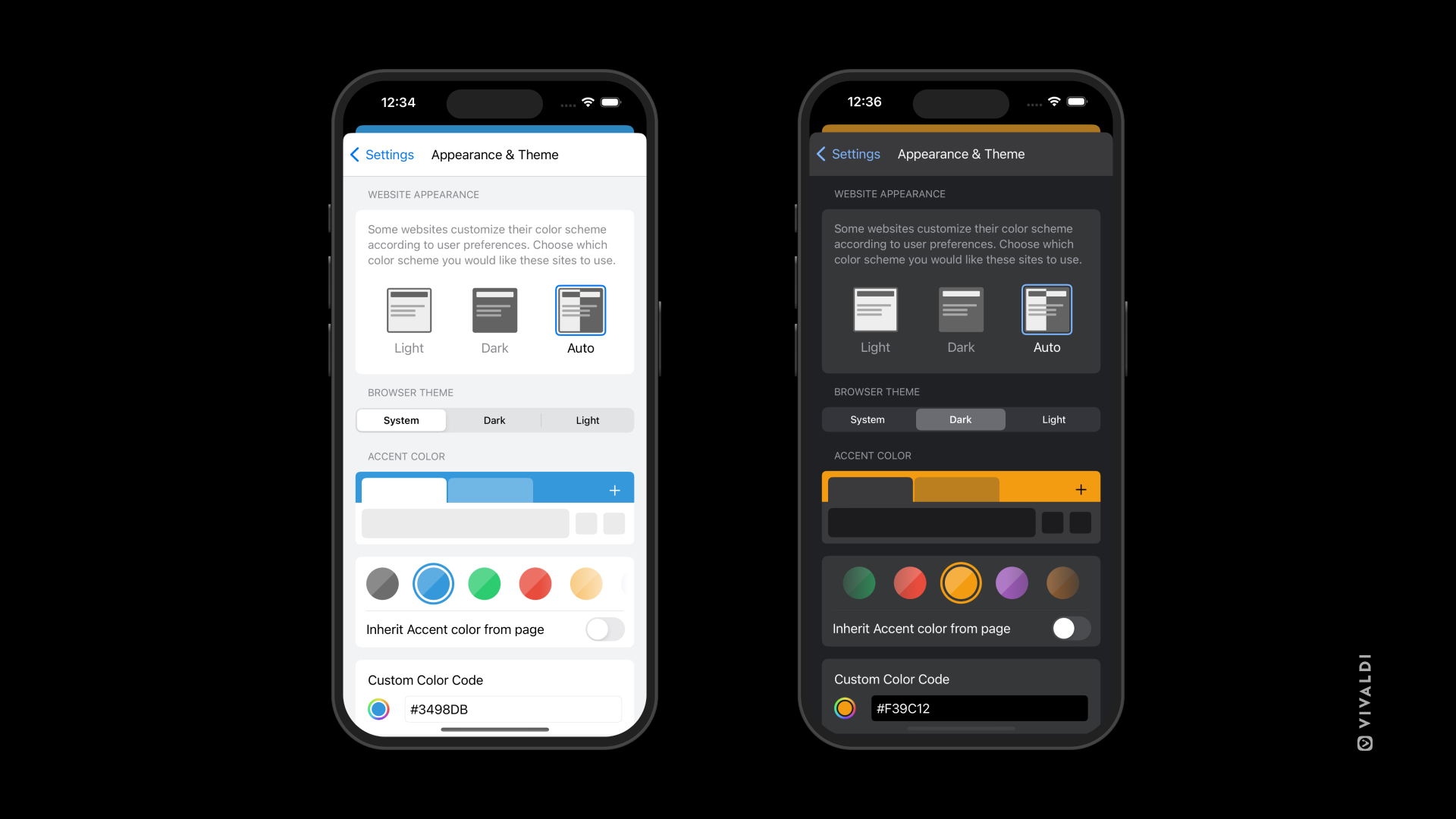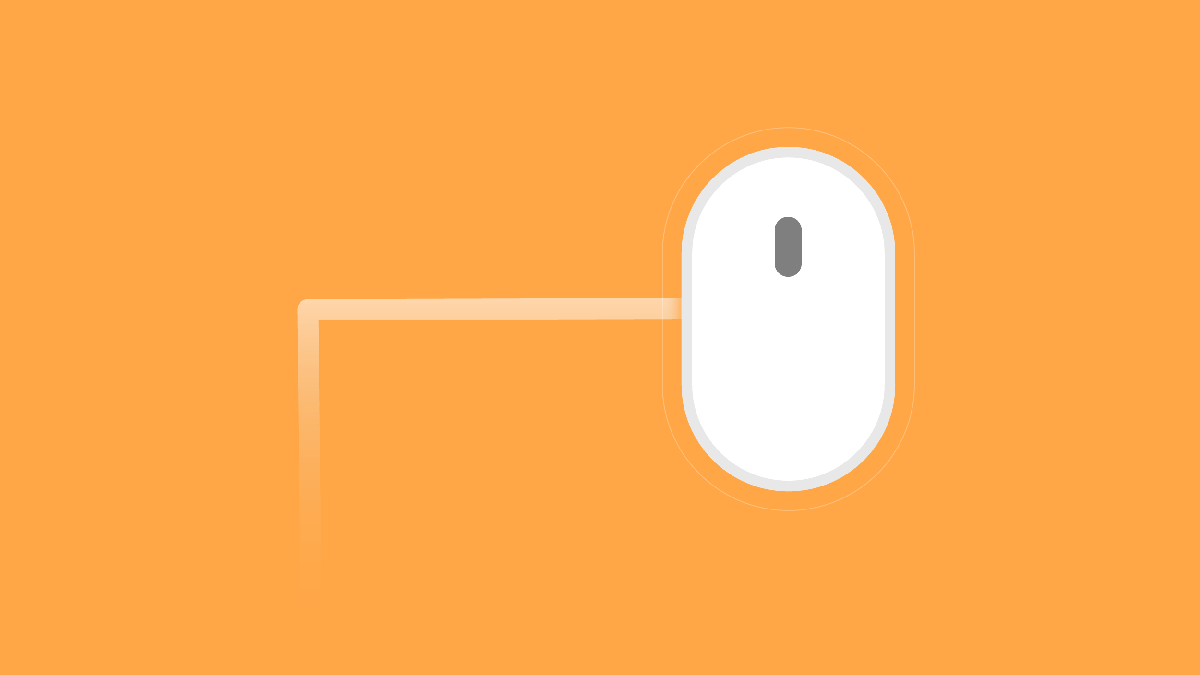Your browser has been updated
See what’s new in Vivaldi
🎨 Enjoy the color explosion with Themes
Dark, light, or colorful Themes? You have them all. Personalize the look and feel of your browser — exactly how you want it.
Turn your Tab Bar into a neon fever dream, artic blue, or whatever color you prefer with accent colors. Want more? Modify the accent color to get the right shade.
Pick your favorite Theme from Settings > Appearance & Theme and express yourself!
🕶️ Turn to the dark side...force Dark Mode on webpages
You can already choose your preferred webpage color scheme — dark or light — independent of the operating system theme (Dark Mode).
However, some websites do not support them. So here’s the Dark Mode, minus the fuss! Vivaldi now automatically generates a dark theme for unsupported websites.
Enable this feature from Settings > Appearance & Theme > Website Appearance.
🐁 Using Vivaldi on your desktop? Try Mouse Gestures
If you aren’t already using Vivaldi’s Mouse Gestures on your Windows, Mac, or Linux, you are in for a treat!
They are on by default. Press the right mouse button down, and keep it pressed while moving the mouse left about 1 centimeter. Then release. After a bit of practice, this will be your preference too!
It doesn’t stop there. Draw your gestures and assign any of Vivaldi’s custom commands. Read more about Mouse Gestures on desktop.