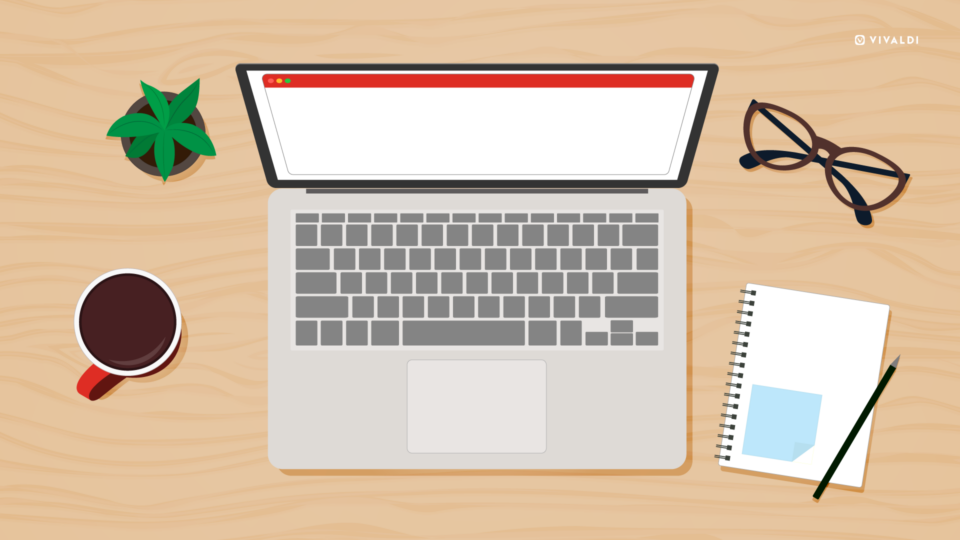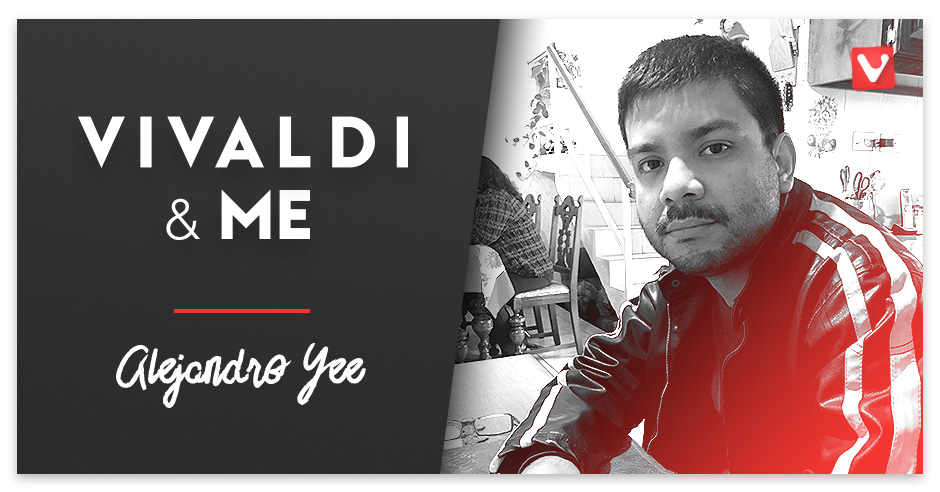
Hi there, please tell us a little bit about yourself.
I am a programmer and I spend a lot of my time in a web browser – not only privately but also for research, for accessing the intranet at work and for Web development. I previously used Opera Dragonfly to debug code, but lately I have switched to Vivaldi + Webkit and Firefox+Developer tools.
I was very active in the MyOpera Community because I used to like the browser. There was even a time when I was named the User of the Week. I was quite well-known in the community and I remember how I got to speak to the Opera team members via a video call and they recognized my nickname!
I was also part of the Opera Campus Crew where we held conferences about the Web standards. I even got enough signatures for Opera to be installed as the default browser for the computer lab, but they never went through with it. My classmates would joke about browser and some of them knew me as the Opera guy.
When and where did you get to know about Vivaldi?
I was an avid Opera fan before it has changed the rendering engine to Blink. I’ve gotten to known about Vivaldi through the media, reading about Jon von Tetzchner starting a new community. I joined that community and started using the Vivaldi browser as soon as it became available.
Why do you like the Vivaldi browser?
What I like about Vivaldi is that it works for the power users. I like it that the colors change with the page, the minimalistic design, the quick commands. The color change reminds me of Ambilight that changes the light behind the TV to reflect what is shown on the screen. This enhances my browsing experience. The minimalistic design lets me focus on the elements on the screen and the content, and I love this kind of designs. Quick commands let me find the options I’m looking for quickly and without having to browse through the menus, history and tabs, which is way faster than what mouse can do.
I also like other features that are usually added to other browser through the means of extensions – such as the side panel, the partial full screen (ctrl+F11), mouse gestures and spatial navigation. No other browser does it as well.
Why did you choose to volunteer for us?
I like letting people know that there is a good browser out there that they can use. I really like Vivaldi and I am looking forward to the features like Sync and maybe a mobile browser. Thanks for bringing back the power user community at a time when other browser are simplifying what they offer to us!
We’d love to hear your story too, please fill out the following 4 questions if you want to share your story with Vivaldi.