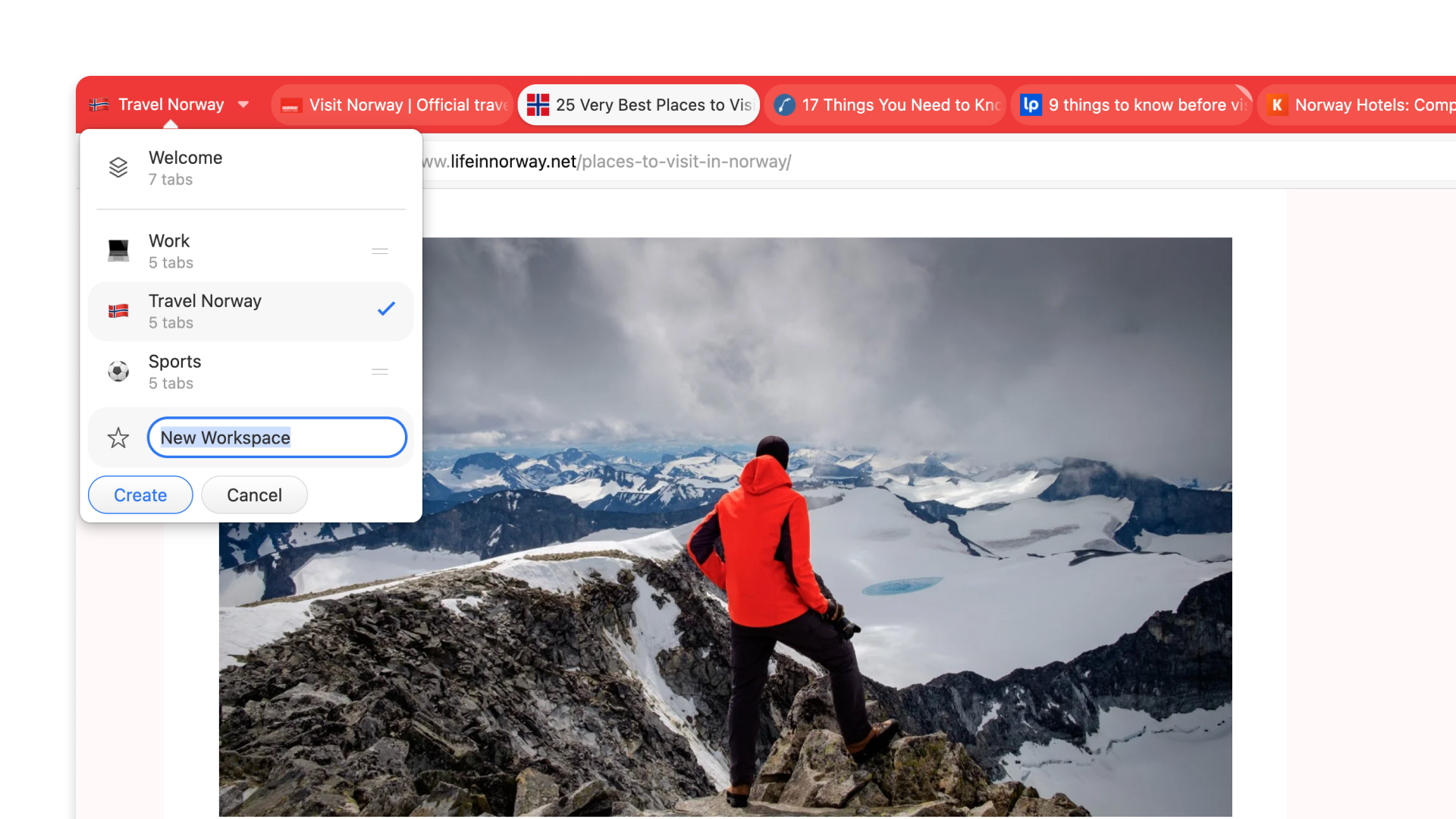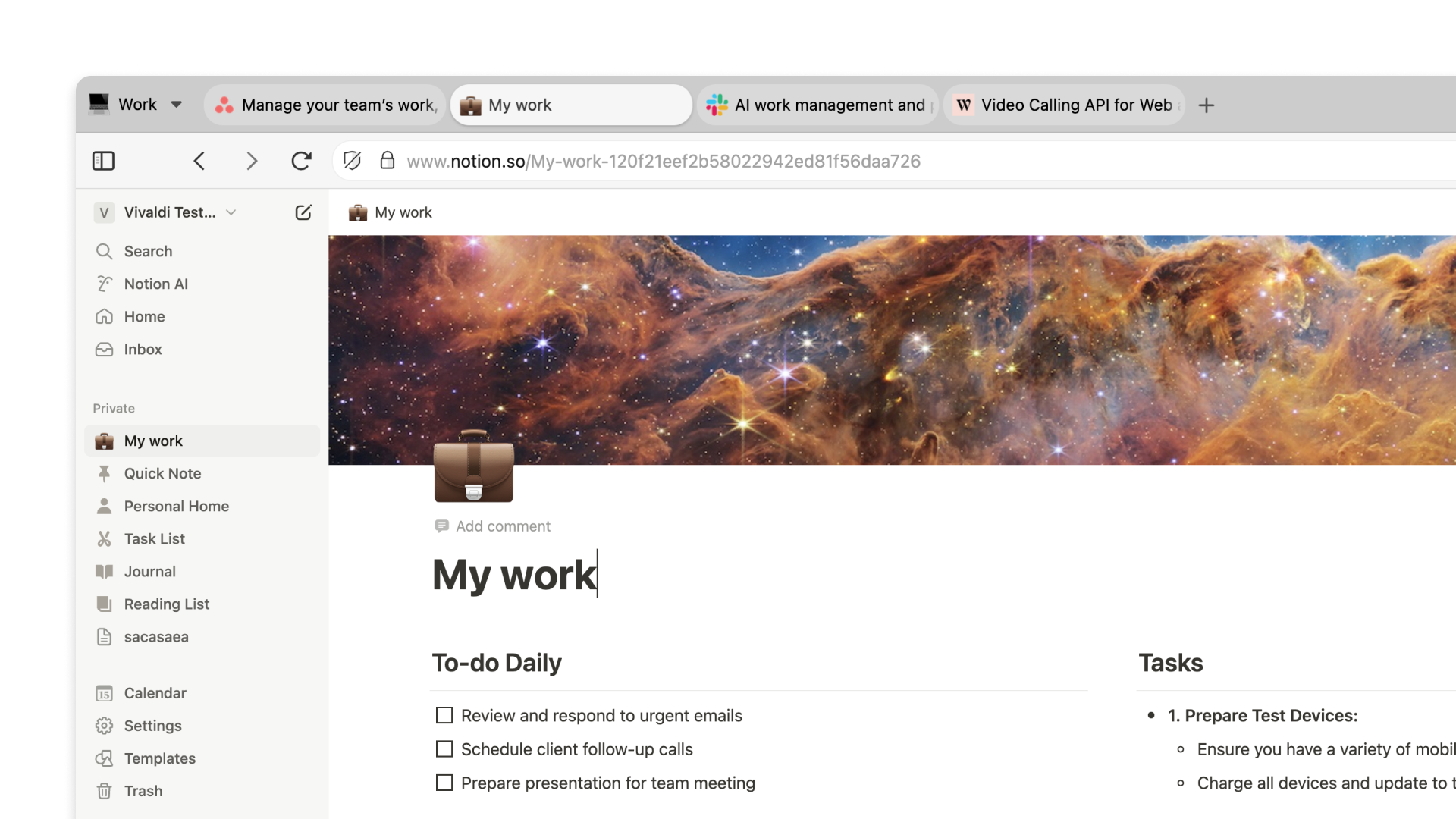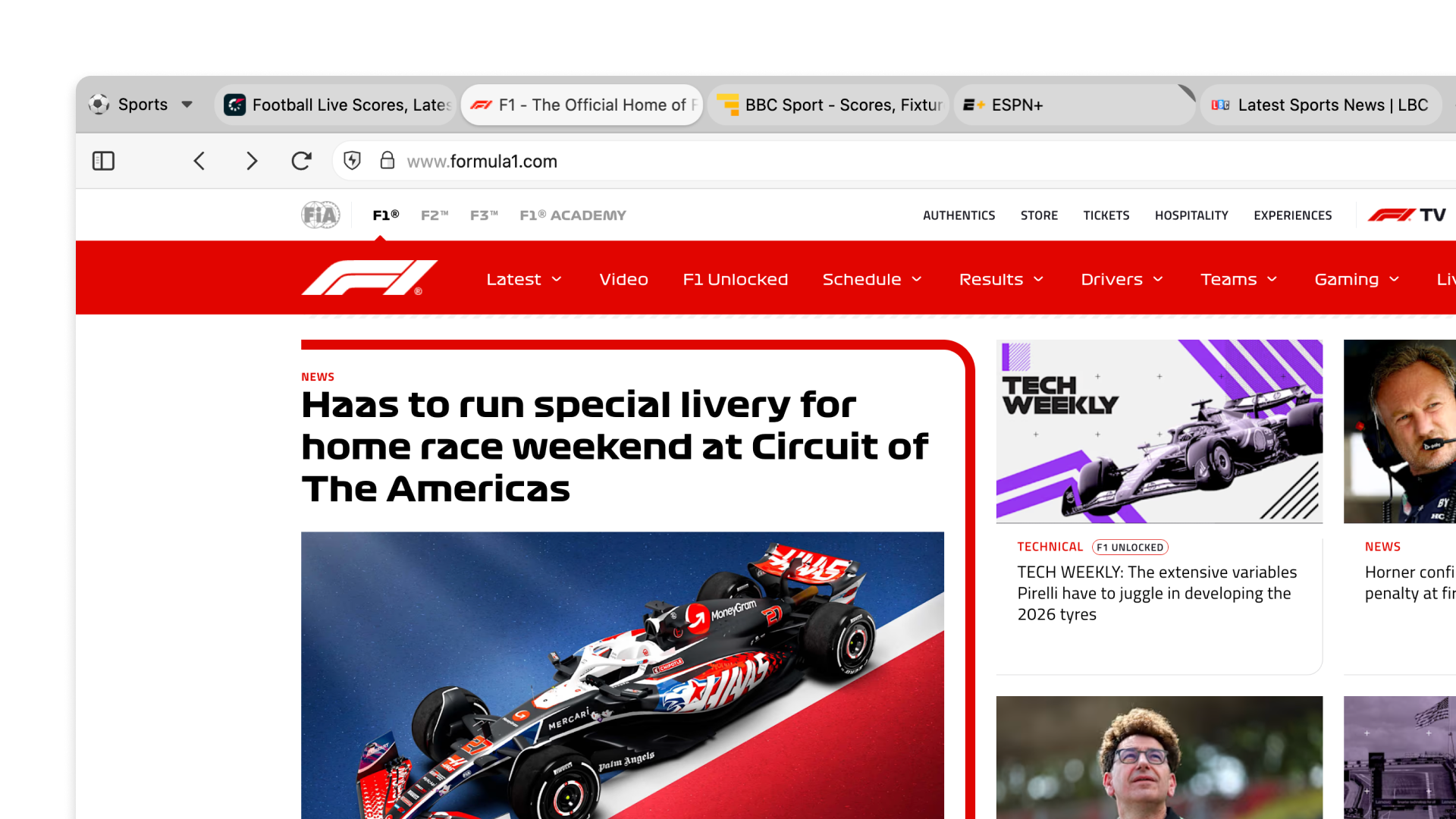Idgan n umahil
Idgan n umahil d ttawil amaynut i usuddes n waccaren d usefrer n yiminig deg Vivaldi.
D anwi i d yidgan n umahil?
They let you group tabs and Tab Stacks into distinct Workspaces by category. With a click, you can immediately switch views within a window. Keep organized, banish distractions and get more done.
Like Tab Stacks, Workspaces let you organize your tabs into different categories. The difference is that when you select a workspace to view, you will see only the tabs for that category in your window.
Acu i yettarran idgan n umahil d ufrir?
Well, first of all, you won’t find Workspaces in all browsers. But a key advantage with Vivaldi Workspaces is that you can use them with Tab Stacks.
And, unlike Workspaces in other browsers, with Vivaldi you also have Tab Tiling. Use split-screen or a grid view to streamline your workflow when working with multiple tabs. This combination gives you a powerhouse of productivity.
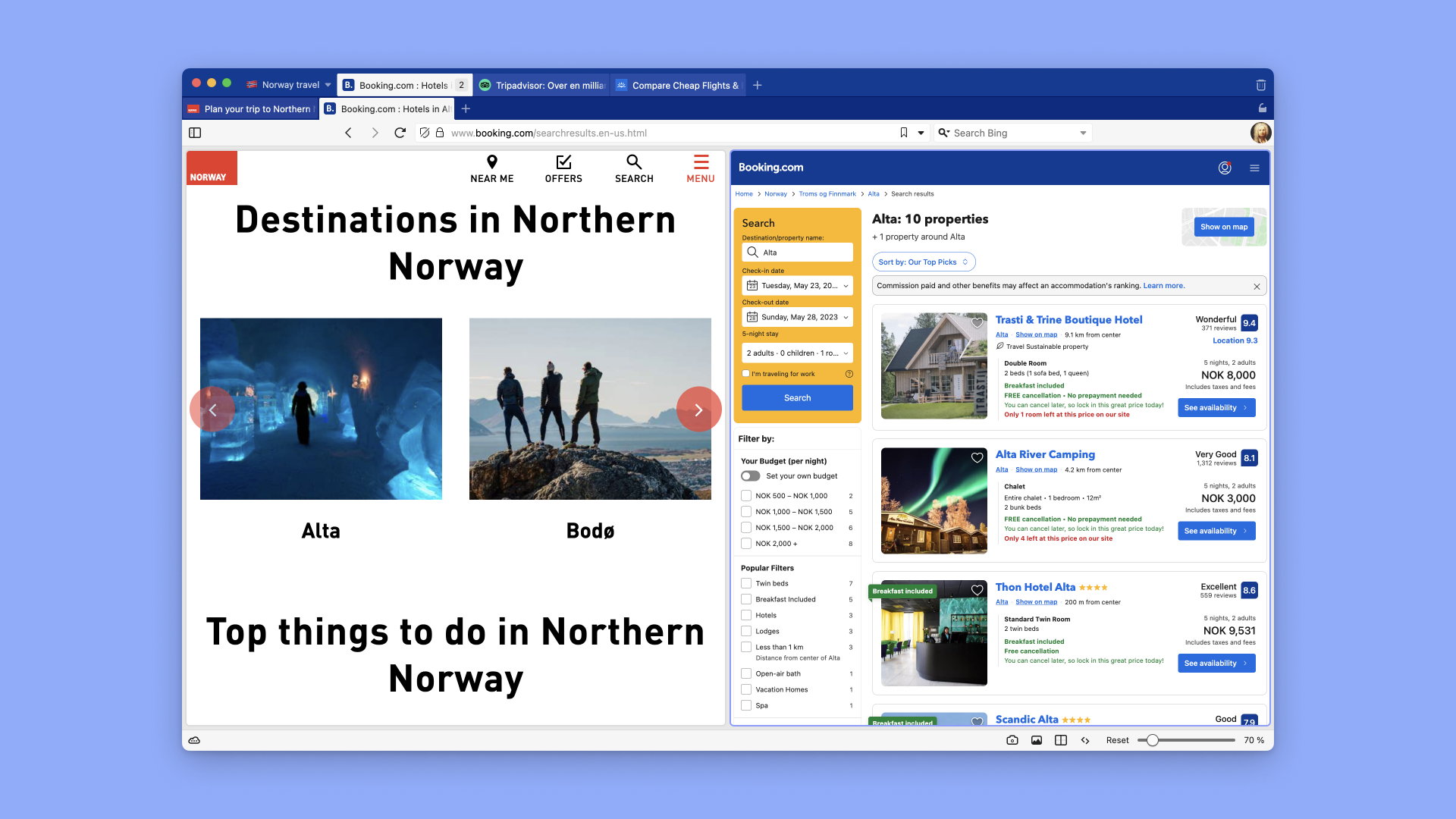
Amek ara bduɣ deg yidgan n umahil?
Sit kan ɣef tqeffalt Idgan n umahil deg ufeggag n waccaren neɣ seqdec Taludna Taruradt. Fren Ideg n umahil amaynut tsemmiḍ-as. Ma yella tebɣiḍ, eg-as tignit neɣ imujit udmawan.
Sers taqeffalt n Yidgan n umahil anda i tebɣiḍ - deg Ufeggag n waccaren neɣ deg Ufeggag n tansiwin, am Ugalis neɣ deg Ufeggag n waddaden. Akken i tebɣiḍ.
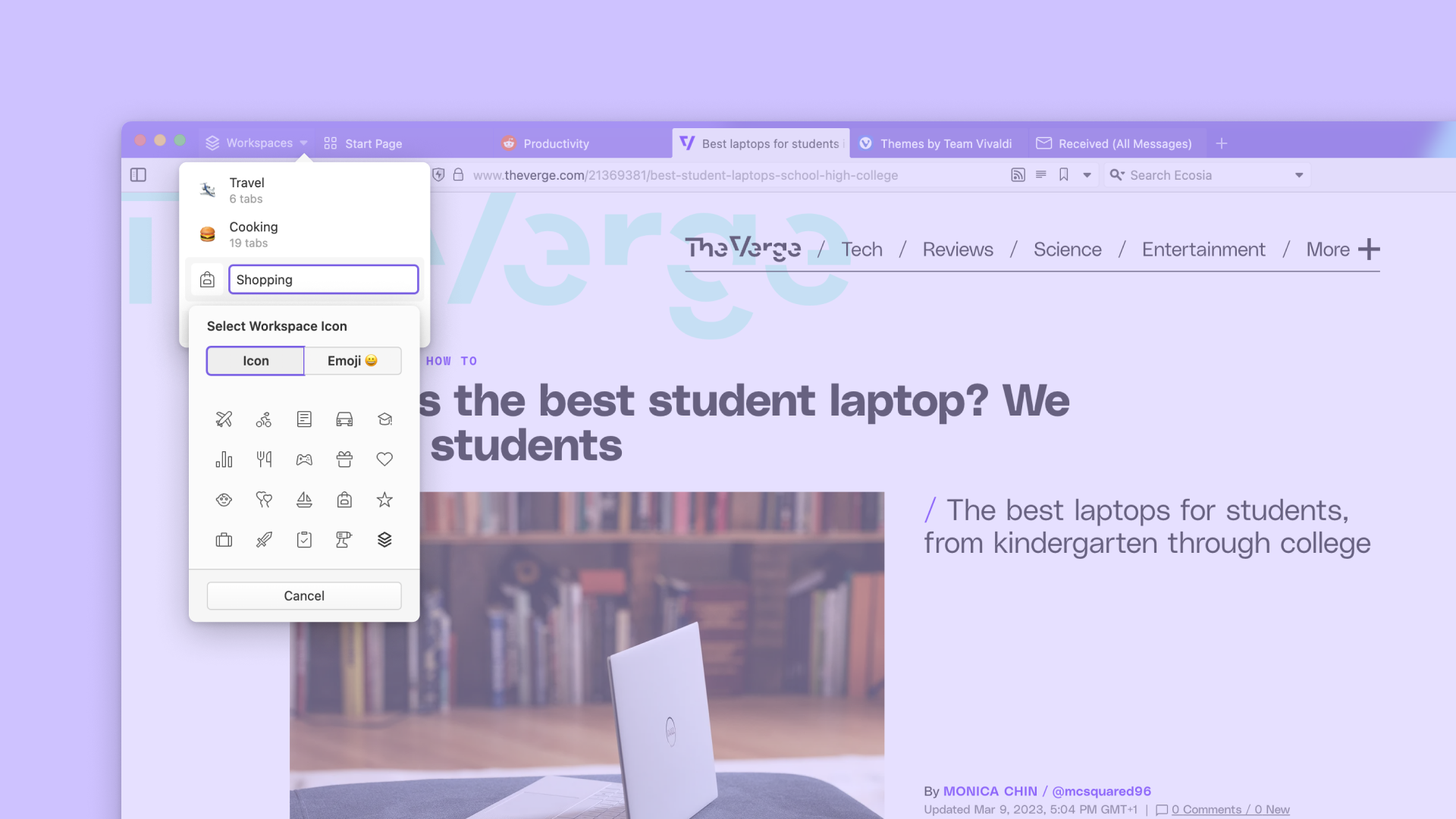
Azgal gar Yidgan n umahil, ur yezmir ad yifsus, ɣur-k aṭas n textiṛiyin i wakken ad t-txedmeḍ. Seqdec taqeffalt yellan ɣef ugrudem, tiludna tiruradin neɣ inegzumen n unasiw.
Umuɣ n Yidgan n umahil, ad d-yesken acḥal n waccaren yellan deg yal adeg.
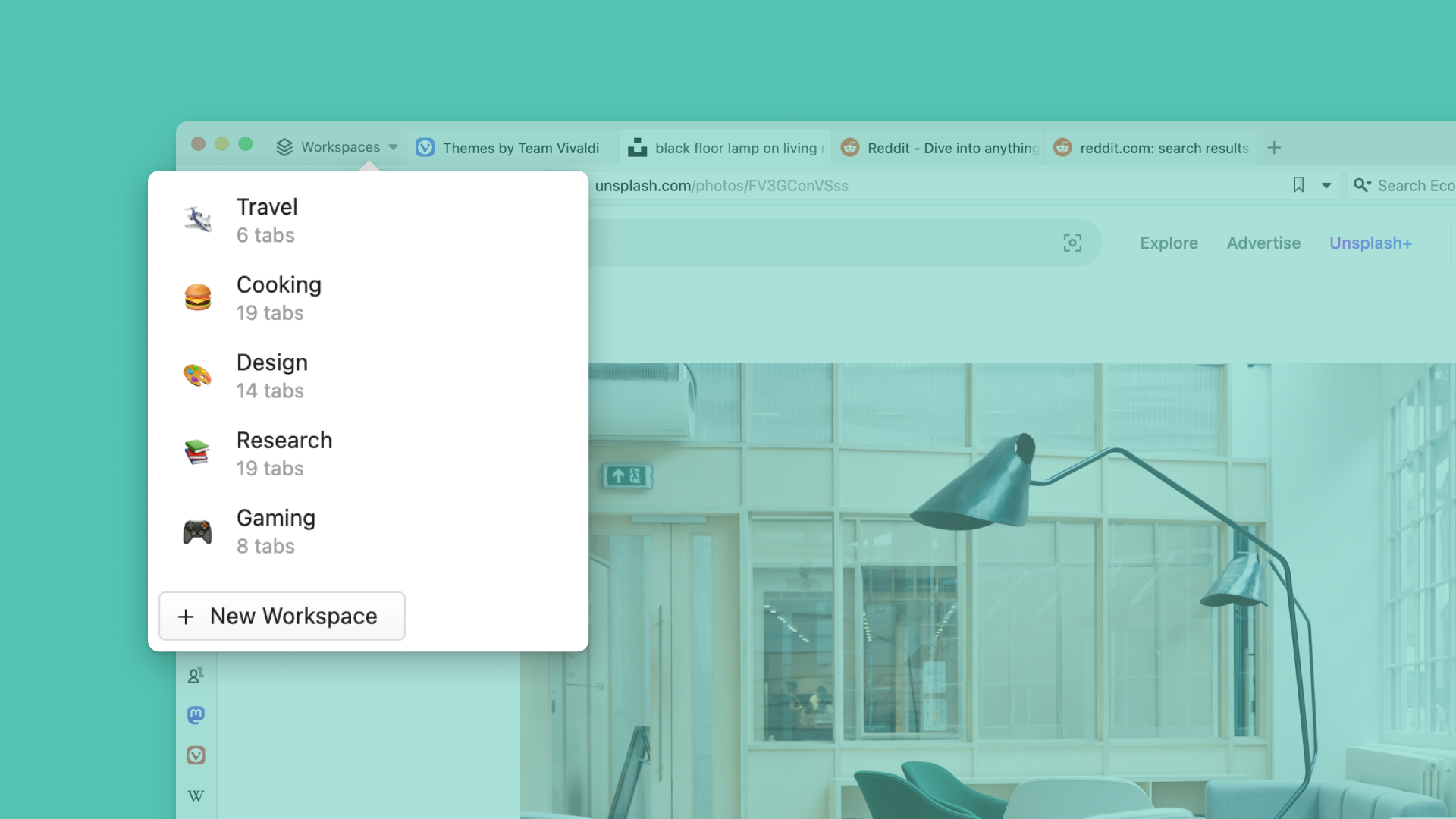
I usenkez n yiccer neɣ n tbursa n waccaren ɣer Wadeg n umahil niḍen, seqdec asatal n wumuɣ neɣ taqeffalt zuɣer/sers deg ugalis n yisfuyla.
Agaliyn yisfuyla yeskan idgan n umahil, akked tnebdatin akk n waccaren yellan deg-s. Amḍan n waccaren d tnebdanin yettban-d i yal adeg n umahil, ula d amḍan n waccaren i yal tanebdant.
Mi ara tmedleḍ iminig, idgan n umahil ad ttwaseklasen s wudem awurman. Idgan n umahil yettwarnan deg usfaylu uslig ad ttwakksen akken ara yettwamdel usfaylu-nni.
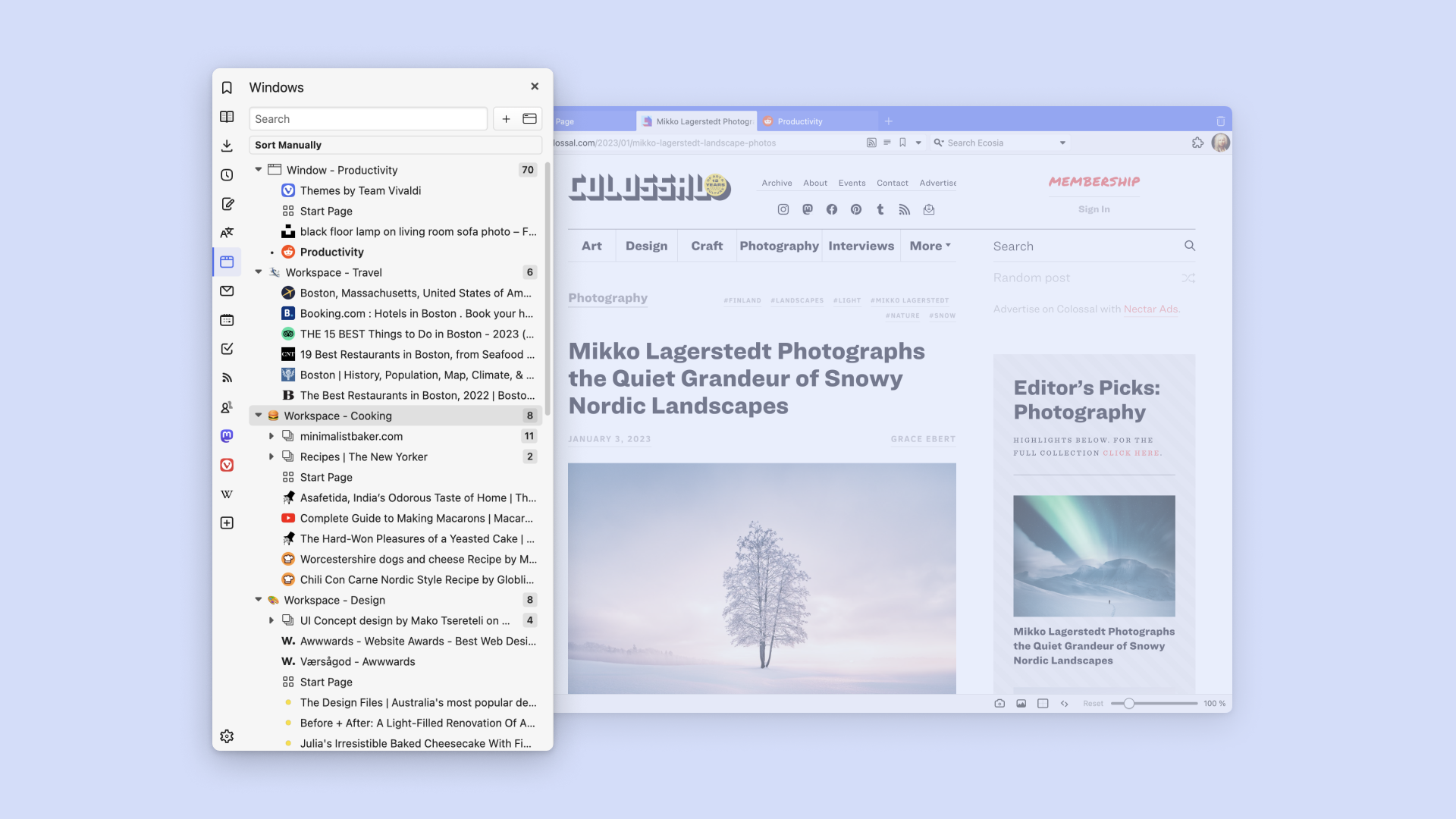
Amek i zemreɣ ad sqedceɣ idgan n umahil?
Tzemreḍ ad tesqedceḍ idgan n umahil i umḍan n taggayin d ssebbat i ak-yehwan. Deg wayen i d-iteddun kra n yimedyaten ɣef wamek ara tesgerrzeḍ amahil, ara k-yallen daɣen deg tunigin tufrint.
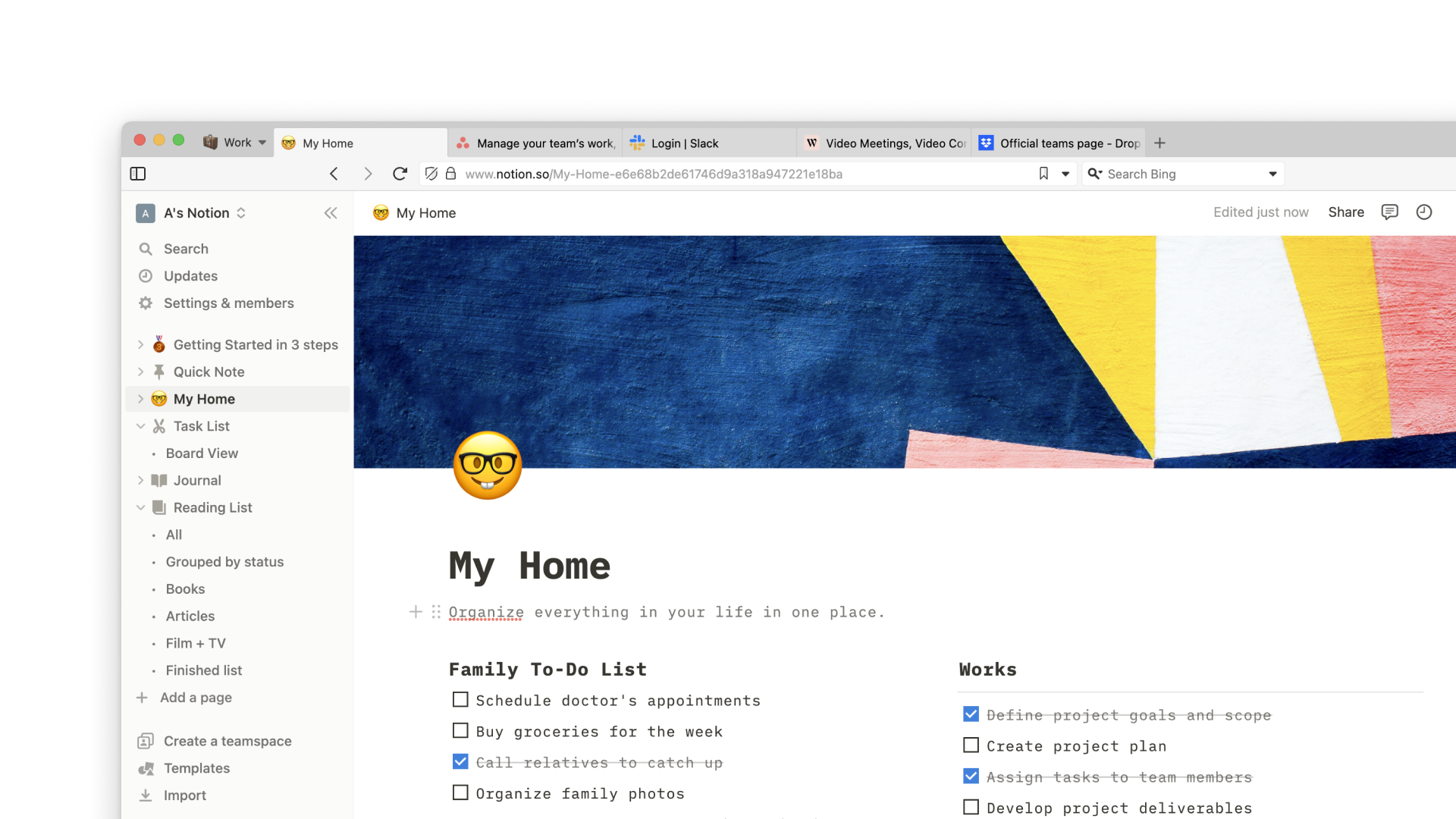
Amahil
Smizwer isenfaren-ik yemgaraden deg yidgan n umahil, ternuḍ tinbdanin n waccaren daxel-nsent i wakken ad yeqqim uxeddim-ik yeddes. I umahel akken iwata, sembibb accaren i tebɣiḍ i wakken ur tettuɣaleḍ ara deg rrwaḥ d tuɣalin gar wacḥal n yisebtar web.
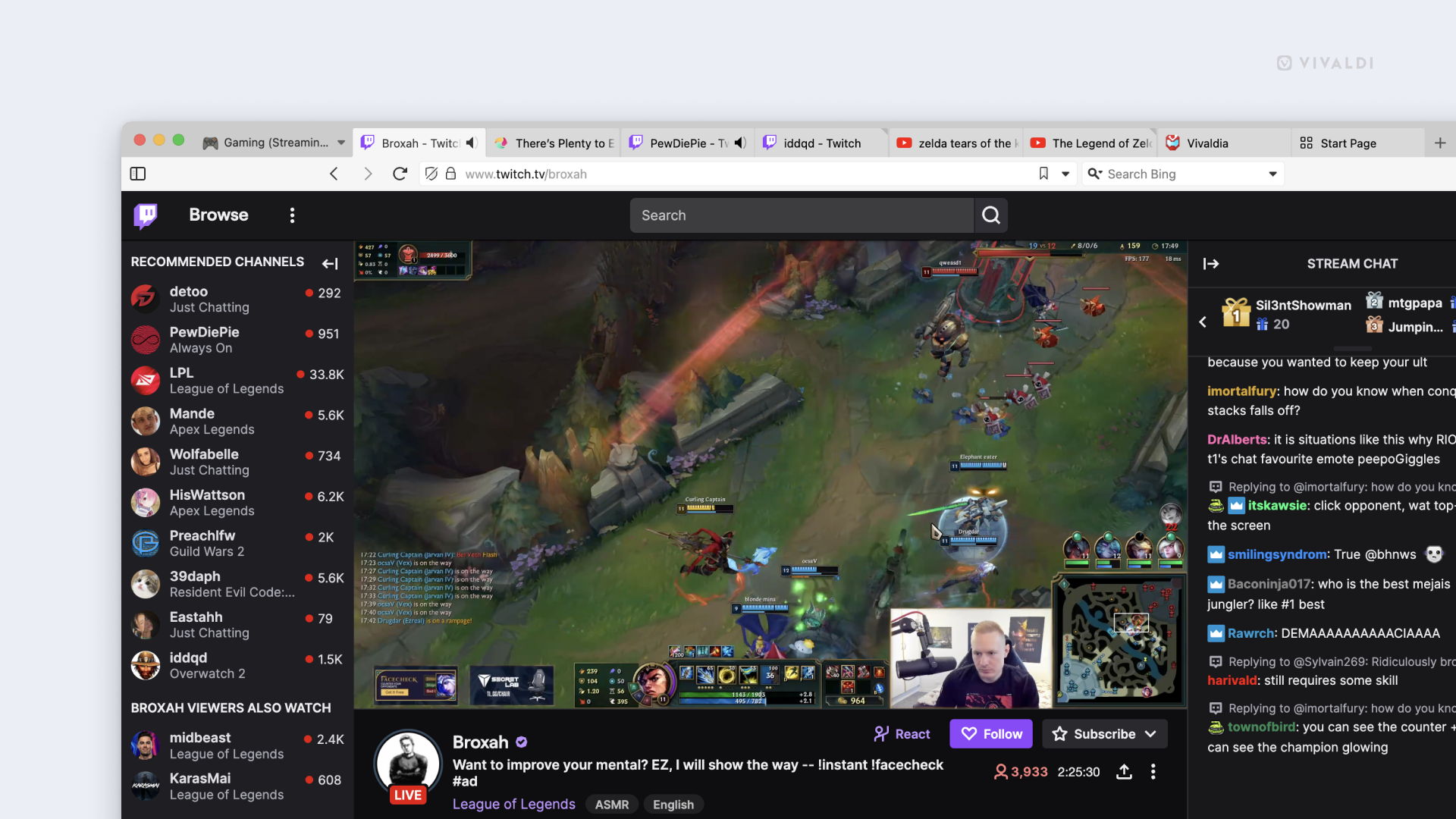
Urar
Segrew accaren yeqqnen ɣer yirmad-ik n wuraren deg yidgan n umahil, tesqedceḍ tinbdanin n waccaren i wugar n usuddes i wararen d yiseqdacen. Ma yella tebɣiḍ ad twaliḍ kullec ɣef yiwen n ugdil, sembibb accaren i teḥwaǧeḍ deg yiwen yiẓiki.
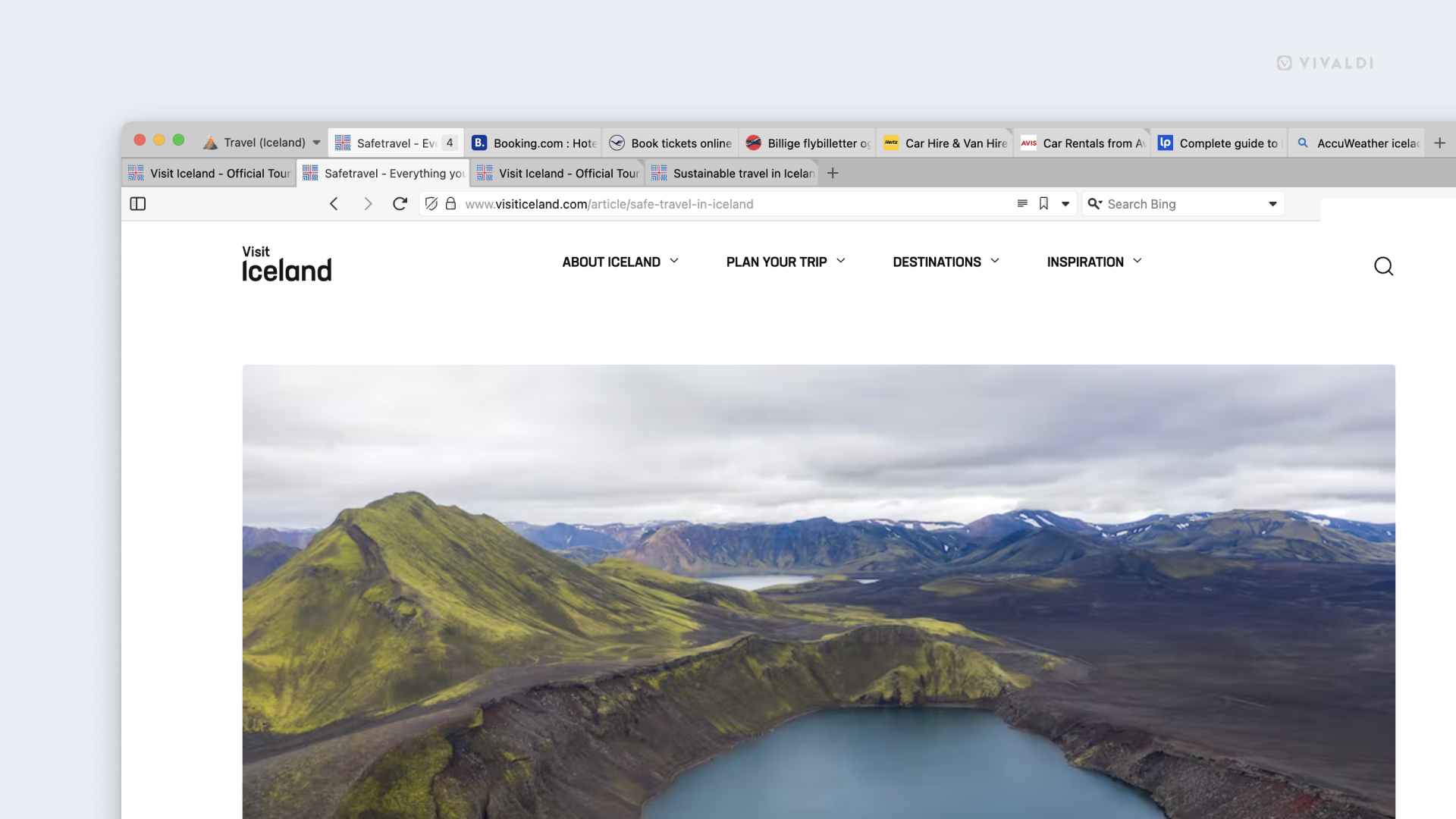
Inig
Suddes tinilwin-ik, tinezduɣin, idgan icebḥen d wayen niḍen. Sembibb kra n tibursatin ma yella tesriḍ asegrew usdid, sembibb tiyaḍ i userwes fessusen gar tmuɣliwin d sswami.
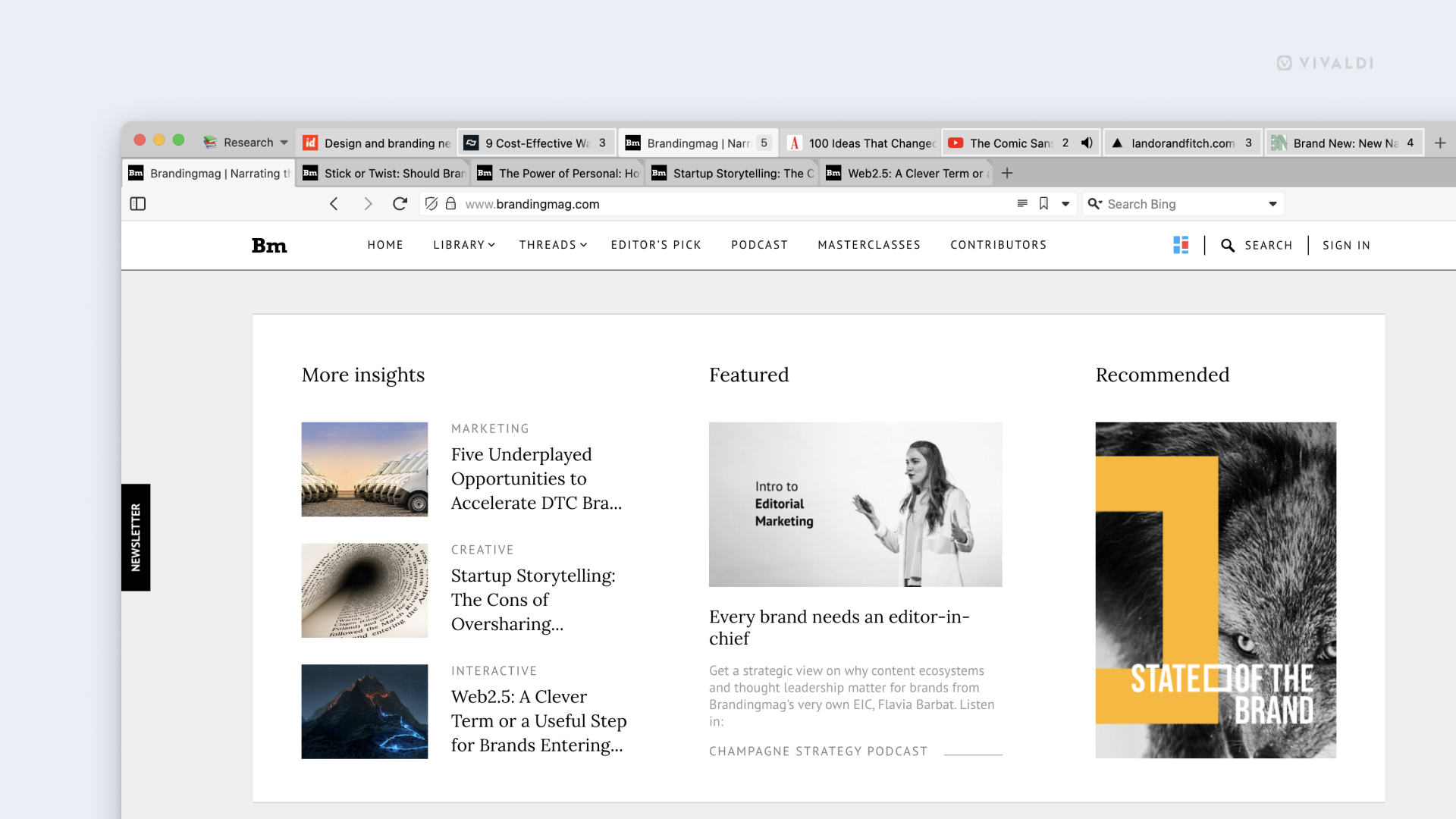
Inadiyen
Smizzwer isenfaren-ik yemgaraden deg yidgan n wahil, ternuḍ tibursa n waccaren i wakken anadi-k ad yeqqim iṣeggem. Ad d-trebḥeḍ akud ugar mi ara tettruḥuḍ tettuɣaleḍ gar waccaren.
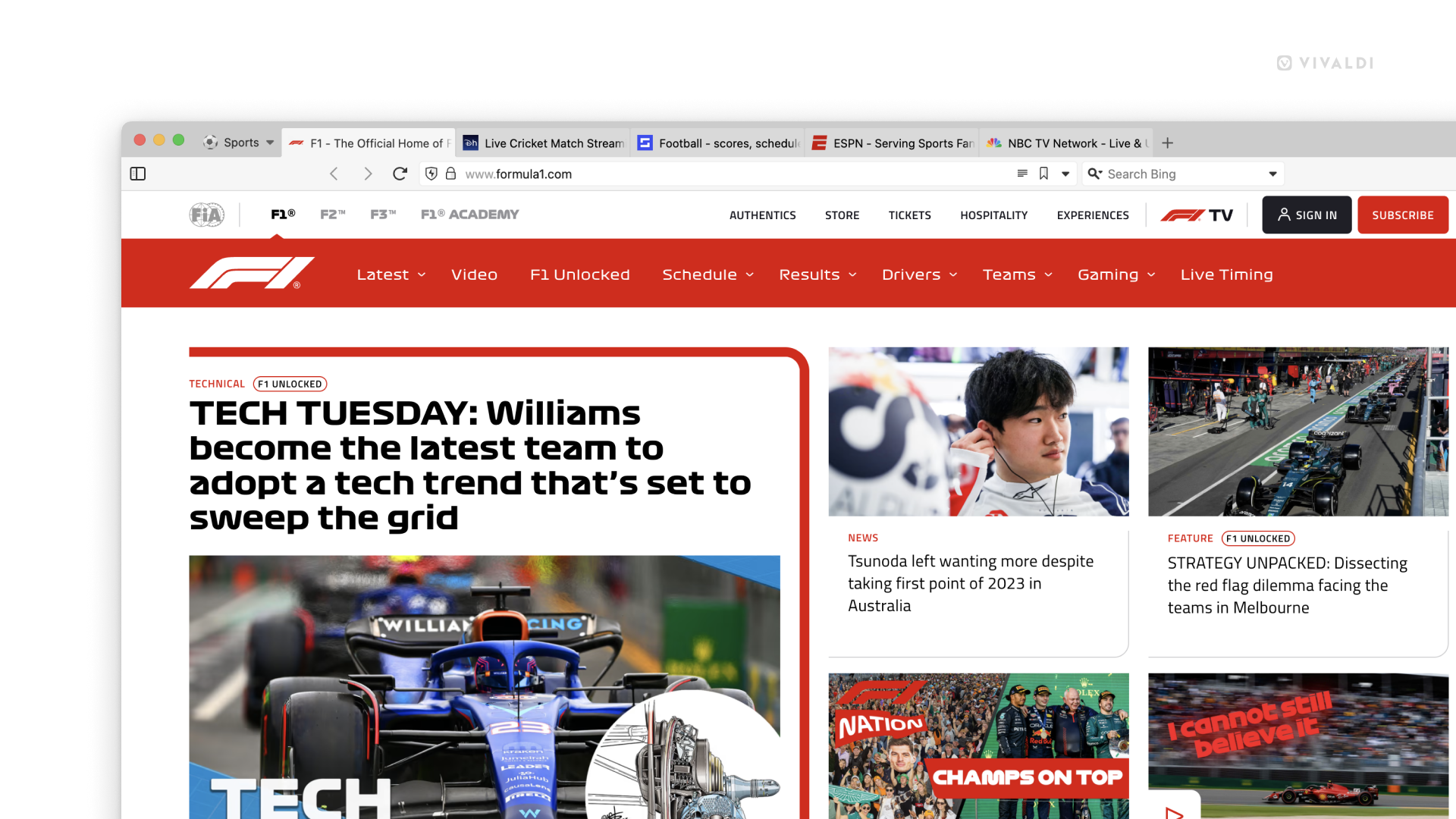
Addal
Stay on top of the action by grouping your favorite sport channels in one spot. Use Tab Stacks to keep everything organized. And if you want to keep an overall view, Tab Tiling will make sure you never miss a thing.
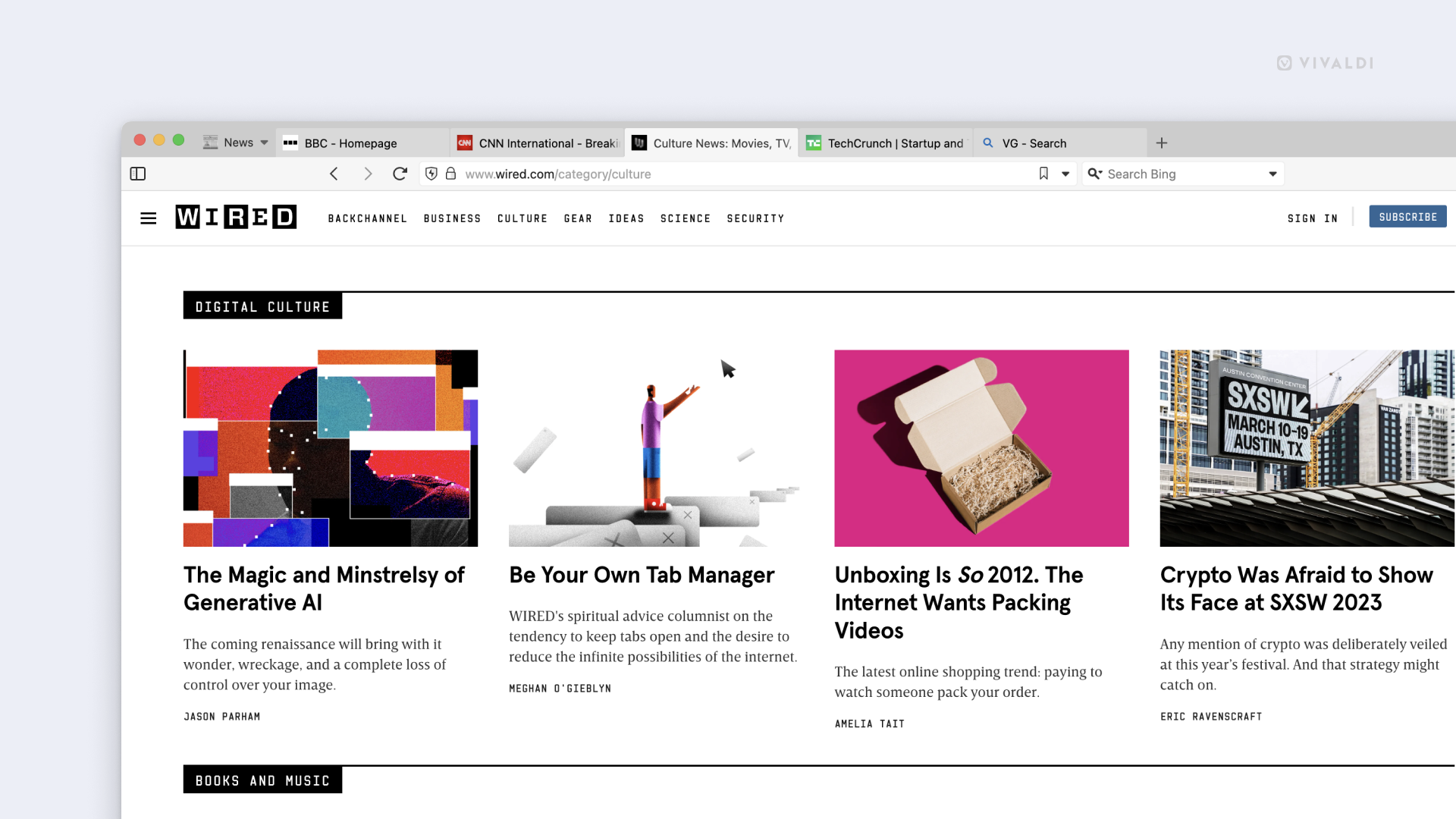
Isallen
Sort your different news sites into Workspaces and add tab stacks within to keep all your articles and videos organized. And split-screen or grid Tab Tiling lets you keep an eye on developing events.