Semsawi accaren-ik·im
Aha. Ldi ayen tebɣiḍ n waccaren.
Ifecka-a usliɣen ad ak-mudden akk aswaḍ.
Awi accaren ɣer uswir uḍfir, akken llan
Smizwer accaren-ik·im s usegrew-nsen deg tnebdatin n waccaren n sin yiswiren. Tinebdatin d ttawil igerrzen i wakken ad teǧǧeḍ tiɣawsiwin ṣeggment mi ara tesεuḍ aṭas n waccaren yeldin.
Akken ara yilin waccaren deg tnebdant, tzemreḍ ad tgeḍ aṭas: ad tmuddeḍ isem i ugraw, ad ternuḍ ibeṭṭuten n ugdl neɣ ad ten-tseqneḍ. Dderwec!
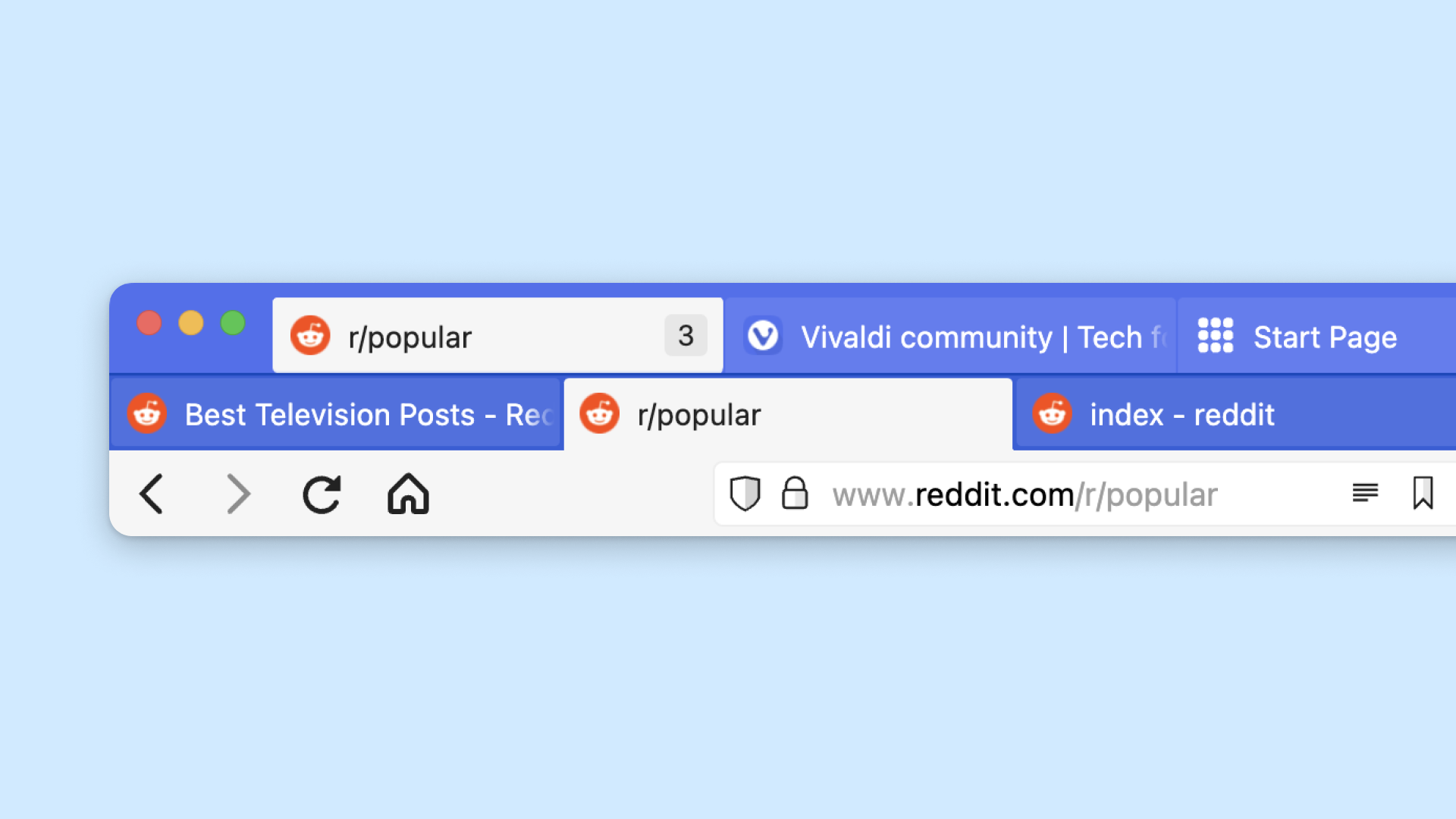
Accaren irataken
Err afeggag-ik·im n waccaren ɣer tama tazelmaḍt neɣ tayeffust, tfeṛseḍ. Anamek n uskan n waccaren s wudem aglawan, tzemreḍ ad twaliḍ isem n waccaren-ik·im, akken yebɣu yili umḍan n waccaren yeldin.
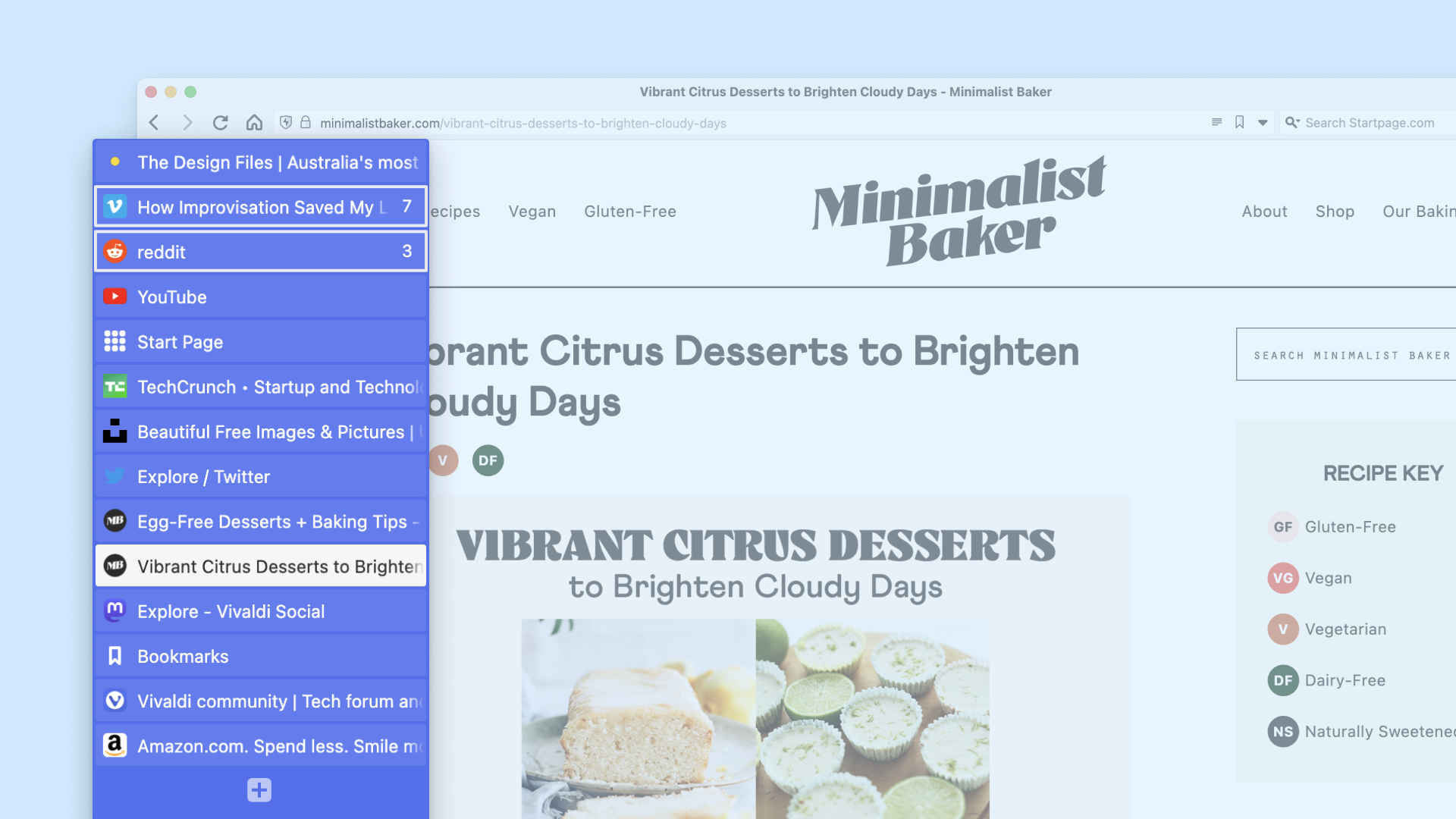
Accaren n tbursa ara yettwaskanen deg ugdil yettwabḍan
Ur teḥwaǧeḍ ara aneggez seg yiccer ɣer wayeḍ - tabursa n waccaren ak·am-tmudd tisirag ad tsekneḍ aṭas n waccaren ɣef tikkelt. Tettnadiḍ mi ara tettaruḍ amagrad n ublug? Tettwaliḍ aṭas n yisuddimen ɣef tikkelt? senkez tiɣawsiwin cwiṭ syen err accaren-a d tabursa.
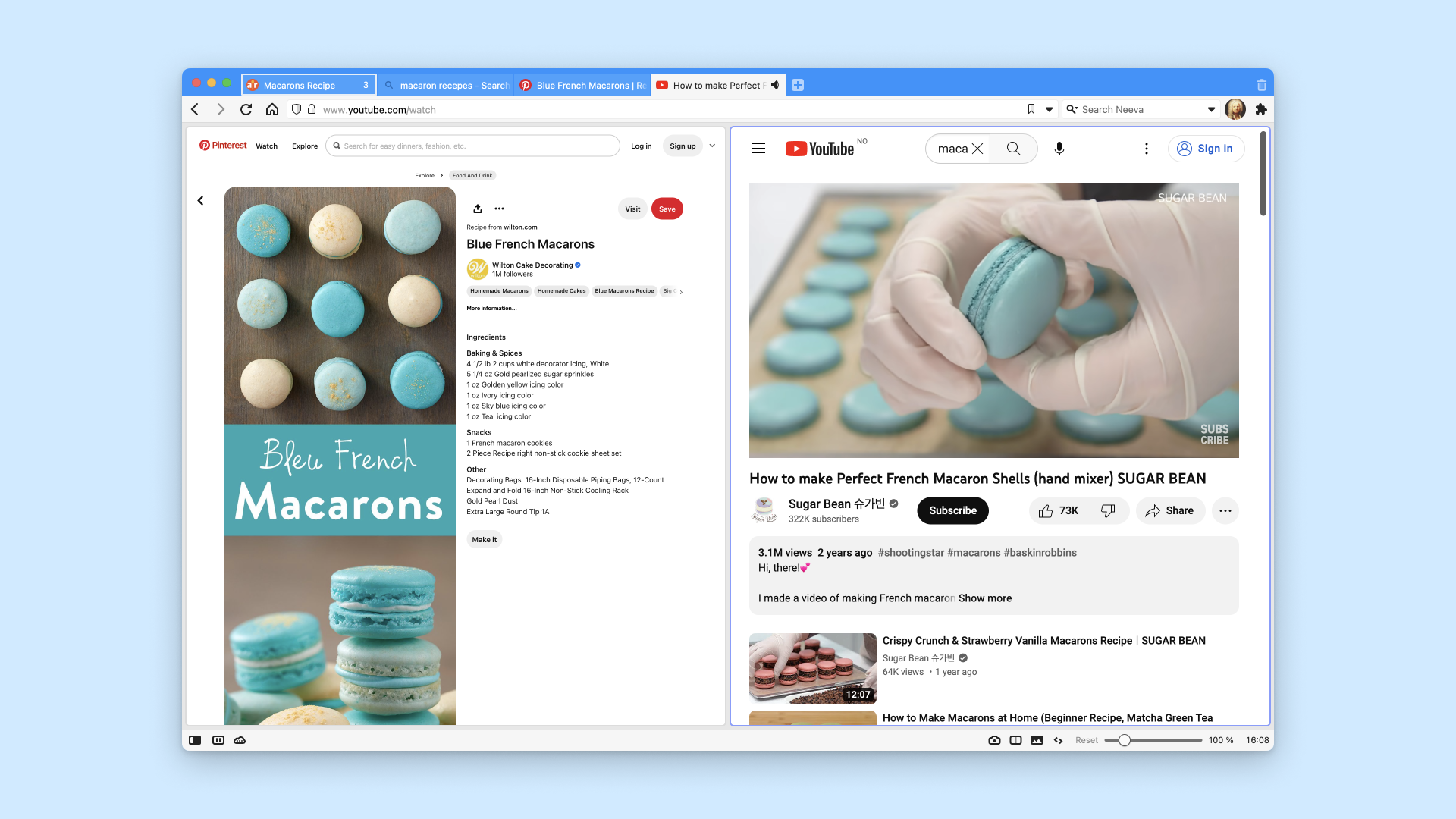
Ayen ttxemmimen wiyaḍ ɣef waccaren n Vivaldi
Using @vivaldibrowser, you can display both the mobile and medium sized version of your web page on the same tab. This is great to check your website responsiveness!
@vivaldibrowser just saw the option "Stack tabs by host" and it just made my day!
The recent tab upgrades - double layer stacking plus renaming - is killer! The UX the whole way is so good. Keep up the good work!!
I'm REALLY digging @vivaldibrowser. Mouse gestures are very very cool. Also being able to put tabs on the side. It's super customisable
I use @vivaldibrowser which has tab search already built in. It also lets you put the tab well vertically with a scrollbar, which means you can always read tab titles and icons. This, in addition to automatic tab hibernation, makes the number of open tabs a non-issue.
Tom, if you're in the mood I recommend using @vivaldibrowser. If you keep multiple tabs you can group them and name the group. You can mute all but the active tab through configuration or keyboard shortcuts.
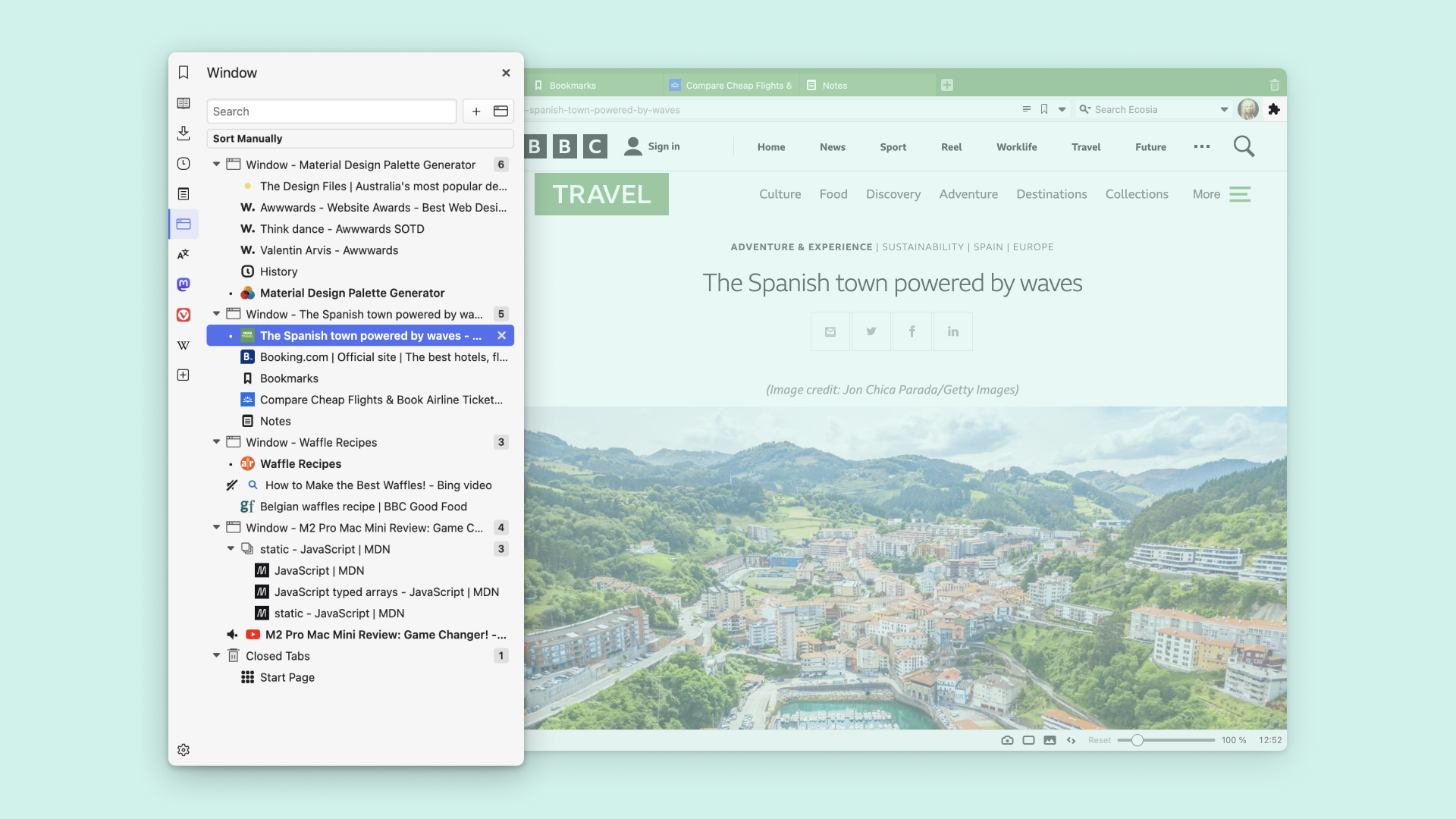
Iccaren n uɣanib n useklu
Tḥemmleḍ abeddel? Kkes akk afeggag n waccaren, tesqedceḍ agalis n yisfuyla i usefrek n waccaren s uɣanib n useklu deg ufeggag adisan.
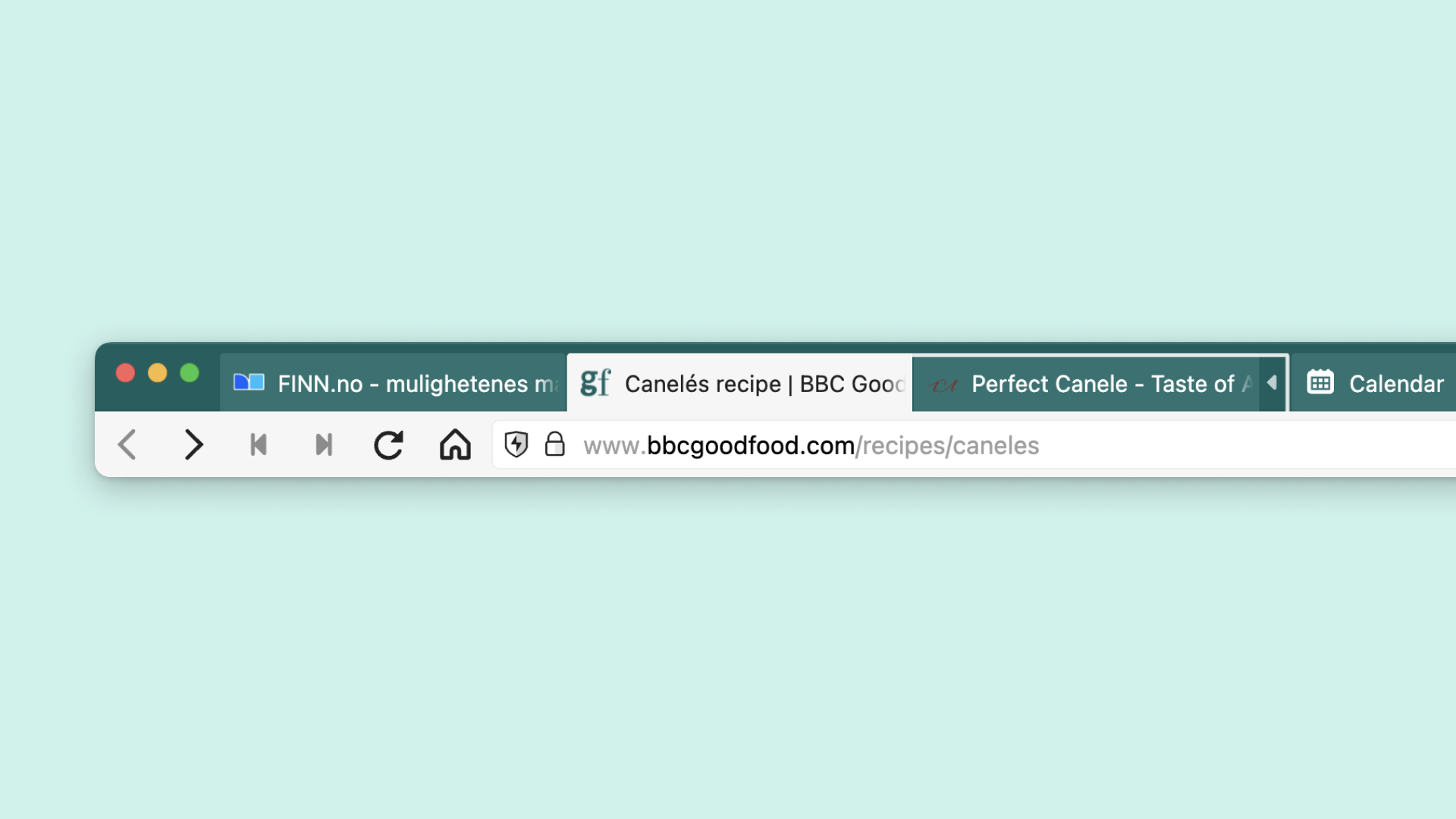
Accaren s akurdiyun
Accordion tabs allow you to expand and collapse a tab stack with a single click. It's a great way to quickly show and hide information, especially when you have a limited amount of space available.

Nadi accaren-ik·im yeldin
Anadi ɣef yiccer ur ilaq ara ad yili am unadi ɣef tsegnit deg tεemmuṛt n lkettan. Nadi accaren-ik·im yeldin s useqdec n stiludna tiruradin i ugmuḍ s zzerb.
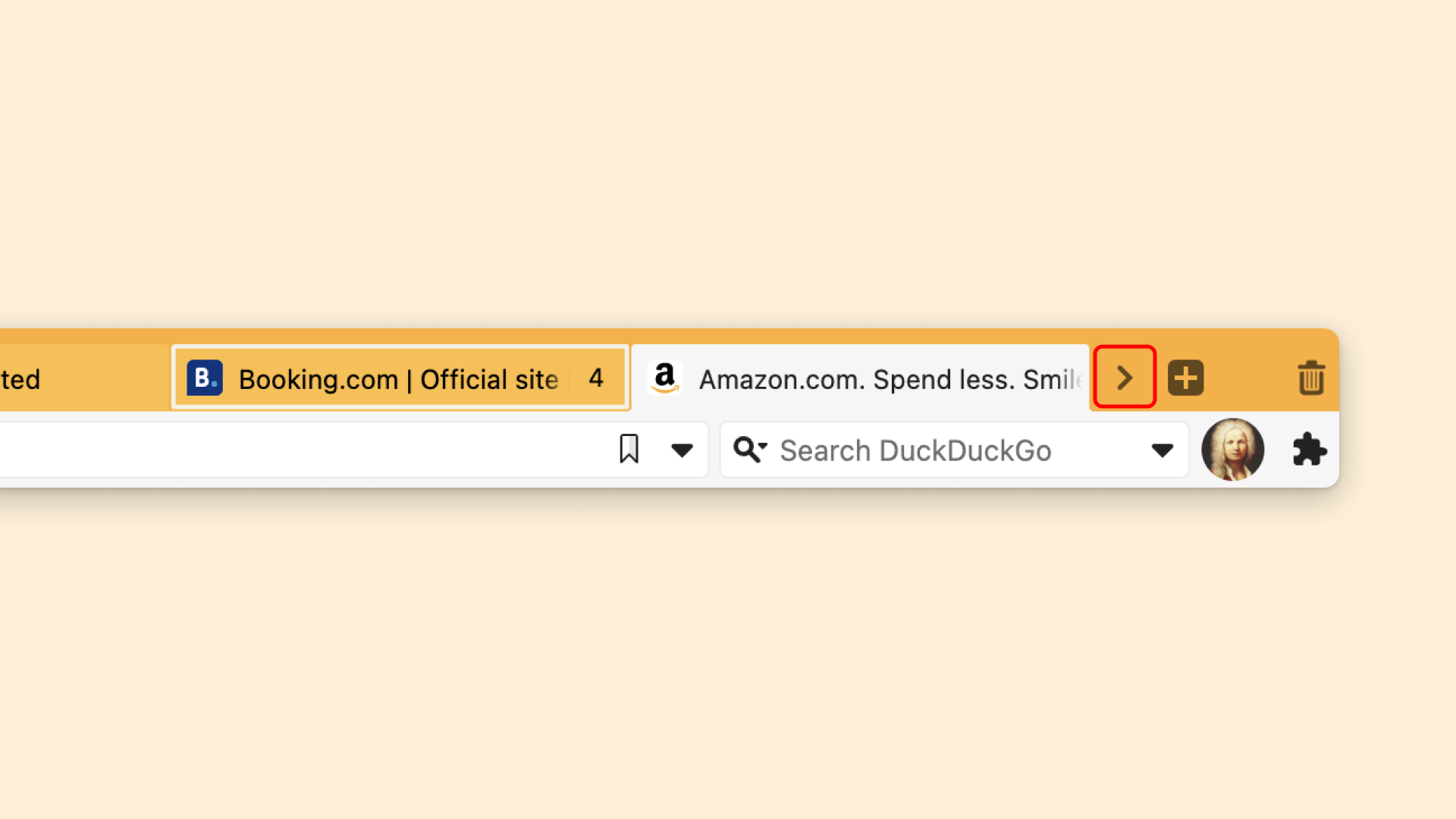
Accaren yettedrurumen
Scrollable Tabs let you scroll tabs and two-level tab bars horizontally, so you can keep more tabs open without them shrinking. Navigate by scrolling your mouse or using the arrows on either side of the tabs.
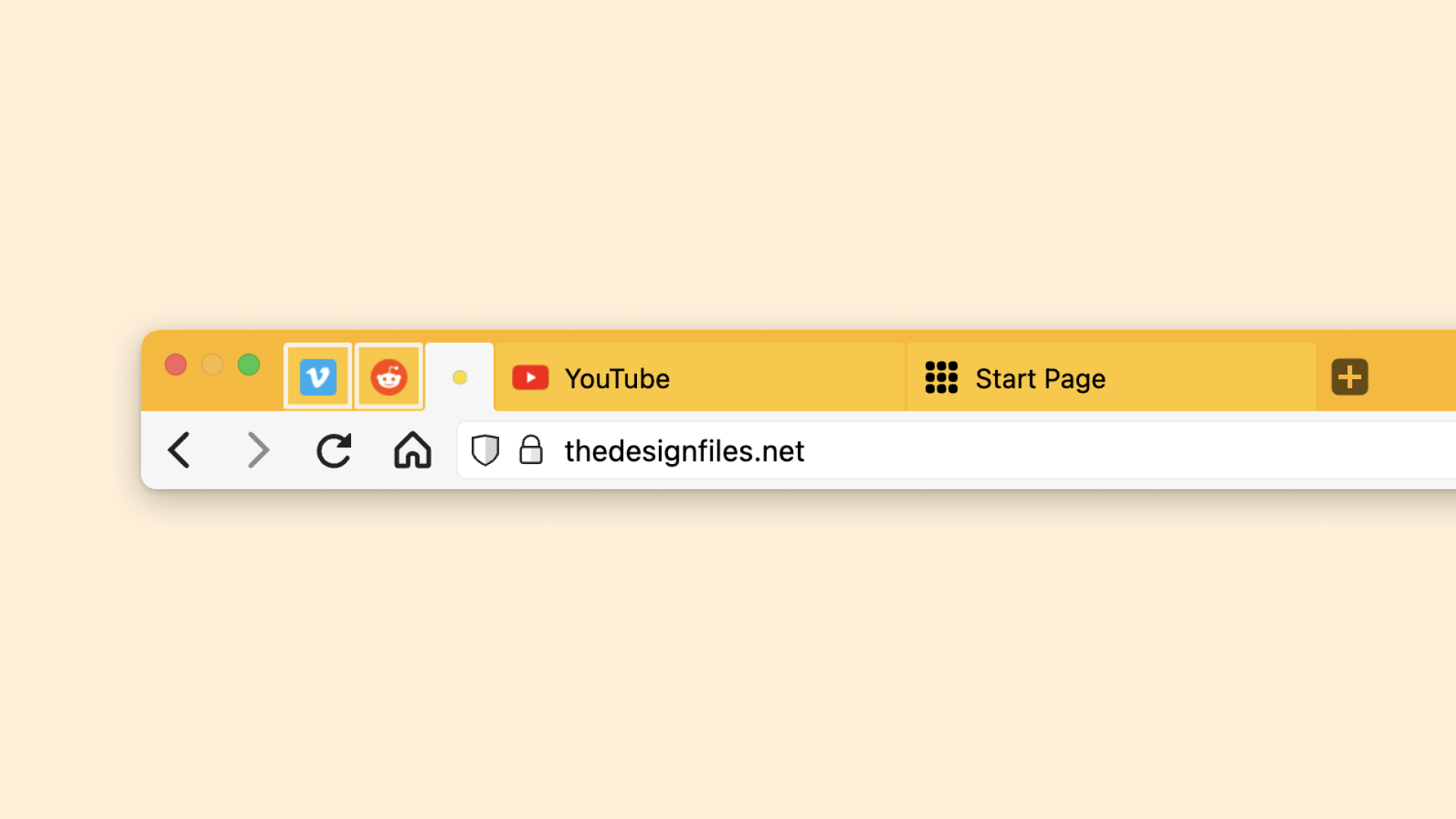
Accaren i inetḍen
Accaren inetḍen ssirigen ad teǧǧeḍ accaren neɣ tinebdatin n waccaren ldin, deg wadeg-nni kan, ad qqimen akken ɣef teɣzi n wakud.
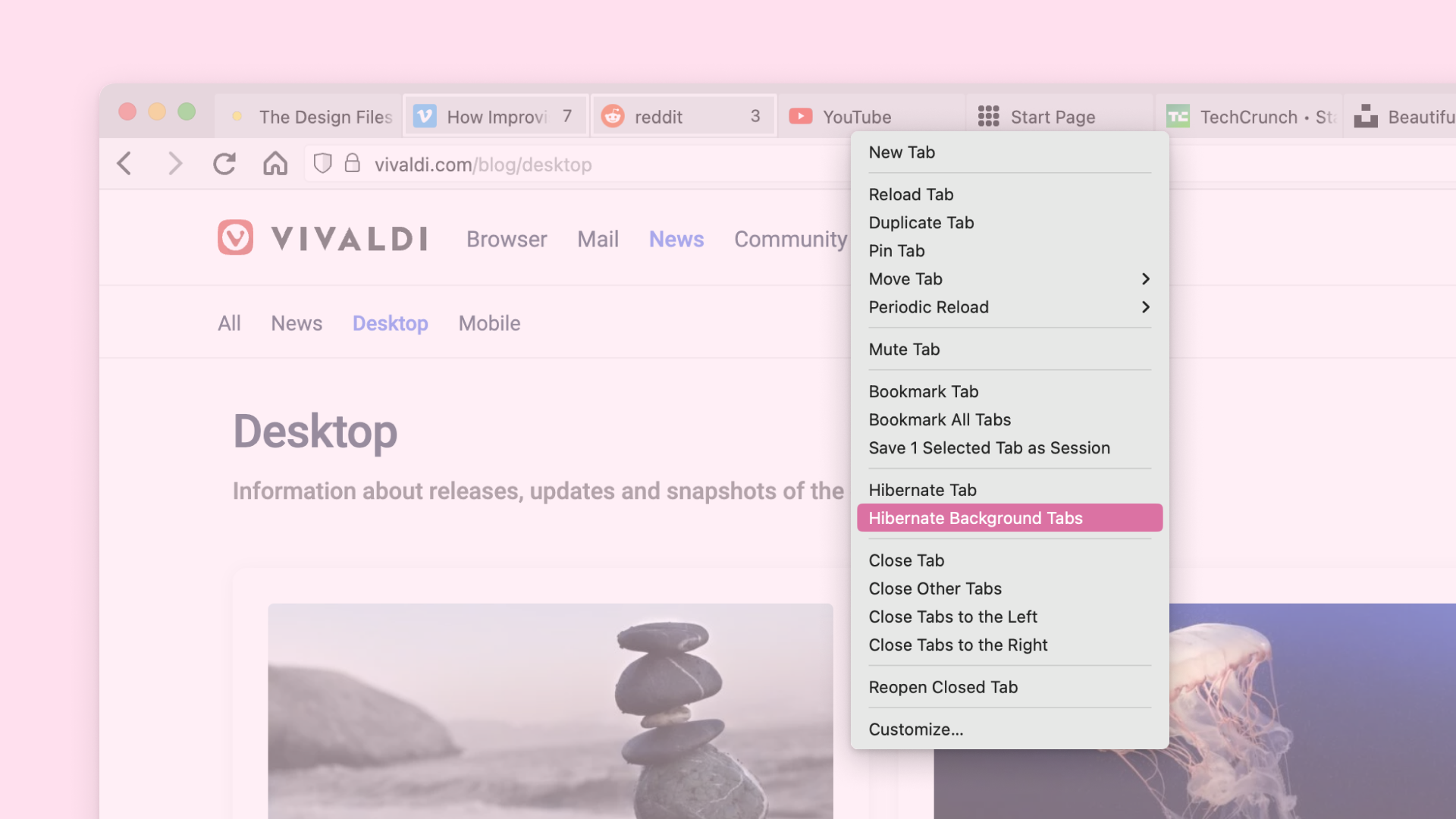
Sgen accaren
Mi ara tesεuḍ aṭas n waccaren yeldin tikwal isseεwaq (ama i uselkim-inek·inem akked daɣen i tezwert n wallaɣ-ik·im). Sgen accaren alamma teḥwaǧeḍ-ten.
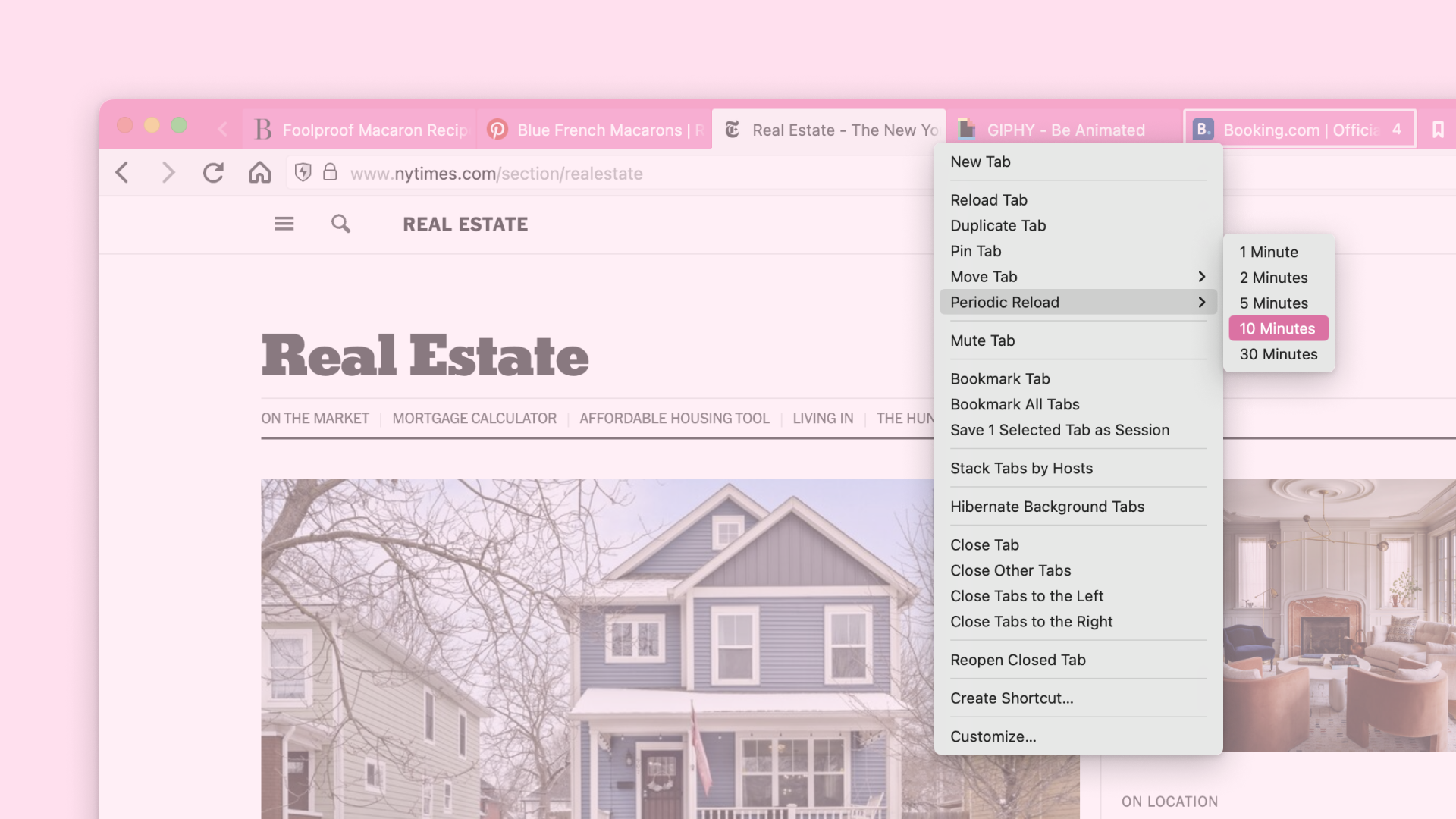
Allus n usali awalan n waccaren
Use Periodic Reloader to set reload tab values, so you are always looking at the latest version of a site or so you stay logged in, while working elsewhere. A countdown will display on the Tab under the favicon and title.
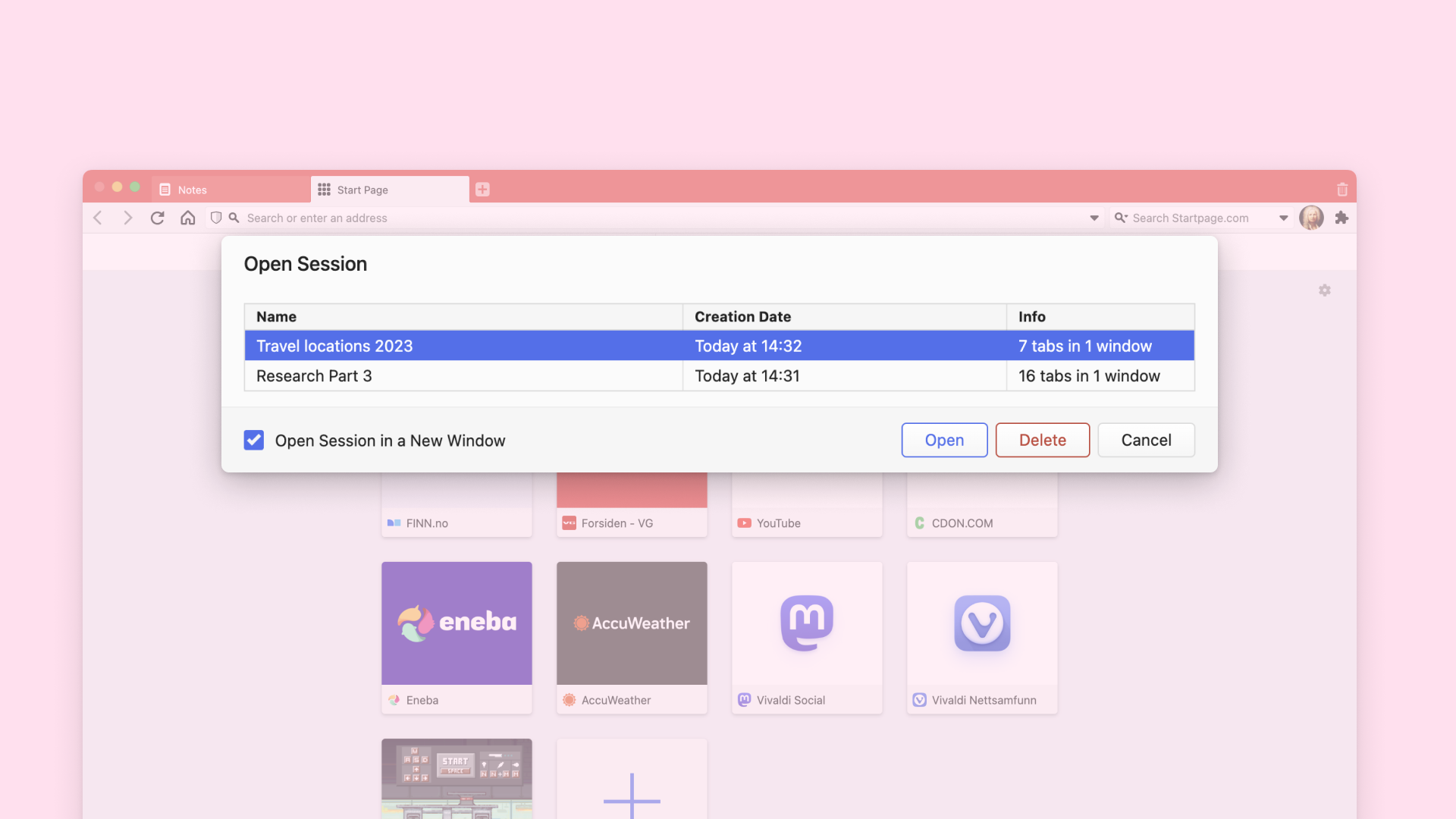
Sekles accaren i ticki
Tiɣimiyin yettwaskelsen ad ak·akem-ǧǧen ad talseḍ tawaledyawt tagrumman waccaren yettwafernen s zzerb. Sbadu timnaḍin n umahil i yisenfar yemgaraden, rnu teǧǧeḍ accaren (d tneɣruft-nsen) wejden i tigawt i d-iteddun.
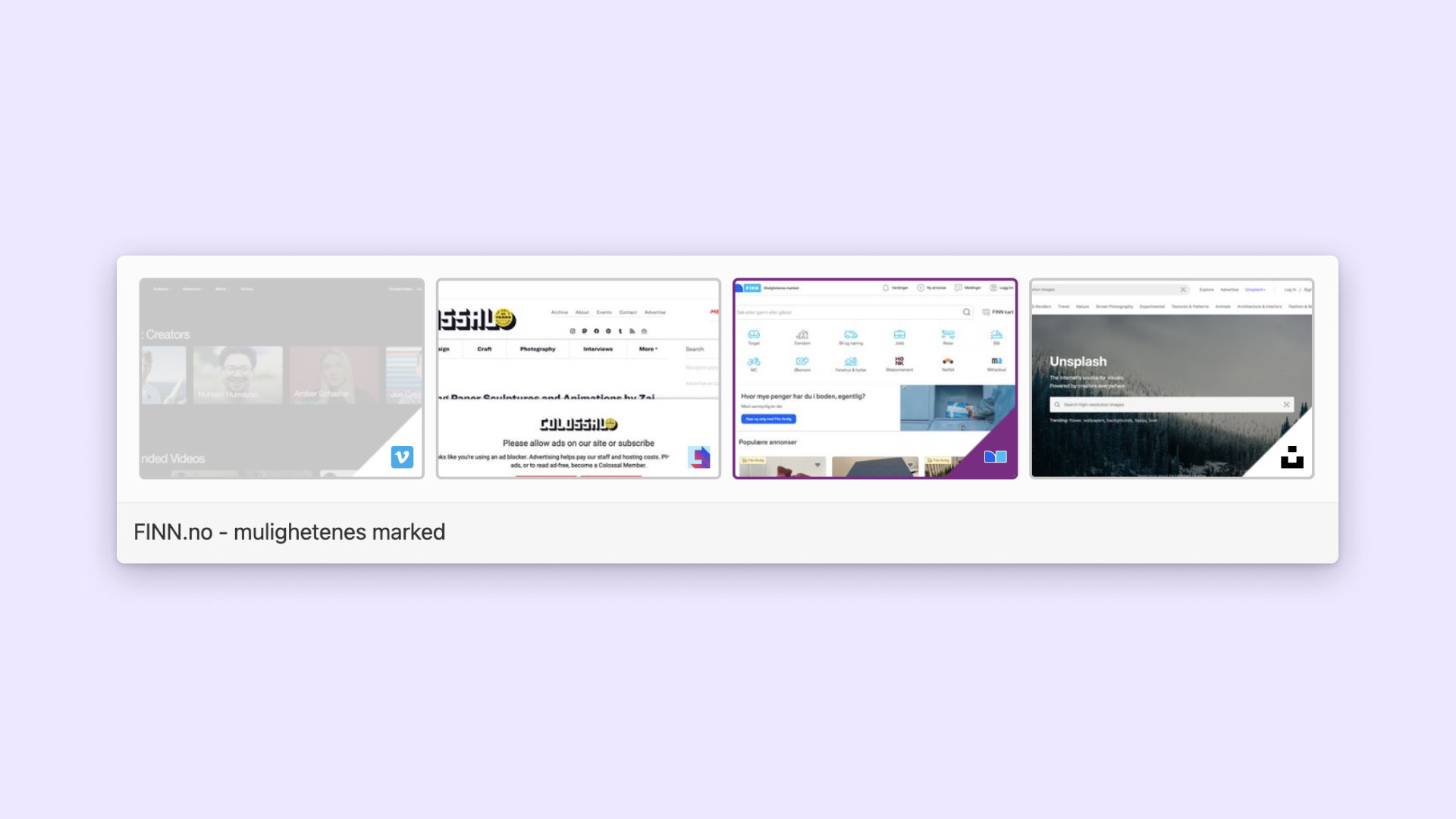
Amyibdel afrawan
Ur tesriḍ ara ad tezziḍ deg ufaggag n waccaren i wakken ad tbeddleḍ iccer. Seqdec iccer i d-yettuɣalen s useqdec n yinegzumen n unasiw neɣ drurem s tɣerdayt.
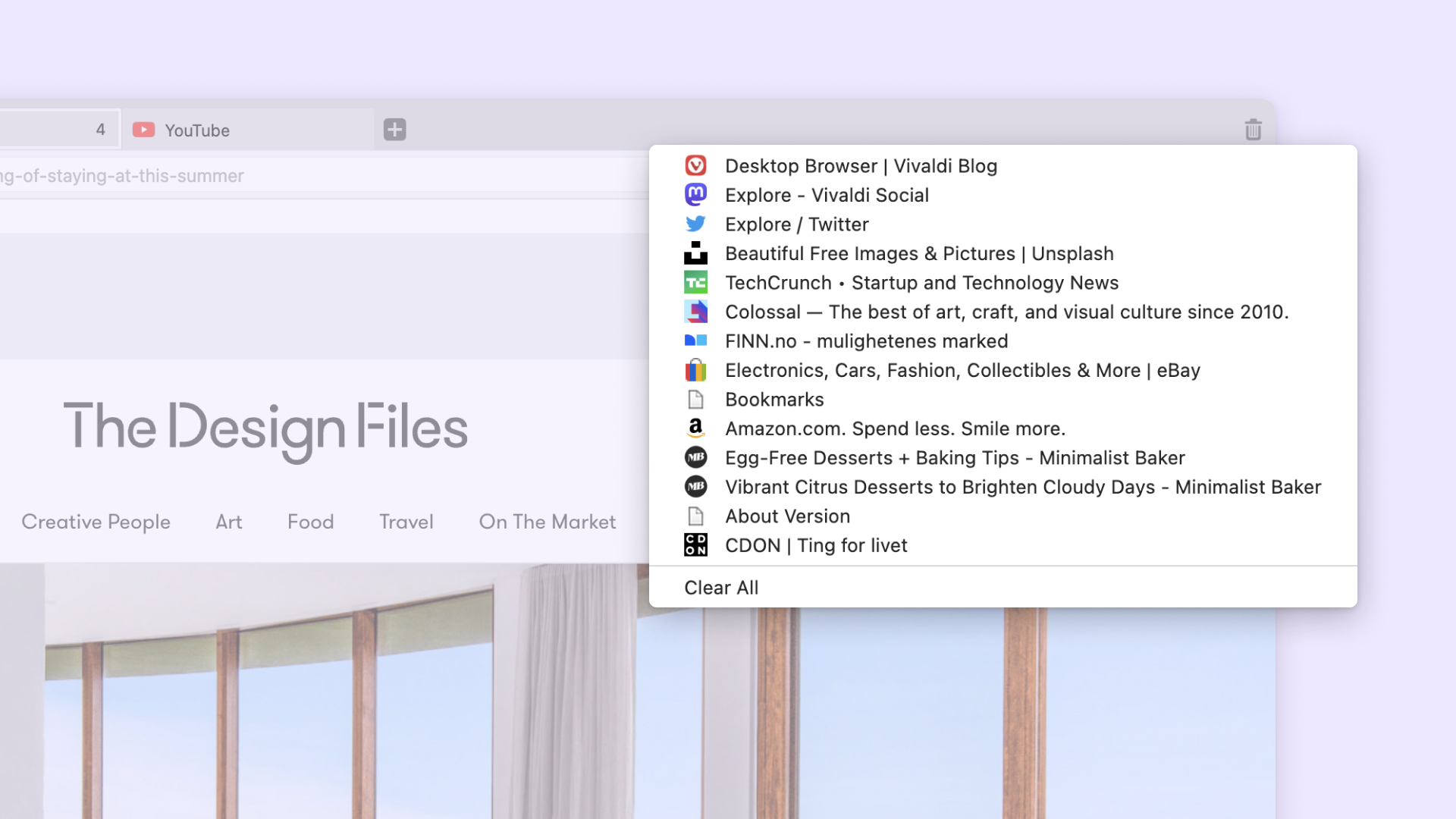
Ales ldi n accaren imedlen
Need to reopen a tab you just closed? Just click the tab-trash-icon Closed Tabs button for a list of previously closed Tabs and Windows within the latest session; then, click the one you want to reopen.
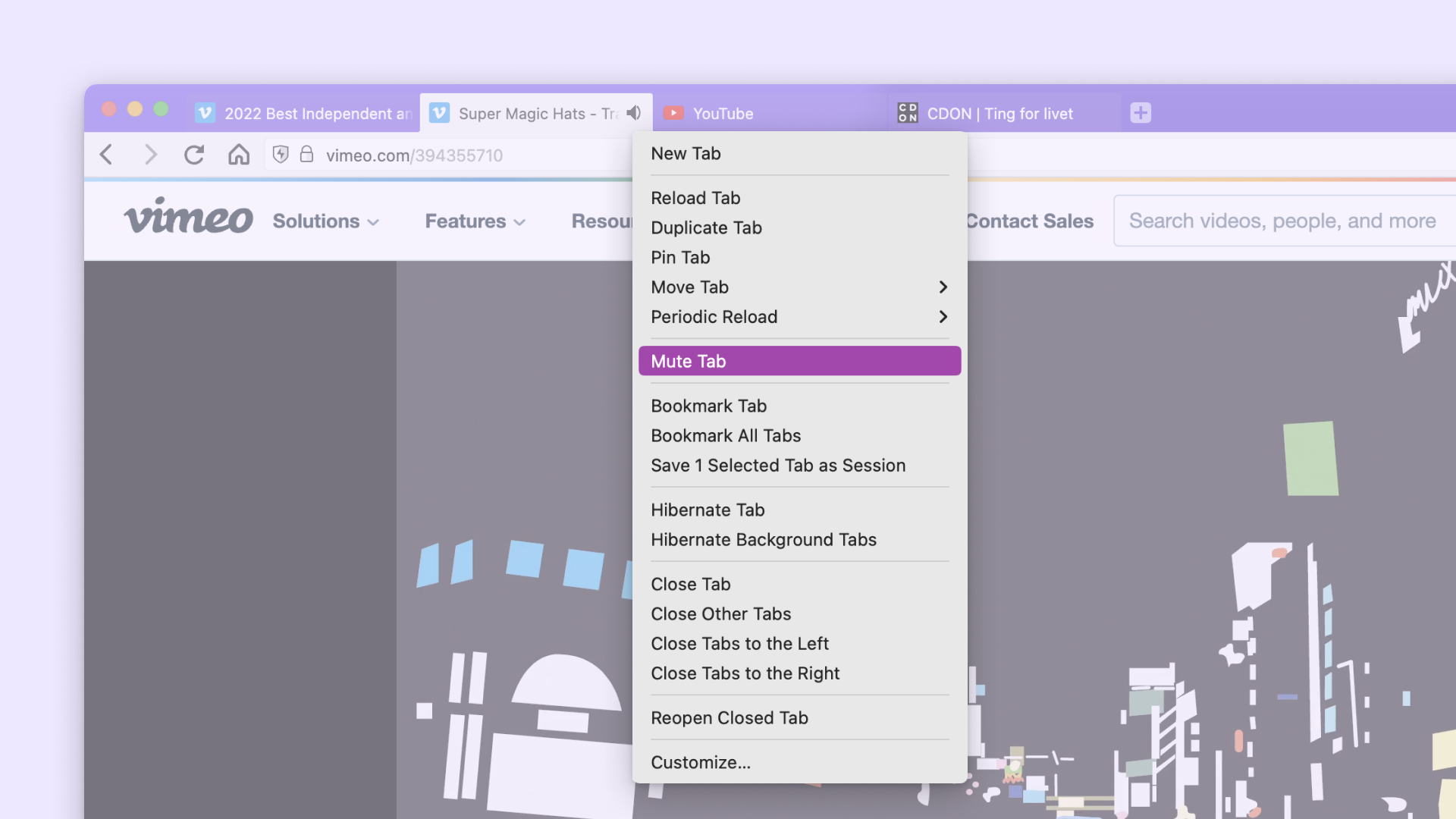
Asenqed n yimesli
Ameslaw ur neqɛid ara d ugur ameqqran. Err taduli ɣef tɣuri tawurmant n tvidyut s wugar n usenqed qef waccaren i izemren ad d-xedmen ṣṣut s usg.ugem n waccaren.