Tamlellit tafessast ɣer Chrome ur aka·akem-neṭṭafar ara
D iminig afessas, yettwasaganen akka am Chrome neɣ ugar, yettarra n aqadar n tudert tabaḍnit deg uswir amenzu (mačči rrebḥ nneɣ nekkni).
Yellaii Windows, macOS, Android, d Linux.
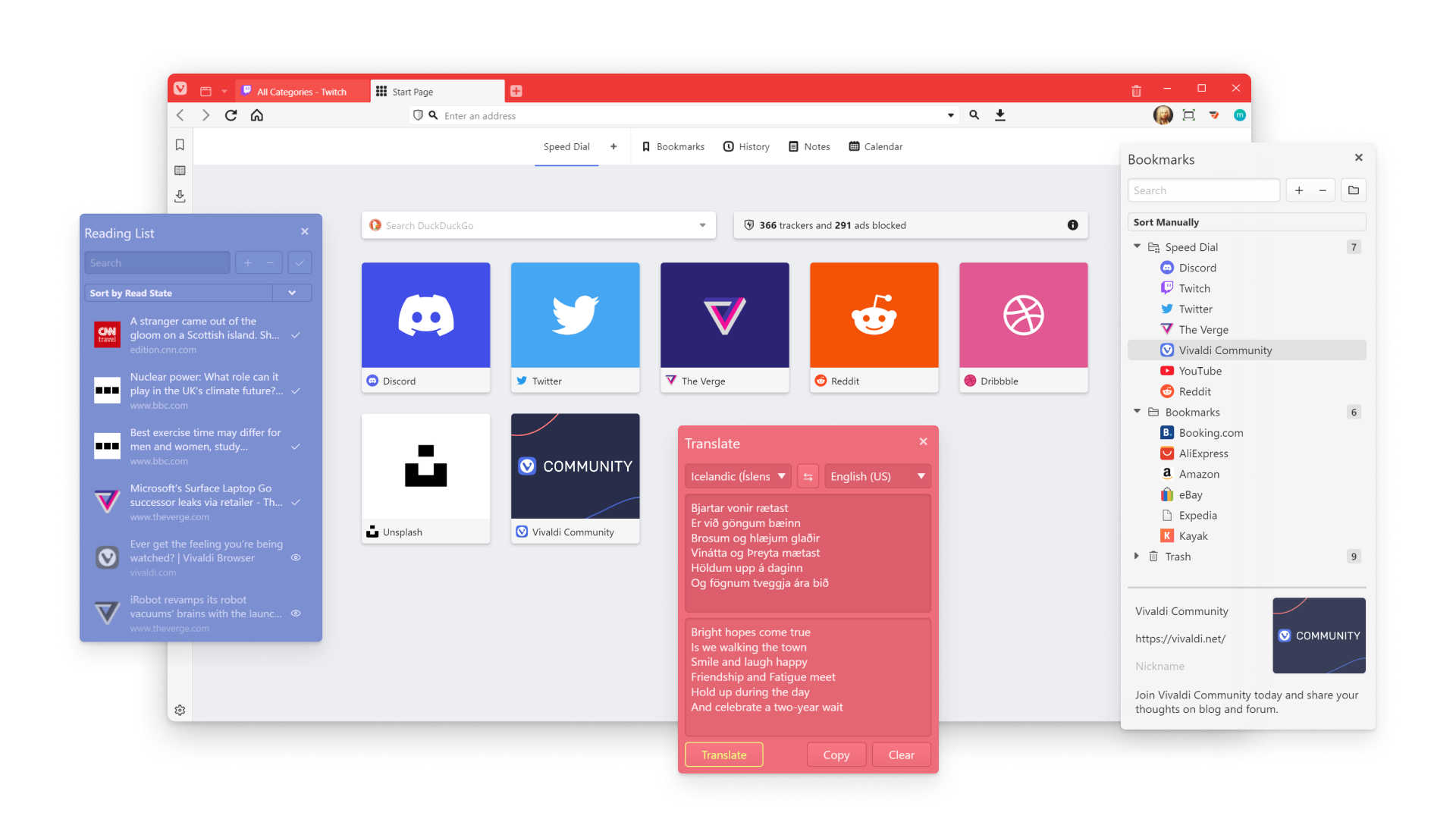
D amellil, d anazzay, d anesbaɣur deg tmahilin
We believe you should be in control of how your browser looks, feels, and works. With Vivaldi’s extensive built-in options and features, you can mix and match settings to create your ideal browser setup. And then add a custom theme to express your personality.
Tinebdanin n waccaren s sin yiswiren
A key example of our unparalleled tab management is tab stacking. Just drag and drop to organize your tabs, so you can find desired information much faster.
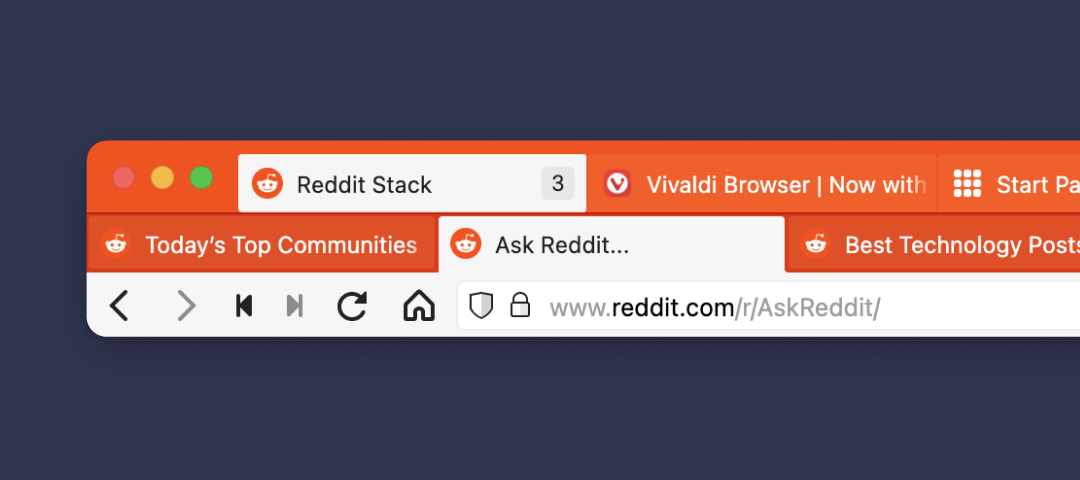
Ifecka n usfares d uḥricen ugar
Speed through your tasks with better navigation options, customizable UI, advanced built-in features and essential productivity apps: real mail client, private calendar and algorithm-free feed reader.

Tabursa n waccaren war tilas
Asburset n waccaren ad k-yeǧǧ ad waliḍ ugar n yiwen n usebter ɣef tikkelt, wa tama n wa. I umahil neɣ i zzhu, igerrez aṭas i userwes gar yisufar neɣ i uḍfar n waṭas ueuzer n Twitch!
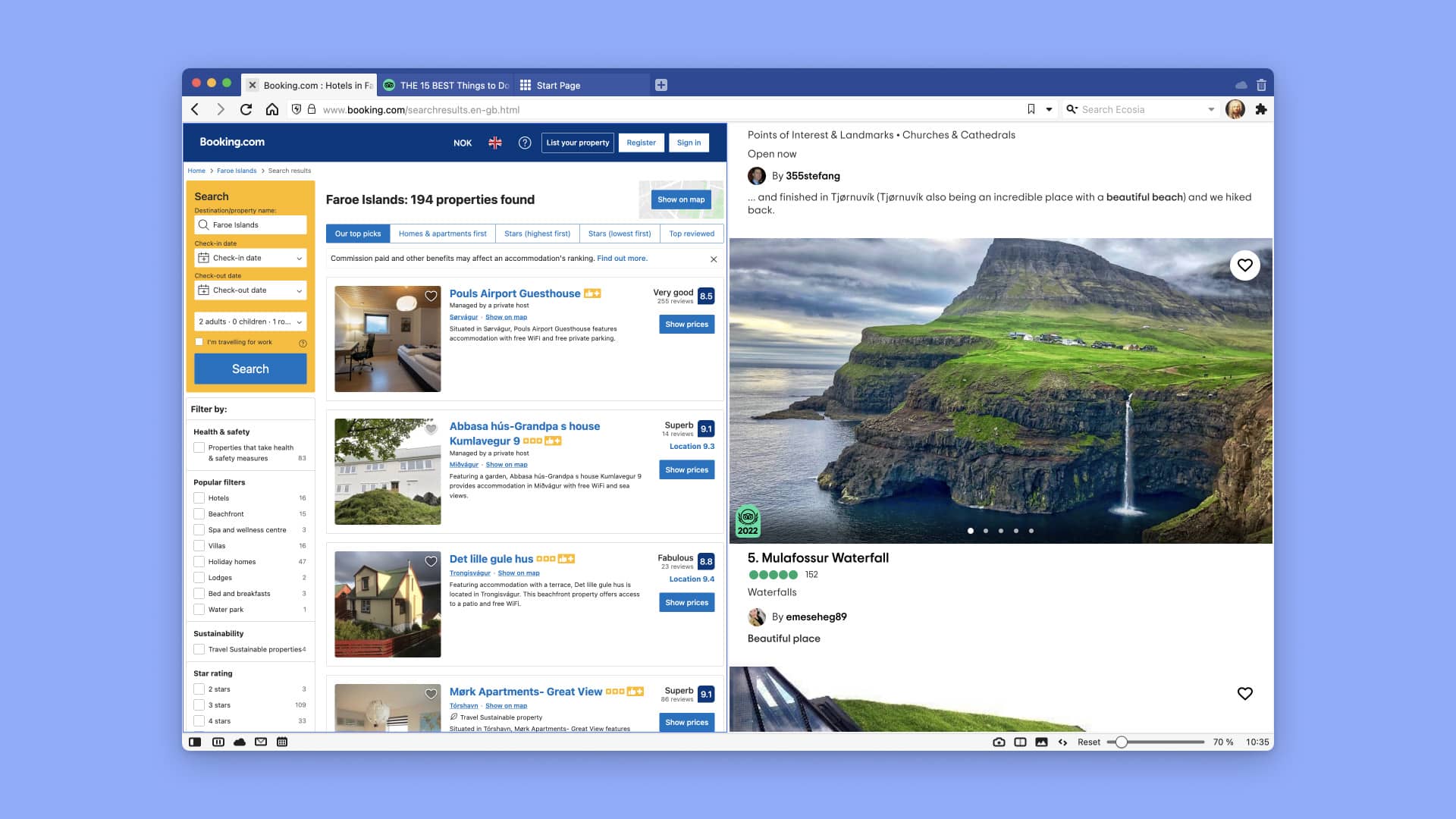
Tallalt n usiɣzef aččuran
Vivaldi ɣur-s aqettun n tmahilin tusliɣin, yezmer ad tafeḍ iman-ik·im war iseɣẓanen i tḥemmleḍ. Maca, ma yella tesriḍ ayen, mazal tzemreḍ ad ten-tesbeddeḍ seg Chrome Web Store.
![]() Tallalt taččuran
Tallalt taččuran
![]() Tallalt tabruyant
Tallalt tabruyant
![]() Ulac tallalt
Ulac tallalt
| Vivaldi mgal Chrome |

|

|
|---|---|---|
| Tafarest | ||
| Tinebdanin n waccaren n sin yiswiren | ||
| Igrawen n waccaren | ||
| Tabursa n waccaren war tilas | ||
| Adeg udmawan n ufeggag n waccaren | ||
| Adeg udmawan n ufeggag n tansiwin | ||
| Asali awalan n waccaren | ||
| Azrar n tiludna yettwasaganen | ||
| Sagen ambiwlen n tɣerdayt | ||
| Sagen inegzumen n unasiw | ||
| Built-in focus timer & productivity clock | ||
| Sagen is asen & yimal deg ufeggag adisan n yiminig | ||
| Taguni n waccaren s ufus (d adamsan n tkatut) | ||
| Askar n usteɛfu | ||
| Amaẓrag n tezmilin tusliɣin | ||
| Imayl usliɣ | ||
| Awitay usliɣ | ||
| Tabaḍnit | ||
| Amsewḥal n udellel d usliɣ | ||
| Ammesten mgal aḍfar | ||
| Tibdarin n usewḥel yettwasaganen | ||
| Amtawi aɣelsan s tsarut n uwgelhen | ||
| Ulac aḍfra neɣ taɛessast n tikli n useqdac | ||
| Timahilin tusliɣin | ||
| Afecku n tuṭṭfa n ugdil usliɣ | ||
| Ifecka n usuqqel yettqadaren tudert tabaḍnit | ||
| Tividyutin tudhimen deg yal asmel web | ||
| Isental udmawanen yettwabḍayan | ||
| Ifeggagen n yifecka yettwaẓragan | ||
| Yemṣada d yisiɣzaf n Chromium | ||
| Amsedday n unadi udmawan | ||
| Beddel udem n yisebtar s tigawin n usebter | ||
| Asker n yimeɣri usliɣ | ||
| Amsefrak n uzray amwalan s tdaddanin | ||
| Amaswaḍ n tugniwin leqqayen | ||
| Asewḥel n umbiwel n tugniwin | ||
| Asali/Asewḥel n tugniwin | ||
This chart is updated quarterly to reflect the latest versioning, and may not always reflect the most recent updates.
Ttu Ditch Big Tech, tɛeddiḍ ɣer yiminig yettqadaren tudert tabaḍnit
We find the tracking of user behavior creepy, wrong and unnecessary. So, Vivaldi browser has no idea who you are or what sites you visit. Your browsing, your business. And we help you avoid others who do track, through the built-in tracker and ad blocker.
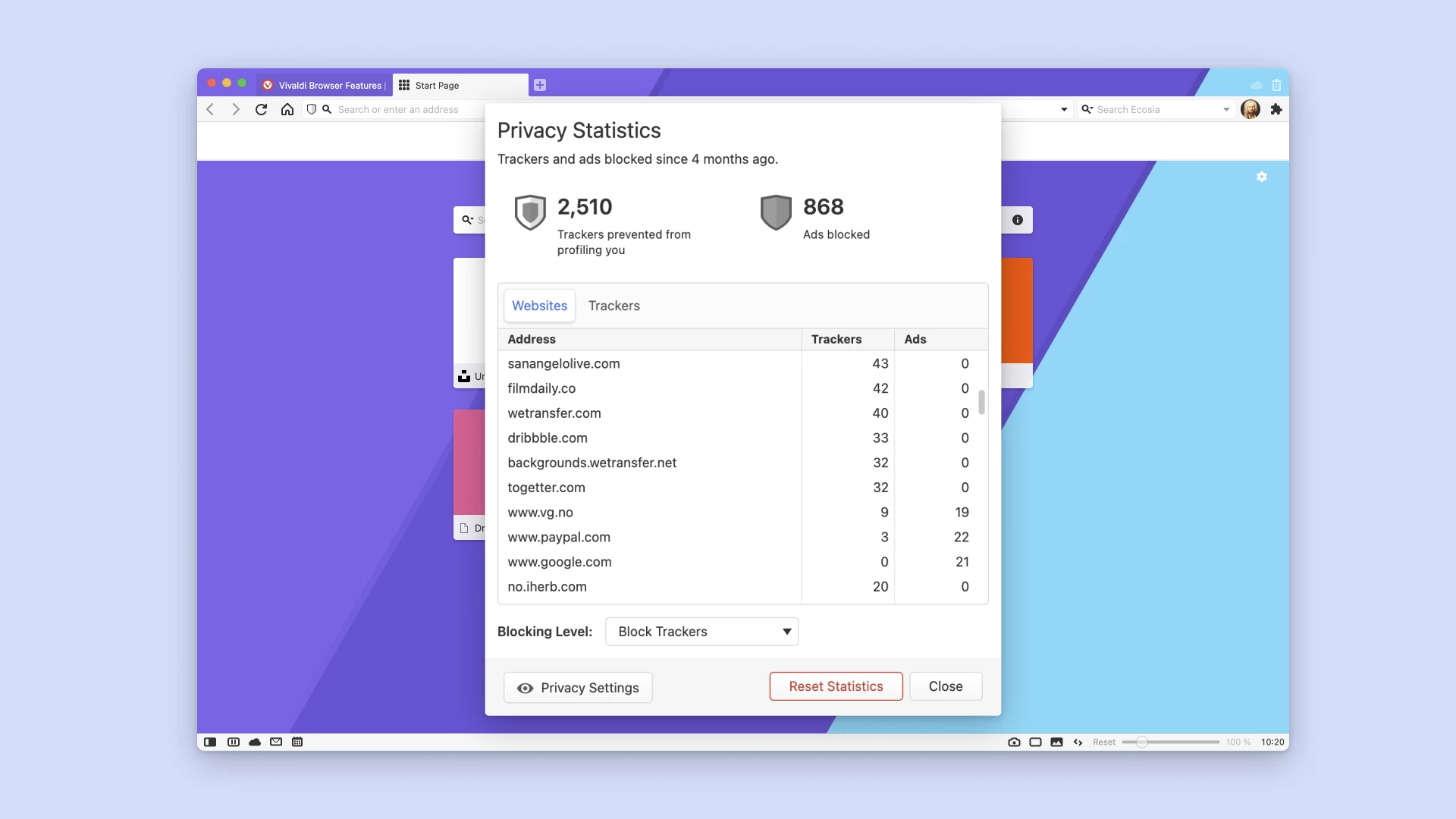
Wali Vivaldi deg tigawt
Senqed tavidyut-a i wakken ad twaliḍ amek Vivaldi iɛedda i Google Chrome.
Tuɣalin seg Chrome ɣer Vivaldi d arurad, d afessas, yerna yessedhay.
Inig s tlelli. Anida ibɣu tiliḍ
Sync bookmarks, passwords, open tabs and more between your desktop and mobile devices by logging-in to your Vivaldi Account. So you can always pick up where you left off.
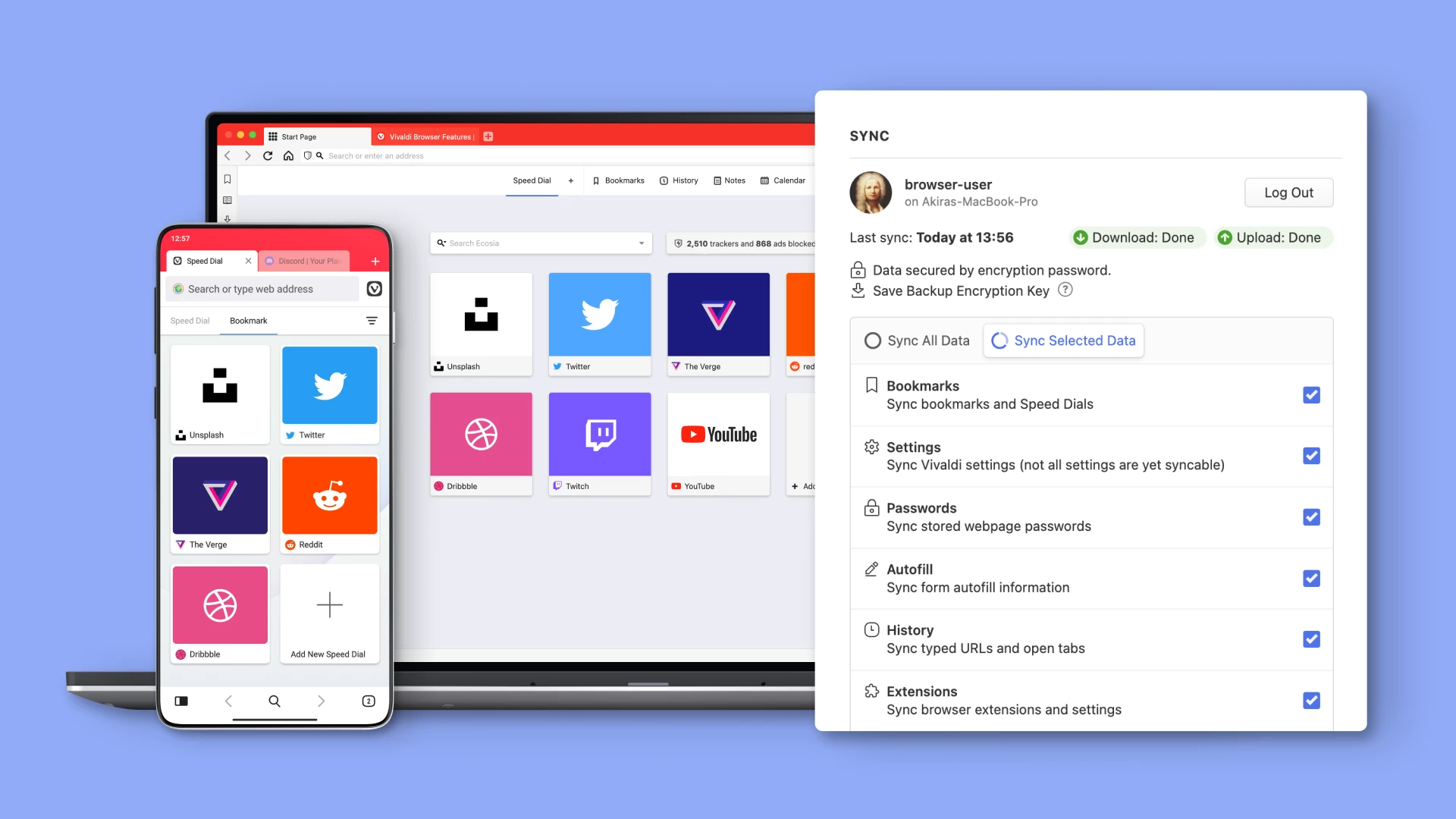
D imelyan n yiseqdacen i igan deg-s laman, sseqdacen war
Tihawt n yimseftiyen iẓɣarayen tegla-aɣ-d s tlelli akken ad nsel i yiseqdacen-nneɣ, s tdukkli-nneɣ yid-sen, ad d-nebnu iminig i uklalen.