Tame your tabs
Go ahead. Open as many tabs as you want.
These built-in tools put you in full control.
タブ、二段表示させたるで
タブが二段型にスタックされて、整理されていくねん。タブ開きすぎても、スッキリした画面なるで。
タブのグループに好きな名前付けたり、ページいくつも並べて表示したり、使わなん時に寝かしたりもできるで。好きにして!
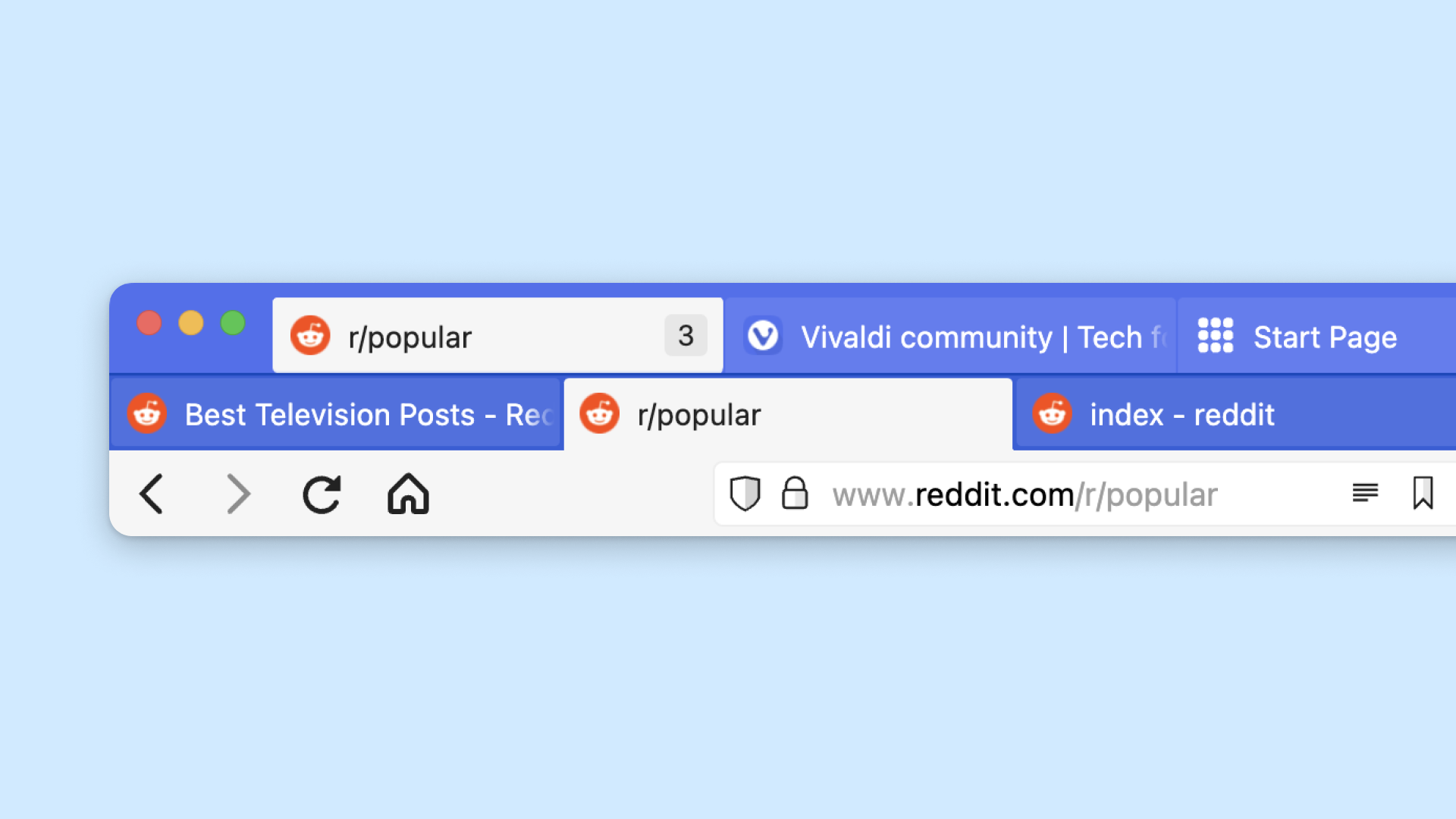
Vertical tabs
タブバー置く場所は右でも左でもええで。縦型のメリットの一つは、タブの数が多くなってもタブの名前見れることやね。
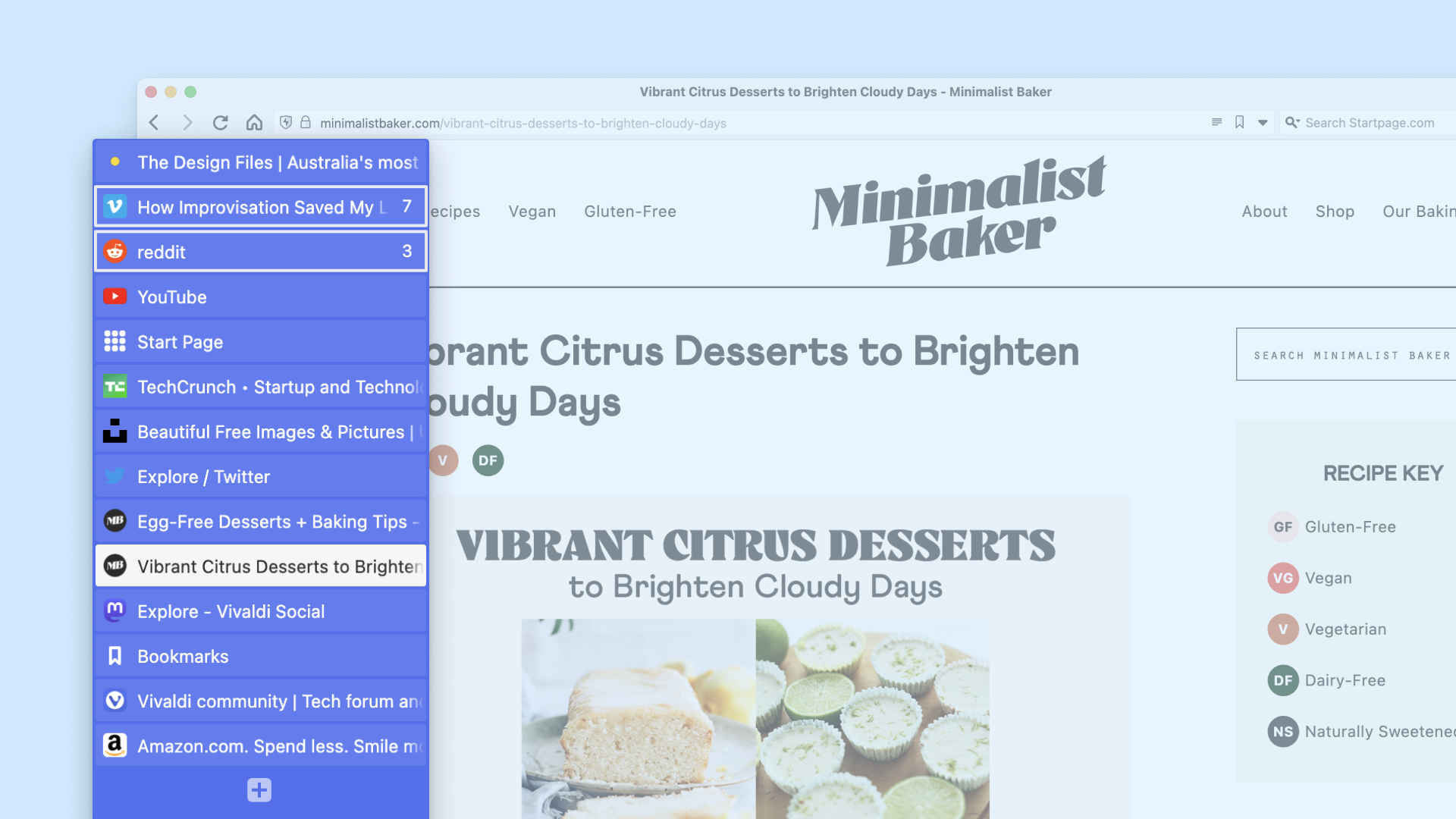
ページなんぼでも同時表示
タブの行ったり来たり、昔ようやってた - このタブタイリング機能で、もうやらんようなったけど。ブログ記事の下書きとリサーチを、同時にやったり。動画の複窓視聴も。上下左右、好きなページを好きな場所に置くの、気持ちええで。
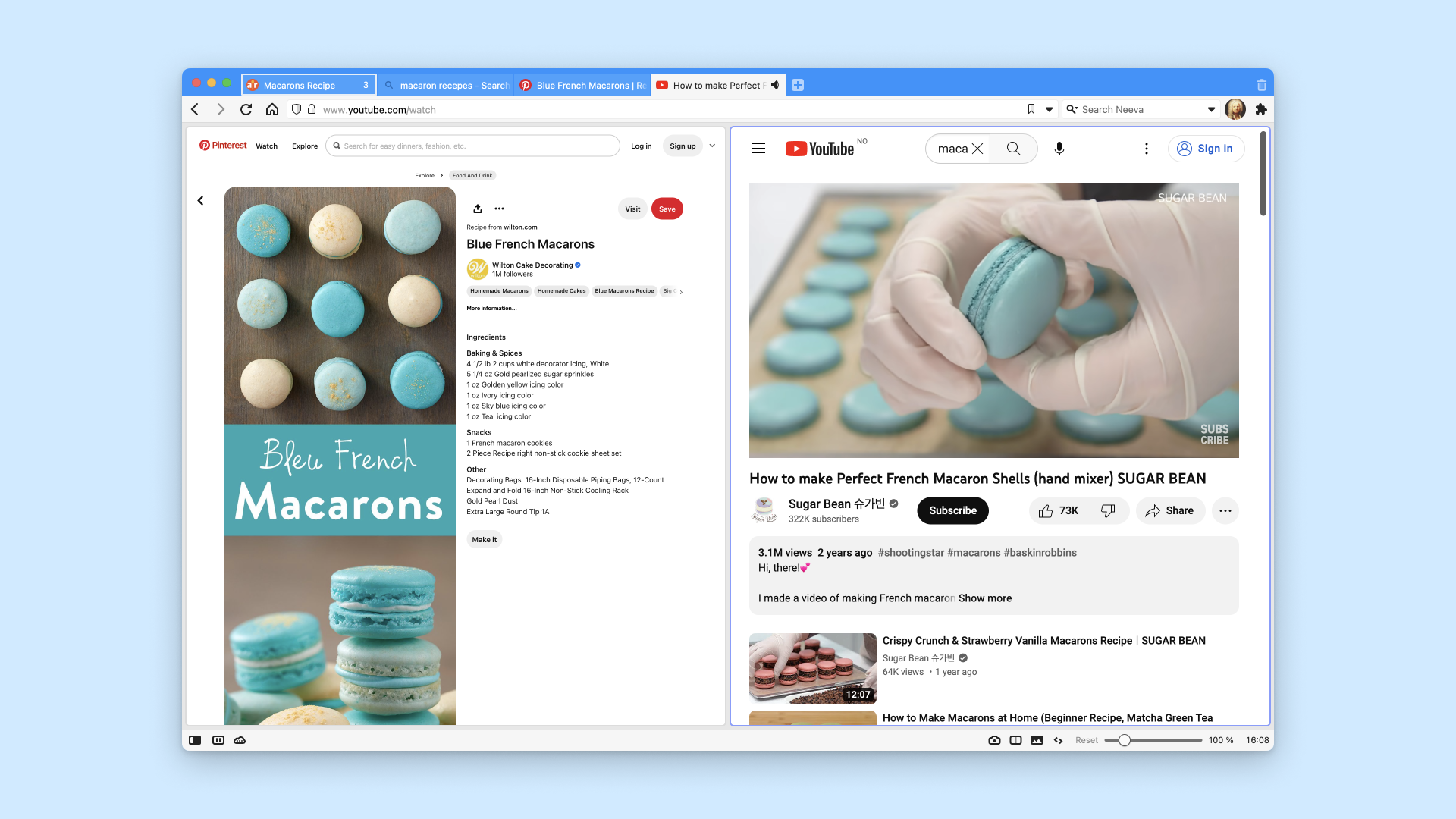
Vivaldiの評判
Using @vivaldibrowser, you can display both the mobile and medium sized version of your web page on the same tab. This is great to check your website responsiveness!
@vivaldibrowser just saw the option "Stack tabs by host" and it just made my day!
The recent tab upgrades - double layer stacking plus renaming - is killer! The UX the whole way is so good. Keep up the good work!!
I'm REALLY digging @vivaldibrowser. Mouse gestures are very very cool. Also being able to put tabs on the side. It's super customisable
I use @vivaldibrowser which has tab search already built in. It also lets you put the tab well vertically with a scrollbar, which means you can always read tab titles and icons. This, in addition to automatic tab hibernation, makes the number of open tabs a non-issue.
Tom, if you're in the mood I recommend using @vivaldibrowser. If you keep multiple tabs you can group them and name the group. You can mute all but the active tab through configuration or keyboard shortcuts.
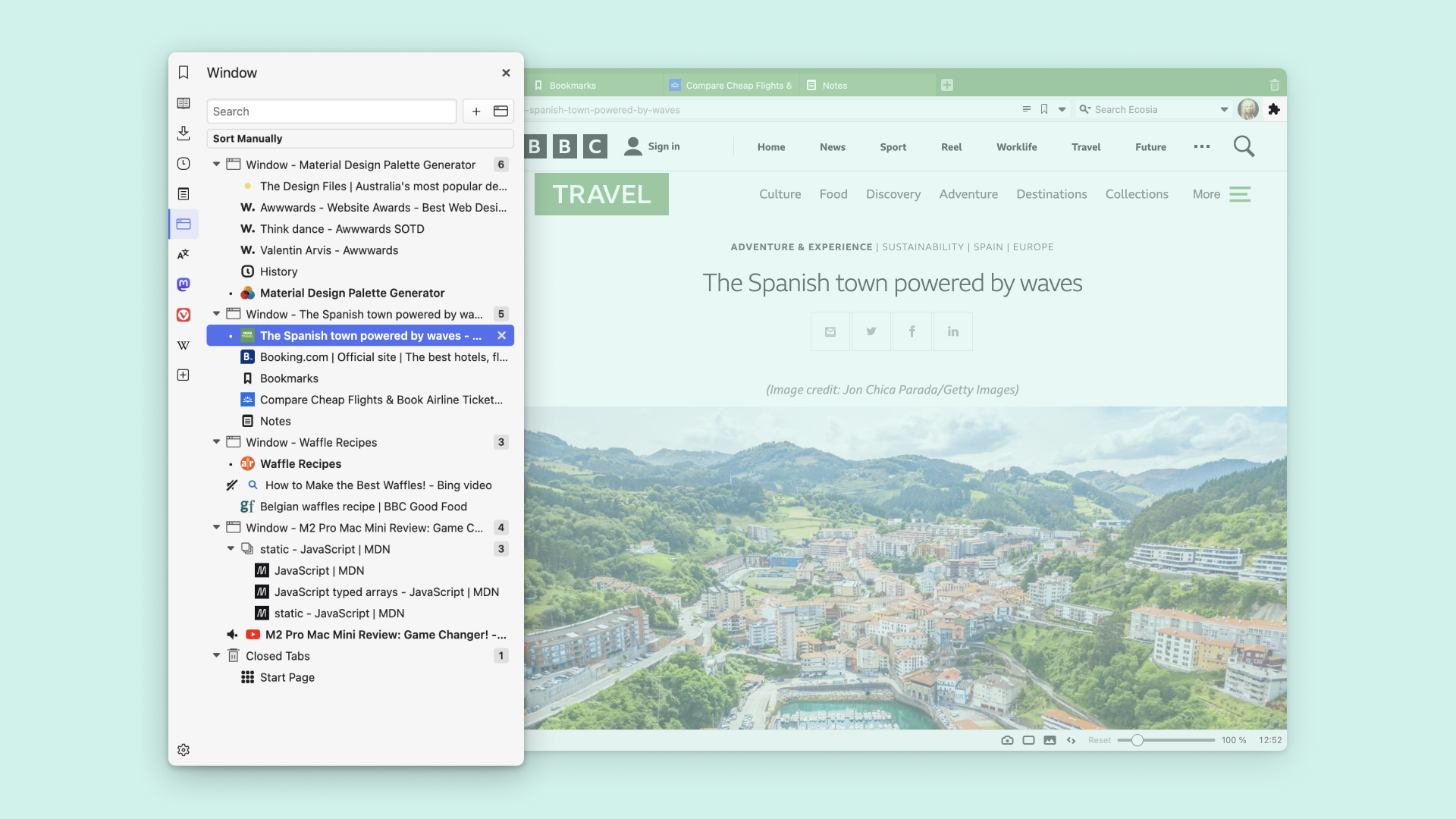
ツリー型タブ
冒険したい人に。タブバーは非表示にもできるねん。それでもサイドバーのウィンドウパネルから、ツリー型でタブ管理できるで。
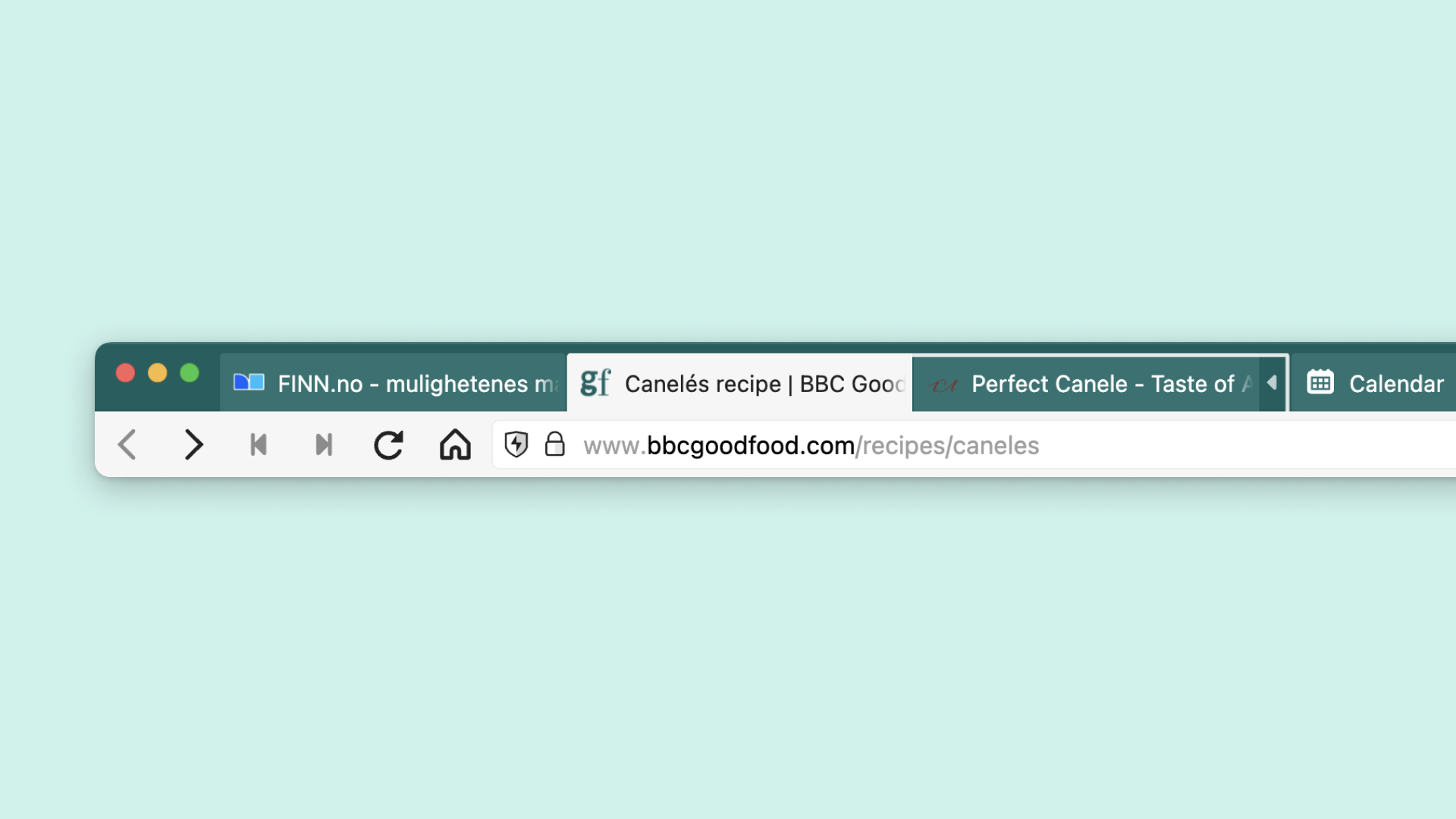
Accordion tabs
Accordion tabs allow you to expand and collapse a tab stack with a single click. It's a great way to quickly show and hide information, especially when you have a limited amount of space available.

タブの検索
タブ見つけんのって時々めっちゃ大変やん。でもクイックコマンド使ったら一瞬で見つかるで。
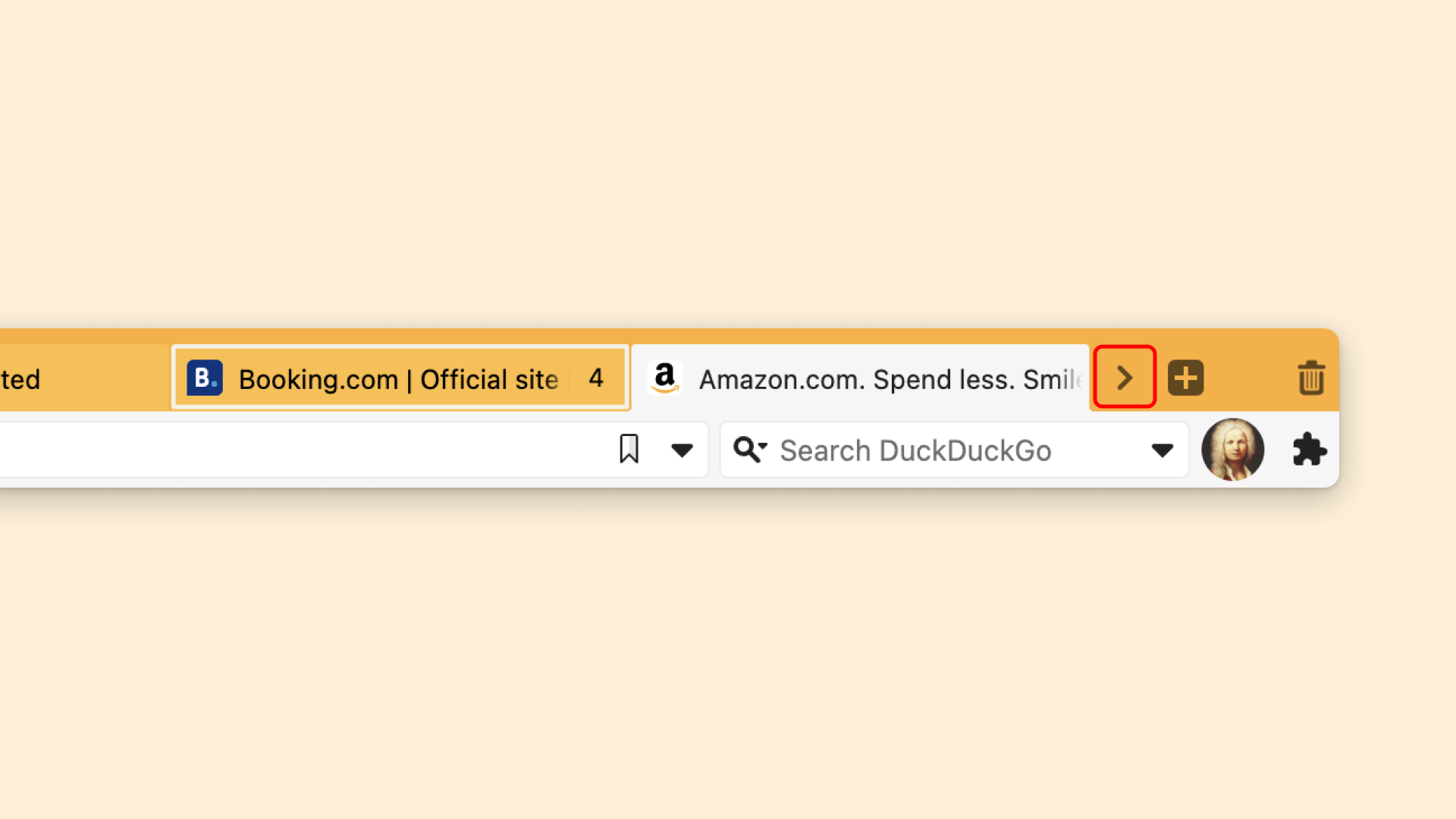
Scrollable tabs
Scrollable Tabs let you scroll tabs and two-level tab bars horizontally, so you can keep more tabs open without them shrinking. Navigate by scrolling your mouse or using the arrows on either side of the tabs.
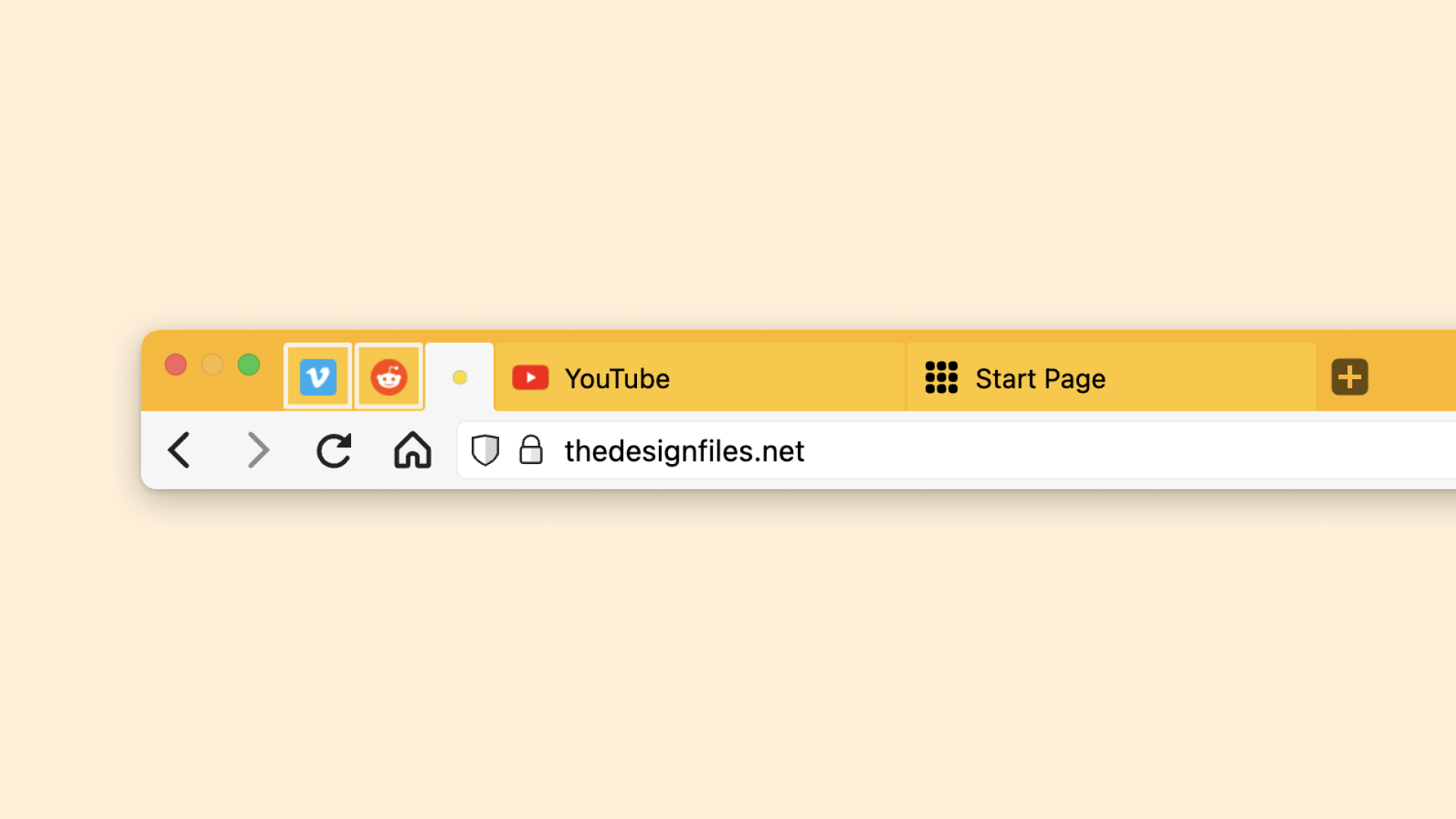
Pinned tabs
Pinned Tabs allow you to keep your most used tabs and tab stacks open and available in the same location, at all times.
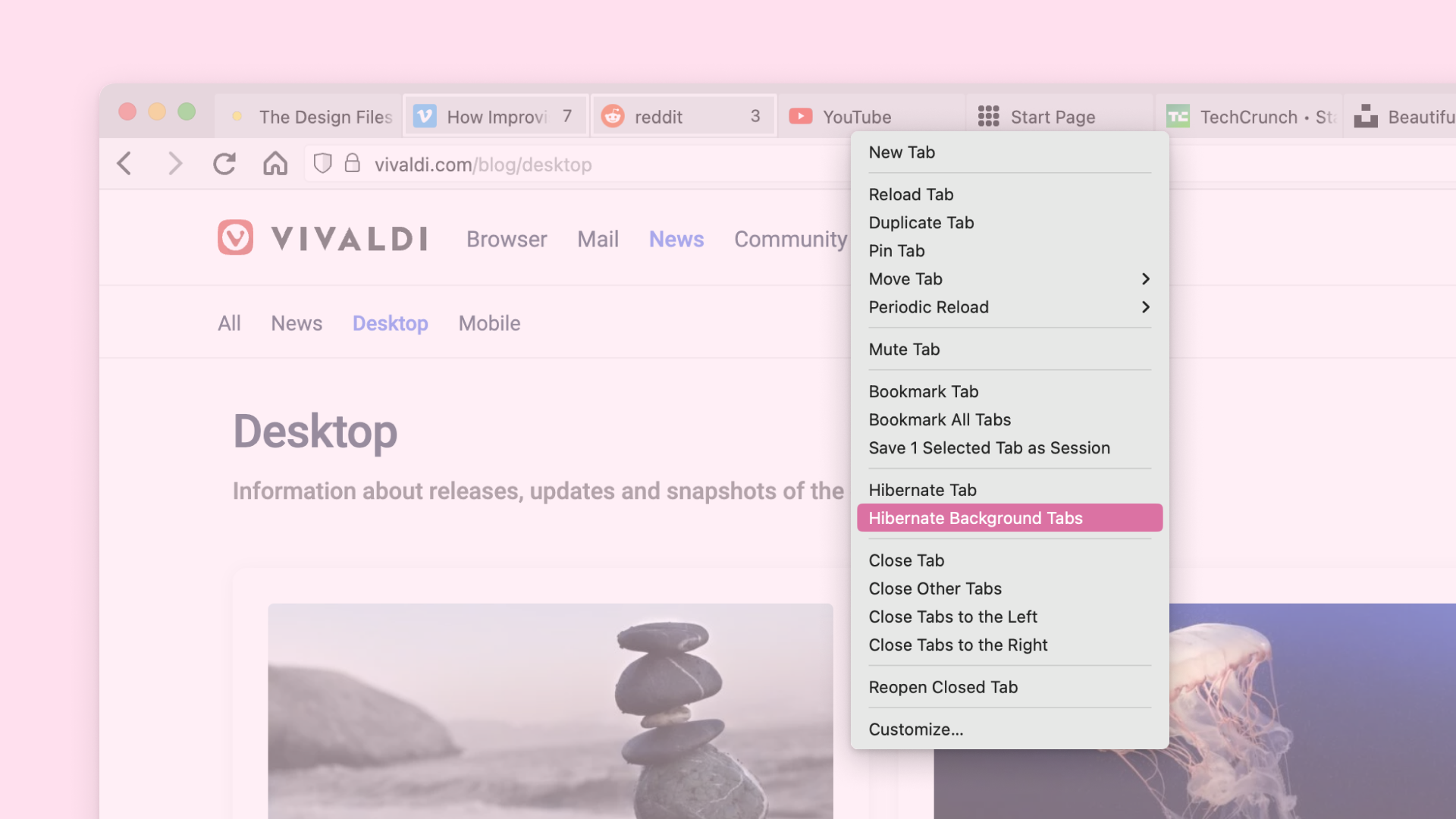
タブの休止
タブ開きすぎてもパソコン苦しまへんように、タブの休止ができるねん。休止したタブは、また使いたい時にすぐ起こせるで。
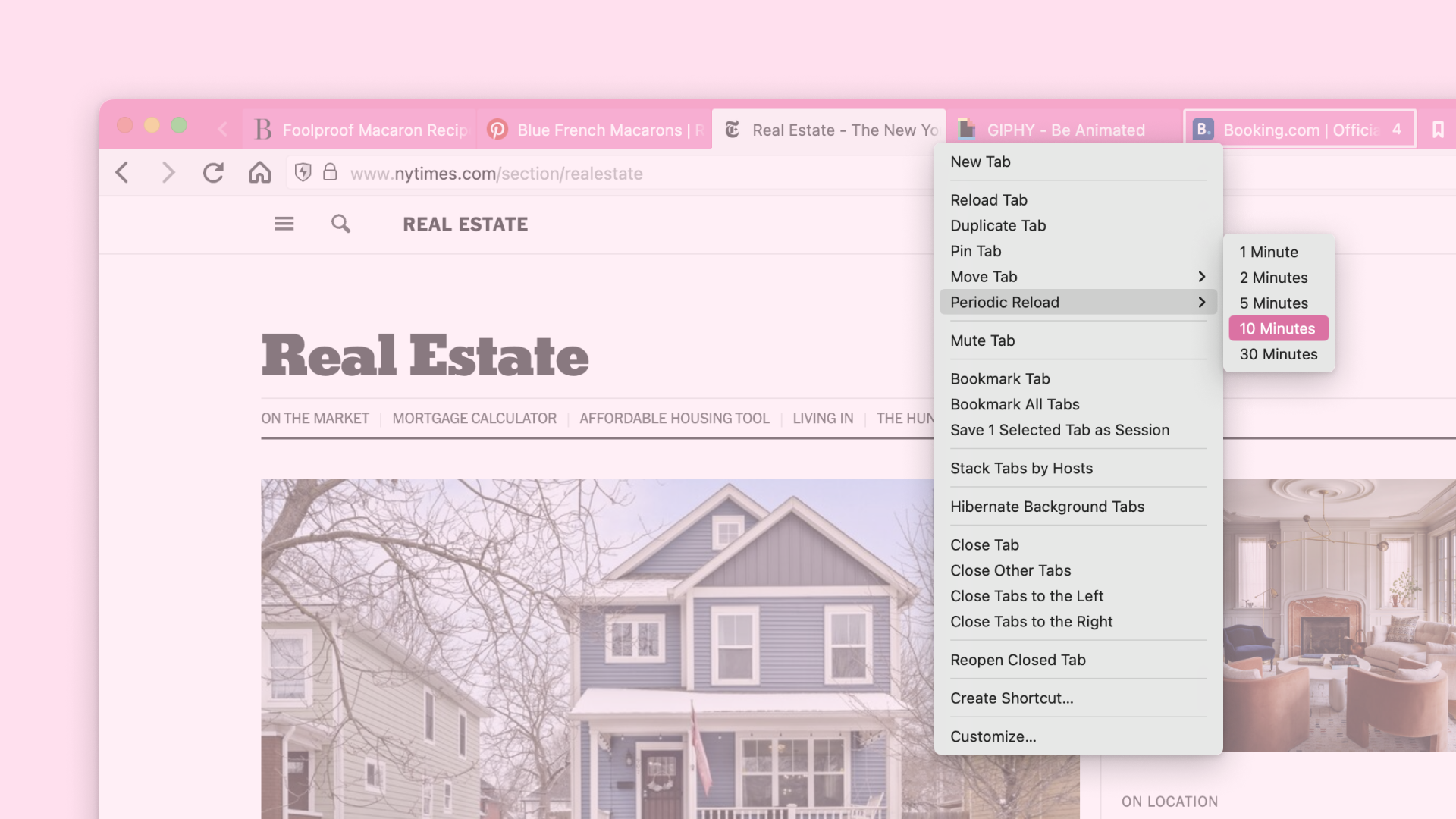
Periodic reloader
Use Periodic Reloader to set reload tab values, so you are always looking at the latest version of a site or so you stay logged in, while working elsewhere. A countdown will display on the Tab under the favicon and title.
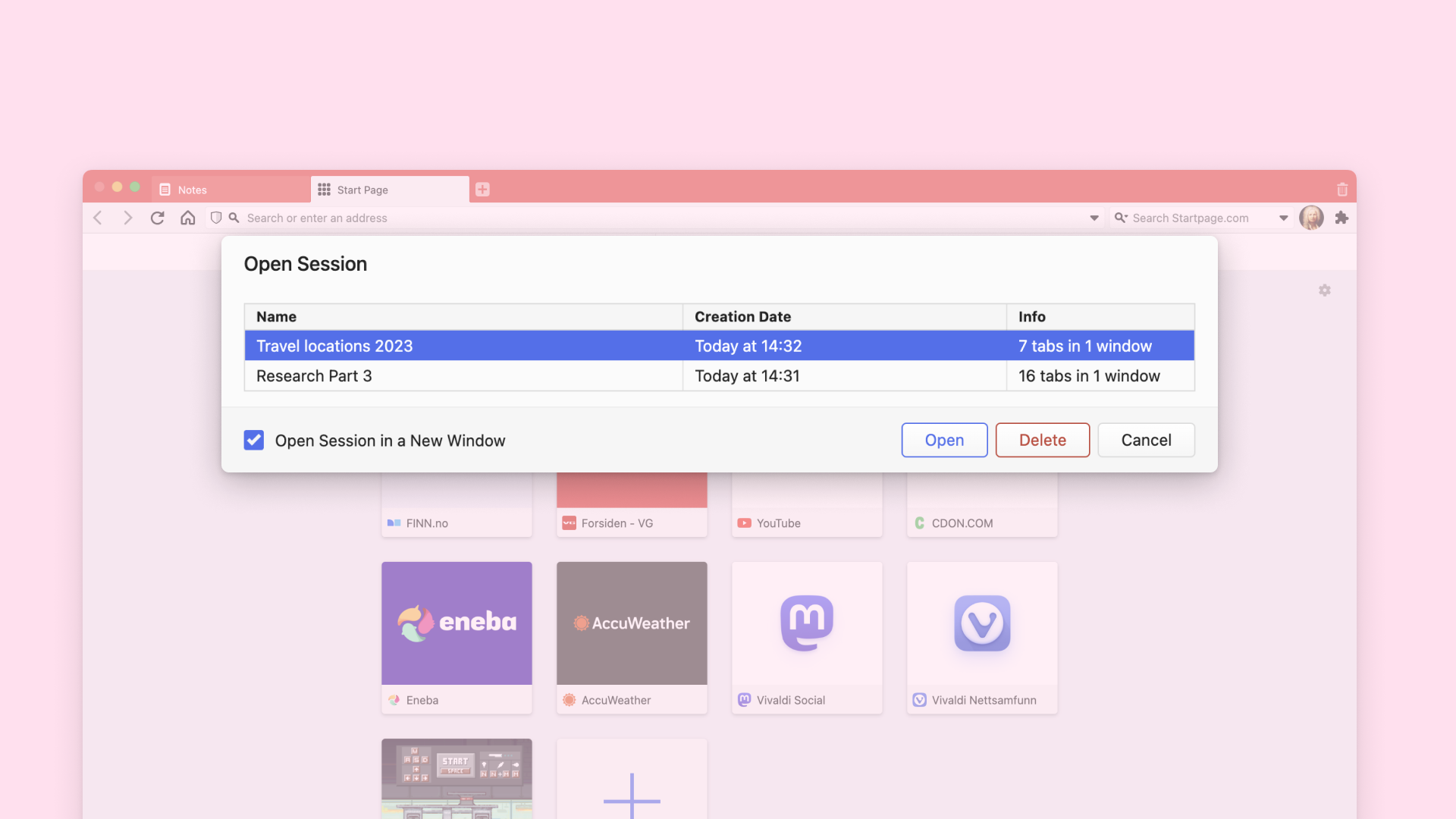
一定のタブまとめて保存
セッション機能で、また開きたいタブをセットで保存・展開できるで。ある作業に使うタブだけまとめたり、後で読みたいタブだけまとめたり。
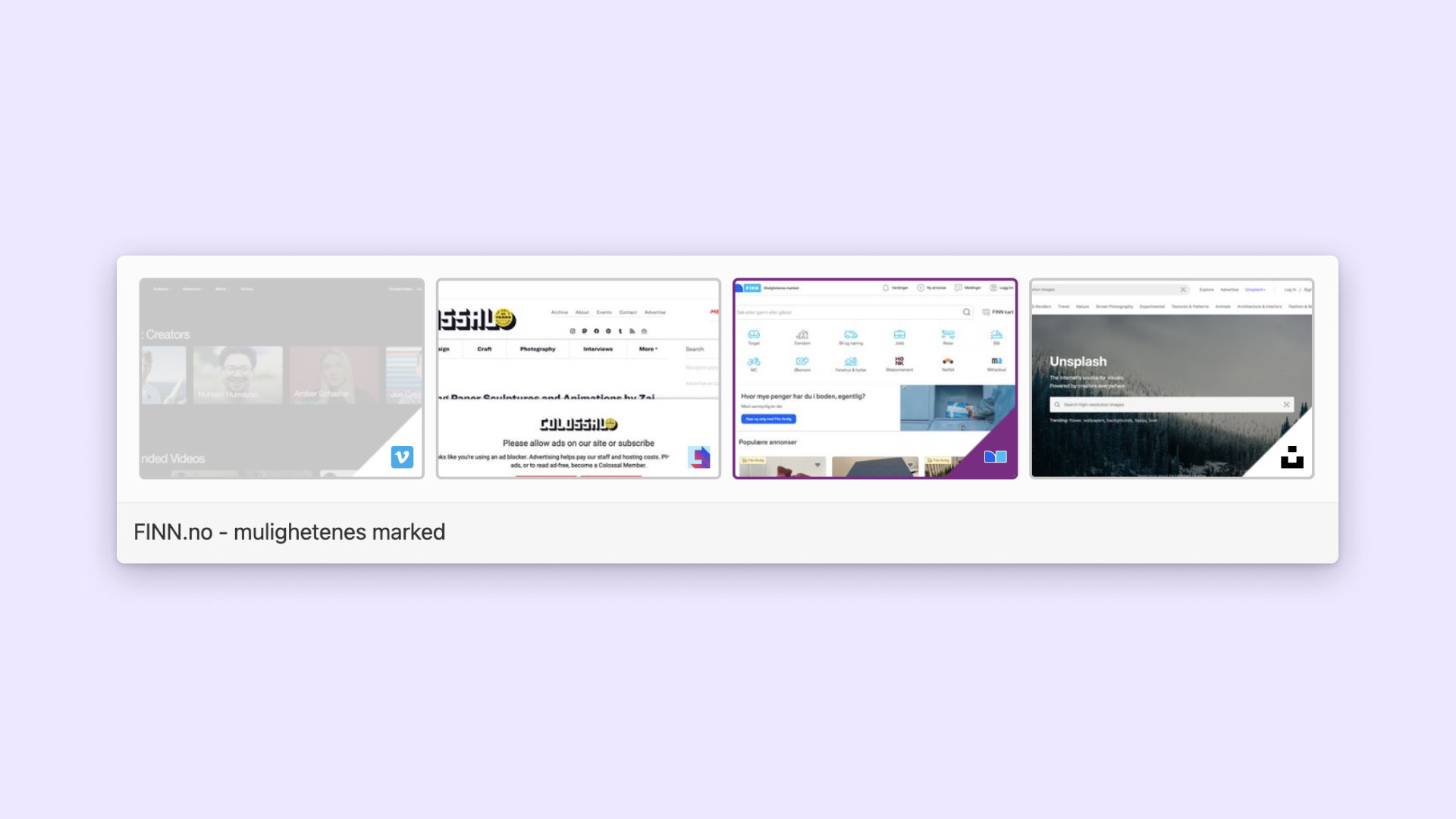
タブもサクッと切り替え
タブ切り替えんのに、実はタブバーに行かんでもええねん。キーボードショートカット、マウスのスクロールとかで、タブサイクリングできるで。
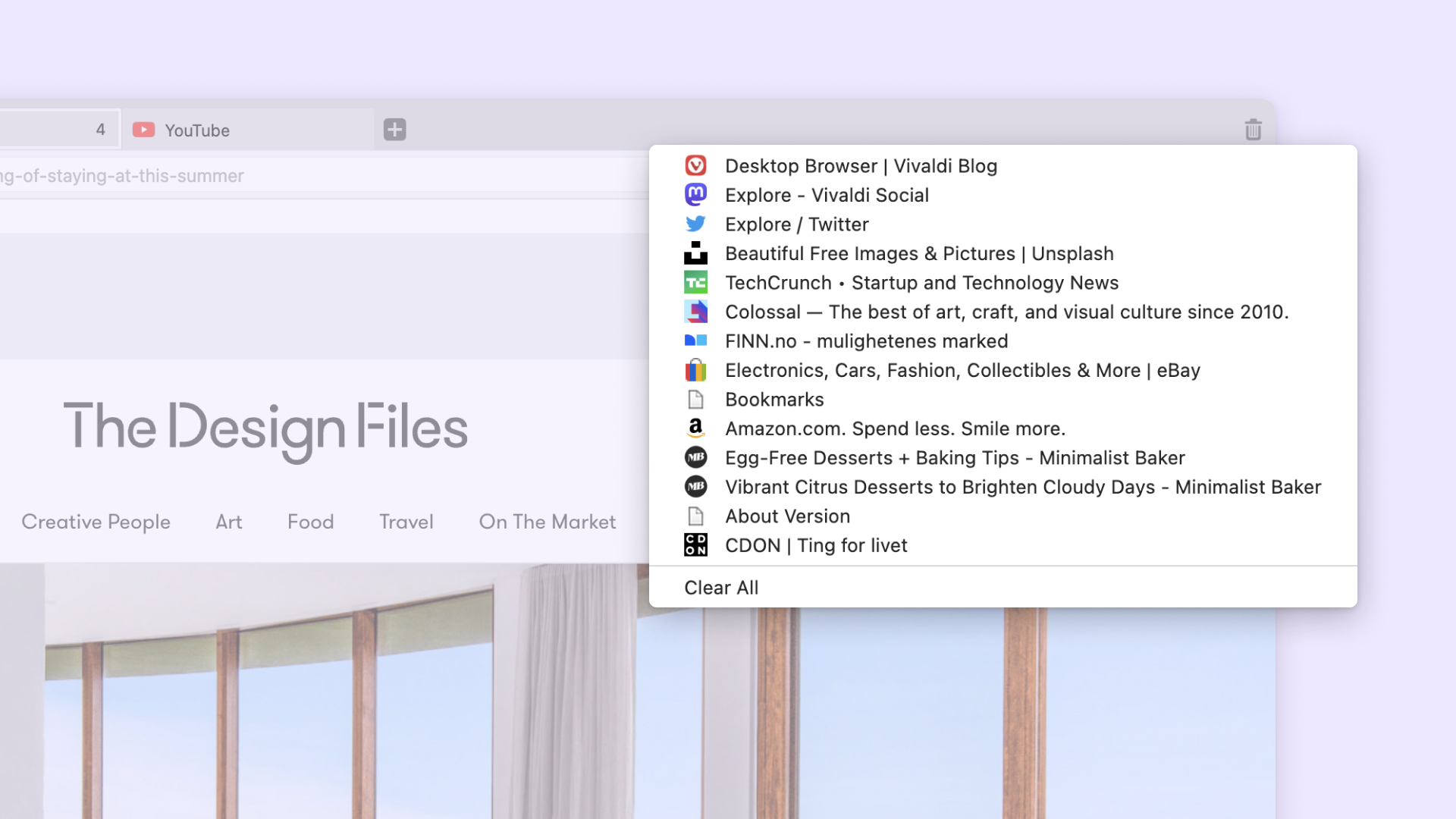
Undo tab close
Need to reopen a tab you just closed? Just click the tab-trash-icon Closed Tabs button for a list of previously closed Tabs and Windows within the latest session; then, click the one you want to reopen.
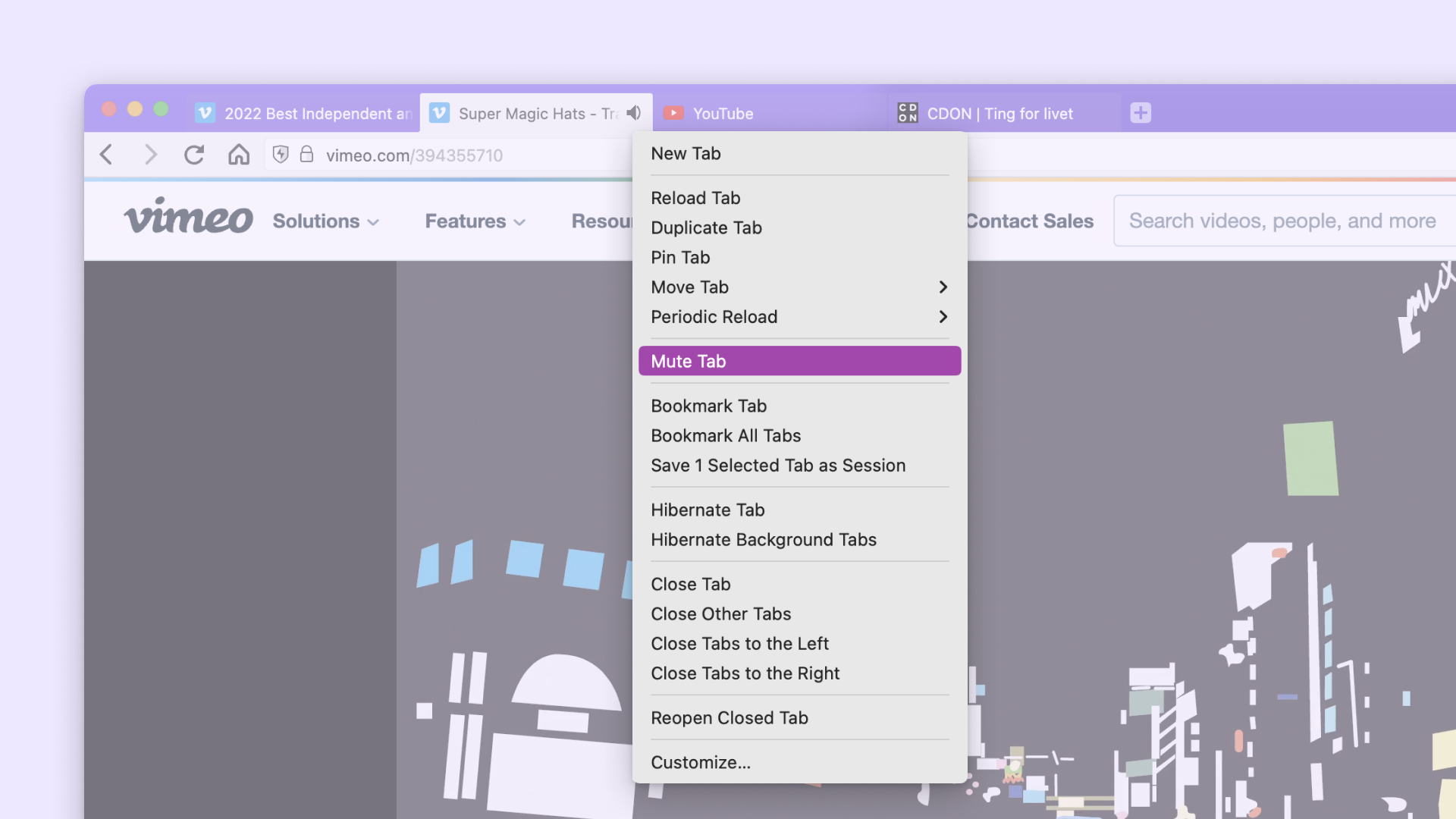
安心ミュート
音出えへん思てる時に音出たら嫌やん。自動再生の動画でも大丈夫。タブごとミュートできるから、別のページに行っても安心。